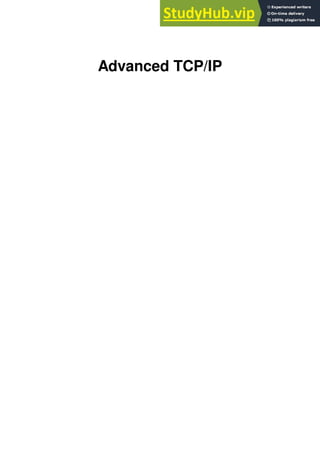
Advanced TCP IP
- 3. Table of contents Chapter 1 Overview of the TCP/IP protocol Suite Chapter 2 IP Addressing Chapter 3 Subnetting Chapter 4 IP Routing Chapter 5 Application Protocols Chapter 6 Voice over IP Chapter 7 IP over ATM Chapter 8 IP Version 6
- 5. Chapter 1 Overview of the TCP/IP Protocol Suite
- 6. 1-1 Ericsson Systems Expertise Rev. B Chapter 1. Overview of TCP/IP Protocol Suite After completing this chapter the student will be able to identify and describe in detail the following protocols: – Internet Protocol (IP) – Address Resolution Protocol (ARP) – Internet Control Message Protocol (ICMP) – Transmission Control Protocol (TCP) – User Datagram Protocol (UDP) 1/038 13 LZUBB 108 101/1
- 7. 1-2 Ericsson Systems Expertise Rev. B History of the Internet 1969 ARPANET 1972 Telnet 1973 FTP 1983 TCP/IP exclusively used by ARPANET ARPANET split in 2 1985/1986 NSFNET backbone formed 1987 Upgrade to T1 No. of Hosts 10,000 1989 N o. of H osts 100,000 1990 AR P AN ET replaced 1991 G opher 1992 C ERN – W W W U pgrade to T3 N o. of H osts 1,000,000 1993 M osaic 1994 C om m unities 2000 … … … … … … … 1969 - An experimental network called ARPANET was created by the US Department of Defence Advanced Research Projects Agency (ARPA). ARPANET originally connected four universities. It enabled scientists to share information and resources across long distances while providing a test-bed for emerging network technologies. 1972 - An application called Telnet was developed by the National Centre for Supercomputing Applications (NCSA).This application enabled a user to login to a remote computer. 1973 - File Transfer Protocol (FTP) was introduced. This application standardised the transfer of files between networked computers. First international connections to ARPANET : England and Norway. 1983 - TCP/IP suite of networking protocols became the only set of protocols to be used on ARPANET. This set a standard for other networks. ARPANET split into 2 networks ARPANET and MILNET - a military network. Desktop workstations came into being , many running a Berkley Systems UNIX operating system which included IP networking software. 1985/1986 - The National Science Foundation (NSF) of America connected the nation’s six supercomputing centres together. This network was called NSFNET or the NSFNET backbone. This backbone had a capacity of 56kbps. 1987 - NSFNET network links were upgraded to T1 speeds (1.544Mbps). Merit Network Inc.- a non-profit Internet research and development corporation - signed an agreement with NSF to manage it’s network. The number of internet hosts exceeded 10,000.
- 8. 1-3 1989 - The number of internet hosts exceeded 100,000. 1990 - ARPANET was replaced . Merit Network Inc., IBM and MCI formed an organisation called Advanced Networks and Services (ANS) which was responsible for operating backbone routers and a Network Operation Centre (NOC). 1991 - Gopher, a hierarchical, menu-based method for locating and providing information on the internet, was released by the University of Minnesota. 1992 - The World Wide Web (WWW), an internet-based communication system, was released by the European Laboratory for Particle Physics (CERN). This changed the way in which information could be organised, presented and accessed on the Internet through the use of HyperText Transfer Protocol (HTTP) and hyperlinks. The NSFNET backbone links were upgraded to T3 speeds (44.736 Mbps) The number of internet hosts exceeded 1,000,000. 1993 - Mosaic Internet browser released. WWW grew at a staggering rate. 1994 - Communities began to get wired up to the Internet directly e.g. US White House. 2000 - …………..
- 9. 1-4 Transmission Control Protocol/Internet Protocol (TCP/IP) is not a single protocol; it refers to a family or suite of protocols. The suite consists of a four-layer model. Network Interface Layer The Network Interface Layer is equivalent to the combination of the Physical and Data Link Layers in the OSI model. It is responsible for formatting packets and placing them onto the underlying network. All common Data Link protocols support TCP/IP. Internet Layer The Internet Layer is equivalent to the Network Layer in the OSI model. It is responsible for network addressing. The main protocols at this layer are: Internet Protocol (IP), Address Resolution Protocol (ARP), Reverse Address Resolution Protocol (RARP), Internet Control Message Protocol (ICMP), and Internet Group Management Protocol (IGMP). The Transport Layer The Transport Layer is equivalent to the Transport Layer in the OSI model. The Internet Transport layer is implemented by TCP and the User Datagram Protocol (UDP). TCP provides connection-oriented data transport, while UDP operation is connectionless. The Application Layer The Application Layer is equivalent to the top three layers, (Application, Presentation and Session Layers), in the OSI model. The Application Layer is responsible for interfacing between user applications and the Transport Layer. Applications commonly used are File Transfer Protocol (FTP), Telnet, Simple Network Management Protocol (SNMP), and Domain Name system (DNS). Ericsson Systems Expertise Rev. B Internet Protocol Suite the OSI Reference Model OSI Reference Model Internet Protocol Suite 1/038 13 LZUBB 108 101/3
- 10. 1-5 Ericsson Systems Expertise Rev. B Encapsulation in an Ethernet Frame C R C DA. SA T Ethernet Frame DA = Destination Address, e.g. 00-80-37-12-34-56 SA = Source Address T = Type, e.g. 0800 = IP, 6003 = DECnet CRC = Cyclic Redundancy Check Ethernet Frame Size - Minimum 64 Bytes Maximum 1518 Bytes 6 6 2 46 - 1500 BYTES 4 TCP Header Application Data IP Header TCP Segment IP Packet 1/038 13 LZUBB 108 101/4 If an IP packet is to be transmitted across a physical network that does not understand its format, the packet must be encapsulated. The entire IP packet is placed in the data portion of a data link frame. An Ethernet frame consists of a header, a trailer and a data portion. In the example above, the data portion contains an IP packet. The IP packet is said to be encapsulated in an Ethernet frame. The IP packet itself consists of a header and a data portion. The data portion of the IP packet contains a TCP segment. The TCP segment consists of a TCP header and the actual application data. An Ethernet frame is always between 64 and 1,518 bytes in size. Eighteen bytes are required for the Ethernet header and trailer. The data portion is therefore between 46 and 1,500 bytes. Note: when the Ethernet frame is sent over the cable, every device connected to the cable receives the frame and checks if the destination address (called the physical address or [MAC - Medium Access Control] - address) matches its own address. If so, the frame is processed, the checksum control, header and trailer are dropped and data is passed to the higher layers. If not, the frame is destroyed.
- 11. 1-6 Ericsson Systems Expertise Rev. B Internet Protocol (IP) Provides logical 32-bit network addresses Routes data packets Connectionless protocol – No session is established “Best effort” delivery Reliability is responsibility of higher-layer protocols and applications Fragments and reassembles packets 1/038 13 LZUBB 108 101/5 IP is a connectionless protocol primarily responsible for addressing and routing packets between network devices. Connectionless means that a session is not established before exchanging data. IP is unreliable in that delivery is not guaranteed. It makes a “best effort” attempt to deliver a packet. Along the way a packet might be lost, delivered out of sequence, duplicated or delayed. An acknowledgement is not required when data is received. The sender or receiver is not informed when a packet is lost or out of sequence. The acknowledgement of packets is the responsibility of a higher-layer transport protocol, such as TCP. IP is also responsible for fragmenting and reassembling packets. A large packet must be divided into smaller pieces when the packet has to traverse a network that supports a smaller packet size. For example, an IP packet on a FDDI network could be up to 4,040 bytes long. If this packet then needs to traverse an Ethernet network, it must be split up into IP packets which are a maximum of 1,500 bytes long.
- 12. 1-7 Ericsson Systems Expertise Rev. B Host A Network Interface IP Fires Forgets Reliability Sequencing IP Routes If Possible Router Host B Network Interface IP Delivers as Received Reliability Sequencing PACKET Fragmented Packet The Internet Protocol 1/038 13 LZUBB 108 101/6 IP delivers its packets in a connectionless mode. It does not check to see if the receiving host can accept data and it does not keep a copy in case of errors. IP is therefore said to “fire and forget”. When a packet arrives at a router, it forwards the packet only if it knows a route to the destination. If the router does not know the destination it drops the packet. The router does not send any acknowledgements to the sending device. A router checks the checksum, if it is not correct the packet is dropped. It also decreases the Time-To-Live (TTL), if this value is zero then the packet is dropped. If necessary it fragments larger packets into smaller ones and sets Flags and Fragment Offset fields accordingly. Finally, a new checksum is generated due to possible changes in TTL, flags and Fragment Offset and then the packet is forwarded.
- 13. 1-8 Each physical network imposes some maximum transmission (the Maximum Transfer Unit) size on the packets that may be sent over it. When the size of the packet exceeds the MTU of the network on the outgoing interface, it must be broken into smaller packets, each of which carries a portion of the original data. This process is called Fragmentation. The fragmented IP packets have data copied from the original packet into their data area. Each fragment contains an IP header that duplicates the original header except for the information in the flags and offset fields. They are treated as normal IP packets while being transported to their destination. Therefore the fragment packets may take different routes to their final destination. When the fragment packets arrive at their destination, the destination host must join the fragments together again before processing the original packet in the normal way. However, if one of the fragments gets lost, the complete IP packet is considered lost. This is because IP does not provide any acknowledgement mechanism. The remaining fragments will simply be discarded by the destination host. Note: if a packet has a flag set to “don’t fragment” and the router decides to send this packet over a medium which does not support the size of the packet, then the packet is dropped. Ericsson Systems Expertise Rev. B Fragmentation Router 1 Router 2 MTU =1500 IP Header Original IP Packet data area IP Hdr 1 Data 1 IP Hdr 2 Data 2 IP Hdr 3 Data 3 MTU = 4500 bytes MTU = 4500 bytes FDDI FDDI ETHERNET 1/038 13 LZUBB 108 101/7 bytes
- 14. 1-9 Ericsson Systems Expertise Rev. B IP Packet Structure Source Address Version Type of Service Total Length IHL Identification Fragment Offset Protocol Time to Live Header Checksum Destination address Padding Options (variable) 32 bits (4 Bytes) IP header is normally 20 bytes long Flags DATA (variable) 1/038 13 LZUBB 108 101/8 Version (4 bits): This specifies the version of the IP protocol and hence the format of the IP header being used. The current protocol version is 4 (IPv4); the new version is 6 (IPv6). IHL, Internet Header Length (4 bits): This is the length of the header in 32-bit words. The minimum value is five, which is the most common header. Thus the header must be at least 20 bytes long. Type of Service (8 bits): This is an indication of the quality of service requested for the IP packet. It specifies reliability, precedence, delay and throughput parameters. Total length (16 bits): This is the total packet length, including header and data, in bytes. Identification (16 bits): This is a unique number assigned by the sending device to aid in reassembling a fragmented packet. Its primary purpose is to allow the destination device to collect all fragments from a packet, since they will all have the same identification number. Flags (3 bits): These provide the fragmentation control fields.The first bit is not used and is always 0. If the second bit is 0, it means “May fragment”. If the second bit is 1, it means “Don’t fragment”. If the third bit is 0, it means “Last fragment”. If the third bit is 1, it means “More fragments”. Fragment Offset (13 bits): This is used with fragmented packets to aid in reassembling the full packet. The value is the number of 8-byte pieces (header bytes are not counted) that are contained in earlier fragments. In the first fragment or in a unique fragment, this value is always zero.
- 15. 1-10 Time to Live (8 bits): This contains the time, in seconds, that the packet is allowed to remain on an internetwork. Each IP device that the packet passes through will decreases the value by the time it takes it to process the IP header. All routers must decrease this value by a minimum of one. If the value drops to zero the packet is discarded. This guarantees that packets cannot travel around an IP network in a loop, even if routing tables become corrupt. Protocol (8 bits): This indicates the higher level protocol to which IP should deliver the data in the packet, for example, UDP is 17 and TCP is 6. Header Checksum (16 bits): This is a checksum on the header only, which ensures integrity of header values. The sending IP device performs a calculation on the bits in the IP header, excluding the header checksum field, and places the result in the header checksum field. The receiving device performs the same calculation and compares the result with the value in the header checksum field. If they are different then an error has occurred and the IP packet is discarded. Source Address (32 bits): This is the 32-bit IP address of the sending device. Destination Address (32 bits): This is the 32-bit IP address of the receiving device. Options (variable): These are not required in every packet. They are mainly used for network testing or debugging. Data (variable): The total length of the data field plus header is a maximum of 65,535 bytes.
- 16. 1-11 Ericsson Systems Expertise Rev. B Address Resolution Protocol (ARP) A source must know a destination’s hardware address before it can send an IP packet directly to it ARP is the mechanism that maps IP to hardware addresses. ARP uses a local broadcast to obtain a hardware address ARP stores mappings in cache for future use 1/038 13 LZUBB 108 101/9 Network devices must know each other’s hardware address to communicate on a network. Address resolution is the process of mapping a host’s IP address to its hardware address. The Address Resolution Protocol (ARP) is responsible for obtaining hardware addresses of TCP/IP devices on broadcast-based networks. ARP uses a local broadcast of the destination IP address to acquire the hardware address of the destination device. Once the hardware address is obtained, both the IP address and the hardware address are stored as one entry in the ARP cache. The ARP cache is always checked for an IP address/hardware address mapping before initiating an ARP request broadcast.
- 17. 1-12 Ericsson Systems Expertise Rev. B Address Resolution Protocol (ARP) Source 160.30.100.20 00-AA-00-12-34-56 Destination 160.30.100.10 00-A0-C9-78-9A-BC “If your IP address is 160.30.100.10 please send me a reply stating your hardware address” That’s me and my Hardware address is 00-A0-C9-78-9A-BC Broadcast Unicast 1/038 13 LZUBB 108 101/10 The source device knows its own IP and hardware address and the IP address of the device it wants to send the information to. It checks its existing ARP cache for the hardware address of the destination host. If no mapping is found, the source builds an ARP request packet, looking for the hardware address to match the IP address. The ARP request is a broadcast so all local devices receive and process it. Each device checks for a match with its own IP address. The destination device determines that there is a match and sends an ARP reply directly to the source device with its hardware address. Both devices update their ARP cache with the IP address/hardware address mapping of the other device. From then on the devices can communicate directly with each other. If devices do not communicate with each other after a period of time they will clear the entry from their ARP caches.
- 18. 1-13 Ericsson Systems Expertise Rev. B ARP Packet Structure Sender’s Hardware Address (Octets 0-3) Protocol Type Target HA (octets 2 - 5) 32 bits (4 Bytes) Hardware Type PLEN HLEN Operation code Sender IP (Octets 0-1) Sender HA (Octets 4-5) Sender IP (Octets 2-3) Target HA (Octets 0-1) Target IP (octets 0 - 3) Variable Length 1/038 13 LZUBB 108 101/11 Hardware Type (16 bits): This specifies the hardware interface type, for example, Ethernet has a value of 1. Protocol type (16 bits): This specifies the higher-level protocol whose address needs to be mapped onto the hardware, for example, IP - 0800. HLEN, Hardware address length (8 bits): This specifies the length in bytes of the hardware address in this packet, for example, Ethernet - 6. PLEN, Protocol address length (8 bits): This specifies the length in bytes of the protocol address in this packet. For IP this is four. Operation code (16 bits): This specifies whether this is an ARP request (1) or an ARP reply (2). Sender’s hardware address (48 bits): This contains the hardware address of the sender (the ARP requester). Sender’s IP address (32 bits): This contains the protocol address of the sender (the ARP requester). Target’s hardware address (48 bits): This contains the hardware address of the target (the ARP responder). Target’s IP address (32 bits): This contains the protocol address of the sender (the ARP responder).
- 19. 1-14 Ericsson Systems Expertise Rev. B Reverse Address Resolution Protocol Reverse ARP is the mechanism that maps hardware addresses to the IP address RARP protocol allows a newly booted machine to broadcast its Ethernet address The RARP server sees this request and sends back the corresponding IP address 1/038 13 LZUBB 108 101/12 ARP solves the problem of mapping a host’s IP address to its hardware address, but sometimes the reverse problem has to be solved. Reverse ARP (RARP) is used when we are given the hardware address, for example an Ethernet address, but not its corresponding IP address. The RARP protocol allows a newly booted device to broadcast its Ethernet address and say: “My 48-bit Ethernet address is 00-A0-C9-78-9A-BC. Does anyone know my IP address?”. The RARP protocol uses the same message format as ARP. The server sees this request, looks up the Ethernet address in its configuration files and sends back the corresponding IP address. This type of server is known as a RARP server. To prevent multiple servers from sending a reply simultaneously, causing collisions, a primary server may be designated for each host wishing to use RARP. This server replies immediately and all non-primary servers simply listen and note the time of the request If the primary server is unavailable, the originating node will timeout and re- broadcast the RARP request. The non-primary servers respond when they hear a copy of the request within a short time after the original broadcast. This prevents unnecessary transmissions Example :Printers use RARP to get an IP address. Note: RARP requests stay within the local LAN, so the servers must reside there also.
- 20. 1-15 Ericsson Systems Expertise Rev. B Internet Control Message Protocol (ICMP) Reports errors and sends control messages on behalf of IP ICMP messages are encapsulated within an IP packet One of the most frequently used debugging tools uses ICMP – It tests whether a destination is reachable and responding, by sending ICMP echo requests and receiving back ICMP echo replies – It carries out this test by using the “PING” command Echo Request and Reply message format Code Checksum Identifier Type Sequence Number Optional Data IP Header...... 1/038 13 LZUBB 108 101/13 ICMP reports errors and sends control messages on behalf of IP. ICMP does not attempt to make IP a reliable protocol. It merely attempts to report errors and provide feedback on specific conditions. ICMP messages are carried as IP packets and are therefore unreliable. If an IP device is sending packets to another IP host at a rate that is too fast for the routers to handle, the router can send an ICMP “source quench” message asking it to slow down. Type (8 bits): This specifies the type of ICMP message, for example, 0 is an echo reply, 3 is destination unreachable, 4 is a source quench, 5 is a redirect, 8 is an echo request. Code (8 bits): This contains an error code that further describes the problem. For example, in a destination unreachable message: 0 means network unreachable, 1 means host unreachable, 2 means protocol unreachable. Checksum (16 bits): This is a checksum carried out on the ICMP header only. Identifier and Sequence number (16 bits each): These are used by the sender to match replies to requests. Optional Data: This field contains information to be returned to the sender. An Echo reply always returns exactly the same data as was received in the Echo request.
- 21. 1-16 Ericsson Systems Expertise Rev. B Transmission Control Protocol (TCP) Connection-oriented Provides logical connections between pair of processes: – These are uniquely identified using sockets – Socket = IP address port number, e.g. FTP is port 21 End-to-End reliable delivery Implements Flow Control 1/038 13 LZUBB 108 101/14 TCP is a reliable, connection-oriented delivery service. Connection-oriented means that a session must be established before devices can exchange data. TCP processes or applications communicate with each other by having both the sending and receiving device create end points, called sockets. An application creates a socket by specifying three items: the IP address of the device, the transport protocol (TCP or UDP) and the port the application is using. Each socket has a socket number (address) consisting of the IP address of the device and a 16-bit number called a port. A port is used by transport protocols to identify which application protocol or process they must deliver incoming messages to. A port can use any number between 0 and 65,536. All “well-known” port numbers are below 256, for example, FTP is port 21, Telnet is port 23 and DNS is port 53. TCP views the data stream as a sequence of octets or bytes that is divided into segments for transmission. Each segment travels across the network in a single IP packet. Reliability is achieved by assigning a sequence number to each segment transmitted. If a TCP segment is broken into smaller pieces, the receiving device knows whether all pieces have been received. An acknowledgement is used to verify that the data was received. For each segment sent, the receiving device must return an acknowledgement (ACK) within a specified period. If an ACK is not received the data is retransmitted. End-to-end flow control is implemented as follows: if the sending device is transmitting data faster than the receiving device is processing it, the receiver will not send back an acknowledgement until it has sufficient buffer space to accommodate more data. This prevents the sender sending any new data until the receiver is ready.
- 22. 1-17 Ericsson Systems Expertise Rev. B Transmission Control Protocol (TCP) Units of data transferred between two devices running TCP software are called “segments” Segments are exchanged to do the following: – Establish a connection – Agree window size – Transfer data – Send acknowledgements – Close connection 1/038 13 LZUBB 108 101/15 A TCP session is initialised through a three-way handshake. During this process the two communicating devices synchronise the sending and receiving of segments, inform each other of the amount of data they are able to receive at once (window size and segment size), and establish a virtual connection. TCP uses a similar handshake process to end a connection.
- 23. 1-18 Ericsson Systems Expertise Rev. B Establishing a TCP Connection SYN SEQ # 1,000 Window 8,760 bytes Max segment 1,460 bytes Client Server SEQ # 3,000 ACK # 1,001 Window 8,760 bytes Max segment 1,460 bytes ACK SEQ # 1001 ACK # 3001 SYN 1/038 13 LZUBB 108 101/16 Establishing a TCP Connection To establish a connection TCP uses a three-way handshake. The client’s TCP software generates a sequence number (1,000 in this example). The client requests a session by sending out a segment with the synchronisation (SYN) flag set to on. The segment header also includes the sequence number, the size of its receive buffer (window size) and the size of the biggest data segment it can handle. The server acknowledges (ACK) the request by sending back a segment with the synchronisation (SYN) flag set to on. The segment header contains the server’s own start-up sequence number and acknowledgement as well as the number of the next segment it expects to receive from the client. The segment header also includes the size of the server’s receive buffer (window size) and the size of the biggest data segment it can handle. The client sends back an acknowledgement of the server’s start-up sequence segment. It does this by sending the sequence number of the next segment it expects to receive. TCP uses a similar handshake to end a connection.
- 24. 1-19 Ericsson Systems Expertise Rev. B Positive acknowledgement with retransmit Packet lost Packet should arrive ACK should be sent Send Packet 1 Start Timer ACK would normally arrive at this time Timer Expires Retransmit Packet 1 Start Timer Receive Packet 1 Send ACK 2 Receive ACK 2 Cancel Timer Events at Sender Site Network Messages Events at Receiver Site 1/038 13 LZUBB 108 101/17 Computers do not all operate at the same speed. Data overruns can occur when a computer sends data across a network faster than the destination can absorb data. Consequently data can be lost. Several techniques are available to provide reliable delivery, and these techniques are known as flow control mechanisms. A simple form of flow control is positive acknowledgement with retransmission. This technique requires a recipient to communicate with the source, and send back an acknowledgement message when it receives data. The sender keeps a copy of each packet it sends and waits for an acknowledgement before sending the next packet. The sender also starts a timer when it sends a packet and retransmits the packet if the timer expires before an acknowledgement arrives. The acknowledgement will contain the sequence number that the receiver expects to receive next. The diagram above shows the events happening when a packet is lost or corrupted. The sender starts a timer after transmitting a packet. When the timer expires, the sender assumes the packet was lost and retransmits it. Problems can arise when duplicate packets are received. Duplicates can arise when networks experience long delays that cause premature retransmission. Both packets and acknowledgements can be duplicated. To avoid the problem of duplication, positive acknowledgement protocols send sequence numbers back in acknowledgements, so the receiver can correctly associate acknowledgements with packets
- 25. 1-20 Ericsson Systems Expertise Rev. B Sliding Window Protocol Initial window Window Slides Segments 1, 2 and 3 acknowledged 1/038 13 LZUBB 108 101/18 With positive acknowledgement with retransmission, the sender transmits a packet and waits for an acknowledgement before transmitting another. So data flows in one direction at any one time. The network is completely idle during times that machines delay responses. As a result, the positive acknowledgement protocol wastes a substantial amount of network bandwidth because it must delay sending a new packet until it receives an acknowledgement for the previous packet. The Sliding Window Protocol (SWP) uses network bandwidth more efficiently. It allows the sender to transmit multiple packets before waiting for an acknowledgement (ACK). The protocol places a small window on the sequence and transmits all packets that lie inside the window. Technically the number of packets that can be unacknowledged at any given time is constrained by the window size and is limited to a small, fixed number. For example, in an SWP protocol with window size 6, the sender is permitted to transmit 6 packets before it receives an ACK. As the diagram above shows, once the sender receives an acknowledgement for the first three packets inside the window, it slides the window along and sends the next packet. The window continues to slide as long as ACKs are received. Note: the TCP sliding window mechanism operates at byte level. For example, on an Ethernet network the window size might be defined as 11,680. This means that 11,680 bytes can be transmitted by the sender before it receives any acknowledgement. On an Ethernet network this is the equivalent of eight TCP segments filled to their maximum size, assuming the TCP and IP headers are twenty bytes each.
- 26. 1-21 Ericsson Systems Expertise Rev. B Sliding Window Protocol Send Segment 1 Send Segment 2 Send Segment 3 Receive Segment 1 Receive Segment 2 Receive Segment 3 Send ACK 4 for next segment expected Data, SEQ#2,000 length=100 Data, SEQ#2,100 length=100 Data, SEQ#2,200 length=100 ACK#2,200 ACK#2,300 Send ACK 3 for next segment expected 1/038 13 LZUBB 108 101/20 Note: in TCP the acknowledgement number sent is the sequence number of the next data byte (not segment or packet) that the receiver is expecting. It is the sum of the last sequence number it received and the length of the data in bytes. For example, if a device receives a segment with sequence number 2,000 and length 1,000 bytes, it will send back an acknowledgement number of 3,000. The performance of the sliding window protocol depends on the window size and the speed at which the network accepts packets. The receiver can choose how much to acknowledge, thus throttling the sender to match its capacity. The diagram above shows an example of the operation of the sliding window protocol when sending three segments. A sliding window protocol keeps a separate timer for each unacknowledged segment. If a segment is lost, the timer expires and the sender retransmits that segment. When the sender slides its window, it moves past all acknowledged segments. At the receiving end, the protocol software keeps an analogous window, accepting and acknowledging segments as they arrive.
- 27. 1-22 Ericsson Systems Expertise Rev. B TCP Packet Structure Destination Port Window Padding Options 32 bits (4 Bytes) DATA Source Port OFF SET Sequence Number Reserved Acknowledgement Number Code Bits Urgent Pointer Checksum 1/038 13 LZUBB 108 101/21 Source port (16 bits): This is the TCP port number of the sending device. Destination port (16 bits): This is the TCP port number of the receiving device. Sequence number (32 bits): This is the sequence number of the data byte stream in the segment. Acknowledgement number (32 bits): This is the sequence number that the receiver expects to receive next. Offset (4 bits): This is the number of 32-bit words in the TCP header. It is needed because the Options field length is variable. Reserved (6 bits): Reserved for future use. It must be zero. Code Bits (6 bits): These are six flags that control the behaviour of a TCP packet. They are: 1. Urgent 2. Acknowledgement 3. Push 4. Reset connection 5. Synchronous 6. Finish. Window (16 bits): This is used in acknowledgement segments to implement flow control. It specifies the number of data bytes which the receiver is willing to accept. Checksum (16 bits): This is used to verify the integrity of the TCP header. The checksum is performed on a pseudo header consisting of information obtained from the IP as well as the TCP header Urgent Pointer (16 bits): When urgent data is being sent (as specified in the code bits), this points to the end of the urgent data in the segment. Options: This is used to specify maximum segment size during the establishment of a connection.
- 28. 1-23 Ericsson Systems Expertise Rev. B User Datagram Protocol Connectionless – No session is established Does not guarantee delivery – No sequence numbers – No acknowledgements Reliability is the responsibility of the application Uses port numbers as end points to communicate UDP Packet Format: Destination Port Source Port UDP Checksum Length 1/038 13 LZUBB 108 101/22 UDP provides a connectionless packet service that offers unreliable “best effort” delivery. This means that the arrival of packets is not guaranteed, nor is the correct sequencing of delivered packets. UDP is used by applications that do not require an acknowledgement of receipt of data and that typically transmit small amounts of data at one time, for example, the Simple Network Management Protocol (SNMP). To use UDP, the application must supply the IP address and port number of the destination application. UDP ports are separate and distinct from TCP ports even though some of them use the same port numbers. The UDP header is divided into four 16-bit fields: Source port: This is the UDP protocol port number of the process on the sending device. Destination port: This is the UDP protocol port number of the process on the destination device. Length: This is the size in bytes of the UDP packet, including the header and data. The minimum length is 8 bytes, the length of the header alone. UDP Checksum: This is used to verify the integrity of the UDP header. The checksum is performed on a pseudo header consisting of information obtained from the IP as well as the UDP header.
- 29. 1-24 DLC: ----- DLCHeader ----- DLC: DLC: Frame 5 arrivedat 03:36:02.55769; frame size is 60(003Chex) bytes DLC: Destination =Stationcisco07AC0A DLC: Source =Station00A0C943074A DLC: Ethertype =0800(IP) DLC: IP: ----- IPHeader ----- IP: IP: Version=4, header length=20bytes IP: Type of service =00 IP: 000. …. =routine IP: …0…. =normal delay IP: …. 0…=normal throughput IP: …. .0.. =normal reliability IP: Total length =40 bytes IP: Identification =39327 IP: Flags =4X IP: .1.. …. =don’t fragment IP: ..0. …. =last fragment IP: Fragment offset =0bytes IP: Timetolive =128seconds/hops IP: Protocol =6(TCP) IP: Header checksum=8FE7(correct) IP: Source address =[163.33.232.166] IP: Destinationaddress =[172.28.153.100] IP: Nooptions IP: TCP: ---- TCPHeader ----- TCP: TCP: Source port =1279 TCP: Destinationport =139(NetBIOS-ssn) TCP: Sequence number=265535486 TCP: Acknowledgement number =2067413552 TCP: Data offset =20 bytes TCP: Flags =10 TCP: ..0. …. =(Nourgent pointer) TCP: …1…. =Acknowledgement TCP: …. 0… =(Nopush) TCP: …. .0.. =(Noreset) TCP: …. ..0. =(NoSYN) TCP: …. …0 =(NoFIN) TCP: Window =8760 TCP: Checksum =318D(correct) TCP: NoTCPoptions TCP: DETAIL: 0000 00000C07AC0A00A0 C943 074A08 004500 0010 0028999F40008006 8FE7 A321E8A6AC1C 0020 9964 04FF008B0FD3 BFFE7B3A3A30 5010 0030 2238318D00000000 00000000
- 30. 1-25 Ericsson Systems Expertise Rev. B Summary •In chapter 1 we examined the four layers in the TCP/IP protocol and described the functions of each layer. •We discussed encapsulation and looked at an example of an IP packet encapsulated in an Ethernet packet. •We looked at Internet Protocol (IP) and discussed its characteristics and how it transports data across a network. We also examined the IP packet structure. •We discussed the ARP mechanism and looked at an example of how it works. We also examined the ARP packet structure.We discussed RARP and why and how it is used.We described Internal Control Message Protocol (ICMP) and discussed its functionality. •We looked at Transmission Control Protocol (TCP) and discussed its characteristics. We examined how it transmits data across a network and its packet structure. •We looked at User Datagram Protocol (UDP) and its characteristics. 1/038 13 LZUBB 108 101/23
- 32. 2-1 Ericsson Systems Expertise Rev. B Chapter 2. IP Addressing After completing this chapter the student will be able to comprehend IP addressing and DHCP. Topics include: – The format of an IP Address – The different IP address classes – Default subnet masks – Dynamic Host Configuration Protocol (DHCP) 2/038 13 LZUBB 108 101/1
- 33. 2-2 Ericsson Systems Expertise Rev. B The IP Address 193.160.1.0 193.160.1.1 193.160.2.1 193.160.2.0 193.160.1.5 Router 193.160.2.83 Binary Format Dotted Decimal Notation 11000001 10100000 00000001 00000101 193.160.1.5 2/038 13 LZUBB 108 101/2 Every network interface on a TCP/IP device is identified by a globally unique IP address. Host devices, for example, PCs, typically have a single IP address. Routers typically have two or more IP addresses, depending on the number of interfaces they have. Each IP address is 32 bits long and is composed of four 8-bit fields called octets. This address is normally represented in “dotted decimal notation” by grouping the four octets and representing each octet in decimal form. Each octet represents a decimal number in the range 0-255. For example, 11000001 10100000 00000001 00000101, is known as 193.160.1.5. Each IP address defines the network ID and host ID of the device. The network ID part of the IP address is centrally administered by the Internet Network Information Centre (InterNIC) and is unique throughout the Internet. The host ID is assigned by the authority which controls the network. The network ID identifies the systems that are located on the same network or subnet. The network ID must be unique to the internetwork. The host ID identifies a TCP/IP network device (or host) within a network. The address for each host must be unique to the network ID. In the example above, the PC is connected to network “193.160.1.0” and has a unique host ID of “.5”.
- 34. 2-3 Ericsson Systems Expertise Rev. B Converting from Binary to Decimal 1 1 1 1 1 1 1 1 26 27 24 20 22 21 23 25 128 2 4 8 16 32 64 1 Binary Value Decimal Value If all bits are set to 1 then the decimal value is 255 i.e. 1+2+4+8+16+32+64+128=255 2/038 13 LZUBB 108 101/3 Each bit position in an octet has an assigned decimal value. A bit set to zero always has a zero value. The lowest order bit has a decimal value of 1. The highest order bit has a decimal value of 128. The highest decimal value of an octet is 255, that is, when all bits are set to one. In the example below, the binary value 10011000 is converted to a decimal value of 152. The binary value 10011000 is 152, this is 128+16+8=152 . 1 0 1 1 0 0 0 0 0 27 24 0 0 0 23 0 128 8 16 Binary Value Decimal Value
- 35. 2-4 Ericsson Systems Expertise Rev. B Different IP Address Classes CLASS A CLASS B CLASS C 0 1 0 1 1 0 NET ID NET ID NET ID HOST ID HOST ID HOST ID Number of Networks Hosts per Network 1 st Octet Class A 126 16,777,214 1 – 126 Class B 16,384 65,534 128 – 191 Class C 2,097,152 254 192 - 223 2/038 13 LZUBB 108 101/4 An IP address is 32 bits in length, divided into two or three parts. The first part makes up the network address, the second part makes up the subnet address (if used) and the third part makes up the host address. IP address = network numberhost number There are five different address classes supported by IP addressing. The class of an IP address can be determined from the high-order (left-most) bits. Class A Class A addresses are assigned to networks with a very large number of hosts. The high-order bit in a class A address is always set to zero. The next seven bits (completing the first octet) represent the network ID and provide 126 possible networks. The remaining 24 bits (the last three octets) represent the host ID; each network can have up to 16,777,214 hosts. Class B Class B addresses are assigned to medium-sized to large-sized networks. The two high-order bits in a class B address are always set to binary 1 0. The next 14 bits (completing the first two octets) represent the network ID. The remaining 16 bits (last two octets) represent the host ID. Therefore, there can be 16,382 networks and up to 65,534 hosts per network. Class C Class C addresses are used for small networks. The three high-order bits in a class C address are always set to binary 1 1 0. The next 21 bits (completing the first three octets) represent the network ID. The remaining 8 bits (last octet) represent the host ID. Therefore, there can be 2,097,150 networks and 254 hosts per network.
- 36. 2-5 Ericsson Systems Expertise Rev. B Different IP Address Classes Class D – Used for multicast group usage - first 4 high-order bits are 1110 Class E – Reserved for future use - first 5 high-order bits are 11110 2/038 13 LZUBB 108 101/5 Class D Class D addresses are used for multicast group usage. A multicast group may contain one or more hosts, or none at all. The four high-order bits in a class D address are always set to binary 1 1 1 0. The remaining bits designate the specific group in which the client participates. There are no network or host bits in the multicast operations. Packets are passed to a selected subset of hosts on a network. Only those hosts registered for the multicast operation accept the packet. Class E Class E is an experimental address not available for general use; it is reserved for future use. The high-order bits in a class E address are set to 1 1 1 1 0. Note: All Internet addresses are assigned by a central authority, the Network Information Centre (NIC). They only assign the network ID portion of the address. Definition of host IDs on a network is the responsibility of the network managers. It is possible for stand-alone networks to have arbitrarily assigned network IDs, but if they ever need to connect to the Internet or other company networks, then the network ID must be assigned by the NIC to prevent an address clash.
- 37. 2-6 Ericsson Systems Expertise Rev. B Addressing Guidelines Network ID cannot be 127 – 127 is reserved for loop-back function Network ID and host ID cannot be 255 (all bits set to 1) – 255 is a broadcast address Network ID and host ID cannot be 0 (all bits set to 0) – O means “this network only” Host ID must be unique to the network 2/038 13 LZUBB 108 101/6 The following rules must be adhered to when assigning network IDs and host IDs: • The network ID cannot be 127. The class A network address 127.0.0.0 is reserved for loop-back and is designed for testing and inter-process communication on the local device. When any device uses the loop-back address to send data, the protocol software in the device returns the data without sending traffic across any network. • The network ID and host ID bits cannot be all 1s. If all bits are set to 1, the address is interpreted as a broadcast rather than a host ID. • If a destination address contains all 1s in the network ID and the host ID (i.e. 255.255.255.255) this is a limited broadcast, that is, a broadcast on the source’s local network. • If a destination address contains all 1s in the host ID but a proper network ID, for example, 160.30.255.255, this is a directed broadcast, that is, a broadcast on a specified network (in this example network 160.30.0.0) • The network ID and host ID bits cannot all be 0s. If all bits are set to 0, the address is interpreted to mean “this network only”. • The host ID must be unique to the local network.
- 38. 2-7 Ericsson Systems Expertise Rev. B Private IP address space 10.0.0.0 - 10.255.255.255 (10/8 prefix) 1 Class A network 172.16.0.0 - 172.31.255.255 (172.16/12 prefix) 16 Class B network 192.168.0.0 - 192.168.255.255 (192.168/16 prefix) 256 Class C network 2/038 13 LZUBB 108 101/7 The Network Information Centre (NIC) has reserved the addresses listed above for use in private networks. These addresses can be used by companies that do not require to connect to the Internet or to the IP networks of other companies.
- 39. 2-8 Ericsson Systems Expertise Rev. B Subnet Mask Blocks out a portion of the IP address to distinguish the Network ID from the host ID Specifies whether the destination’s host IP address is located on a local network or on a remote network Default subnets are used on IP networks that are not divided into subnets: – Class A Default Mask 255.0.0.0 – Class B Default Mask 255.255.0.0 – Class C Default Mask 255.255.255.0 Subnetting allows an organisation to split up its network into smaller, more efficient subnetworks. 2/038 13 LZUBB 108 101/8 Due to the immense growth of the Internet, assigned IP addresses became too inflexible to allow easy changes to local network configuration. Changes to local network configuration may be necessary when: •A new physical network is installed at a location. •Growth of the number of hosts requires splitting the local network into two or more separate networks. To avoid having to request additional IP network addresses in these cases, the concept of subnets was introduced. The host number part of the IP address is further subdivided into a network number and a host number. This second network is known as a subnetwork or subnet. The IP address is constructed as follows: IP address = network numbersubnet numberhost number The subnet number and host number are collectively known as the “local address”. A host within a network which has subnets is aware of subnetting but a host in a different network is not; it still regards the local part of the IP address as a host number. A subnet mask is a 32-bit address used to: • Block out a portion of the IP address to distinguish the network ID from the host ID. • Specify whether the destination’s host IP address is located on a local network or on a remote network.
- 40. 2-9 Ericsson Systems Expertise Rev. B Determining the destination of a packet The source’s IP address is ANDed with its subnet mask. The destination’s IP address is ANDed with the same subnet mask. If the result of both ANDing operations match, the destination is local to the source, that is, it is on the same subnet. 1 AND 1 = 1. Other combinations = 0. For example 160.30.20.10 is on the same subnet as 160.30.200.100 if the mask is 255.255.0.0 IP Address 10100000 00011110 00010100 00001010 Subnet Mask 11111111 11111111 00000000 00000000 10100000 00011110 00000000 00000000 Result 160.30.20.10 255.255.0.0 160.30.0.0 IP Address 10100000 00011110 11001000 01100100 Subnet Mask 11111111 11111111 00000000 00000000 10100000 00011110 00000000 00000000 Result 160.30.200.100 255.255.0.0 160.30.0.0 2/038 13 LZUBB 108 101/9 ANDing is an internal process that TCP/IP uses to determine whether a packet is destined for a host on a local network, or a host on a remote network. When TCP/IP is initialised, the host’s IP address is ANDed with its subnet mask. Before a packet is sent, the destination IP address is ANDed with the same subnet mask. If both results match, IP knows that the packet belongs to a host on the local network. If the results don’t match, the packet is sent to the IP address of an IP router. To AND the IP address to a subnet mask, TCP/IP compares each bit in the IP address to the corresponding bit in the subnet mask. If both bits are 1’s, the resulting bit is 1. If there is any other combination, the resulting bit is 0. The four possible variations are as follows: 1 AND 1 = 1 1 AND 0 = 0 0 AND 0 = 0 0 AND 1 = 0
- 41. 2-10 Ericsson Systems Expertise Rev. B Example: Network with default subnet mask Allocated Class B IP network address 160.30.0.0 1 Network, 16 bits available for host 0 255 255 0 0000 0000 1111 1111 1111 1111 0000 0000 No. of Hosts 0000 0001 1010 0000 0001 1110 0000 0000 160.30.0.1 1111 1110 1010 0000 0001 1110 1111 1111 160.30.255.254 Network Host Default, -2-octet mask 255.255.0.0 i.e. no subnetting Maximum of 65,534 hosts (216 - 2) 2/038 13 LZUBB 108 101/10 The example above calculates the number of hosts on a network when a default subnet mask is used. A single Class B IP network address has been allocated to an organisation. The default subnet mask for a Class B network is 255.255.0.0. Using the default mask the organisation has only one network (160.33.0.0). The host addresses 0.0 and 255.255 cannot be used. Therefore, the lowest possible host address within this network is 0.1 and the highest possible network address within this network is 255.254. A shortcut method of working out the number of hosts in a subnet is {(2 to the power of the number of zeros in the mask) less two}. In the example above this is 216 -2 which gives a total of 65,534 hosts.
- 42. 2-11 Ericsson Systems Expertise Rev. B Dynamic Host Configuration Protocol - DHCP Non-DHCP client DHCP client DHCP client DHCP server DHCP Database IP Address 1 IP Address 2 IP Address 3 IP Address 1 IP Address 2 1. Find a DHCP server 2. Offer an address 3. Accept an address 4. Confirmation 2/038 13 LZUBB 108 101/11 DHCP centralises and manages the allocation of TCP/IP configuration information by automatically assigning IP addresses to devices configured to use DHCP. Implementing DHCP eliminates some of the configuration problems associated with manually configuring TCP/IP. Typing in the IP address, subnet mask, or default gateway incorrectly can lead to problems including communication difficulties and network problems due to a duplicate IP address. Each time a DHCP client starts, it requests IP an address from a DHCP server. When a DHCP server receives a request, it selects IP addressing information from a pool of addresses defined in its database and offers it to the DHCP client. If the client accepts the offer, the IP addressing information is leased to the client for a specified period of time. In addition, the DHCP server will supply a subnet mask and optional values such as default gateway address, Domain Name Server (DNS) address and WINS (Windows Internet Name Service) address. Non-DHCP clients still need to be configured manually with static addresses. If there is no available IP addressing information in the pool to lease to a client, the client cannot initialise TCP/IP.
- 43. 2-12 Ericsson Systems Expertise Rev. B DHCP DHCP supports three mechanisms for IP address allocation: – Manual allocation – Automatic allocation – Dynamic allocation 2/038 13 LZUBB 108 101/12 DHCP supports three mechanisms for IP address allocation. 1. Manual Allocation In this scheme, DHCP is simply used as a mechanism to deliver a predetermined network address and other configuration options to a host. There is a one-to-one mapping between the unique client identifier (generally the Ethernet address) offered by the client during DHCP initialisation and the IP address returned to the client by the DHCP server. It is necessary for a network administrator to provide the unique client ID/IP address mapping used by the DHCP server. 2. Automatic Allocation This is similar to manual allocation in that a permanent mapping exists between a host’s unique client identifier and its IP address. However, in automatic allocation this mapping is created during the initial allocation of an IP address. The IP addresses assigned during automatic allocation come from the same pool as dynamic addresses, but once assigned they cannot be returned to the free address pool without administrative intervention. Both automatic and manually assigned addresses are considered to have permanent leases. 3. Dynamic Allocation DHCP assigns an IP address for a limited period of time. This IP address is known as a lease. This mechanism allows addresses that are no longer needed by their host to be automatically re-used.
- 44. 2-13 Ericsson Systems Expertise Rev. B DHCP Operation DHCPDISCOVER Source IP address = 0.0.0.0 Dest. IP address = 255.255.255.255 Hardware address = 00-80-37-12-34-56 Source IP address = 160.30.20.10 Dest. IP address = 255.255.255.255 Offered IP address = 160.30.20.150 Client Hardware address = 00-80-37-12-34-56 Subnet mask = 255.255.255.0 Length of lease = 72 hours Server identifier = 160.30.20.10 DHCPOFFER 2/038 13 LZUBB 108 101/13 Here we shall explain Dynamic Allocation. DHCP uses a four-phase process to configure a DHCP client. In the first two phases the client requests a lease from a DHCP server and a DHCP server offers an IP address to the client. IP Lease Request The first time a client is initialised, it requests an IP address lease by broadcasting a request to all DHCP servers. Because the client does not have an IP address or know the IP address of a DCHP server, it uses 0.0.0.0 as the source address and 255.255.255.255 as the destination address. The request for a lease is sent in a DHCPDISCOVER message. This message also contains the client’s hardware address and computer name, so that DHCP servers know which client sent the request.
- 45. 2-14 Ericsson Systems Expertise Rev. B DHCP Operation Source IP address = 0.0.0.0 Dest. IP address = 255.255.255.255 Hardware address = 00-80-37-12-34-56 Requested IP address = 160.30.20.150 Server Identifier = 160.30.20.10 DHCPREQUEST Source IP address = 160.30.20.10 Dest. IP address = 255.255.255.255 Offered IP address = 160.30.20.150 Client Hardware address 00.80.37.12.34.56 Subnet mask = 255.255.255.0 Length of lease = 72 hours Server Identifier = 160.30.20.10 DHCP option: router = 160.30.20.1 DHCPACK 2/038 13 LZUBB 108 101/14 IP Lease Offer All DHCP servers that receive the request, and have a valid configuration for the client, broadcast an offer with the following information: the client’s hardware address, an offered IP address, a subnet mask, the length of the lease and a server identifier (the IP address of the offering DHCP server). A broadcast is used because the client does not yet have an IP address. The offer is sent as a DHCPOFFER message. The DHCP server reserves the IP address so that it will not be offered to another DHCP client. The DHCP client selects the IP address from the first offer it receives. In the last two phases, the client selects an offer and the DHCP server acknowledges the lease. IP Lease Selection After the client receives an offer from at least one DHCP server, it broadcasts to all DHCP servers that it has made a selection by accepting an offer. The broadcast is sent in a DHCPREQUEST message and includes the identifier (IP address) of the server whose offer was accepted. All other DHCP servers then retract their offer so that their IP addresses are available for the next IP lease request.
- 46. 2-15 IP Lease Acknowledgement (Successful) The DHCP server with the accepted offer broadcasts a successful acknowledgement to the client in the form of a DHCPACK message. This message contains a valid lease for an IP address and possibly other configuration information. When the DHCP client receives the acknowledgement, TCP/IP is completely initialised and is considered a bound DHCP client. Once bound, the client can use TCP/IP to communicate on the internetwork.The client stores the IP address, subnet mask and other IP addressing information locally. IP Lease Acknowledgement (Unsuccessful) An unsuccessful acknowledgement (DHCPNACK) is broadcast if: •The client is trying to lease its previous IP address and the IP address is no longer available, or • The IP address is invalid because the client has been physically moved to a different subnet. When the client receives an unsuccessful acknowledgement, it returns to the process of requesting an IP lease. IP Lease Renewal All DHCP clients attempt to renew their lease when 50 percent of the lease time has expired. To renew its lease, a DHCP client sends a DHCPREQUEST message directly to the DHCP server from which it obtained the lease. If a lease cannot be renewed by the original DHCP server, the client still uses the address as 50 percent of the lease life is still available. The client will attempt to contact any available DHCP server when 87.5 percent of the lease time has expired. If this is unsuccessful and the lease expires, the DHCP client can no longer use the IP address and communication over TCP/IP stops until a new IP address can be assigned to the client.
- 47. 2-16 Ericsson Systems Expertise Rev. B DHCP interaction through routers Router PC DHCP Server DHCP Discover DHCP Request DHCP Discover DHCP Request DHCP Offer DHCP Offer DHCP ACK DHCP ACK 2/038 13 LZUBB 108 101/15 Routers can be configured to act as “relay agents” to allow DHCP servers located on one IP network to serve configuration requests from remote networks. A relay agent that conforms to RFC 1542 relays DHCP packets to a remote network even though they are broadcast packets. Before relaying a DHCP message from a DHCP client, the agent examines the gateway IP address field. If the field has an IP address of 0.0.0.0 the agent fills it with the routers IP address. When the DHCP server receives the message it examines the relay IP address field to see if it has a DHCP scope (a pool of IP addresses) that can be used to supply an IP address lease. If the DHCP server has multiple scopes the address in the relay IP address field identifies the DHCP scope from which to offer an IP address lease. This process allows one DHCP server to manage different scopes for different networks. When it receives the DHCP Discover message, the DHCP server sends a DHCP Offer directly to the relay agent identified in the gateway IP address field, and the agent relays the message to the client. The client’s IP address is unknown, thus it has to be broadcast on the local subnet. Similarly a DHCP request message is relayed from client to server and a DHCP ACK message is relayed from server to client according to RFC 1542.
- 48. 2-17 Ericsson Systems Expertise Rev. B Summary •In chapter 2 we looked at the IP address and discussed its characteristics. We discussed the differences between the different IP address classes, and we examined the rules for addressing. •We defined subnet masking and highlighted the reason why an organisation might want to use it. We looked in detail at examples of default and customised masks. •We discussed DHCP and looked at an example of its operation. 2/038 13 LZUBB 108 101/16
- 50. 3-1 Ericsson Systems Expertise Rev. B Chapter 3. Subnetting After completing this chapter the student will be able to implement IP subnetting schemes. Topics include: – How to implement subnetting – Defining Subnet Mask and Subnet IDs – Variable Length Subnet Masks – Supernetting – Network design problem-solving exercise 3/038 13 LZUBB 108 101/1
- 51. 3-2 Ericsson Systems Expertise Rev. B How to implement subnetting Subnetting is the technique used to allow a single network address to span multiple physical networks Class A natural mask 255.0.0.0 Class B natural mask 255.255.0.0 Class C natural mask 255.255.255.0 IP address 10 1.1.1 00001010 00000001 00000001 00000001 Mask 255 0.0.0 11111111 00000000 00000000 00000000 Network portion Host portion Decimal Binary 3/038 13 LZUBB 108 101/2 Subnetting is the technique used to allow a single network address to span multiple physical networks. A subnetwork or subnet is a subset of a class A, B or C network. Let’s take a closer look at IP addresses to help us understand subnetting. IP addresses are made up of a network portion and a host portion. A network mask is used to separate the network information from the host information. In the diagram shown above, the network mask 255.0.0.0 is applied to the IP address 10.1.1.1. The mask in binary notation is a series of contiguous ones followed by a series of contiguous zeros. The ones portion represents the network ID, whereas the zeros portion represents the host ID. This splits the IP address 10.1.1.1 into a network portion of 10 and a host portion of 1.1.1. As such, classes A, B and C each have a natural mask, which is the mask created by the very definition of the network and host portions of each class. •Class A natural mask 255.0.0.0 •Class B natural mask 255.255.0.0 •Class C natural mask 255.255.255.0 By separating the network and host IDs of an IP address, masks facilitate the creation of subnets. With the use of masks, networks can be divided into subnetworks by extending the network IDs of the address into the host ID. Subnetting increases the number of subnetworks and reduces the number of hosts.
- 52. 3-3 Ericsson Systems Expertise Rev. B Subnetting IP Address 10 .1 .1.1 00001010 00000001 00000001 00000001 Mask 255 .255 .0.0 11111111 11111111 00000000 00000000 Network portion Subnet portion Host portion Decimal Binary •Before subnetting: 1 network with approx. 16 million hosts •After subnetting: 254 networks with approx. 65 thousand hosts per subnet 3/038 13 LZUBB 108 101/3 In the diagram shown above a mask of 255.255.0.0 is applied to the IP address 10.1.1.1. This divides the IP address 10.1.1.1 into a network portion of 10, a subnet portion of 1 and a host portion of 1.1. The 255.255.0.0 mask has borrowed a portion of the host space and applied it to the network space. As a result, the network space of class 10 has increased from a single network 10.0.0.0, to 254 (28-2) subnetworks ranging from 10.1.0.0 to 10.254.0.0. This decreases the number of hosts per subnet from 16,777,214 (224-2) to 65534 (2 16-2).
- 53. 3-4 The example above calculates the number of subnets available when a customised mask is applied. A single Class B IP network address has been allocated to an organisation. The default subnet mask for a Class B network is 255.255.0.0. In the previous chapter we saw that using the default subnet mask on a Class B network gives one single network with a total of 65,534 hosts. Using the customised mask 255.255.255.0 the organisation has up to 254 subnets, rather than just one single network. The network addresses 160.30.0 and 160.30.255 cannot be used. Therefore the lowest possible network address within this internetwork is 160.30.1 and the highest possible network address within this network is 160.30.254. A shortcut method of working out the number of subnets is {(2 to the power of the number of ones in the mask, excluding the default mask portion) less two}. In the example above this is 28 -2 which gives a total of 254 subnets. Ericsson Systems Expertise Rev. B Example: network with customised mask Allocated Class B IP network address 160.30.0.0 8 bits available for subnets and 8 bits available for host 0 255 255 255 0000 0000 1111 1111 1111 1111 1111 1111 No. of Subnets xxxx xxxx 1010 0000 0001 1110 0000 0001 160.30.1.x xxxx xxxx 1010 0000 0001 1110 1111 1110 160.30.254.x 3 octet mask 255.255.255.0 Maximum of 254 subnets (28 - 2) Network Host 3/038 13 LZUBB 108 101/4
- 54. 3-5 This is the same example as the previous page, but this time we want to calculate the number of hosts in any one of the 254 subnets. The host addresses 0 and 255 cannot be used. Therefore the lowest possible host address on each subnet is 1 and the highest possible host address on each subnet is 254. As in the previous example, a shortcut method of working out the number of hosts in a subnet is {(2 to the power of the number of zeros in the mask) less two}. In the example above this is 28 -2 which gives a total of 254 hosts. Ericsson Systems Expertise Rev. B Example: network with customised mask (continued) Allocated Class B IP network address 160.30.0.0 8 bits available for subnets and 8 bits available for host 0 255 255 255 0000 0000 1111 1111 1111 1111 1111 1111 No. of hosts 0000 0001 1010 0000 0001 1110 xxxx xxxx 160.30.x.1 1111 1110 1010 0000 0001 1110 xxxx xxxx 160.30.x.254 3 octet mask 255.255.255.0 Maximum of 254 hosts (28 - 2) Network Host 3/038 13 LZUBB 108 101/5
- 55. 3-6 Ericsson Systems Expertise Rev. B Defining a subnet mask based on the number of subnets required Add two to the number of subnets required and convert to binary Count the number of bits required Convert the required number of bits to decimal in high order Example: Class C address, 5 subnets required – 7 converted to binary is 110 ( 3 bits) – Three bits are required so configure the first three bits of the host ID as the subnet ID – The decimal value for 1110 0000 is 224 – The subnet mask is 255.255.255.224 for this class C address 3/038 13 LZUBB 108 101/6 If you are dividing your network into subnets, you need to define a subnet mask. Follow these steps: 1. Determine the number of subnets you require. Add two to the number of subnets required and convert to binary. 2. Count the number of bits required to represent the number of physical segments in binary. For example, if you need five subnets, the binary value of seven is 110. Representing seven in binary requires three bits. 3. Convert the required number of bits to decimal format in high order (from left to right). For example, if three bits are required, configure the first three bits of the host ID as the subnet ID. The decimal value for binary 11100000 is 224. The subnet mask is 255.255.225.224 (for a Class C address).
- 56. 3-7 Ericsson Systems Expertise Rev. B Defining a subnet mask based on the number of hosts Add two to the number of hosts required and convert the sum to binary Count the number of bits required for the host portion Subtract this number from the total number of bits in the host ID Convert the required number of bits to decimal in high order Example: – Class B address, 2000 devices per subnet required – 2002 converted to binary is 11111010010 ( 11 bits) – Eleven bits are required for the host so configure the first five bits of the host ID as the subnet ID (16 - 11 = 5) – The decimal value for 1111 1000 is 248 – The subnet mask is 255.255.248.0 for a class B address 3/038 13 LZUBB 108 101/7 If you do not want all your hosts to be on the same subnet, you need to define a subnet mask, assuming that you have been allocated a single network address. Follow these steps: 1. Decide on the number of hosts you want to have on each subnet. Convert this number to binary format. 2. Count the number of bits required to represent the number of hosts in binary. For example, if you want up to 2,000 hosts per subnet, the binary value for 2002 is 11111010010. Representing 2,002 in binary requires 11 bits. To calculate the number of bits required for the mask, subtract the number of bits required for the host from the total number of bits in the host. In this example the result is five (16 - 11). 3. Convert the required number of bits to decimal format in high order (from left to right). In this example, five bits are required. Configure the first five bits of the host ID as the subnet ID. The decimal value for 11111000 is 248. The subnet mask is 255.255.248.0 (for a class B address).
- 57. 3-8 Ericsson Systems Expertise Rev. B Subnet Conversion Tables - Class C Networks Subnet bits Subnet mask 255.255.255.252 255.255.255.248 255.255.255.240 255.255.255.224 255.255.255.192 6 5 4 3 2 7 255.255.255.254 0 1 255.255.255.128 255.255.255.0 Maximum number of subnets Maximum number of hosts 2 6 14 30 62 62 30 14 6 2 N/A N/A N/A 0 N/A 254 4th octet of mask 0000 0000 1000 0000 1100 0000 1110 0000 1111 1100 1111 1000 1111 0000 1111 1110 3/038 13 LZUBB 108 101/8 The subnet conversion table above shows all the possible combinations of subnets and hosts for a Class C network address. For example, if we want to implement five subnets, we would use a subnet mask of 255.255.255.224. This would allow up to a maximum of six subnets with 30 devices per subnet. If there are zero bits in the subnet mask we are not using subnetting and are left with the default of one network with 254 hosts. We cannot just use one bit in the subnet mask because the only subnet IDs would be 0 and 1 neither of which are valid. Similarly we cannot use 7 bits in the subnet ID because the only host IDs would again be 0.
- 58. 3-9 Ericsson Systems Expertise Rev. B Defining Subnet IDs Example mask = 255.255.255.240 Mask 240 = 1111 0000 0000 0000 = 0 0001 0000 = 16 0010 0000 = 32 0011 0000 = 48 0100 0000 = 64 1101 0000 = 208 1110 0000 = 224 1111 0000 = 240 Subnet IDs are 16, 32, 48, 64,..............208, 224. 3/038 13 LZUBB 108 101/9 When a portion of the address, blocked out by the subnet mask changes, the network devices know that these addresses are in different subnets. For example, for all addresses between 16 and 31 in the diagram above, the 4 bits blocked by the mask are 0001. These are on the same subnet. Therefore, for address 32 which is binary 0010 0000, we can see that the four bits blocked by the mask portion have changed. Therefore this must be a different subnet. Note: in the example above, 16 is the subnet ID but it is not a valid host ID since 16 = 0001 0000 and we cannot have all zeros in the host portion. Similarly 31 is not a valid host ID since 31 = 0001 1111 which is the broadcast address for this subnet. Subnet IDs comprised of all 0s or all 1s are called special case subnet addresses. A subnet ID of all 1s indicates a subnet broadcast while a subnet ID of all 0s indicates “this subnet”. When subnetting it is strongly recommended not to use these subnet IDs. However, it is possible to use these special case subnet addresses if they are supported by all routers and hardware on the network. Request For Comment (RFC) 950 details the limitations imposed when using special case addresses.
- 59. 3-10 Ericsson Systems Expertise Rev. B Shortcut method for defining Subnet ID’s using the Subnet Conversion Table From the maximum number of hosts – Add 2 to the maximum number of hosts and this gives the first valid subnet ID. All subsequent IDs are multiples of the first valid subnet ID. – Example: maximum number of hosts = 14 14+2=16 – subnet IDs = 16, 32, 48, 64,…….. From the maximum number of subnets – add 2 to the maximum number of subnets. Divide 256 by this number and the result is the first valid subnet ID. All subsequent ID’s are multiples of the first valid subnet ID. – Example: maximum number of subnets = 14 14+2=16 256/16 = 16 – subnet Ids = 16, 32, 48, 64,…….. 3/038 13 LZUBB 108 101/10 Subnet IDs There are two shortcut methods to define the subnet ID. 1. Based on the subnet conversion table. This is described in the overhead above. 2. Based on the number of bits in the host portion. This is described in the following text. Shortcut method for defining subnet IDs from the number of bits in the host portion. Count the number of bits in the host ID portion. Multiply this number by a power of two and this is the first valid subnet ID. All subsequent subnet IDs are multiples of the first valid subnet ID. Mask = 255.255.255.192 192 = 1100 0000 Six bits in host portion 26 = 64 Subnet IDs 0, 64, 128, 192 Mask = 255.255.255.224 224 = 1110 0000
- 60. 3-11 Five bits in host portion 25 = 32 Subnet IDs 0, 32, 64, 96, 128, 160, 192, 224 Mask = 255.255.255.240 240 = 1111 0000 Four bits in host portion 24 = 16 Subnet IDs = 0,16, 32, 48, 64, 80, 96, 112, 128, 144, 160, 176, 192, 208, 224, 240 Mask = 255.255.255.248 248 = 1111 1000 Three bits in host portion 23 = 8 Subnet IDs = 0, 8, 16, 24, 32, 40,……………., 224, 232, 240, 248 Mask = 255.255.255.252 252 = 1111 1100 Two bits in host portion 22 = 4 Subnet IDs = 0, 4, 8, 12, 16, 20,…………., 240, 244, 248, 252 Note; in the last example there are only two valid host IDs on each subnet. For example; in subnet ID = 4 address 5 and 6 are the only two valid source addresses. 4 0000 01 00 not valid 5 0000 01 01 6 0000 01 10 7 0000 01 11 not valid
- 61. 3-12 Ericsson Systems Expertise Rev. B Subnetting Example 200.200.200.0 255.255.255.0 Network Address Subnet Mask Single Class C network Maximum of 254 hosts ….. 128 Router 200.200.200.32 200.200.200.64 200.200.200.192 ….. 160 …. 96 30 hosts per network Note: Subnet mask for each subnet = 255.255.255.224 3/038 13 LZUBB 108 101/11 In the example above, a small company has been assigned a single Class C network. Without subnetting, up to a maximum of 254 hosts can share this network. In this configuration, if one device sends out an IP broadcast (e.g. DHCP Discover message) it will be received by every device on the network. To improve performance, the network administrator may reduce the number of devices that receive the broadcast by splitting the network into smaller subnets separated by a router. In the example above, the network has been split into six smaller subnets with a maximum of 30 hosts on each subnet. Note: the total maximum number of hosts on the network has been reduced from 254 to 180 hosts. Consult the subnet conversion table for all possible combinations of hosts and subnets.
- 62. 3-13 Ericsson Systems Expertise Rev. B Subnet Conversion Tables - Class B Networks 6 2 Subnet Bits Subnet Mask Maximum # of Subnets Maximum # of Hosts 14 30 62 126 254 510 1,022 2,046 4,094 8,190 16,382 8,190 16,382 4,094 2,046 1,022 510 254 126 62 30 14 6 2 255.255.255.248 255.255.255.252 255.255.255.240 255.255.255.224 255.255.255.192 255.255.255.128 255.255.255.0 255.255.254.0 255.255.252.0 255.255.248.0 255.255.240.0 255.255.224.0 255.255.192.0 13 14 12 11 10 9 8 7 6 5 4 3 2 0 1 255.255.0.0 255.255.128.0 65,534 N/A N/A 0 3/038 13 LZUBB 108 101/12 The subnet conversion table above shows all the possible combinations of subnets and hosts on a class B network address. For example, if we want to implement subnets with approximately 100 devices on each we would use a subnet mask of 255.255.255.128. This would allow up to a maximum of 510 subnets with 126 devices on each. A commonly used subnet mask in class B networks is 255.255.255.0. This allows for 254 subnets with 254 devices each.
- 63. 3-14 Each host on a TCP/IP network requires a subnet mask. A default subnet mask is used when a network is not divided into subnets. A customised subnet mask is used when a network is divided into subnets. In a default subnet mask, all bits that correspond to the network ID are set to 1. The decimal value in each of these octets is 255. All bits that correspond to the host ID are set to 0. For example, the class B address 160.30.100.10 has a network ID of 160.30.0.0 and a host ID 100.10. The default mask is therefore 255.255.0.0. There are two types of subnetting: static and variable length. •Static subnetting means that all subnets in the subnetted network use the same subnet mask. This is simple to implement and easy to maintain, but results in wasted address space for small networks. For example, a network of four hosts that uses a subnet mask of 255.255.255.0 wastes 250 IP addresses. •Variable length subnetting implies that the subnetworks that make up the network may use different subnet masks. A small subnet with only a few hosts needs a subnet mask that accommodates only these few hosts. Ericsson Systems Expertise Rev. B Static Subnetting vs Variable Length Subnetting Static subnetting means that all subnets in the subnetted network use the same subnet mask Simple to implement and easy to maintain, but results in wasted address space for small networks For example, a network of four hosts that uses a subnet mask of 255.255.255.0 wastes 250 IP addresses Variable Length subnetting implies that the subnetworks that make up the network may use different subnet masks A small subnet with only a few hosts needs a subnet mask that accommodates only these few hosts 3/038 13 LZUBB 108 101/13
- 64. 3-15 Ericsson Systems Expertise Rev. B Variable Length Subnet Mask (VLSM) Variable Length Subnet Mask (VLSM) refers to the fact that one network can be configured with different masks 252 (1111 1100) - 62 subnets with 2 hosts each 248 (1111 1000) - 30 subnets with 6 hosts each 240 (1111 0000) - 14 subnets with 14 hosts each 224 (1110 0000) - 6 subnets with 30 hosts each 192 (1100 0000) - 2 subnets with 62 hosts each How can the network be divided into 3 subnets, with 50 hosts in one subnet, and 25 hosts for each of the remaining subnets ? 3/038 13 LZUBB 108 101/14 Variable Length Subnet Mask (VLSM) refers to the fact that one network can be configured with different masks. The idea behind Variable Length Subnet Masks is to offer more flexibility in dividing a network into multiple subnets while still maintaining an adequate number of hosts in each subnet. Without VLSM, one subnet mask only can be applied to a network. This restricts the number of hosts given the number of subnets required. If you pick the mask so that you have enough subnets, you might not be able to allocate enough hosts in each subnet. The same is true for the hosts; a mask that allows enough hosts might not provide enough subnet space. Suppose for example, you were assigned a Class C network 192.214.11.0 and you need to divide that network into three subnets, with 50 hosts in one subnet and 25 hosts for each of the remaining subnets. Without subnetting you have 254 addressees available, 192.214.11.1 to 192.214.11.2. The desired subdivision cannot be done without VLSM, as we shall see. There are a handful of subnet masks of the form 255.255.255.X that can be used to divide the class C network 192.214.11.0 into more subnets. Remember that a mask should have a contiguous number of ones starting from the left (network portion) and the rest of the bits should be zeros. The masks shown in the diagram above could be used to segment the 254 addresses available to you into more subnets.
- 65. 3-16 Ericsson Systems Expertise Rev. B VLSM 62 hosts E2 E3 E4 30 hosts 30 hosts 192.214.11.X Router 62 addresses (E2) (mask 255.255.255.192) 30 addresses (E3) (mask 255.255.255.224) 30 addresses (E4) (mask 255.255.255.224) 3/038 13 LZUBB 108 101/15 Without VLSM, you have the choices to use either mask 255.255.255.192 and divide the addresses into two subnets with 62 hosts each or use 255.255.255.224 and divide the addresses into 6 subnets with 30 hosts each. This would not meet the requirement of having 50 hosts on one segment and 25 hosts on each of the two other segments. By using multiple masks, you can use mask 192 to divide the addresses into two subnets with 62 hosts each and then use the mask 224 to further subnet the second batch of addresses into two subnets with 30 hosts each. The diagram above shows how to divide the address space accordingly.
- 66. 3-17 Ericsson Systems Expertise Rev. B Example Network with VLSM Router 160.40.140.0 255.255.252.0 192.80.130.0 255.255.255.0 160.40.152.0 255.255.252.0 Router Router 160.40.157.12 255.255.255.252 160.40.157.4 255.255.255.252 LAN 1 LAN 3 LAN 2 160.40.144.0 255.255.252.0 160.40.148.0 255.255.252.0 Site A Site C Site B 3/038 13 LZUBB 108 101/16 The diagram above is an example of a real network with VLSM. The company owns the Class B network 160.40.0.0 and the Class C network 192.80.130.0. On Site A all devices are on the same subnet. There can be a maximum of 1,022 devices (210 -2), since there are 10 bits available for host addresses. Valid network addresses are from 160.40.144.1 to 160.40.147.254. Similarly, on Site C all devices are on the same subnet. There can be a maximum of 1,022 devices. Valid network addresses are from 160.40.148.1 to 160.40.151.254. On Site B there are three subnets. Two of the subnets (LAN 1 LAN 2) can have 1,022 devices. Valid network addresses on LAN 1 are 160.40.140.1 to 160.40.143.254. Valid network addresses on LAN 2 are 160.40.152.1 to 160.40.155.254. Also on Site C there is one Class C network which can have a maximum of 254 devices. Valid network addresses are 192.80.130.1 to 192.180.130.254. The WAN links both use the smallest possible subnets to support 2 network addresses by using a mask 255.255.255.252.
- 67. 3-18 Ericsson Systems Expertise Rev. B Supernetting Supernetting is the reverse of subnetting Supernetting uses bits from the network ID and masks the host ID Supernetting is the term used when multiple network addresses of the same class are combined into blocks. Prerequisites for Supernetting – networking addresses be consecutive and fall on the correct boundaries – you must either be running static routing everywhere or be using a classless routing protocol such as RIP2 or OSPF which includes subnet mask information and can pass supernetting information in order for this to work 3/038 13 LZUBB 108 101/17 Supernetting is the reverse of subnetting, which allows the use of a single IP network on multiple interfaces. Supernetting is the term used when multiple network addresses of the same class are combined into blocks. If the IP networks are contiguous, you may be able to use supernetting. A prerequisite for supernetting is that the networking addresses be consecutive and that they fall on the correct boundaries. To combine two Class C networks, the first address’s third octet must be evenly divisible by 2. If you need to supernet 8 networks, the mask would be 255.255.248.0 and the first address’s third octet needs to be divisible by 8. For example, 198.41.15.0 and 198.41.16.0 could not be combined into a supernet, but 198.41.18.0 and 198.41.19.0 could. Another prerequisite for supernetting is that you must either be running static routing everywhere or be using a classless routing protocol such as RIP2 or OSPF. These include subnet mask information and can pass supernetting information in order for this to work. Supernetting is also used in routers to aggregate destination addresses instead of four entries like this: 192.192.192.0/255.255.255.0 next hop: xx.xx.xx.xx 192.192.193.0/255.255.255.0 next hop: xx.xx.xx.xx 192.192.194.0/255.255.255.0 next hop: xx.xx.xx.xx 192.192.195.0/255.255.255.0 next hop: xx.xx.xx.xx we could have 192.192.192.0/255.255.252.0 next hop: xx.xx.xx.xx
- 68. 3-19 Ericsson Systems Expertise Rev. B Supernetting: example 192.192.192.0 11000000.11000000.110000-00.00000000 192.192.193.0 11000000.11000000.110000-01.00000000 192.192.194.0 11000000.11000000.110000-10.00000000 192.192.195.0 11000000.11000000.110000-11.00000000 4 Class C addresses assigned (up to 254 hosts each) Construct mask to get one network (with up to 1,022 hosts) 1st two octets all ones = 255.255 Last octets = 0 Third octet 6 bits for network ID and 2 for the host ID = 1111 1100 = 252 Subnet mask = 255.255.252.0 Class C address Binary Equivalent 3/038 13 LZUBB 108 101/18 Supernetting is most often used in Class C addresses. A single Class C IP network has 24 bits for the network portion of the IP address and 8 bits for the host portion of the IP address. This gives a possibility of 254 hosts within a Class C IP network (2*8=256 - 2 = 254). Suppose we need 1000 IP addresses for our network. Our ISP assigns us four Class Cs: 192.192.192.0 192.192.193.0 192.192.194.0 192.192.195.0 Now let’s convert them to binary: 192.192.192.0 11000000.11000000.110000-00.00000000 192.192.193.0 11000000.11000000.110000-01.00000000 192.192.194.0 11000000.11000000.110000-10.00000000 192.192.195.0 11000000.11000000.110000-11.00000000
- 69. 3-20 As you can see, the only part that changes is the last two bits in the third octet. Now let’s treat everything to the left of the ‘-’ as the network ID and everything to the right as a host ID. Using this scheme we have 10 bits available for host IDs which gives us 1022 possible hosts (210-2). This is we require. All we need to do now is to construct the appropriate subnet mask. The first two octets will be all 1s (255) and last octet will be all 0s (0). The third octet has 6 bits for the network ID and 2 bits for the host ID. All we have to do is convert 1111 1100 to decimal. Therefore the mask of the third octet is 252.
- 70. 3-21 Ericsson Systems Expertise Rev. B Summary •In chapter 3 we defined subnetting and highlighted the reason why an organisation might want to use it. We looked in detail at examples of default and customised masks. •We discussed VLSM and supernetting and looked at an example of their operation. 3/038 13 LZUBB 108 101/19
- 72. 4-1 Ericsson Systems Expertise Rev. B Chapter 4. IP Routing Chapter Objectives - At the end of this chapter students will comprehend: – How IP routing works – The difference between using a default gateway and proxy ARP – The difference between static and dynamic routes – Routing protocols (RIP, OSPF and BGP) 4/038 13 LZUBB 108 101/1
- 73. 4-2 Ericsson Systems Expertise Rev. B IP routing prerequisites The sending device must send the information to an IP router – Achieve this by using a default gateway or proxy ARP The IP router must know how to transfer the information to the remote network, via other routers if necessary – Achieve this by using routing algorithms, for example, RIP or OSPF. 4/038 13 LZUBB 108 101/2 When a source device wants to communicate with a destination device on a different network, it must pass the data to an IP router. The IP router must know how to transfer this information on to the remote network. The sending device will either use a default gateway or rely on proxy ARP to get the information to the router. In this chapter we will examine both of these methods. The router uses a routing algorithm to find the best route to a remote network. There are many different routing algorithms, in this chapter we will examine three of the most frequently used : RIP (Routing Information Protocol), OSPF (Open Shortest Path First) and BGP (Border Gateway Protocol).
- 74. 4-3 Ericsson Systems Expertise Rev. B Default Gateway - Example IP Address Subnet Mask Default Gateway 160.30.100.20 255.255.255.0 160.30.100.1 IP Address Subnet Mask Default Gateway 160.30.100.10 255.255.255.0 160.30.100.1 IP Address Subnet Mask Default Gateway 160.30.200.10 255.255.255.0 160.30.200.1 160.30.100.1 255.255.255.0 160.30.200.1 255.255.255.0 Router Router 4/038 13 LZUBB 108 101/3 Default Gateway Most TCP/IP devices are configured with the IP address of one or more default gateways (sometimes referred to as a default router). When a device wants to transmit a packet it compares the destination’s network ID and subnet ID, with its own network ID and subnet ID. If the two match, the device sends the packet directly to the destination, using ARP if necessary. (Note: ARP is the mechanism that maps IP addresses to hardware addresses, as described in chapter 1) If the destination’s network ID and subnet ID, and the source’s network ID and subnet ID, do not match, the source device sends the packet to the hardware address of its designated default gateway, again using ARP if necessary. Instead of looking for the IP address of the destination in its ARP cache, it looks for the IP address of its designated default gateway. If it doesn’t find it, it simply uses ARP to get it. Note that it will nearly always be in the cache because all other devices not on this subnet will correspond to this one address. This is a simple and efficient mechanism. Broadcasts are rarely needed because any device the source contacts beyond its own subnet will cause this one default gateway entry to be refreshed in the source’s ARP cache. If the default gateway itself fails, there can be a problem, but in most cases a list of default gateways can be entered in the device’s IP configuration. However, there is often just a single router accessible, so if it fails nothing can be done.
- 75. 4-4 Ericsson Systems Expertise Rev. B Proxy ARP - Example IP Address Subnet Mask Default Gateway 160.30.100.20 255.255.0.0 IP Address Subnet Mask Default Gateway 160.30.100.10 255.255.0.0 IP Address Subnet Mask Default Gateway 160.30.200.10 255.255.0.0 160.30.100.1 255.255.255.0 160.30.200.1 255.255.255.0 Router Router 4/038 13 LZUBB 108 101/4 Proxy ARP In the example above the PC and servers are configured with the Class B default subnet mask, (255.255.0.0). The routers are configured with the customised mask (255.255.255.0). If the PC wants to send a packet to the server on the remote network it will compare the destination’s network ID and subnet, with its own network ID and subnet. The result implies that they are on the same network, so that the PC will try to send the packet directly using ARP. Routers do not normally propagate broadcasts so the actual ARP broadcast will not go beyond the sender’s network. However, routers can run a protocol called Proxy ARP. When a router running Proxy ARP receives an ARP request it reads the packet and applies the subnet mask for the sender’s subnet to the requested destination IP address. This gives it the network ID which it compares with its routing tables looking for a match. In the example above the router will determine that it knows a viable route to get the packet to the subnet of the destination. The router then replies to the ARP request exactly as if the router were itself the destination device. The only difference is that the hardware address returned in the ARP reply is the address of the router port connected to the source network. The source device and router now enter each other’s IP/Hardware address pair in their ARP cache and the first data packet can be sent.
- 76. 4-5 Ericsson Systems Expertise Rev. B Determination of optimal routing Path 1 2 3 B Routing Table Network Interface Metric A 1 10 C 2 100 B 3 100 Routing algorithms calculate route metrics to determine optimal routes to a destination 4/038 13 LZUBB 108 101/5 To aid the process of path determination, routing algorithms initialise and maintain routing tables, in routers. These tables typically contain three items: • a network identifier - the network addresses of a remote network. • an interface number - the interface that should be used to route traffic towards that particular remote network. •a metric - a standard of measurement, for example, path length, that is used by routing algorithms to determine the optimal path to a destination. In the routing table a network identifier may have several interface numbers with different metrics corresponding to each number. The routing algorithm compares the metrics to determine the optimal route. When a router receives an incoming packet, it checks the destination address, looks it up in the routing table and selects the interface (next hop on the optimal route). Routers communicate with one another (and maintain their routing tables) through the transmission of routing update messages. By analysing routing updates from other routers a router can build up a picture of the network topology. Once the network topology is understood, routers can determine optimal routes to network destinations.
- 77. 4-6 Ericsson Systems Expertise Rev. B Dynamic Vs Static routing 1 3 2 4 Dynamic Static Dynamic routes - Adjust in real time to network changes by analysing routing update message. Static Routes - Manually configured and changed by network administrator. A D C B 4/038 13 LZUBB 108 101/6 Static routing tables are configured by a network administrator and do not change unless the administrator changes them. They prohibit a router from offering alternative routes if a network link goes down. Static routes work well in environments where network traffic is relatively predictable and network design is relatively simple. Dynamic routing algorithms adjust, in real time, to changing network circumstances. They do this by analysing incoming routing update messages. If the message indicates that a network change has occurred, the routing software recalculates routes and sends out new routing update messages. These messages permeate the network, causing routers to rerun their algorithms and change their routing tables accordingly. Example: In the diagram above routers 1, 2 and 3 update each other dynamically. Router 2 has a static route configured to send all traffic destined for network D, via router 4. Similarly, Router 4 has a static route configured to send traffic destined for all networks except D, via router 2.
- 78. 4-7 Ericsson Systems Expertise Rev. B Routing Metrics Path Length / Hop count Reliability Delay Bandwidth Load Communications cost 4/038 13 LZUBB 108 101/7 Metrics are used by routing algorithms to select the best route. Sophisticated routing algorithms can use a combination of the following metrics: Path Length is the sum of the interface costs associated with each network link traversed. Hop count specifies the number of passes through internetworking products (such as routers) that a packet must take when going from source to destination. Reliability is usually assigned to network links by network administrators. The values assigned are based on how frequently the network link goes down and how long it typically takes to be repaired. Delay refers to the length of time to move a packet from source to destination through an internetwork. It is dependent on many factors including the bandwidth of intermediate network links, the port queues at each router along the way, network congestion on all intermediate network links, and the physical distance to be travelled. Bandwidth refers to the available traffic capacity of a link. Load refers to the degree to which a network resource (such as a router) is busy, for example, its CPU utilisation and packets processed per second. Communications cost is the actual financial cost associated with a particular route. A network administrator may configure routers so that traffic uses a slower link if it is cheaper to do so.
- 79. 4-8 Ericsson Systems Expertise Rev. B Routing Protocols Hierarchies I I E E I I I E E I I E E I EGP Autonomous Systems IGP IGP IGP E= Exterior Router EGP = Exterior Gateway Protocol I = Interior Router IGP = Interior Gateway Protocol 4/038 13 LZUBB 108 101/8 Routers within the Internet are organised in a hierarchy. Some routers are used to move information through one particular group of networks under the same administrative authority and control, such an entity is called an Autonomous System. Routers used for information exchange within autonomous systems are called interior routers, and they use a variety of interior gateway protocols (IGP’s) to accomplish this purpose. Examples of IGP are RIP, Interior Gateway Routing Protocol (IGRP), Enhanced - IGRP (EIGRP), Open Shortest Path First (OSPF), and Intermediate System to Intermediate System Intra-Domain Routing Exchange Protocol (IS-IS). Exterior Gateway Protocols, such as Border Gateway Protocol (BGP), were developed because IGP’s do not scale in networks that go beyond the enterprise level. IGPs were never designed for the purpose of global internetworking and they are unable to segregate enterprises into different administrations that are technically and politically independent from one another. Exterior routers move information between autonomous systems using exterior gateway protocols. IGP’s and EGPs allow a hierarchy of routers to be compiled in order that all routers have their route table size kept as small as possible.
- 80. 4-9 Ericsson Systems Expertise Rev. B Distance Vector Algorithm (e.g. RIP) Each Router sends all of its routing table – to its neighbours only – at pre-defined intervals. Advantages – Simple configuration Disadvantages Slow convergence Quantity of update traffic Limits the size of internetwork 4/038 13 LZUBB 108 101/9 Routers using Distance Vector Algorithms (DVAs), for example, Routing Information Protocol (RIP), build their own “map” of the network and send this map to all neighbouring routers. As the maps are transferred through the network, each router progressively incorporates this second-hand information into its own map of the network. In large networks, building an accurate map using DVAs can take a long time, and during this period some routers will have old and incorrect maps. Each routing table entry learned through RIP is given a time-out value of 3 minutes (by default) past the last time it was received in a RIP advertisement. When a router goes down, it can take several minutes for the changes to be propagated through the network. This is known as the “slow convergence problem”. DVA routers periodically broadcast their entire routing table, even if the routing tables have not changed. This typically occurs every thirty seconds. These broadcasts consume a large amount of bandwidth. The simple metrics used in DVAs limit the size of an internetwork, for example, RIP permits a maximum hop count of 15.
- 81. 4-10 Ericsson Systems Expertise Rev. B RIP - Routing Update Messages Router 2 Router 1 Router 3 S1 S2 S4 S3 S5 S6 S7 S8 S12 S9 S10 S11 “ I am 1 hop to subnets S1, S2, S3, S4” “I am one hop to subnets S5, S6, S7, S8 and two hops to S1, S2, S3, S4” “I am one hop to subnets S9, S10, S11, S12, two hops to S5, S6, S7, S8 and three hops to S1,S2,S3, S4.” RIP messages 4/038 13 LZUBB 108 101/10 RIP calculates the best route to use by measuring the hop count only. Hop count is the quantity of routers that packet must pass through to reach a remote network. Each RIP routing update message contains how far (in hops) each subnet is from the sending station. The messages are sent only between adjacent stations (and never backwards) so each station adds one hop to the values.
- 82. 4-11 Ericsson Systems Expertise Rev. B Slow Convergence Router 3 Router 2 Router 1 A B C D Network Hops A B C D Network Hops A B C D Network Hops A B C D 1 3 1 1 1 1 1 2 2 2 2 3 4/038 13 LZUBB 108 101/11 RIP is unable to detect loops and uses a hop count of 15 to denote infinity. This means that packets could circulate around a loop until the hop count reached 15. When the hop count exceeds 15, the route is marked unreachable. The slow convergence problem can make routers wrongly believe they have a connection to a network, after the connection has failed. In the example shown above, R1 is aware that its link to network A has failed. However, R2 continues to broadcast RIP messages stating that it can reach network A in 2 hops. Router 1 then assumes it can reach network A via R2 and changes its routing table to show the new route. Both R1 and R2 will continue to exchange RIP messages, increasing the hop count to network A each time, until the count reaches 15 and it is assumed to be unreachable.
- 83. 4-12 Ericsson Systems Expertise Rev. B Split Horizons Router 3 Router 2 Router 1 A B C D Network Hops A B C D Network Hops A B C D Network Hops A B C D 1 3 1 1 1 1 1 2 2 2 2 3 •Never send routing information backwards 4/038 13 LZUBB 108 101/12 RIP specifies a feature called “Split Horizons” to make its operation more stable. Split horizons take advantage of the fact that it is never useful to send information about a route back in the direction from which it came. In the example shown above, R1 initially advertises that it has a route to network A. there is no reason for R2 to include this route in its update back to R1, as R1 is closer to Network A. The split horizon rule says that R2 should strike this route from any updates it sends to R1. This rule helps prevent two-node routing loops, as R2 will not inform R1 that it can get to network A through R1, after R1’s link to network A has failed.
