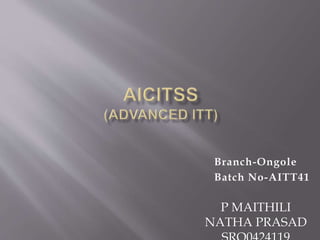
ADVANCE ITT BY PRASAD
- 2. A database is an organized collection of information. The main purpose of database is to operate large amount of information by sorting, retrieving and managing. There are many database available like MYSQL, SQL server, Mango DB, sybase, informix, postgre, Oracle etc.,
- 3. Relational database is most commonly used database. It contains number of tables and each table has it own primary key Data is represented in terms tuples (rows) in RDBMS Due collection of organized set of tables data can be accessed easily in RDBMS
- 4. A table is a collection of related data entries and contains rows and columns to store date. S.No Name Age Course 1 Abhi 21 B tech 2 Sai 24 CA 3 Chaitanya 23 MBA 4 Prasad 22 B com
- 5. Oracle is a database which is developed by oracle corporation. A database is an organized collection of information. Organizations can store data on various media and in different formats.
- 6. SQL (Structured Query Language): SQL is a database language used for database creation, deletion, fetching rows & modifying rows etc. PI/SQL (Procedural Language):
- 7. To create new databases, tables & views. To insert records in a database. To update records in a database. To delete records from a database. To retrieve data from a database.
- 8. DDL - Data Definition Language. DML - Data Manipulation Language. TCL - Transaction Control Language. DCL - Data Control Language. DRL - Data Retrieval Language.
- 9. Type Allowed Character Range 1. CHAR Alphanumeric 1-250 2. VARCHAR Alphanumeric 1-2000 3. VARCHAR 2 Alphanumeric 1-4000 4. NUMBER 0-9 1-39 5. DATE DD-MM-YYYY 12/07/1995
- 10. To create a table: SQL> Create table (table name) ( Col1 datatype (size), Col2 datatype (size) ……………. Coln datatype (size) );
- 12. Value method Insert into (table name) values (val1,val2,……….valn); Address method Insert into (table name) values (&val1,’&val2’,’&val3’);
- 15. Alter This is used to alter the structures of the database which contain two types 1. ADD: This is used to add new column Ex:- Alter table student add phone number (10); 2. Modify: Ex:- Alter table student modify (id number(5)); To update records in table : update (table name) set (col1) = val1, (col2) =val2 where (condition) ; To Retrieve the table : select * from (table name) ; To Save the data permanently commit Delete:- This is used to delete the table data Ex- Delete from Student where ID = 1
- 16. Alter table
- 17. Update table
- 18. These are categorized as follows : Not Null Unique Primary key
- 19. It is used to avoid null values we can add this constraint in column level only Ex:- Create Table Student (Id number not null, Name varchar2(10), address varchar2(10));
- 20. It is used to avoid duplicates but it allows null values We can add this Column table level Ex:- Table level Create Table Student (Id number, Name varchar2(10), address varchar2(10), unique(ID));
- 21. This is used to avoid duplicates and null It will work as combination of unique and Not Null Column level Ex:- Create Table Student (Id number Primary Key, Name varchar2(10), address varchar2(10)); Table Level Ex:- Create Table Student (Id number, Name varchar2(10), address varchar2(10), Primary Key(ID));
- 22. An Operator is symbol which can perform certain operations by using WHERE clause. The following are the different types of Operators in Where clause: Arithmetic Operators Comparison Operators Logical Operators
- 23. Operators Description Examples + It is used to add containing values of both operands a+b will give 150. - It subtracts right hand operand from left hand operand. a-b will give ‘-50’. * It multiply both operands values. a*b will give 5000. / It divides left hand operand by right hand operand. b/a will give 5. % It divides left hand operand by right hand operand and returns reminder. b%a will give 0.
- 25. Operators Description Example = Equal to a=b > Greater than a>b < Less than a<b >= Greater than or equal to a>=b <= Less than or equal to a<=b != Not equal to a!=b
- 27. LOGICAL OPERATORS : The ‘Where’ clause can be combined with AND, OR and NOT operators. The “AND” and “OR” operators are used to filter records based on more than one condition. AND Operator : The AND operator displays a record if all the conditions separated by AND is True. OR Operator : The OR operator displays a record if any of the conditions separated by OR is True. NOT Operator : The NOT operator displays a record if the condition is NOT True.
- 29. SQL Functions are built into Oracle database and are available for use in appropriate SQL statements. Functions can be categorized as follows : 1. Numeric Functions 2. Character Functions 3. Aggregate Functions
- 30. Numeric Functions : Numeric Functions accept numeric input and return numeric values. MOD : This will give the reminder. syntax : select mod (value, divisor) from dual ; SQRT : It returns square root value. syntax : select sqrt(number) from dual; ABS : It returns absolute value. syntax : select abs(5-8) from dual; Here Dual is a Dummy table, it doesn’t have structure.
- 32. Character Functions : It can return character values, return values of the same data type as the input argument. Initcap : It will capitalize the initial letter of the string. Ex : Select initcap (‘data base’) from dual; Upper : It will convert the string into upper case. Ex : Select upper (‘data mining’) from dual; Length : It will give the length of the string. Ex : Select length (‘Andhra Pradesh’) from dual ;
- 33. Concat : It is used to combine two strings only. syntax : Concat (string1, string2) Ltrim : It will trim off unwanted characters from the left end of the string. syntax : select 1trim (‘management’,’man’) from dual; Rtrim : It will trim off unwanted characters from the right end of string. syntax : select rtrim (‘microsoft’,’oft’) from dual ;
- 35. Aggregate Functions : An aggregate function allows you to perform a calculation on a set of values to return a single scaler value. Min : It gets the minimum value in set of values. Ex:select min(esal) from employ; Max : It gets the maximum value in set of values. Ex : Select max(esal) from employ ; Avg : It gets the average value in set of values. Ex : Select avg(esal) from employ ;
- 36. Count : It returns total no. of rows in a table. Ex : Select count(*) from employ ; Data Function : Oracle default date format is (DD-MM-YY). To print system date - Select sysdate from dual ; To print date with time on screen – Select systimestamp from dual ; To print ASCII value of ‘A’ - Select ascii(‘A’) from dual ;
- 38. SET Operators : These operators are used to combine the two tables while following the conditions : 1. Union : It will combine the records of multiple tables having same structure. Ex : Select * from student1 union select * from student2 ; 2. Union All : It will combine the records of multiple tables having the same structure including the duplicates. Ex : Select * from student1 union all select * from student2 ;
- 39. 3. Intersect : It will give common records of the table by using this command. Ex : Select * from student1 intersect select * from student2 ; 4. Minus : It will give the records which doesn’t the data table structure. Ex : Select * from student1 minus select * from student2 ;
- 40. Union
- 41. Union All
- 42. Intersect
- 43. minus
- 44. SQL Joins : A Join purpose is to combine the data across tables. A Join is actually performed by the ‘where’ clause which combines the specified row of tables. Types of Joins : • Inner Join • Left outer Join • Right outer Join • Full outer Join • Cross Join The joining of two or more tables is based on common field between them.
- 45. • Inner Join : A Join which contains an (“=“) operator in the Join condition. Ex : Select eno, ename, disg, dname, location from employ e, department d where e.deptno = d.deptno ; • Left outer Join : The SQL left join returns all the values from the left table and it also includes matching values from right table, if there are no matching join value it returns ‘null’. Ex : Select eno, ename, disg, dname, location from employ e left outer join department d on (e.deptno = d.deptno) ; • Right outer join : The SQL right join returns all the values from the rows of right table. It also includes the matched values from left table but if there is no matching in both tables, it returns NULL. Ex : Select eno, ename, disg, dname, location from employ e right outer join department d on (e.deptno = d.deptno) ;
- 46. • Full outer Join : SQL full outer join is used to combine the result of both left and right outer join and returns all rows. Ex : Select eno, ename, disg, dname, location from employ e full outer join department d on (e.deptno = d.deptno) ; • Cross Join : When each row of first table is combined with each row from the second table, it is known as Cross Join. Ex : Select eno, ename, disg, dname, location from employ cross join department ;
- 47. What is PL / SQL ? • PL / SQL is a block structured language. The programs of PL / SQL are logical blocks that can contain any number of nested sub-blocks. • The functionalities of PL / SQL usually extended after each release of oracle database. Structure of PL / SQL : Declare variable declaration begin --------------- prg- stmnts } --------------- End ; In PL / SQL by creating structure we are using control statements. (if, loop, for loop, continue, goto)
- 48. 1. Cursor : A cursor is used to refer to a program to fetch and process the rows returned by the SQL statement, one at a time. There are two types of cursors : • Implicit Cursors • Explicit Cursors Implicit Cursors : Oracle declare the cursor is implicit. Explicit Cursors : Users declare the cursor is explicit.
- 51. What is ERP Enterprise resource planning (ERP) is business process management software that allows an organization to use a system of integrated applications to manage the business and automate many back office functions related to technology, services and human resources.
- 52. Enterprise Resource Planning ERP covers the technique and concepts employed for the integrated management business as a whole ERP packages are integrated software packages that support the above ERP concepts
- 53. ERP LIFE CYCLE ERP lifecycle is in which highlights the different stages in Implementation of an ERP.
- 54. Different Phases of ERP Pre evaluation Screening Evaluation Package Project Planning GAP analysis Reengineering Team training Testing Post implementation
- 55. Post – implementation Phase Going Live End- user TrainingTesting Team Training Gap Analysis Reengineering Configuration Implementation Project Planning Package Evaluation Pre-selection Process
- 56. Pre evaluation screening Decision for perfect package Number of ERP vendors Screening eliminates the packages that are not at all suitable for the company’s business processes. Selection is done on best few package available.
- 57. Package Evaluation Package is selected on the basis of different parameter Test and certify the package and also check the coordination with different department Selected package will determine the success or failure of the project
- 59. Project Planning Design the implementation process Resources are identified. Implementation team is selected and task allocated. Special arrangement for contegencies.
- 60. Gap Analysis Most crucial phase. Process through which company can create a model of where they are standing now and where they want to go Model help the company to cover the functional gap
- 61. Re-engineering Implementation is going to involve a significant change in number of employees and their job responsibilities. Process become more automated and efficient
- 62. Team Training Takes place along with the process of Implementation Company trains its employees to implement and later, run the system. Employee become self sufficient to implement the software after the vendors and consultant have left.
- 63. Testing This phase is performed to find the weak link so that it can be rectified before its implementation This phase should be performed continuously to meet the changing requirements of Organization.
- 64. Going Live The work is complete, data conversion is done, databases are up and running, configuration is complete & testing is done. The system is officially proclaimed. Once the system is live the old system is removed.
- 65. End User Training The employee who is going to use the system are identified and trained.
- 66. Post Implementation This is the maintenance phase. Employees who are trained enough to handle problems those crops up time to time. The post implementation will need a different set of roles and skills than those with less integrated kind of systems.
- 67. Advantages of ERP 1. Focused IT Costs 2. Total Visibility 3. Improved Reporting and Planning 4. Complete Customization 5. Improved Efficiency 6. Customer Service 7. Data Security and Quality 8. Improved Collaboration and Workflows 9. Standardized Business Processes 10. Facilitated Regulatory Compliance 11. Improved Supply Chain Management 12. Superior Scalability
- 69. Business intelligence Business Modeling Business functions and Business Processing Supply chain Management Customer relationship Management Product Life cycle Management Data Ware housing and Data Mining Online Analytical Processing (OLAP)
- 71. BusinessIntelligenceisthe processes, technologies, and tools that help uschangedataintoinformation,information into knowledge and knowledge into plans that guide organization Technologies for gathering, storing, analyzing and providing access to data to helpenterpriseusersmake betterbusiness Decisions What is Business Intelligence
- 72. Single pointofaccesstoinformation Timelyanswers toBusiness questions Using BI inallDepartments ofan organization The Characteristics of Business Intelligence Solutions
- 73. • DataSourcing • DataAnalysis • SituationAwareness • Risk Analysis • DecisionSupport Key Stages of Business intelligence
- 74. Companiesneedtohaveaccurate,up-to-dateinformationon customer preferences, Sothatcompanycanquicklyadapt totheir changingdemands BIapplicationscanalsohelpmanagerstobebetterinformed about actionsthatacompany’scompetitors aretaking Ithelpanalystsandmanagerstodeterminewhich adjustmentsare mostlylikelytorespondtochangingtrends IT canhelpcompanies developa moreconsistent,data-based decision,whichcanproducebetterresultsthanmakingbusiness decisionsby“guesswork” Significance Business intelligence
- 75. Dashboards Key Performance Indicators GraphicalOLAP Forecasting GraphicalReporting MODULES
- 76. Dashboards BI dashboards can provide a customized snapshot of daily operations, and assist the userinidentifyingproblemsandthe sourceof those problems, as well as providing valuable, up-to- date information about financial results, sales and other critical information–allinoneplace MODULE DESCRIPTION
- 77. BI provides simplified KPI management and tracking withpowerfulfeatures, formulaeandexpressions,and flexiblefrequency,and threshold levels.This module enables clear,concise definition and tracking of performance indicators for a period,and measures performanceascomparedtoaprevious period. Intuitive,color highlighters ensure that users can see these indicators in a clearmanner and accurately present information to management and team members.Userscanfurtheranalyseperformancewith easy-to-usefeatures likedrilldown,drillthrough,slice anddiceandgraphicaldatamining
- 78. GraphicalOLAP GraphicalBusiness Intelligence(BI)OLAP technology makes it easy for your users to find, filter and analyse data, going beyond numbers,andallowinguserstovisualizethe information with eye- catching, stunning displays, and valuable indicators and gauges, charts,andavarietyofgraphtypes fromwhichtochoose
- 79. Forecasting and PredictiveAnalysis Our predictive analysis uses historical product,sales,pricing, financial,budgetand otherdata,andforecaststhemeasures with numerous timeseries Options,e.g.,year,quarter,month,week,day, houroreven secondtoimproveyourplanning process
- 80. Reports BIReportsdelivers web-basedBIreportsto anyone (or everyone) in the organization withinminutes!TheBIsuiteis simpleto use,practicaltoimplementandaffordablefor every organization. With our BI reporting and performance reportingmodule,youjustpoint- and-click and drag-and-drop and you can instantly createa report to summarize your performancemetrics,oroperationaldata
- 81. Organizations have different functional areas of operation like sales, production, marketing etc. Each functional areas have variety of functions and activities A business processes is collection of activities that make one or more kinds of input and create output which makes value to the customer A business cuts across more than a business function to get its job done so create a value to the customer sharing data effectively and efficiently is important Information system can be designed so that accurate and timely data are shared between functional areas and these are called integrated information systems
- 82. A business model is a representation of actual business, the various functions of an organization, how they are related, their dependencies and so on It is not a Mathematical model but a representation of business as one large system showing there inter connections and inter dependencies of various subsystems and business processes The business model is represented in graphical forms using flowcharts and flow diagrams The Business model is modeled as integrated System
- 83. Product life cycle refers to the succession of stages a product goes through. Product life cycle management is succession strategies used by management as a product goes through this cycle
- 84. Reduce time to market through faster design and validation Optimally deploy CAD and prototyping resources to complete critical process Reduce product development and manufacturing cost Reduce levels of obsolete components inventory at multiple locations Get product design changes into productivity quickly
- 85. Introduction Growth Maturity Saturation Decline
- 87. CRM “is a business strategy that aims to understand, anticipate and manage the needs of an organisation’s current and potential customers”. It is a “comprehensive approach which provides seamless integration of every area of business that touches the customer- namely marketing, sales, customer services and field support through the integration of people, process and technology”. CRM is a shift from traditional marketing as it focuses on the retention of customers in addition to the acquisition of new customers. “The expression Customer Relationship Management (CRM) is becoming standard terminology, replacing what is widely perceived to be a misleadingly narrow term, relationship marketing (RM)”.
- 88. “CRM is concerned with the creation, development and enhancement of individualised customer relationships with carefully targeted customers and customer groups resulting in maximizing their total customer life-time value”.
- 89. • “The focus [of CRM] is on creating value for the customer and the company over the longer term”. • When customers value the customer service that they receive from suppliers, they are less likely to look to alternative suppliers for their needs. • CRM enables organisations to gain ‘competitive advantage’ over competitors that supply similar products or services.
- 90. “Today’s businesses compete with multi- product offerings created and delivered by networks, alliances and partnerships of many kinds. Both retaining customers and building relationships with other value- adding allies is critical to corporate performance”. “The adoption of C.R.M. is being fuelled by a recognition that long-term relationships with customers are one of the most important assets of an organization”.
- 91. • • • • The 1980’s onwards saw rapid shifts in business that changed customer power. Supply exceeded demands for most products. Sellers had little pricing power. The only protection available to suppliers of goods and services was in their relationships with customers.
- 92. CRM involves the following: • Organisations must become customer focused • Organisations must be prepared to adapt so that it take customer needs into account and delivers them • Market research must be undertaken to assess customer needs and satisfaction
- 93. reduced costs, because the right things are being done (ie., effective and efficient operation) increased customer satisfaction, because they are getting exactly what they want (ie. meeting and exceeding expectations) ensuring that the focus of the organisation is external growth in numbers of customers maximization of opportunities (e.g.. increased services, referrals, etc.) increased access to a source of market and competitor information highlighting poor operational processes long term profitability and sustainability
- 96. All activities associated with the flow and transformation of goods from raw materials to end users. The term supply chain refers to the entire network of companies that work together to design, produce, deliver, and service products. A network of facilities including: Material flow from suppliers and their “upstream” suppliers at all levels, Transformation of materials into semi-finished and finished products (internal process) Distribution of products to customers and their “downstream "customers at all levels.
- 97. Supply Chain Management (SCM)
- 98. Physical distributionPhysical supply (Materials management) Business logistics Sources of supply Plants/ operations Customers • Transportation • Inventory maintenance • Order processing • Acquisition • Protective packaging • Warehousing • Materials handling • Information maintenance • Transportation • Inventory maintenance • Order processing • Product scheduling • Protective packaging • Warehousing • Materials handling • Information maintenance Internal supply chain
- 99. A set of processes and sub-processes which attempt to implement and optimize the functions, connected entities, and interacting elements of a supply chain. Involves: Organizations, procedures, people. Activities: Purchasing, delivery, packaging, checking, warehousing, etc. Establishment of long-term relationships with suppliers (supply alliances) and distributors Effective flow of information through the supply chain – Supply chain optimization
- 100. Primary : Setting customer service goals Transportation Inventory management Location
- 101. Supply Chain Management Activities 1. Determine channel strategy and level of distribution intensity 2. Manage relationships in the supply chain 3. Manage the logistical components of the supply chain 4. Balance the costs of the supply chain with the service level demanded by customer
- 102. Supply Chain Modeling Approaches: Network Design Methods Rough Cut Methods Simulation methods Critical drivers in a Supply Chain: 1.Inventory 2.Transportation 3. Facilities 4. Information
- 103. Supply Chain Umbrella : i. Purchasing ii. Quality control iii. Demand and supply planning iv. Material or inventory control v. Order processing vi. Production planning, scheduling and control vii. Warehousing / distribution viii. Customer service
- 104. Secondary, or supporting: Warehousing Materials handling Acquisition (purchasing) Protective packaging Product scheduling Order processing
- 105. Reduce uncertainty along the chain Proper inventory levels in the chain Minimize delays Eliminate rush (unplanned) activities Provide good customer service
- 107. • INTRODUCTION • HISTORYOF OLAP • OLAP CUBE • DIFFERENCE BETWEEN OLAP & OLTP • OLAP OPERATIONS • ADVANTAGES & DISADVANTAGES
- 108. • OLAP (online analytical processing)iscomputer processing that enables a user to easily and selectively extract and view data from different points of view. • OLAP allows users toanalyze database information from multiple database systems at one time.
- 109. ON-LINE ANALYTICAL PROCESSING(OLAP) Fast Analysis of Shared Multi-Dimensional Information • FAST - Targeted to deliver most responses to users within about 5 Seconds. • ANALYSIS – Cope with any business logic & Statistical Analysis that is relevant for the application and the user. • SHARED - Implements all the security requirements for confidentiality • MULTI-DIMENSION – Multi-Dimensional conceptual view of the data. • INFORMATION – All of the data – Relevant for the application.
- 110. Some popular OLAPserver software programs include: Oracle ExpressServer Hyperion Solutions Essbase OLAP processing is often used for data mining. OLAP products are typically designedformultiple- userenvironments,with the cost of the software based on the number of users.
- 111. • An OLAP Cube isa data structurethatallows fast analysisof data. • The arrangement of data into cubes overcomes a limitation of relationaldatabases. • TheOLAP cube consistsof numeric facts called measureswhich are categorized by dimensions.
- 112. • Source of data • Purpose of data • Queries • Processing speed • Space Requirement • Database Design • Backup and Recovery
- 113. • There are different kind of operations which we can performin OLAP • Roll up • Drill Down • Slice • Dice • Pivot • Drill-across • Drill-through
- 114. • Takes the current aggregation level of fact values and does a further aggregation on one or more of the dimensions. • Equivalent to doing GROUP BY to this dimension by using attribute hierarchy. SELECT [attribute list], SUM [attribute names] FROM [table list] WHERE [condition list] GROUP BY [groupinglist];
- 115. • Summarizes data at a lower level of a dimension hierarchy. • Increases a number of dimensions - adds new headers
- 116. SLICE Performs a selection on one dimension of the given cube. Setsone or more dimensions to specific values and keeps a subset of dimensions for selected values.
- 117. Define a sub-cube by performing a selection of one or more dimensions. Refers to range select condition on one dimension, or to select condition on more than one dimension. Reduces the number of member values of one or more dimensions.
- 118. • Rotates the data axis to view the data from different perspectives. • Groups data with different dimensions.
- 119. Drill-across : Accesses more than one fact table that is linked by common dimensions. Combines cubes that share oneor more dimensions. •Drill-through: Drill down to the bottom level of a data cube down to its back-end relational tables.
- 120. • Financial Applications Marketing/Sales Applications Business modeling
- 121. • Consistency of Information andcalculations • What if"scenarios • Itallows a manager to pull down data from an OLAP database in broad or specific terms. • OLAP creates a single platform for all the information and business needs, planning, budgeting, forecasting, reporting and analysis
- 122. • Pre-Modeling • Great Dependence on IT • Slow InReacting
- 123. • To derive summarized information from large volume database • To generate automated reports for human view
- 124. • OLAP is a significant improvement over query systems • OLAP isan interactive system to show different summaries of multidimensional data by interactively selecting the attributes in a multidimensional data cube
- 126. Data warehousing is combining data from multiple sources into one comprehensive and easily manipulated database. The primary aim for data warehousing is to provide businesses with analytics results from data mining, OLAP, Score carding and reporting. Data Warehousing technology is the process of creating and utilizing the historical data i.e. separating the operational data from non operational data
- 127. Information is now considered as a key for all the works. Those who gather, analyse, understand, and act upon information are winners. Information have no limits, it is very hard to collect information from various sources, so we need an data warehouse from where we can get all the information.
- 128. Retrieving data Analyzing data Extracting data Loading data Transforming data Managing data
- 129. Easy access to frequently needed data. Creates collective view by a group of users. Improves user response time. Ease of creation. Lower cost than implementing a full Data warehouse
- 130. Data Mining • DM is the process of identifying valid,novel,potentially useful and ultimately comprehensive knowledge from database that is use to make crucial business decisions. • DM is sorting through data to identify patterns and establish relationships. Data mining is a class of database applications that look for hidden patterns in a group of data that can be used to predict future behavior. For example ; data mining software can help retail companies find customers with common interest.
- 131. Data Mining – Contd…
- 132. The non-trivial extraction of implicit, previously unknown, and potentially useful information from large databases. Extremely large datasets Useful knowledge that can improve processes – Cannot be done manually
- 134. Extract, transform, and load transaction data ontothe data warehouse system. Store and manage the data in a multidimensional database system. Provide data access to business analysts and information technology professionals. Analyse the data by application software. Present the data in a useful format, such as a graph or table
- 135. Accuracy Clarity Dirty Data Scalability Speed Validation
- 136. Engineering and Technology Medical Science Business Combating Terrorism Games Research and Development
- 138. A database is an organized collection of information. The main purpose of database is to operate large amount of information by sorting, retrieving and managing. There are many database available like MYSQL, SQL server, Mango DB, sybase, informix, postgre, Oracle etc.,
- 139. MS EXCE L
- 140. Microsoft Excel is a spreadsheet developed by Microsoft for Windows, macOS, Android a nd iOS. It features calculation, graphing tools, pivot tables, and a macro programming language called Visual Basic for Applications. It has been a very widely applied spreadsheet for these platforms, especially since version 5 in 1993, and it has replaced Lotus 1-2-3 as the industry standard for spreadsheets. Excel forms part of Microsoft Office.
- 142. You can enter three types of data in a spreadsheet: Text: Text data has no numeric value associated with it. Numbers: A number has a constant numeric value, such as the test scores attained by a student. Formulas and functions: Formulas and functions are mathematical equations.
- 143. Formulas are equations that perform calculations in your spreadsheet. Formulas always begin with an equals sign (=). When you enter an equals sign into a cell, you are basically telling Excel to “calculate this.” Functions are Excel-defined formulas. They take data you select and enter, perform calculations on them, and return value(s).
- 144. To ENTER data: click on the cell type information press ENTER. The data can be both number and text.
- 145. To select a range of cells in a column/row, click the left mouse button in a cell & drag the mouse pointer to highlight the cells of your choice.
- 147. Functions for Descriptive Statistics =AVERAGE(first cell:last cell): calculates the mean =MEDIAN(first cell:last cell): calculates the median =MODE(first cell:last cell): calculates the mode =VARP(first cell:last cell): calculates the variance =STDEVP(first cell:last cell): calculates the standard deviation You may directly write the functions for these statistics into cells or the formula bar, OR You may use the function wizard ( in the toolbar) Below are several functions you will need to learn for this class. Try them out with the practice data set.
- 148. Your Excel spreadsheet should now look like this:
- 150. What is an Excel Pivot Table? An interactive worksheet table ◦ Provides a powerful tool for summarizing large amounts of tabular data Similar to a cross-tabulation table ◦ A pivot table classifies numeric data in a list based on other fields in the list General purpose: ◦ Quickly summarize data from a worksheet or from an external source ◦ Calculate totals, averages, counts, etc. based on any numeric fields in your table ◦ Generate charts from your pivot tables
- 151. A Pivot Table is way to present information in a report format. PivotTable reports can help to analyze numerical data and answer questions about it. Eg: ◦ Who sold the most, and where. ◦ Which quarters were the most profitable, and which product sold best.
- 152. Creating a Table - A pivot table is a great reporting tool that sorts and sums independent of the original data layout in the spreadsheet. If you never used one, this below example will most interesting for you. First, set up / create some data, in a specific range in Excel, like below slide
- 153. Page Fields: display data as pages and allows you to filter to a single item Row Fields: display data vertically, in rows Column Fields: display data horizontally, across columns Data Items: numerical data to be summarized
- 154. Interactive: easily rearrange them by moving, adding, or deleting fields Dynamic: results are automatically recalculated whenever fields are added or dropped, or whenever categories are hidden or displayed Easy to update: “refreshable” if the original worksheet data changes
- 155. Selecting Data Range for Pivot Table – As given in example I have created data of 3 Workers x,y,z and their,weekly payments in Various Segments. Selected a Range of (A1:D30)
- 156. Creating a Table - Now choose any cell in this table and choose Pivot Table wizard in the Data menu. Excel asks for the data source and suggests this table. Click OK.
- 159. Report Filter : Use a report filter to conveniently display a subset of data in a PivotTable report or Pivot Chart Report. A report filter helps to manage the display of large amounts of data, and to focus on a subset of data in the report, such as a product line, a time span, a Geographic region. Column Labels : A field that is assigned a column orientation in a PivotTable report. Row Labels : A field that is assigned a row orientation in a Pivot Table report.
- 160. To enter data in a form view, click Data>Form
- 161. Import a tab or comma-delimited file that has been saved as “Text Only with Line Breaks”
- 163. Highlight Jan, Feb Mar labels Data > Group and Outline > Group Enter Quarter Label
- 166. A B C D 1 5 2 6 3 4 In C3, =A1+B2 means Display sum of the content of cell which is 2 columns to the left and 2 rows above and the content of cell which is 1 column to the left and 1 row above. When this formula is copied to other cells, the same instruction is copied. E.g., if the formula is copied to D4, it becomes =B2+C3.
- 167. A B C D 1 5 2 6 3 4 In C3, =$A$1+B2 means Display the sum of the content of cell which is at A1 and the content of cell which is 1 column to the left and 1 row above. When this formula is copied to other cells, the same instruction is copied. E.g., if the formula is copied to D4, it becomes =$A$1+C3.
- 168. A B C D 1 5 2 6 3 7 4 8 In C2, =$A$1+$B2 means Add the content of cell which is at A1 and the content of cell which is in column B and in the same row. When this formula is copied to other cells, the same instruction is copied. E.g., if the formula is copied to C4, it becomes =$A$1+$B4.
- 169. A B C D 1 5 2 6 7 8 9 3 4 In B3, =$A$1+B$2 means Add the content of cell which is at A1 and the content of cell which is in the same column and in row 2. When this formula is copied to other cells, the same instruction is copied. E.g., if the formula is copied to C4, it becomes =$A$1+C$2.
- 170. A B C D E F 1 Name Exam Grade 2 Adams 87 Pass 3 Benson 92 Pass 4 Carson 68 Fail 5 Danson 78 Pass 6 =IF(B2>=70,”Pass”,”Fail”)
- 171. Form =IF(condition, value-for-TRUE-case, value-for-FALSE-case) Example Assume: B2 contains semester average Then, in C2, we can have: =IF(B2>=70, “Pass”, “Fail”)
- 172. Suppose letter grades for exam scores are assigned as follows: A – 90 or above B – 80 or above, but less than 90 C – 70 or above, but less than 80 D – 60 or above, but less than 70 F – less than 60 Use VLOOKUP() function to assigning letter grade to a score, buy looking up a table.
- 173. A B C D E F G H 1 Name Exam Grade 2 Adams 87 B 3 Benson 92 A 4 Carson 68 D 5 Danson 78 C 6 Criteria 7 0 F 8 60 D 9 70 C 10 80 B 11 90 A
- 174. Format =VLOOKUP( Value to look up, The range of the table, The column number containing the grade) For example, In the preceding case =VLOOKUP(B2, $G$7:$H$11,2)
- 175. In the VLOOKUP(), the 2nd argument, the range for the lookup table, should be in absolute address. In the lookup table, values to be looked up should be in ascending order (from small to larger).
- 176. A B C F G H 1 Name Income Tax Rate 2 Adams 18000 0% 3 Benson 85000 15% 4 Carson 28000 10% 5 Danson 31000 15% 6 Erickson 125000 ? Tax Rate 7 0 0% 8 20,000 10% 9 50,000 15% 10 100,000 20% 11 200,000 30%
- 177. A B C D E F G H 1 Name Exa m Grade 2 Adams 87 B 3 Benson 92 A 4 Carson 68 D 5 Danson 78 C 6 7 8 Criteria 9 0 60 70 80 90 10 F D C B A 11
- 178. Format =HLOOKUP( Value to look up, The range of the table, The row number containing the grade) For example, In the preceding case =HLOOKUP(B2, $B$(:$F$10,2)
- 179. In the HLOOKUP(), the 2nd argument, the range for the lookup table, should be in absolute address. In the lookup table, values to be looked up should be in ascending order (from small to larger) from left to right.
- 180. MS ACCESS
- 182. MS Access is a relational database, meaning that data is stored in multiple tables that are related to each other. PI’s in one table, their awards in another table. The database maintains a connection between the tables using something called a ‘key’ – a number that is the same in both tables. 183
- 183. •It is Default data type and it is alpha numeric. •It Allows both Character & Number. Text •Used to enter numeric data for mathematical calculations. •Field limit is 9 digits only. Number •Used to enter date and time format. •Values will be starting from year 100 to 9999. Date & Time
- 184. •Used to accept True/False Statements. •Also called as ON/OFF Buttons. Yes/No •It is similar to number data type,but it displays symbol of currency in the format of numbers. Currency •Used to generate unique numbers. •Eg: Employee ID, Hall ticket No. etc., Auto- Number
- 185. • Used to open webpages. • Eg: Email ID etc., Hyperlink • Used to attach different format files. • Eg: Photo, PDF etc., Attachment • Used for Calculation purpose.. • Eg: For Calculating Totals, Averages etc., Calculated
- 186. •It looks like a combo box. •Helpful in providing various combinations of data like Courses, Qualifications, Gender etc., Lookup Wizard •Used to enter more than 255 characters. •Field size 64,000 characters. Memo
- 187. Tables Queries Forms Macros Modules
- 188. Tables hold the information, called data
- 189. • Queries select and modify specific data • “Queries convert data to information” • They are used to populate forms and reports • MS Access uses a visual query wizard to help novice (and advanced!) users construct queries
- 190. Select Award Title from Awards where (Award Title Like “Exploring*”) and (Closed = False) Order By Award 191
- 191. Set up relationships (Access may make you do this and if it does, will help you with a wizard) 192
- 192. SELECT PIs.[First Name], Awards.Award_T itle, Awards.Award_D ate, Awards.Closed FROM PIs INNER JOIN Awards ON PIs.ID = Awards.PI_ID; 193
- 193. Queries can update, add or delete records from a table DELETE * FROM Pis WHERE (PIs.[First Name])="No Research"; 194
- 194. Forms let you enter and display specific data in a customized format. 195
- 195. Single Record Datasheet 196
- 196. Bound Controls Are directly ‘attached’ to the data and will update as you leave the field on the form Unbound Controls Have to be manipulated with program code Calculated Controls Do not exist in the data tables. They are derived based on other controls or fields in the database 197
- 197. Text Box: Displays and allows user to enter data Label: Displays static text Button: Does something by running macros or VBA Code Combo Box: A drop down list of values List Box: A list of values Sub Form: a form of related data within a form Shapes: boxes, lines, images Check Boxes: Yes/No or True/False Option Groups: choose one option from a group Toggle Buttons: enabled or not enabled Tabs: for forms with lots of data, multiple tabbed pages Charts: Display data in graphical format More…
- 198. Reports display and print formatted data Text Form Letters, columnar reports, grouped reports Graphics Sub Reports Export to other formats, such as spreadsheet, word processing Wizard driven or drive yourself
- 199. Modules contain Visual Basic for Applications program code as subroutines or functions Visible from anywhere in the Application: tables, queries, forms, macros and reports Subroutines typically do something Functions do something and return a result