This document discusses SQL SELECT statements and their use in retrieving data from database tables. It covers:
- The basic SELECT statement syntax including selecting all or specific columns and from which table(s)
- Additional functionality like arithmetic expressions, column aliases, concatenation operators, and literal strings
- How to work with null values, define column headings, and eliminate duplicate rows
- The interaction between SQL statements and the iSQL*Plus environment for running queries
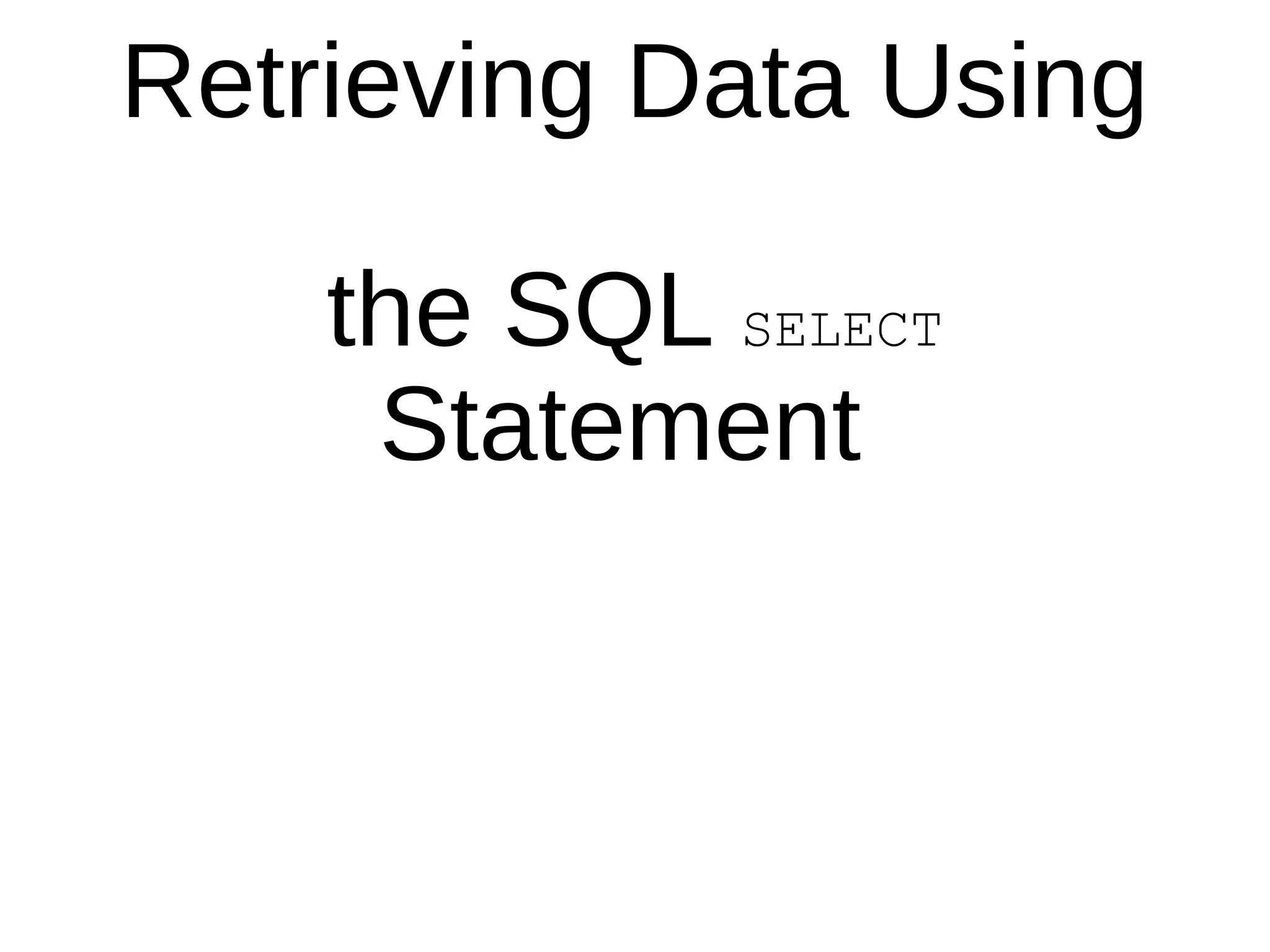
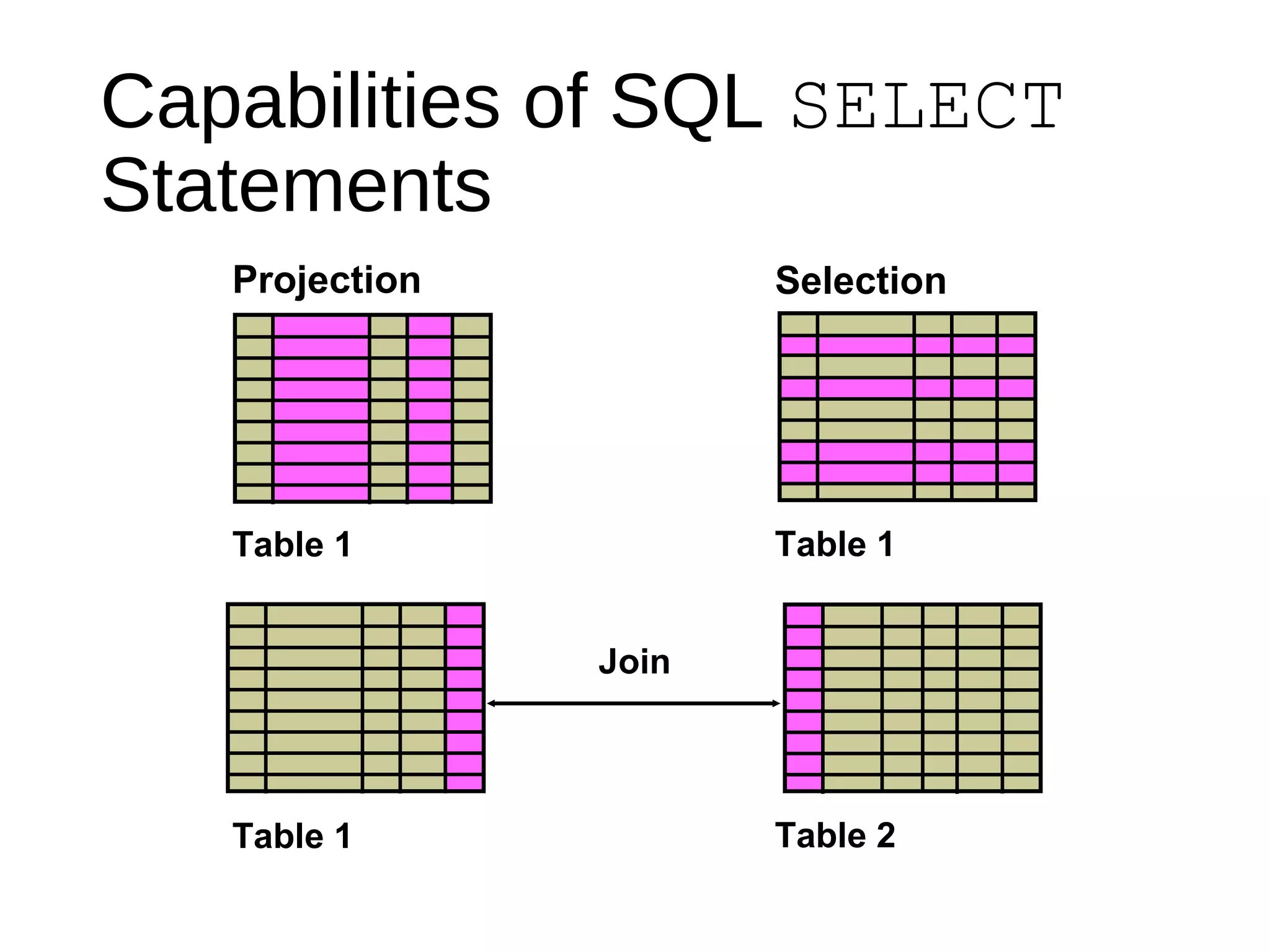
![Basic SELECT Statement
• SELECT identifies the columns to be displayed
• FROM identifies the table containing those columns
SELECT *|{[DISTINCT] column|expression [alias],...}
FROM table;](https://image.slidesharecdn.com/retrievingdatausingthesqlselectstatement-170503103322/75/Retrieving-data-using-the-sql-select-statement-3-2048.jpg)














![Alternative Quote (q) Operator
• Specify your own quotation mark delimiter
• Choose any delimiter
• Increase readability and usability
SELECT department_name ||
q'[, it's assigned Manager Id: ]'
|| manager_id
AS "Department and Manager"
FROM departments;
…](https://image.slidesharecdn.com/retrievingdatausingthesqlselectstatement-170503103322/75/Retrieving-data-using-the-sql-select-statement-18-2048.jpg)






![Displaying Table Structure
• Use the iSQL*Plus DESCRIBE command to display
the structure of a table:
DESC[RIBE] tablename](https://image.slidesharecdn.com/retrievingdatausingthesqlselectstatement-170503103322/75/Retrieving-data-using-the-sql-select-statement-25-2048.jpg)








