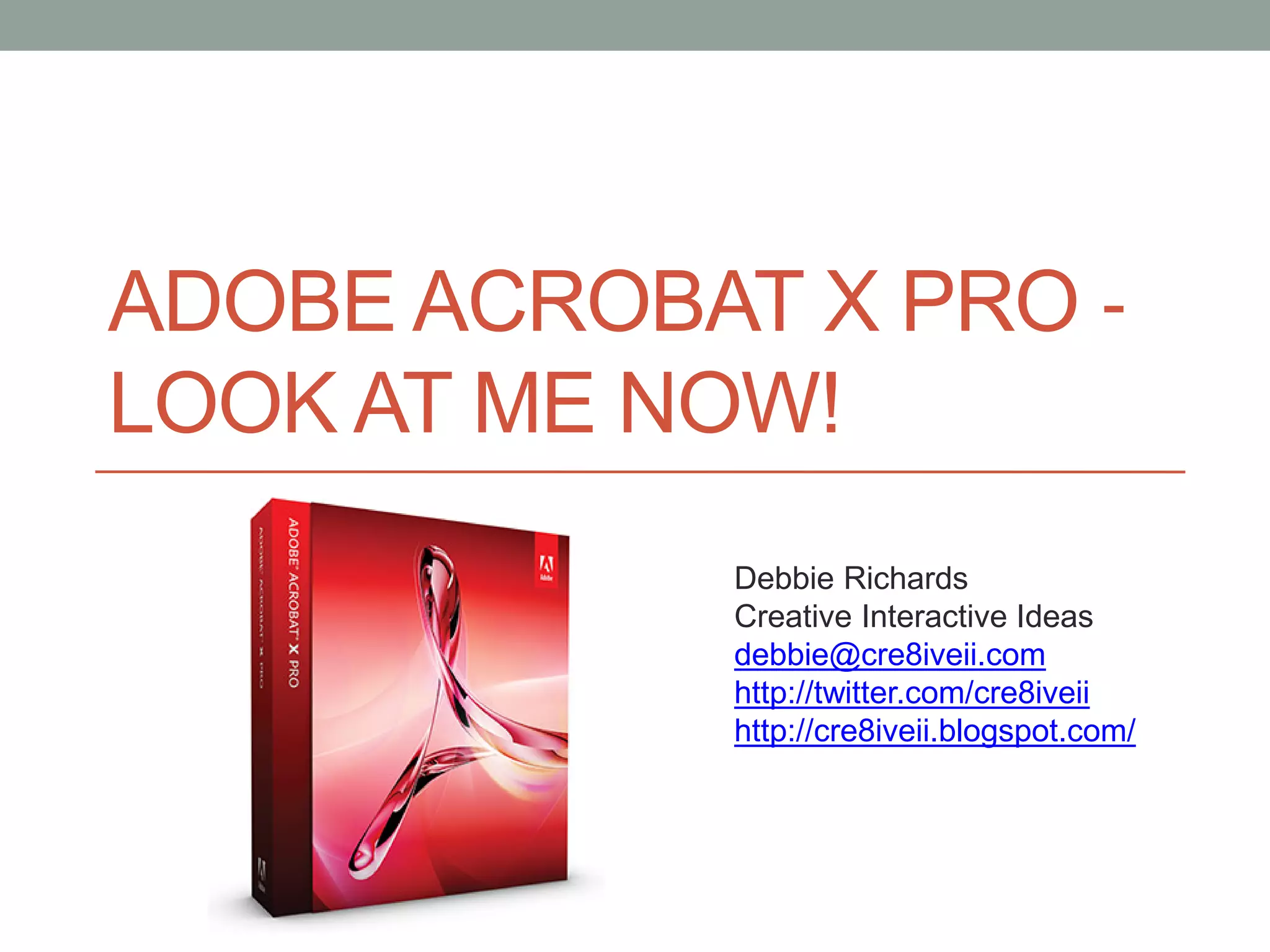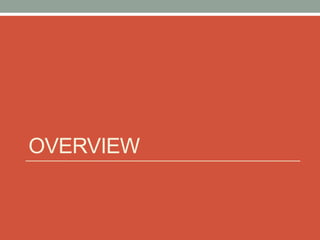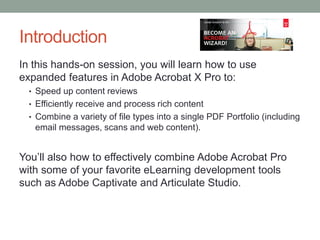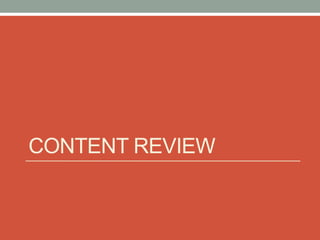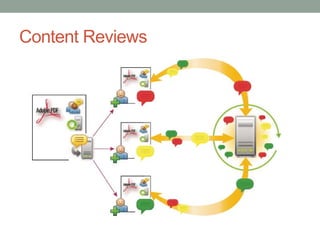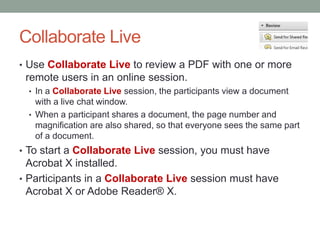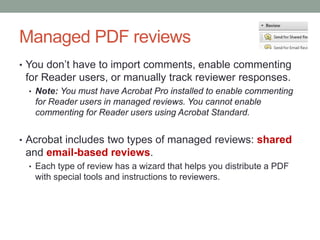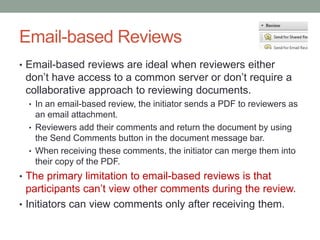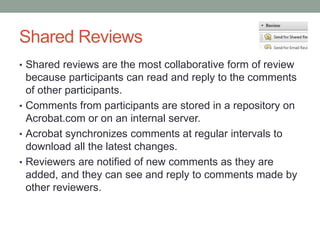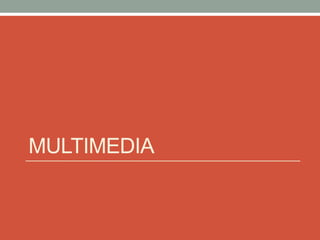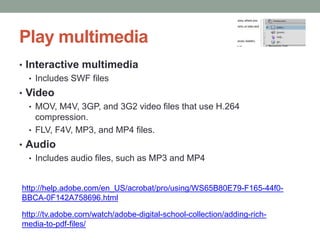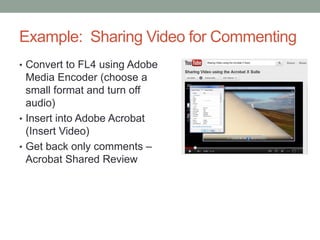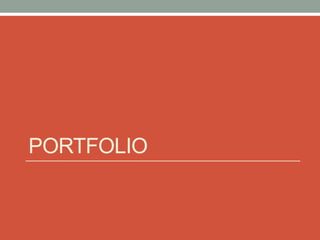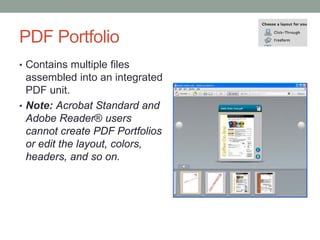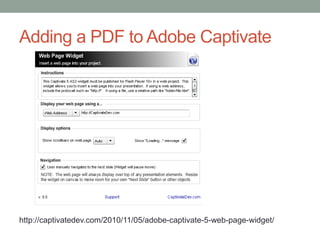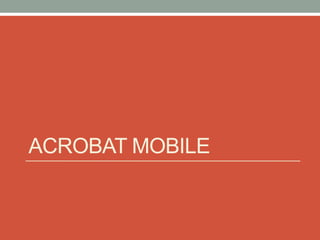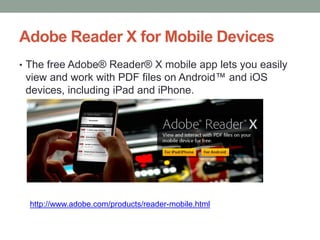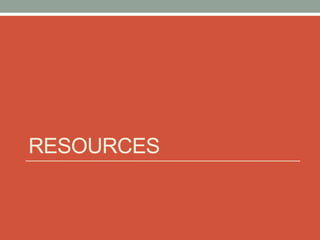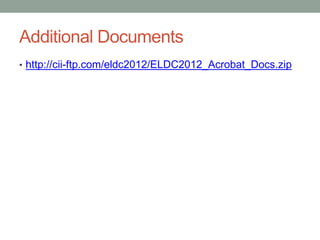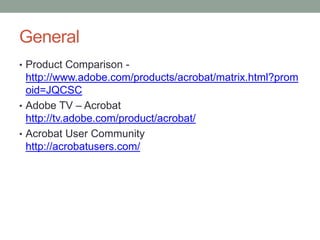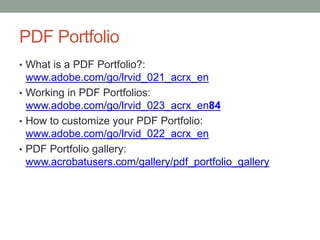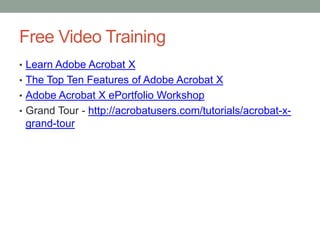This document provides an overview of expanded features in Adobe Acrobat X Pro for content reviews, combining different file types into a single PDF portfolio, and using Acrobat with eLearning tools. It describes features for collaborating on reviews, managing email-based and shared reviews, playing multimedia, and adding PDFs to other programs. Resources for additional documentation, video training, and user communities are also listed.