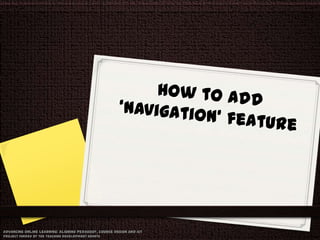
Adding navigation feature
- 1. Advancing Online Learning: Aligning Pedagogy, Course Design and ICT Project funded by the Teaching Development Grants
- 2. Navigation feature 0 At the top of the page is the outline/navigation where you can list the topics of your sessions/lessons. Advancing Online Learning: Aligning Pedagogy, Course Design and ICT Project funded by the Teaching Development Grants 2
- 3. Navigation feature 0 Clicking on a topic will take you directly to the block of that session/lesson 0 To do this, we use a technique called ‘anchor’ Advancing Online Learning: Aligning Pedagogy, Course Design and ICT Project funded by the Teaching Development Grants 3
- 4. What is Anchor? 0 Anchors are like bookmarks inside a Moodle page. They allow readers to jump to a specific place on a page. (They are invisible to readers.) 0 To create an anchor link, you need to 1. Create a named anchor we’ve done a bit for you, see default settings. 2. Create a link to the anchors Advancing Online Learning: Aligning Pedagogy, Course Design and ICT Project funded by the Teaching Development Grants 4
- 5. Default Settings 0 In our template, we’ve already named an anchor for each session/lesson Session/Lesson 1 L01 Session/Lesson 2 L02 Session/Lesson 3 L03 Session/Lesson 4 L04 Session/Lesson 5 L05 : : : : : : Session/Lesson 10 L10 Session/Lesson 11 L11 Session/Lesson 12 L12 Advancing Online Learning: Aligning Pedagogy, Course Design and ICT Project funded by the Teaching Development Grants 5
- 6. How-To? Create a link to the anchors Advancing Online Learning: Aligning Pedagogy, Course Design and ICT Project funded by the Teaching Development Grants 6
- 7. Create a link to the anchor 0 For example we want to create a link to Lesson 1 Advancing Online Learning: Aligning Pedagogy, Course Design and ICT Project funded by the Teaching Development Grants 7
- 8. Step 1: Open the Label Editor 1. Turn on editing mode 2. Click the icon under the topic list Advancing Online Learning: Aligning Pedagogy, Course Design and ICT Project funded by the Teaching Development Grants 8
- 9. Step 2: Create an anchor link 1. Highlight your lesson topic, in our example is ‘Lesson 1’ 2. Click on the link icon Advancing Online Learning: Aligning Pedagogy, Course Design and ICT Project funded by the Teaching Development Grants 9
- 10. Step 2: Create an anchor link 3. Enter info onto the pop-up window URL = http://moodle.ied.edu.hk/course/view.php?id=3286#L01 **Replace 3286 with your course ID [Click here to learn how to identify it] **Replace L01 with the anchor name you’ve just assigned [Click here for default anchor names in our templates] Title = what appears when the mouse rolls over the link 4. Click ‘OK’ 5. Click ‘Save and return to course’ Advancing Online Learning: Aligning Pedagogy, Course Design and ICT Project funded by the Teaching Development Grants 10
- 11. 0 Now when you click on ‘Lesson 1’ it will bring you to the block of Lesson 1. Advancing Online Learning: Aligning Pedagogy, Course Design and ICT Project funded by the Teaching Development Grants 11
- 12. How-To? Create a named anchor Advancing Online Learning: Aligning Pedagogy, Course Design and ICT Project funded by the Teaching Development Grants 12
- 13. Create an anchor 0 For example we want to create an anchor for ‘Lesson 1’ Advancing Online Learning: Aligning Pedagogy, Course Design and ICT Project funded by the Teaching Development Grants 13
- 14. Step 1: Open the Label Editor 1. Turn on editing mode 2. Click the icon under the topic list Advancing Online Learning: Aligning Pedagogy, Course Design and ICT Project funded by the Teaching Development Grants 14
- 15. Step 2: Create an anchor link 1. Highlight the word/image where you’d like to navigate to 2. Click the anchor icon 3. Assign a name to the anchor, e.g. L01 4. Click ‘OK’ 5. Click ‘Save and return to course’ 0 You can assign anchors to any contents on your Moodle page Advancing Online Learning: Aligning Pedagogy, Course Design and ICT Project funded by the Teaching Development Grants 15
- 16. How-To? Identify your course ID Advancing Online Learning: Aligning Pedagogy, Course Design and ICT Project funded by the Teaching Development Grants 16
- 17. Identify your course ID on Moodle 0 Your course ID on Moodle is NOT your course CRN 1. Open the course 2. At end of the lesson link, after ‘id=’ See example, the course ID is 3286 Advancing Online Learning: Aligning Pedagogy, Course Design and ICT Project funded by the Teaching Development Grants 17