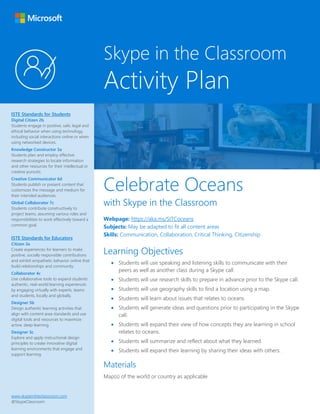
Activity plan oceans month (1)
- 1. Skype in the Classroom Activity Plan Celebrate Oceans with Skype in the Classroom Webpage: https://aka.ms/SITCoceans Subjects: May be adapted to fit all content areas Skills: Communication, Collaboration, Critical Thinking, Citizenship Learning Objectives • Students will use speaking and listening skills to communicate with their peers as well as another class during a Skype call. • Students will use research skills to prepare in advance prior to the Skype call. • Students will use geography skills to find a location using a map. • Students will learn about issues that relates to oceans. • Students will generate ideas and questions prior to participating in the Skype call. • Students will expand their view of how concepts they are learning in school relates to oceans. • Students will summarize and reflect about what they learned. • Students will expand their learning by sharing their ideas with others. Materials Map(s) of the world or country as applicable ISTE Standards for Students Digital Citizen 2b Students engage in positive, safe, legal and ethical behavior when using technology, including social interactions online or when using networked devices. Knowledge Constructor 3a Students plan and employ effective research strategies to locate information and other resources for their intellectual or creative pursuits. Creative Communicator 6d Students publish or present content that customizes the message and medium for their intended audiences. Global Collaborator 7c Students contribute constructively to project teams, assuming various roles and responsibilities to work effectively toward a common goal. ISTE Standards for Educators Citizen 3a Create experiences for learners to make positive, socially responsible contributions and exhibit empathetic behavior online that build relationships and community. Collaborator 4c Use collaborative tools to expand students’ authentic, real-world learning experiences by engaging virtually with experts, teams and students, locally and globally. Designer 5b Design authentic learning activities that align with content area standards and use digital tools and resources to maximize active, deep learning. Designer 5c Explore and apply instructional design principles to create innovative digital learning environments that engage and support learning. www.skypeintheclassroom.com @SkypeClassroom
- 2. 1 Skype in the Classroom | Activity Plan You might say: Stand up/raise your hand if you have ever visited an ocean. (Give students time to share where or when they have been to an ocean.) With a partner, share what you see, hear, and smell at the ocean. If you’ve never visited an ocean, use your imagination to describe an ocean based of books you’ve read or movies you’ve seen. Before the live activity Step 1: Activate background knowledge • Call on students to share some of the ways they would describe an ocean. Point out common themes and interesting observations. • Next, show a video about oceans to get students thinking about the topic on a deeper level. If possible, use a video from the website of the organization you will be connecting with during your Skype call. Step 2: Research • After the video, have students search the class map or a digital map to find the location of the organization or guest speaker you will be connecting. Next, allow time for students to work independently, with a partner, or as a class to explore the organization’s website for more information. • When finished exploring the website, direct students to use Paint 3D to create something they learned about during the video or by exploring the website. Alternate idea: Have students create a collaborative class mural using paper, crayons, and markers illustrating things they learned about during the video or by exploring the organization’s website. You might say: Whether you have visited an ocean before or not, we will all have an opportunity to learn more about oceans and visit with an expert/organization from (insert name of guest speaker or organization here) using Skype. Before we start thinking about questions we want to ask during our skype call, let’s watch a video from their website that will help us know a little more about their organization/topic. During the video, be thinking about ideas you’d like to research and learn more about.
- 3. 2 Skype in the Classroom | Activity Plan Step 3: Brainstorm questions Ideas for Class Activities Call on students as a whole group and keep track of question ideas in a Word document, PowerPoint, OneNote notebook, or Sway. Divide students into groups of 3 and allow each group to submit 1-2 questions. Add these questions to a Word document, PowerPoint, OneNote notebook, or Sway by collaborating online or submitting the questions to the teacher. These can also be printed and given to students assigned to ask the questions during the call. STEP 4: Prepare for your Skype call! Preparation for the call is important. In addition to preparing your students, it is a good idea to communicate in advance with your Skype connection. Share your goals for the call and any specific topics or learning standards you would like them to address with students. You can also let the guest speaker know in advance if you would like them to give your students a special challenge to work on after the call. The following are helpful resources as you prepare for the Skype call activity. Top 10 tips for exemplary Skype call etiquette Students’ roles during the call Room set up guide During the live activity Step 1: Prepare your class Communicate your expectations for student behavior. Remind students they are representing your class, school, state, and possibly country. Call on students to share ideas about how they should/should not act during the call. Model and have students practice active listening. If applicable, discuss empathy and ways to show respect for other cultures. Step 2: Connect Ensure you are logged in to your Skype account and ready to connect at the scheduled time. Direct students to smile and wave hello at the beginning of the connection. You might say: Now that we know more about (insert name of organization or topic of Skype call), let’s brainstorm some questions we would like to ask during the skype call.
- 4. 3 Skype in the Classroom | Activity Plan Step 3: Facilitate Throughout the call, be prepared to help direct the flow of the Skype session and assist any students who are nervous or need reminders about their role. Be aware of any students who need reminders about active listening. Be mindful of the length of the call and be ready to help with the closure of the call. Consider taking pictures during the call to share with your students’ families and social media using #Skype2Learn. After the live activity Assessment Step 1: Expand the experience Speaking activity Divide students into small groups and prompt them to share what they learned during the Skype call and what they found most interesting. You can also use Flipgrid to encourage students to record their learnings. You might also consider a prompt that ties back to your content standards. Writing activity As a way to reflect about what they learned on a deeper level, have students work with their small group to create a Microsoft Form that relates to the Skype lesson. You might say: As a way to review and expand on what we learned during the Skype lesson, you will work with your small group to create a Form with questions that connect with what you learned. Once your Form is created, we will share it with the other groups who will complete your Form, and you will complete the Forms the other groups create. This will be a great way to reflect about what our class learned and to gather data and feedback. You might say: That was an amazing lesson! I found it so interesting that (insert a topic from the call).
- 5. 4 Skype in the Classroom | Activity Plan If working with younger students, you may want to design a Form in advance for the students to complete rather than have them create one. Alternatively, you can allow each small group to submit a few questions to you and include these in a Form you create. The following are some ideas to use Forms with younger students: • Include pictures with the questions • Use questions that include a rating scale (thumbs up, stars) • Include questions where students may place items in sequence Review each group’s Form as they are completed, and once you have approved, share with the other students in the class to collect data and feedback about what students learned. Step 2: Reflect • Consider planning time in the next day or two to share and discuss the data and feedback with the class. • Share highlights from the class feedback and discussion as well as any pictures taken during the Skype call with your students’ parents using Sway. If you have permission to share your students’ pictures, consider sharing the Sway with your guest speaker as well to thank them for their time.