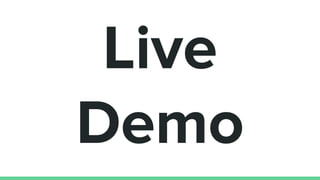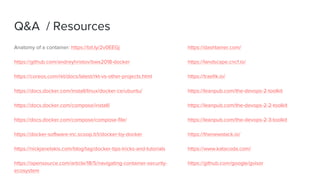This document provides an overview of Docker and containers. It begins with a brief introduction to 12 Factor Applications methodology and then defines what Docker is, explaining that containers utilize Linux namespaces and cgroups to isolate processes. It describes the Docker software and ecosystem, including images, registries, Docker CLI, Docker Compose, building images with Dockerfile, and orchestrating with tools like Kubernetes. It concludes with a live demo and links to additional resources.
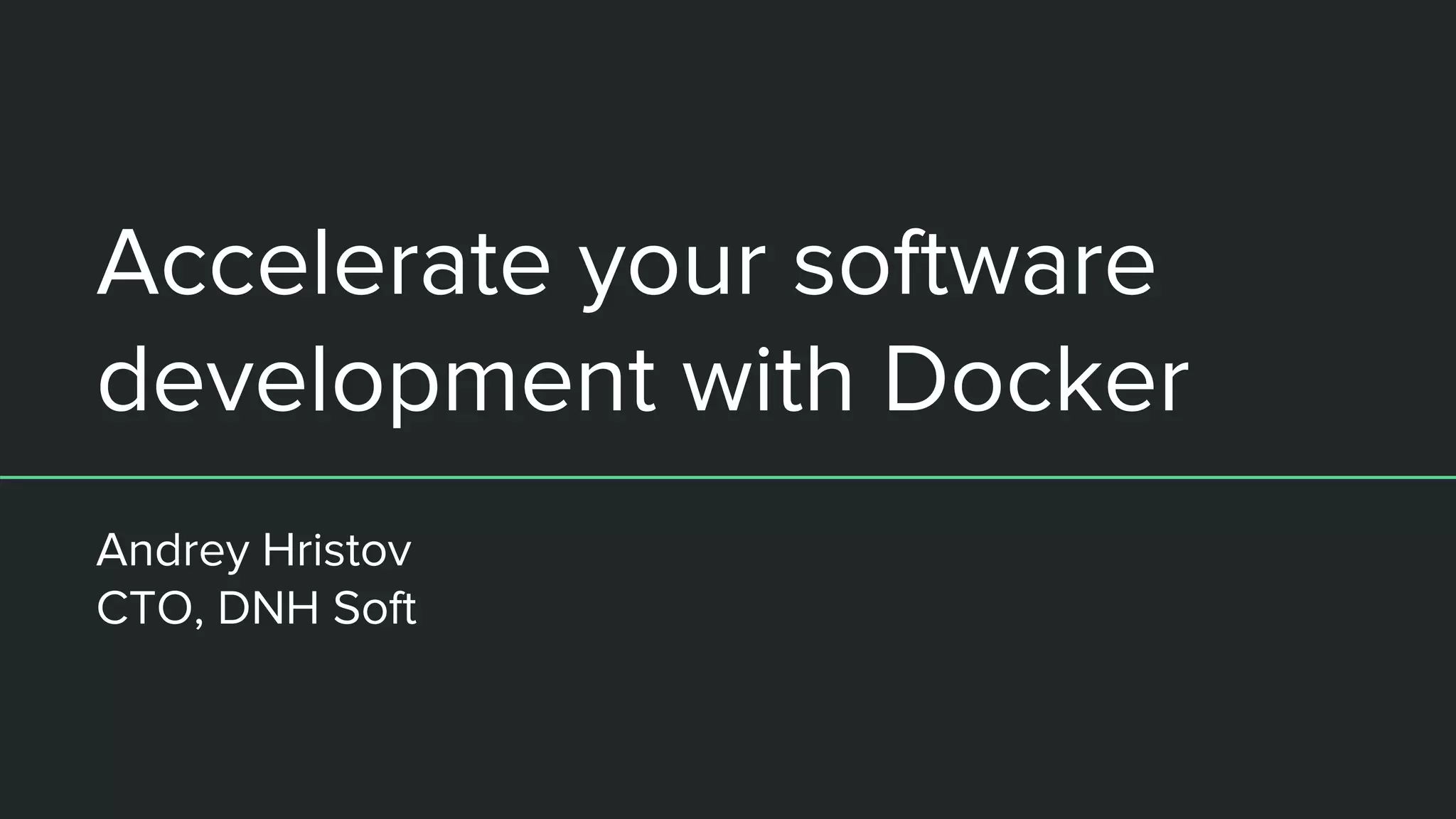
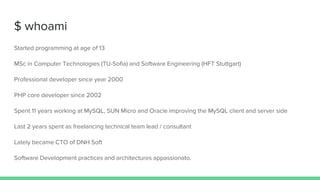
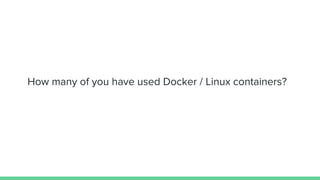
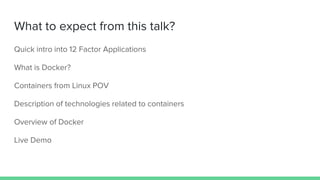
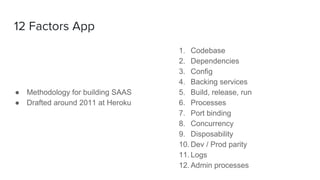
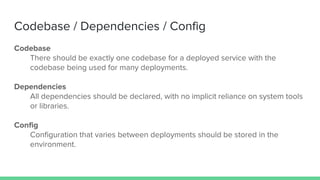
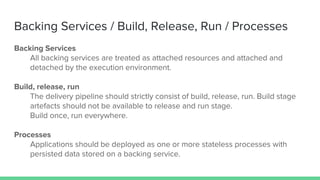
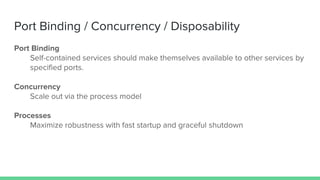
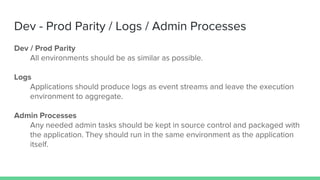
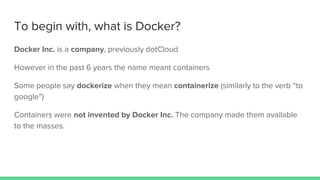
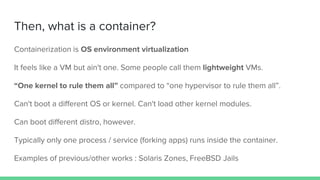
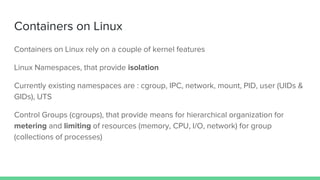
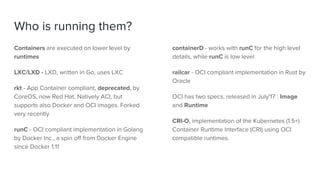
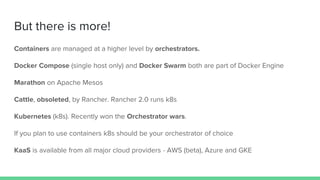
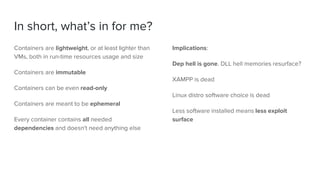
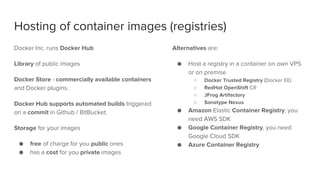
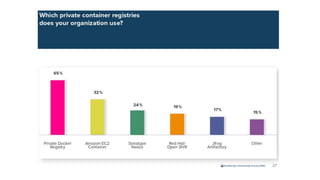
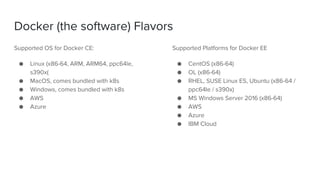
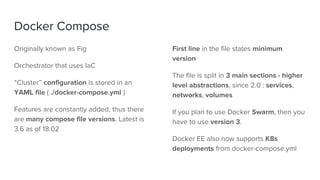
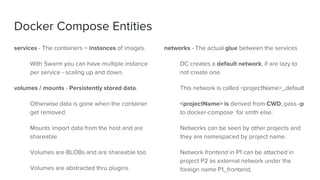
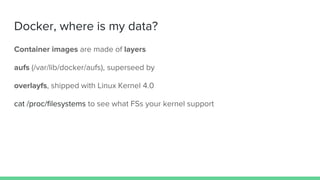
![Docker CLI
docker pull image[:tag|@digest], aka docker
image pull
● tag can is a version, digest is a sha256
digest (like git commit hash)
docker push image:tag, aka docker image push
docker rmi image:tag, aka docker image rm
docker build, aka docker image build
● use --no-cache to rebuild from scratch
● use -t image:tag to add name and version
docker images, aka docker image ls
docker image inspect
docker image inspect <imageid> | jq -r '.[].RootFS'
shows all layers of an image](https://image.slidesharecdn.com/bgougsummer18-180609123200/85/Accelerate-your-development-with-Docker-22-320.jpg)
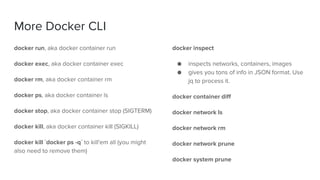
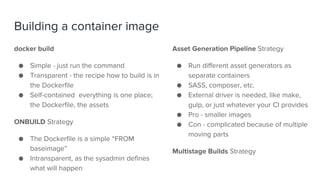
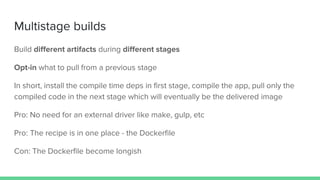
![Dockerfile Instructions
ARG <name>[=<default value>]
● Declares build time argument to the
Dockerfile. Pass valu to docker build.
FROM <image>[:<tag> | @<digest>] [AS <name>]
● Declares the base image to inherit from
● FROM can use ARG
● AS is for multistage builds
RUN ( <command> | [“exe”, “param1” …] )
● Execs a command in own layer
● ENV var setting is allowed by prefixing the
command with key=value
CMD
● The command to execute when starting
the container
● One per file
● This is not for executing statements
● See also ENTRYPOINT, it might use it
when no executable is declared
LABEL <key>=<value> <key>=<value> …
● For setting metadata which can be queried
later
● LABEL version=”1.0” vendor=”com.dnhsoft”
● Use LABEL instead of MAINTAINER](https://image.slidesharecdn.com/bgougsummer18-180609123200/85/Accelerate-your-development-with-Docker-26-320.jpg)
![But there is more...
EXPOSE
● Tell docker daemon the port will be
exposed
● Doesn’t expose the port automagically, to
do so use docker run -p XXXX:YYYY
ENV (key value | key=value …)
● Sets a ENV variable which is valid until the
end of the Dockerfile
● The ENV will also exist during container
runtime
COPY [--chown=<user>:<group>] <src>... <dest>
● Copies files, dirs into the container at <dst>
● Allows chowing to user:group
● Wildcards are possible
● If <dst> is relative than WORKDIR is used for
resolving the path
● You can’t send as <src> files/dirs up the tree
● Use .dockerignore if you want to skip files
when using wildcards.
ADD [--chown=<user>:<group>] <src>... <dest>
● Same as COPY but also
● Supports <src> from URL
● Local tar.gz|bz2|xz can be decompressed](https://image.slidesharecdn.com/bgougsummer18-180609123200/85/Accelerate-your-development-with-Docker-27-320.jpg)
![Hungry and ready for lunch?
ENTRYPOINT ["executable", "par1", "par2"]
● Makes from the container a command
● When you run a container the command
you pass is appended to the ENTRYPOINT
● http://www.johnzaccone.io/entrypoint-vs-
cmd-back-to-basics/
VOLUME /path/to/dir
● Shows the intent to mount at the location
● The real mount happens with docker run -
v hostdir:/path/to/dir
SHELL ["executable", "parameters"]
USER <UID>[:<GID>]
● Sets the uid:gid of subsequent commands
● Sets the uid:gid at container runtime
● Please use it, otherwise root = too much
rights
WORKDIR /path/to/workdir
● Sets $(PWD)
● Parameter can be absolute or relative
● When relative appended to current value
● Very much like cd /path/to/workdir](https://image.slidesharecdn.com/bgougsummer18-180609123200/85/Accelerate-your-development-with-Docker-28-320.jpg)
![Here come the last ones before the demo
ONBUILD [INSTRUCTION]
● Schedule INSTRUCTION to be executed
when building a child image. A trigger.
● Multiple ONBUILD triggers are executed in
the same order
● Allows one-liners child Dockerfiles : FROM
base-onbuild:1.2
STOPSIGNAL
● Sets the signal number to send when
stopping.
● Could be a number, like 9, or name
SIGKILL
HEALTHCHECK [OPTIONS] CMD
● Allows Docker to check the healthiness of
the container by executing CMD
● CMD should return 0 for healthy and 1 for
unhealthy
● docker ps shows the status
● --interval=TIME , runs every TIME
● --timeout=TIME, probe fails after TIME
● --retries=N , run the probe up to N times
consecutively
● --start-period=TIME , wait TIME after
container start before running the probe.
Useful for containers with long boot time](https://image.slidesharecdn.com/bgougsummer18-180609123200/85/Accelerate-your-development-with-Docker-29-320.jpg)