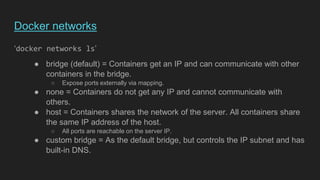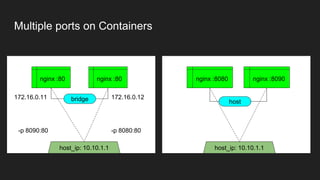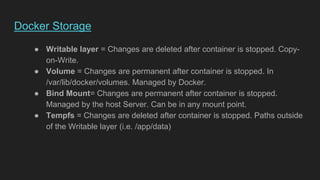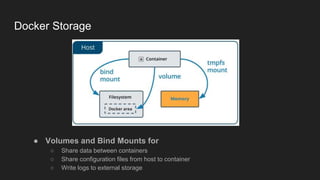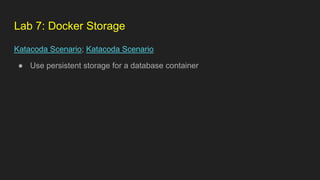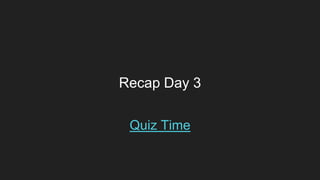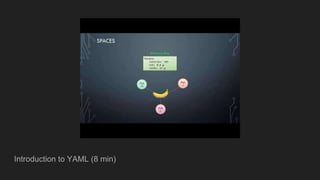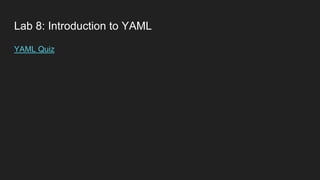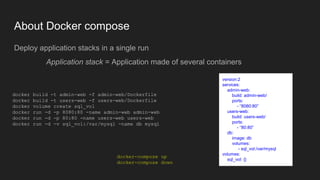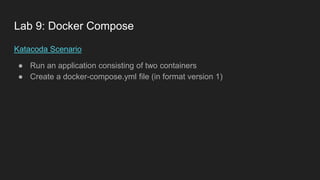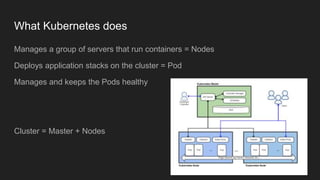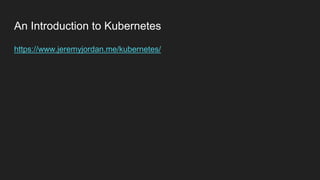The document provides an agenda for a DevOps with Containers training over 4 days. Day 1 covers Docker commands and running containers. Day 2 focuses on Docker images, networks, and storage. Day 3 introduces Docker Compose. Day 4 is about Kubernetes container orchestration. The training covers key Docker and DevOps concepts through presentations, videos, labs, and reading materials.

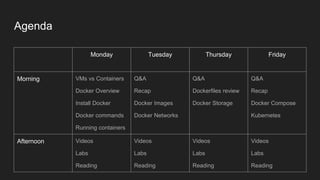
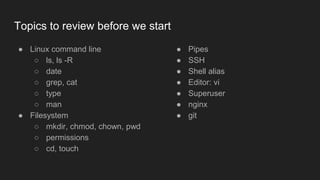
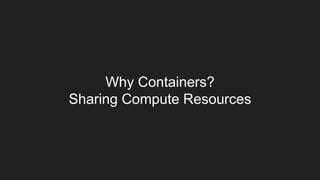

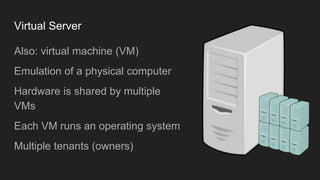
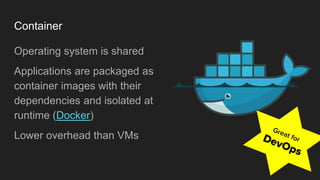
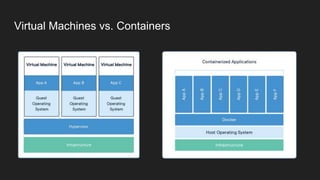
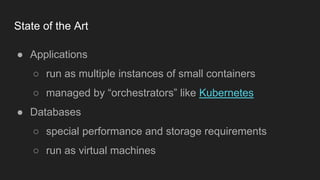

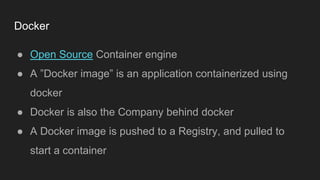
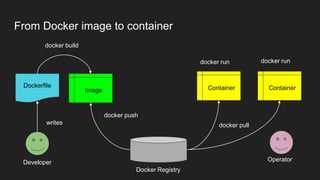


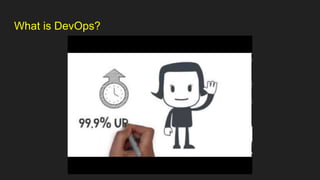
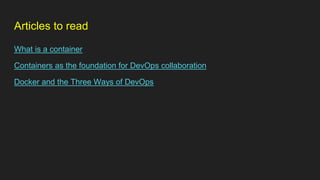
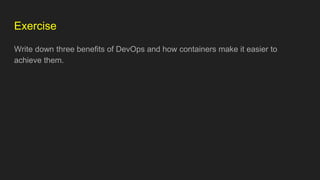

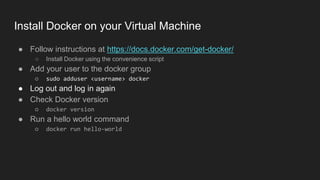
![The anatomy of a Linux process
● The executable - the binary file located in the file system
○ which docker; which vim; file $(which cat)
● The process ID and hierarchy
○ ps; ps -elf; pstree <user>; pstree -pa; docker ps; docker -as
● STDIN, STDOUT, STDERR and redirections
○ {STDIN} → Process → STDOUT + STDERR
○ [process] < [file] (stdin_input)
○ [process] > [file] (stdout_output)
○ [process] 2> [file] (stderr_output)
● Environment variables - Executables can read them.
○ printenv; export](https://image.slidesharecdn.com/powercodersdockerfall2021-230425131427-3e3e2660/85/Powercoders-Docker-Fall-2021-pptx-20-320.jpg)
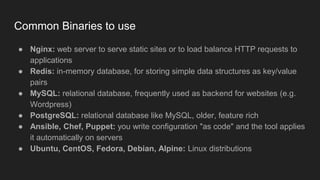
![Docker commands
● docker run <image>
○ If image not found locally, downloads the latest image from Registry.
○ Starts container with a Container ID != Image name
○ Can start the container in detached mode
○ Can setup port mapping to access the Container
● docker ps [-as]
○ Lists running containers
● docker images
● docker exec <container> <command>
○ Runs a command inside a container
● ...](https://image.slidesharecdn.com/powercodersdockerfall2021-230425131427-3e3e2660/85/Powercoders-Docker-Fall-2021-pptx-22-320.jpg)

![Katacoda Scenario; KodeKloud Lab [CouseLink]
● Start and stop containers
● Pull and remove images
● Inspect what an image is made of
Docker CLI Reference
Lab 1: Docker Basic Commands](https://image.slidesharecdn.com/powercodersdockerfall2021-230425131427-3e3e2660/85/Powercoders-Docker-Fall-2021-pptx-24-320.jpg)




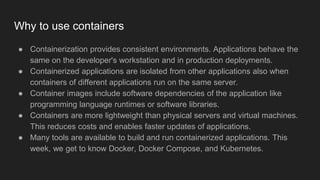
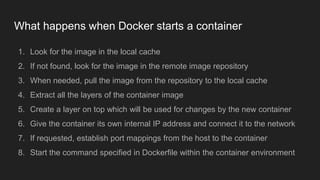
![Docker Commands Cheat Sheet
● docker help ps|run|exec|stop|rm|images|rmi|inspect # get quick help
● docker ps [-q] [-a] # list containers, also stopped with -a, only IDs with -q
● docker run [-d] [--name name] [-e name=value] [-p hostport:containerport] image[:tag]
● docker exec -it container /bin/bash # open shell in running container
● docker stop container… # stop running containers
● docker rm container… # delete stopped containers
● docker rm $(docker ps -q -a) # delete all existing containers, all have to be stopped
● docker images [-q] # list local container images, only IDs with -q
● docker rmi image… # delete local container images
● docker inspect container|image # inspect details about containers or images](https://image.slidesharecdn.com/powercodersdockerfall2021-230425131427-3e3e2660/85/Powercoders-Docker-Fall-2021-pptx-31-320.jpg)





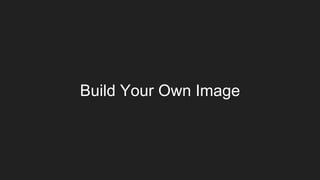
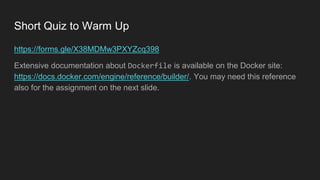
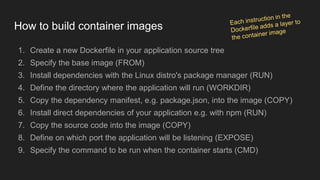
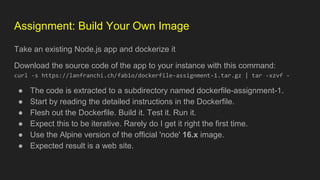
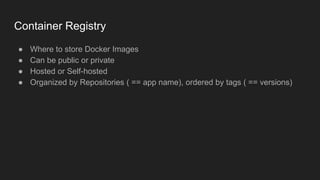

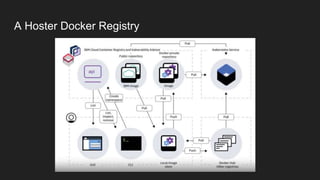



![A few useful Linux commands
● ip address; ip link
● ping <ip>
● telnet <ip> <port>
● netstat -nat ; netstat -nat | grep LISTEN ; netstat -nat | grep :<port>
● curl http://<ip>:<port>
● curl [-v] http://<url>
● touch <file>; cat <file>; nano <file>
● cat <file> | grep [-i] <text> | wc
● echo << EOF](https://image.slidesharecdn.com/powercodersdockerfall2021-230425131427-3e3e2660/85/Powercoders-Docker-Fall-2021-pptx-47-320.jpg)