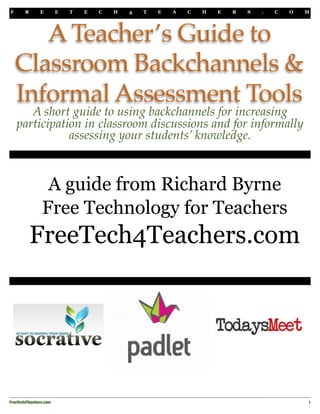
A teacher's guide to classroom backchannels (september 2013)
- 1. F R E E T E C H 4 T E A C H E R S . C O M A Teacher’s Guide to Classroom Backchannels & Informal Assessment Tools A short guide to using backchannels for increasing participation in classroom discussions and for informally assessing your students’ knowledge. A guide from Richard Byrne Free Technology for Teachers FreeTech4Teachers.com FreeTech4Teachers.com 1
- 2. F R E E T E C H 4 T E A C H E R S . C O M TodaysMeet.com is a completely free service for hosting backchannel discussions. Over the years I’ve used it in a variety of ways including as a real-time discussion during a classroom viewing of a video, as a tool for quickly polling my students, and as forum for students to anonymously ask questions. Using TodaysMeet to support lectures: What I've done in the past is post my slideshows (which are basically lecture outlines) on the classroom blog two days prior to discussing that content in class. Then in class we discuss the content of the slideshows and I add "spice" to the slideshow content. While this discussion is going on, my students write questions and comments as they pop into their heads. This enables more students to ask more questions and share more comments than if they all had to raise their hands and wait to be called upon to speak. Using TodaysMeet while watching videos in the classroom: Using TodaysMeet for back-channeling while showing a video is a great way to handle clarifying questions and comments in real-time. Prior to using backchannels when I showed a video I would stop it at various intervals to discuss the students' reactions and questions. Now when I show a video in a classroom, I set-up a backchannel using TodaysMeet. The back-channel allows students to record their reactions to what they see while at the same time I am able to answer questions that arise as they watch the video. Using TodaysMeet to collect anonymously questions and comments: TodaysMeet does not have an option for requiring users to log-in with an email address. This is both a blessing and a curse. It’s a blessing because it means that your students don’t have to remember a username and password to use the service. It’s a curse because students can use any alias they like when they join your TodaysMeet room. If you want your students to use aliases in your TodaysMeet room, ask them to right them down for you so that you can determine who is who if you have to step into a conversation that goes awry. A mistake I made early on when using TodaysMeet: One day a few years ago I had a short video that I showed to my students. For some reason just before showing my students the video I got the idea that I would award a bonus point (added to a quiz they had recently taken) to the first student to correctly answer the questions I posted in the backchannel. In hindsight making the chat a contest was a very bad idea because most of my students either posted guesses as quickly as they could or they tuned-out because they didn't think they could answer quickly enough to be first. In the end, because of my mistake, my students didn't pay attention to the video as well as they would have had I not created the contest. So while a back-channel can definitely improve the educational value of showing a video in class, it must be done correctly. 2 FreeTech4Teachers.com
- 3. F R E E T E C H 4 T E A C H E R S . C O M TodaysMeet.com is a completely free service for hosting backchannel discussions. Setting up a chat area in TodaysMeet is very simple. To set up your chat area just select a name for your room (that name becomes the url for your chat area), how long you want your room to exist, and select an optional Twitter hashtag for your chat area. To invite people to your chat area just send them the url assigned to your room. FreeTech4Teachers.com 3
- 4. F R E E T E C H 4 T E A C H E R S . C O M 4 FreeTech4Teachers.com
- 5. F R E E T E C H 4 T E A C H E R S . C O M This copy is for personal, non-commercial use and is not to be distributed in workshops not taught by Richard Byrne. Are you seeing this in a workshop not taught by Richard Byrne? If so, please ask the presenter to acquire a license to use this work. FreeTech4Teachers.com 5
- 6. F R E E T E C H 4 T E A C H E R S . C O M 6 FreeTech4Teachers.com
- 7. F R E E T E C H 4 T E A C H E R S . C O M Padlet.com is a free service that is best described as an online cork board. Padlet can be used by teachers and students to post notes on a common page. The notes that students and teachers post can contain links, videos, images, and document files. The latest version of Padlet includes a media viewer that allow visitors to scroll through all of the images, links, videos, and document files that have been posted in the notes on a wall. As a registered Padlet user you can create as many walls as you like. I have dozens of walls in my account. Each of your walls can have separate privacy settings. Your walls can be set to private or public view. On a public wall you can specify who can or cannot post notes to the wall. Private walls can be created by requiring a password to access them or by limiting access to registered users whose email addresses you have specified. As the creator of a wall you can moderate all notes before they appear. The privacy settings can be adjusted at any time. Using Padlet as a KWL chart: Padlet can be used to create a KWL chart that students can contribute to anonymously (or not anonymously if you want them to sign-in). Create a wall, make it public, and ask students to share what they know and what they want to know about a topic. If you allow anonymous posting you might get contributions from shy students who might not otherwise speak-up in class. Of course, if you allow anonymous commenting you should have a conversation with your students about what an appropriate comment looks like. (You could also turn on moderation and approve all notes before they appear). Padlet works well when projected on an interactive whiteboard. Using Padlet for group research: A couple of years ago I showed my special education students a short (18 minutes) video about cultural changes that took place in the US during the 1920's. After the video we discussed what they saw. Then I had students search online for other examples of cultural change in the 1920's. When they found examples they put them onto a Padlet wall that I projected onto a wall in my classroom. The wall started with just text being added to the wall and quickly progressed to YouTube videos being added to the wall. Once every student had added a video to the wall we stopped, watched the videos, and discussed them. Using Padlet as a showcase of your students’ work: If your students are creating digital portfolios, creating slideshows, or producing videos you could use Padlet to display all of your students’ best work on one page. Create the wall, call it something like “my best work this year,” and have your students post links to their works. 32 ways to use Wallwisher: Tom Barrett’s Interesting Ways series includes a slideshow of 32 ways to use Padlet. You can find that slideshow at http://bitly.com/wallwisher32 See all of the Interesting Ways series at http://edte.ch/blog/interesting-ways/ FreeTech4Teachers.com 7
- 8. F R E E T E C H 4 T E A C H E R S . C O M 8 FreeTech4Teachers.com
- 9. F R E E T E C H 4 T E A C H E R S . C O M FreeTech4Teachers.com 9
- 10. F R E E T E C H 4 T E A C H E R S . C O M This copy is for personal, non-commercial use and is not to be distributed in workshops not taught by Richard Byrne. Are you seeing this in a workshop not taught by Richard Byrne? If so, please ask the presenter to acquire a license to use this work. 10 FreeTech4Teachers.com
- 11. F R E E T E C H 4 T E A C H E R S . C O M FreeTech4Teachers.com 11
- 12. F R E E T E C H 4 T E A C H E R S . C O M 12 FreeTech4Teachers.com
- 13. F R E E T E C H 4 T E A C H E R S . C O M FreeTech4Teachers.com 13
- 14. F R E E T E C H 4 T E A C H E R S . C O M This copy is for personal, non-commercial use and is not to be distributed in workshops not taught by Richard Byrne. Are you seeing this in a workshop not taught by Richard Byrne? If so, please ask the presenter to acquire a license to use this work. 14 FreeTech4Teachers.com
- 15. F R E E T E C H 4 T E A C H E R S . C O M This copy is for personal, non-commercial use and is not to be distributed in workshops not taught by Richard Byrne. Are you seeing this in a workshop not taught by Richard Byrne? If so, please ask the presenter to acquire license a license to use this work. FreeTech4Teachers.com 15
- 16. F R E E T E C H 4 T E A C H E R S . C O M Socrative.com is a free tool that allows you to gather feedback from your students in the form of open-ended questions, multiple choice questions, and fill-in-the-blank questions. Socrative works with iPads, Android tablets, and on laptop and desktop computers. You can post as many questions as you like in a variety of formats. One of the more "fun" question formats is the "race" format in which students can work individually or in teams to answer questions as quickly as possible. When you create your Socrative account you are assigned a room number that is yours forever. You can re-use that room as many times as you like. Teach multiple sections of a class in one day? You can simply clear your Socrative room between classes to start a new round of activities with a new group of students. Use Socrative to gather anonymous questions and answers: The single response activities in Socrative allow students to reply to your prompt or question without entering their names. In a single response activity you verbally pose a question or prompt to your students and they respond with a word, sentence, or multiple choice selection. The anonymous reply format is useful for surveying students when you’re asking them to submit responses to questions or prompts that they might be reluctant to share in an open format. Use Socrative to administer short quizzes: The quiz-based activities in Socrative allow you to give your students short quizzes that include multiple choice, true/ false, and short answer responses. You can set the quiz to give students immediate feedback on the multiple choice and true/ false questions. You can see the results of the quizzes in real-time and download a report of all students’ answers when all of your students have completed the quiz. Use Socrative to host a “space race” in your classroom: A fun way to use Socrative is to host a team "space race." A space race is a competitive format for quizzes. Space race can be played as a team or individual activity. Each correct answer moves a rocket ship across the screen. The first person or team to get their rocket across the screen wins. Your space race questions can be pulled from a quiz that you have stored in your Socrative account. 16 FreeTech4Teachers.com
- 17. F R E E T E C H 4 T E A C H E R S . C O M This copy is for personal, non-commercial use and is not to be distributed in workshops not taught by Richard Byrne. Are you seeing this in a workshop not taught by Richard Byrne? If so, please ask the presenter to acquire a license to use this work. FreeTech4Teachers.com 17
- 18. F R E E T E C H 4 T E A C H E R S . C O M 18 FreeTech4Teachers.com
- 19. F R E E T E C H 4 T E A C H E R S . C O M FreeTech4Teachers.com 19
- 20. F R E E T E C H 4 T E A C H E R S . C O M 20 FreeTech4Teachers.com
- 21. F R E E T E C H 4 T E A C H E R S . C O M This copy is for personal, non-commercial use and is not to be distributed in workshops not taught by Richard Byrne. Are you seeing this in a workshop not taught by Richard Byrne? If so, please ask the presenter to acquire license a license to use this work. FreeTech4Teachers.com 21
- 22. F R E E T E C H 4 T E A C H E R S . C O M 22 FreeTech4Teachers.com
- 23. F R E E T E C H 4 T E A C H E R S . C O M FreeTech4Teachers.com 23
- 24. F R E E T E C H 4 T E A C H E R S . C O M 24 FreeTech4Teachers.com
- 25. F R E E T E C H 4 T E A C H E R S . C O M This copy is for personal, non-commercial use and is not to be distributed in workshops not taught by Richard Byrne. Are you seeing this in a workshop not taught by Richard Byrne? If so, please ask the presenter to acquire a license to use this work. FreeTech4Teachers.com 25
- 26. F R E E T E C H 4 T E A C H E R S . C O M 26 FreeTech4Teachers.com
- 27. F R E E T E C H 4 T E A C H E R S . C O M FreeTech4Teachers.com 27
- 28. F R E E T E C H 4 T E A C H E R S . C O M 28 FreeTech4Teachers.com
- 29. F R E E T E C H 4 T E A C H E R S . C O M FreeTech4Teachers.com 29
- 30. F R E E T E C H 4 T E A C H E R S . C O M 30 FreeTech4Teachers.com
- 31. F R E E T E C H 4 T E A C H E R S . C O M Alternatives to TodaysMeet: Chatzy.com provides a free platform for hosting your private chat area. To use it, simply name your chat area, select your privacy settings (you can password protect it), then send out invitations. Instead of sending out invitations you could just post the link to your chat area. Chatzy is a nice alternative to TodaysMeet because you can password protect your chat area. Chatterous.com is a free platform for creating your own private or public chat rooms. What makes Chatterous different from TodaysMeet is that Chatterous rooms can be embedded into your blog or website. Alternatives to Padlet: Lino It (http://en.linoit.com) is a free service that allows you to create a canvas of online multimedia sticky notes. In addition to basic text, the sticky notes you place on your canvas can contain videos, images, and file attachments. Unlike some similar sticky note services, Lino It allows you to alter the size and color of your fonts. You can use Lino It's built-in calendar tool to set due dates on your sticky notes. To use Lino It, you have to register for an account. Once you've registered you can create as many sticky note canvases as you like. You can make your canvases and notes public or private. If you choose to make a canvas public other users can add sticky notes to it and read all of the notes on it. Stixy.com is an organization and collaboration web tool. Stixy, as the name implies, allows you to write notes and stick them to a clipboard. This sounds no different than the built in Sticky application on your Mac. Stixy takes it a step further by allowing you to share you notes with others and have them respond to your notes. The Stixy clipboard has three other great features, the ability to stick and share documents, stick and share photographs, and create and share a "to do" list on the clipboard and on a calendar. Alternative to Socrative: Infuse Learning (http://infuselearning.com) is a free student response system that works with any Internet-connected device including iPads and Android tablets. Infuse Learning allows teachers to push questions, prompts, and quizzes out to students' devices in private virtual classrooms. In an Infuse Learning room a teacher can give students a wide variety of formats in which to response to a question or prompt. Students can reply to prompts and questions in standard multiple choice, true/ false, and short answer formats. But Infuse Learning also offers an option for students to reply by creating drawings or diagrams on their iPads, Android tablets, or on their laptops. Infuse Learning offers a couple of helpful accessibility options including support for multiple languages. Teachers can choose to enable translation for questions, prompts, and answer choices that students see on their devices. Another accessibility feature is audio narration for questions, prompts, and answer choices. To hear the audio students simply click on the audio button when viewing a question. FreeTech4Teachers.com 31
- 32. F R E E T E C H 4 T E A C H E R S . C O M About the Author Richard Byrne is a Google Certified Teacher and author of the award-winning blog Free Technology for Teachers. Free Technology for Teachers received the Edublogs Award for Best Resource Sharing Blog in 2008, 2009, 2010, 2011, and 2012. In 2012 Richard received a MERLOT Classics award for contributions to helping educators discover and use educational technology. 1n 2010 Richard was a finalist for ACTEM Technology Educator of the Year. Richard has spoken at numerous conferences and schools in North America and Europe. If you would like help implementing the use of the tools and more in your school, please contact Richard. Contact Richard Byrne richardbyrne@freetech4teachers.com Twitter.com/rmbyrne Image Credit: Ken Shelton For more resources like this, please subscribe to Free Technology for Teachers. Subscribe to Free Technology for Teachers at: http://bitly.com/ft4tsubscribe Licensing, Re-use, and Distribution You may use this document for personal, non-commercial use and is not to be distributed in workshops or other professional development activities not taught by Richard Byrne. Contact Richard Byrne if you want to use this guide as part of a workshop or you want to re-distribute it in your school. 32 FreeTech4Teachers.com
