5.check reports and statistics
•Download as PPTX, PDF•
1 like•2,618 views
www.docebo.com - Camtasia Studio is a powerful tool designed to produce tutorials, by creating and editing screenrecording videos. By attending this course, you will learn how to use Camtasia Studio to create your own learning objects and upload them in Docebo.
Report
Share
Report
Share
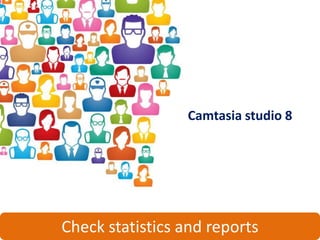
Recommended
5 - How to use Storyline with Docebo: check Statistics and Reports

Docebo - www.docebo.com - is a Learning Management System designed for E-Learning projects. In this tutorial you can learn how to use Storyline with Docebo in order to: create a Learning Object, use the Screen Recording, create a Quiz, upload the LO inside the LMS, check Statistics and Reports.
How to create Reports with the Docebo E-Learning platform - Part 03: Reports

Part 03 - http://www.docebo.com - The Docebo E-Learning platform comes with some tools designed track and certify the users’ learning activities. By attending this course, you will learn how to use all the Docebo’s monitoring tools.
Sentri's Microsoft Cloud Webinar

Sentri presents Microsoft Cloud Solutions: Azure, Intune and Office 365
How to create a Test with the Docebo E-Learning platform - Part 04: Reports

Part 04 - http://www.docebo.com - By attending this course, you will learn how to create an evaluation test and how to include this test in any of your online courses available in the Docebo E-Learning platform.
Recommended
5 - How to use Storyline with Docebo: check Statistics and Reports

Docebo - www.docebo.com - is a Learning Management System designed for E-Learning projects. In this tutorial you can learn how to use Storyline with Docebo in order to: create a Learning Object, use the Screen Recording, create a Quiz, upload the LO inside the LMS, check Statistics and Reports.
How to create Reports with the Docebo E-Learning platform - Part 03: Reports

Part 03 - http://www.docebo.com - The Docebo E-Learning platform comes with some tools designed track and certify the users’ learning activities. By attending this course, you will learn how to use all the Docebo’s monitoring tools.
Sentri's Microsoft Cloud Webinar

Sentri presents Microsoft Cloud Solutions: Azure, Intune and Office 365
How to create a Test with the Docebo E-Learning platform - Part 04: Reports

Part 04 - http://www.docebo.com - By attending this course, you will learn how to create an evaluation test and how to include this test in any of your online courses available in the Docebo E-Learning platform.
ALMA ANALYTICS internal training document IRAM - University of Western Australia

Training document developed for University of Western Australia library staff for the use of the add-on reporting tool Alma Analytics that is part of the ExLibris Alma system for management of library resources.
The tool is based on Oracle Business Intelligence Enterprise Edition (OBIEE).
IT 145 FINAL PROJECT GUIDELINES / TUTORIALOUTLET DOT COM

IT 145 Final Project Guidelines and Rubric
Overview
A successful career in software development depends on a thorough understanding of the fundamentals of object-oriented programming and best practices for
Remedy Presentation

I created this PowerPoint as part of a presentation our team did for our department's Lunch and Learn series.
Weka term paper(siddharth 10 bm60086)

Comparing Colleges on basis of various attributes and doing regression using Weka Software
Demonstration of Clustering using Weka on various attributes on data set of places.
Introduction to weka

Introduction to WEKA and description about Classification, Advantages of WEKA, How to Launch WEKA
Raising the Analytics Bar with IBM Cognos Active Reports

To watch the recorded on-demand web seminar go to http://alturl.com/2mjzg
Learn about the various IBM Cognos Active Reports features and how they can be used to create and distribute interactive reporting applications. See how the latest capabilities of this powerful reporting solution improve your business insight, empower all your business users to be more productive, and help your organization gain sustained competitive advantage.
Learn more: www.CognosEducation.com
Katalon Studio - GUI Overview

GUI Overview about Katalon Studio, an automation testing tool built on the top of Selenium and Appium, for Web, Mobile, and API Testing.
Lesson 1 Basic Tutorial Data Analysis Software for Flow Cytometry

Basic Tutorial Data Analysis Software for Flow Cytometry
Use case 1 User LoginActor Admin, Faculty, or StudentBa.docx

Use case 1: User Login:
Actor: Admin, Faculty, or Student
Basic Flow
1. User clicks the login link or enters the login URL into the browser.
2. The system displays login page.
3. User clicks login (Submit) button after entering the credentials and roles.
4. According to the role, the system retrieves a “User List”.
5. The system checks to see if the username exists in the “User List”.
6. If the account exists, the system compares the password.
7. If the input password is valid, based on the role provided, the system starts an authenticated session, retrieve Faculty List and displays View Faculty page (landing page).
Alternate Flow
Invalid username or password: The system checks to see if the username exists in the “Users”. If the username is not found, the system displays a message “Invalid username. Click on “OK” to try again.” The user clicks on the “OK” button. The system redisplays login page. User clicks on the forgot username link. The system asks user to enter his/her email address. User enters the email address associated with his/her account. The system displays a message ”Username was sent to your email.”
Use Case 2: Admin Adds Student
Normal Flow:
1. Admin selects the “Students” tab in the “Admin home page”,
2. System retrieves Student_list and displays “Student View” page.
3. Admin clicks “New Student” button.
4. System displays “Add student” page.
5. Admin Provides student details by selecting the institute name from dropdown box, enters student’s details
6. Admin clicks on “Save” button.
7. System validates the entered data;
8. System Save data to the database, if valid.
9. System displays successfully saved message on top of student list, which includes the new added student.
Use case 3: Team Member Makes Comments on Assessment Done by other Members:
Basic Course:
1. Student clicks “Make a Comment” button on the “ViewPeerAssessment” Page.
2. The system checks the Session to make sure the student is logged in and then displays a Write Comment page with a multi-line Text box.
3. Student writes a comment on the comment box.
4. Student clicks on the “Save” button.
5. The system validates the comment (e.g. not too long, or too short).
6. If the comment validation is ok, the system display a confirmation page, and send the comment to Instructor for approval.
States Machine for “comments on assessment”
Comments created by evaluate
Comments Approved by instructor
Comments displayed to students
Comments disapproved by instructor
Comments revised by evaluate
Alternate Course
Too long or short comment: The system displays a message “Comment length is out side the allowable range. Click on “OK” to try again.”
Robustness Analysis
OutlineWhat is robustness analysis?Key roles in robustness analysisObject types found in discoveryDiagramming rulesWhere are the diagram and objects placed in the modelUpdates to th ...
How to calculate Cohen's kappa in a systematic review.pdf

How to calculate Cohen's kappa for full-text articles in a systematic review
Accelerate Your Elearning Production and Increase Effectiveness

Docebo and Elucidat present a webinar designed to help you create elearning experiences that will meet your L&D objectives.
Use Learning to Make Friends and Influence People

Docebo & Brandon Hall Group discuss how to use extended enterprise training to improve relationships with customers & partners. Start a free 14-day trial of Docebo to see how training can be a business advantage.
More Related Content
Similar to 5.check reports and statistics
ALMA ANALYTICS internal training document IRAM - University of Western Australia

Training document developed for University of Western Australia library staff for the use of the add-on reporting tool Alma Analytics that is part of the ExLibris Alma system for management of library resources.
The tool is based on Oracle Business Intelligence Enterprise Edition (OBIEE).
IT 145 FINAL PROJECT GUIDELINES / TUTORIALOUTLET DOT COM

IT 145 Final Project Guidelines and Rubric
Overview
A successful career in software development depends on a thorough understanding of the fundamentals of object-oriented programming and best practices for
Remedy Presentation

I created this PowerPoint as part of a presentation our team did for our department's Lunch and Learn series.
Weka term paper(siddharth 10 bm60086)

Comparing Colleges on basis of various attributes and doing regression using Weka Software
Demonstration of Clustering using Weka on various attributes on data set of places.
Introduction to weka

Introduction to WEKA and description about Classification, Advantages of WEKA, How to Launch WEKA
Raising the Analytics Bar with IBM Cognos Active Reports

To watch the recorded on-demand web seminar go to http://alturl.com/2mjzg
Learn about the various IBM Cognos Active Reports features and how they can be used to create and distribute interactive reporting applications. See how the latest capabilities of this powerful reporting solution improve your business insight, empower all your business users to be more productive, and help your organization gain sustained competitive advantage.
Learn more: www.CognosEducation.com
Katalon Studio - GUI Overview

GUI Overview about Katalon Studio, an automation testing tool built on the top of Selenium and Appium, for Web, Mobile, and API Testing.
Lesson 1 Basic Tutorial Data Analysis Software for Flow Cytometry

Basic Tutorial Data Analysis Software for Flow Cytometry
Use case 1 User LoginActor Admin, Faculty, or StudentBa.docx

Use case 1: User Login:
Actor: Admin, Faculty, or Student
Basic Flow
1. User clicks the login link or enters the login URL into the browser.
2. The system displays login page.
3. User clicks login (Submit) button after entering the credentials and roles.
4. According to the role, the system retrieves a “User List”.
5. The system checks to see if the username exists in the “User List”.
6. If the account exists, the system compares the password.
7. If the input password is valid, based on the role provided, the system starts an authenticated session, retrieve Faculty List and displays View Faculty page (landing page).
Alternate Flow
Invalid username or password: The system checks to see if the username exists in the “Users”. If the username is not found, the system displays a message “Invalid username. Click on “OK” to try again.” The user clicks on the “OK” button. The system redisplays login page. User clicks on the forgot username link. The system asks user to enter his/her email address. User enters the email address associated with his/her account. The system displays a message ”Username was sent to your email.”
Use Case 2: Admin Adds Student
Normal Flow:
1. Admin selects the “Students” tab in the “Admin home page”,
2. System retrieves Student_list and displays “Student View” page.
3. Admin clicks “New Student” button.
4. System displays “Add student” page.
5. Admin Provides student details by selecting the institute name from dropdown box, enters student’s details
6. Admin clicks on “Save” button.
7. System validates the entered data;
8. System Save data to the database, if valid.
9. System displays successfully saved message on top of student list, which includes the new added student.
Use case 3: Team Member Makes Comments on Assessment Done by other Members:
Basic Course:
1. Student clicks “Make a Comment” button on the “ViewPeerAssessment” Page.
2. The system checks the Session to make sure the student is logged in and then displays a Write Comment page with a multi-line Text box.
3. Student writes a comment on the comment box.
4. Student clicks on the “Save” button.
5. The system validates the comment (e.g. not too long, or too short).
6. If the comment validation is ok, the system display a confirmation page, and send the comment to Instructor for approval.
States Machine for “comments on assessment”
Comments created by evaluate
Comments Approved by instructor
Comments displayed to students
Comments disapproved by instructor
Comments revised by evaluate
Alternate Course
Too long or short comment: The system displays a message “Comment length is out side the allowable range. Click on “OK” to try again.”
Robustness Analysis
OutlineWhat is robustness analysis?Key roles in robustness analysisObject types found in discoveryDiagramming rulesWhere are the diagram and objects placed in the modelUpdates to th ...
How to calculate Cohen's kappa in a systematic review.pdf

How to calculate Cohen's kappa for full-text articles in a systematic review
Similar to 5.check reports and statistics (20)
ALMA ANALYTICS internal training document IRAM - University of Western Australia

ALMA ANALYTICS internal training document IRAM - University of Western Australia
IT 145 FINAL PROJECT GUIDELINES / TUTORIALOUTLET DOT COM

IT 145 FINAL PROJECT GUIDELINES / TUTORIALOUTLET DOT COM
Raising the Analytics Bar with IBM Cognos Active Reports

Raising the Analytics Bar with IBM Cognos Active Reports
Lesson 1 Basic Tutorial Data Analysis Software for Flow Cytometry

Lesson 1 Basic Tutorial Data Analysis Software for Flow Cytometry
Use case 1 User LoginActor Admin, Faculty, or StudentBa.docx

Use case 1 User LoginActor Admin, Faculty, or StudentBa.docx
How to calculate Cohen's kappa in a systematic review.pdf

How to calculate Cohen's kappa in a systematic review.pdf
More from DoceboElearning
Accelerate Your Elearning Production and Increase Effectiveness

Docebo and Elucidat present a webinar designed to help you create elearning experiences that will meet your L&D objectives.
Use Learning to Make Friends and Influence People

Docebo & Brandon Hall Group discuss how to use extended enterprise training to improve relationships with customers & partners. Start a free 14-day trial of Docebo to see how training can be a business advantage.
Embracing the Mobile Future

A mobile strategy is critical in L&D. Discover how enterprise mobility is now a must-have in eLearning for improving efficiency and engaging learners.
Bridging the L&D Divide: How to Create & Integrate Great eLearning Content

A successful eLearning program integrates great content within a seamless LMS experience. Start a free trial to see how Docebo and OpenSesame help companies accomplish this.
Successful Strategies to Ensure Internal Buy In for Your LMS Project

Brandon Hall Group analyst David Wentworth discusses overcoming internal resistance and justifying ROI to gain support for your LMS project. Watch the webinar now!
How to Create an Effective RFP for your LMS Project

An effective RFP can help you evaluate LMS vendors and simplify the process. Make the right decision with these guidelines and a free RFP template.
LMS and CRM Integration: Maximizing Value in your Technology Stack

Your CRM is essential for tracking and reporting on sales performance. Your LMS is essential for training your salespeople, partners and customers who deliver those sales results. Integrating your CRM with your LMS provides a critical link between the two most important tools for driving overall sales performance.
Watch full webinar: https://goo.gl/888yYA
Learner-Centric Programs that Drive Revenue & Power Sales

Brandon Hall Group and Docebo co-hosted a webinar focused on learning management systems for ramping up sales training learner-centric training. For a long time, technology has dictated our learning, but more recently, technology has adapted to the way we learn, so our learning patterns have begun dictating the technology we use.
Measuring the ROI of Informal Learning - Brandon Hall Group & Docebo

People learn more through informal channels, on-the-job experiences and coaching than they do through more formal modalities. However, most companies still focus their learning efforts on the classroom.
What opportunities are you missing to help employees learn and retain new knowledge?
eLearning Case Study: Docebo helps INHOPE charity to combat child sexual abus...

The Docebo platform enabled INHOPE to deploy vitally needed training across the globe on a 24 / 7 basis – enabling the skills base of the organization to improve dramatically. In addition, Docebo is helping INHOPE not only to fulfil its mission in combatting online Child Sexual Abuse Material, but also to improve the impact of its activities all around the world.
Fosway Group & Docebo - Integrating the HR Landscape on the Cloud

Please contact Docebo at http://www.docebo.com for more information.
The corporate HR systems landscape is multi-dimensional. As well as core HR data and systems, companies typically have many systems for managing recruiting, learning, and talent processes, as well as their line of business applications. Whether you have an HR Suite or Best of Breed applications (or both!) creating a coherent picture of your people is both complex and difficult to manage. But HR is increasingly being challenged to do just that - integrate its people data and deliver joined up business processes that transcend the functional silos and systems landscape.
Drivers, challenges and benefits of integrating your HR systems landscape, including:
- The complexity of corporate HR and functional systems landscape today
- The challenges in really joining up the people data picture and the drivers to do so
- How key people data elements are critical for driving real business outcomes from talent and learning
- The role of LMS as a central hub for integration between HR, Talent and Work
- How HR and Learning leaders need and can work with IT to address these challenges
Cloud E-Learning - Docebo at OEB 2011

This Docebo presentation about Cloud focuses on:
- SaaS Vs. Open Source
- Cloud Vs. SaaS
- Cloud Revolution
- Cloud E-Learning
- Cloud and Integration
- Cloud E-Learning Case Study
- Cloud evolution, Data Security
LMS Comparison: Docebo Vs. Talent, E-Learning platform features

www.docebo.com - This is a new Learning Management Systems comparison matrix: it helps you while comparing the LMSs provided by Docebo and Talent, in order to select the E-Learning platform that fits the most.
Humanizing Business Processes by leveraging E-Learning technologies

www.docebo.com - Humanizing Business Processes: Technologies, Trends and Insights to succeed in the next decade. Speech by Claudio Erba at "Training and Development conference 2013", Dubai.
Research: Learning Management System SaaS market for Small-Medium Businesses

www.docebo.com - an independent report by Craig Weiss, about the Learning Management System market for small and medium sized businesses. How SMB can leverage E-Learning advantages via the Software as a Service delivery method supported by a robust Cloud technology.
Business Case - Using E-Learning for Food & Beverage Training

How to implement an E-Learning project: best practices from Docebo for the Food & Beverage Market. Learn why the Docebo's Learning Management System is able to bring your corporate E-Learning project to the next level.
Business Case - Using E-Learning for Healthcare training

How to implement an E-Learning project: best practices from Docebo for the Healthcare Market. Learn why the Docebo's Learning Management System is able to bring your corporate E-Learning project to the next level.
Healthcare E-Learning Case Study | Docebo & Helse Nord RHF

www.docebo.com | Docebo helps Healthcare organizations in implementing E-Learning projects via its Learning Management System.
This E-Learning success story is about Docebo and Helse Nord RHF.
4 - How to use Storyline with Docebo: upload the Learning Object in the LMS

Docebo - www.docebo.com - is a Learning Management System designed for E-Learning projects. In this tutorial you can learn how to use Storyline with Docebo in order to: create a Learning Object, use the Screen Recording, create a Quiz, upload the LO inside the LMS, check Statistics and Reports.
3 - How to use Storyline with Docebo: create a Quiz

Docebo - www.docebo.com - is a Learning Management System designed for E-Learning projects. In this tutorial you can learn how to use Storyline with Docebo in order to: create a Learning Object, use the Screen Recording, create a Quiz, upload the LO inside the LMS, check Statistics and Reports.
More from DoceboElearning (20)
Accelerate Your Elearning Production and Increase Effectiveness

Accelerate Your Elearning Production and Increase Effectiveness
Bridging the L&D Divide: How to Create & Integrate Great eLearning Content

Bridging the L&D Divide: How to Create & Integrate Great eLearning Content
Successful Strategies to Ensure Internal Buy In for Your LMS Project

Successful Strategies to Ensure Internal Buy In for Your LMS Project
How to Create an Effective RFP for your LMS Project

How to Create an Effective RFP for your LMS Project
LMS and CRM Integration: Maximizing Value in your Technology Stack

LMS and CRM Integration: Maximizing Value in your Technology Stack
Learner-Centric Programs that Drive Revenue & Power Sales

Learner-Centric Programs that Drive Revenue & Power Sales
Measuring the ROI of Informal Learning - Brandon Hall Group & Docebo

Measuring the ROI of Informal Learning - Brandon Hall Group & Docebo
eLearning Case Study: Docebo helps INHOPE charity to combat child sexual abus...

eLearning Case Study: Docebo helps INHOPE charity to combat child sexual abus...
Fosway Group & Docebo - Integrating the HR Landscape on the Cloud

Fosway Group & Docebo - Integrating the HR Landscape on the Cloud
LMS Comparison: Docebo Vs. Talent, E-Learning platform features

LMS Comparison: Docebo Vs. Talent, E-Learning platform features
Humanizing Business Processes by leveraging E-Learning technologies

Humanizing Business Processes by leveraging E-Learning technologies
Research: Learning Management System SaaS market for Small-Medium Businesses

Research: Learning Management System SaaS market for Small-Medium Businesses
Business Case - Using E-Learning for Food & Beverage Training

Business Case - Using E-Learning for Food & Beverage Training
Business Case - Using E-Learning for Healthcare training

Business Case - Using E-Learning for Healthcare training
Healthcare E-Learning Case Study | Docebo & Helse Nord RHF

Healthcare E-Learning Case Study | Docebo & Helse Nord RHF
4 - How to use Storyline with Docebo: upload the Learning Object in the LMS

4 - How to use Storyline with Docebo: upload the Learning Object in the LMS
3 - How to use Storyline with Docebo: create a Quiz

3 - How to use Storyline with Docebo: create a Quiz
Recently uploaded
GraphSummit Singapore | Neo4j Product Vision & Roadmap - Q2 2024

Maruthi Prithivirajan, Head of ASEAN & IN Solution Architecture, Neo4j
Get an inside look at the latest Neo4j innovations that enable relationship-driven intelligence at scale. Learn more about the newest cloud integrations and product enhancements that make Neo4j an essential choice for developers building apps with interconnected data and generative AI.
Enchancing adoption of Open Source Libraries. A case study on Albumentations.AI

Enchancing adoption of Open Source Libraries. A case study on Albumentations.AIVladimir Iglovikov, Ph.D.
Presented by Vladimir Iglovikov:
- https://www.linkedin.com/in/iglovikov/
- https://x.com/viglovikov
- https://www.instagram.com/ternaus/
This presentation delves into the journey of Albumentations.ai, a highly successful open-source library for data augmentation.
Created out of a necessity for superior performance in Kaggle competitions, Albumentations has grown to become a widely used tool among data scientists and machine learning practitioners.
This case study covers various aspects, including:
People: The contributors and community that have supported Albumentations.
Metrics: The success indicators such as downloads, daily active users, GitHub stars, and financial contributions.
Challenges: The hurdles in monetizing open-source projects and measuring user engagement.
Development Practices: Best practices for creating, maintaining, and scaling open-source libraries, including code hygiene, CI/CD, and fast iteration.
Community Building: Strategies for making adoption easy, iterating quickly, and fostering a vibrant, engaged community.
Marketing: Both online and offline marketing tactics, focusing on real, impactful interactions and collaborations.
Mental Health: Maintaining balance and not feeling pressured by user demands.
Key insights include the importance of automation, making the adoption process seamless, and leveraging offline interactions for marketing. The presentation also emphasizes the need for continuous small improvements and building a friendly, inclusive community that contributes to the project's growth.
Vladimir Iglovikov brings his extensive experience as a Kaggle Grandmaster, ex-Staff ML Engineer at Lyft, sharing valuable lessons and practical advice for anyone looking to enhance the adoption of their open-source projects.
Explore more about Albumentations and join the community at:
GitHub: https://github.com/albumentations-team/albumentations
Website: https://albumentations.ai/
LinkedIn: https://www.linkedin.com/company/100504475
Twitter: https://x.com/albumentationsGraphSummit Singapore | Graphing Success: Revolutionising Organisational Stru...

Sudheer Mechineni, Head of Application Frameworks, Standard Chartered Bank
Discover how Standard Chartered Bank harnessed the power of Neo4j to transform complex data access challenges into a dynamic, scalable graph database solution. This keynote will cover their journey from initial adoption to deploying a fully automated, enterprise-grade causal cluster, highlighting key strategies for modelling organisational changes and ensuring robust disaster recovery. Learn how these innovations have not only enhanced Standard Chartered Bank’s data infrastructure but also positioned them as pioneers in the banking sector’s adoption of graph technology.
Essentials of Automations: The Art of Triggers and Actions in FME

In this second installment of our Essentials of Automations webinar series, we’ll explore the landscape of triggers and actions, guiding you through the nuances of authoring and adapting workspaces for seamless automations. Gain an understanding of the full spectrum of triggers and actions available in FME, empowering you to enhance your workspaces for efficient automation.
We’ll kick things off by showcasing the most commonly used event-based triggers, introducing you to various automation workflows like manual triggers, schedules, directory watchers, and more. Plus, see how these elements play out in real scenarios.
Whether you’re tweaking your current setup or building from the ground up, this session will arm you with the tools and insights needed to transform your FME usage into a powerhouse of productivity. Join us to discover effective strategies that simplify complex processes, enhancing your productivity and transforming your data management practices with FME. Let’s turn complexity into clarity and make your workspaces work wonders!
GridMate - End to end testing is a critical piece to ensure quality and avoid...

End to end testing is a critical piece to ensure quality and avoid regressions. In this session, we share our journey building an E2E testing pipeline for GridMate components (LWC and Aura) using Cypress, JSForce, FakerJS…
Large Language Model (LLM) and it’s Geospatial Applications

Large Language Model (LLM) and it’s Geospatial Applications.
Artificial Intelligence for XMLDevelopment

In the rapidly evolving landscape of technologies, XML continues to play a vital role in structuring, storing, and transporting data across diverse systems. The recent advancements in artificial intelligence (AI) present new methodologies for enhancing XML development workflows, introducing efficiency, automation, and intelligent capabilities. This presentation will outline the scope and perspective of utilizing AI in XML development. The potential benefits and the possible pitfalls will be highlighted, providing a balanced view of the subject.
We will explore the capabilities of AI in understanding XML markup languages and autonomously creating structured XML content. Additionally, we will examine the capacity of AI to enrich plain text with appropriate XML markup. Practical examples and methodological guidelines will be provided to elucidate how AI can be effectively prompted to interpret and generate accurate XML markup.
Further emphasis will be placed on the role of AI in developing XSLT, or schemas such as XSD and Schematron. We will address the techniques and strategies adopted to create prompts for generating code, explaining code, or refactoring the code, and the results achieved.
The discussion will extend to how AI can be used to transform XML content. In particular, the focus will be on the use of AI XPath extension functions in XSLT, Schematron, Schematron Quick Fixes, or for XML content refactoring.
The presentation aims to deliver a comprehensive overview of AI usage in XML development, providing attendees with the necessary knowledge to make informed decisions. Whether you’re at the early stages of adopting AI or considering integrating it in advanced XML development, this presentation will cover all levels of expertise.
By highlighting the potential advantages and challenges of integrating AI with XML development tools and languages, the presentation seeks to inspire thoughtful conversation around the future of XML development. We’ll not only delve into the technical aspects of AI-powered XML development but also discuss practical implications and possible future directions.
GraphRAG is All You need? LLM & Knowledge Graph

Guy Korland, CEO and Co-founder of FalkorDB, will review two articles on the integration of language models with knowledge graphs.
1. Unifying Large Language Models and Knowledge Graphs: A Roadmap.
https://arxiv.org/abs/2306.08302
2. Microsoft Research's GraphRAG paper and a review paper on various uses of knowledge graphs:
https://www.microsoft.com/en-us/research/blog/graphrag-unlocking-llm-discovery-on-narrative-private-data/
Epistemic Interaction - tuning interfaces to provide information for AI support

Paper presented at SYNERGY workshop at AVI 2024, Genoa, Italy. 3rd June 2024
https://alandix.com/academic/papers/synergy2024-epistemic/
As machine learning integrates deeper into human-computer interactions, the concept of epistemic interaction emerges, aiming to refine these interactions to enhance system adaptability. This approach encourages minor, intentional adjustments in user behaviour to enrich the data available for system learning. This paper introduces epistemic interaction within the context of human-system communication, illustrating how deliberate interaction design can improve system understanding and adaptation. Through concrete examples, we demonstrate the potential of epistemic interaction to significantly advance human-computer interaction by leveraging intuitive human communication strategies to inform system design and functionality, offering a novel pathway for enriching user-system engagements.
20240607 QFM018 Elixir Reading List May 2024

Everything I found interesting about the Elixir programming ecosystem in May 2024
How to Get CNIC Information System with Paksim Ga.pptx

Pakdata Cf is a groundbreaking system designed to streamline and facilitate access to CNIC information. This innovative platform leverages advanced technology to provide users with efficient and secure access to their CNIC details.
By Design, not by Accident - Agile Venture Bolzano 2024

As presented at the Agile Venture Bolzano, 4.06.2024
Observability Concepts EVERY Developer Should Know -- DeveloperWeek Europe.pdf

Monitoring and observability aren’t traditionally found in software curriculums and many of us cobble this knowledge together from whatever vendor or ecosystem we were first introduced to and whatever is a part of your current company’s observability stack.
While the dev and ops silo continues to crumble….many organizations still relegate monitoring & observability as the purview of ops, infra and SRE teams. This is a mistake - achieving a highly observable system requires collaboration up and down the stack.
I, a former op, would like to extend an invitation to all application developers to join the observability party will share these foundational concepts to build on:
GraphSummit Singapore | The Future of Agility: Supercharging Digital Transfor...

Leonard Jayamohan, Partner & Generative AI Lead, Deloitte
This keynote will reveal how Deloitte leverages Neo4j’s graph power for groundbreaking digital twin solutions, achieving a staggering 100x performance boost. Discover the essential role knowledge graphs play in successful generative AI implementations. Plus, get an exclusive look at an innovative Neo4j + Generative AI solution Deloitte is developing in-house.
Microsoft - Power Platform_G.Aspiotis.pdf

Revolutionizing Application Development
with AI-powered low-code, presentation by George Aspiotis, Sr. Partner Development Manager, Microsoft
The Art of the Pitch: WordPress Relationships and Sales

Clients don’t know what they don’t know. What web solutions are right for them? How does WordPress come into the picture? How do you make sure you understand scope and timeline? What do you do if sometime changes?
All these questions and more will be explored as we talk about matching clients’ needs with what your agency offers without pulling teeth or pulling your hair out. Practical tips, and strategies for successful relationship building that leads to closing the deal.
Recently uploaded (20)
GraphSummit Singapore | Neo4j Product Vision & Roadmap - Q2 2024

GraphSummit Singapore | Neo4j Product Vision & Roadmap - Q2 2024
Enchancing adoption of Open Source Libraries. A case study on Albumentations.AI

Enchancing adoption of Open Source Libraries. A case study on Albumentations.AI
GraphSummit Singapore | Graphing Success: Revolutionising Organisational Stru...

GraphSummit Singapore | Graphing Success: Revolutionising Organisational Stru...
Free Complete Python - A step towards Data Science

Free Complete Python - A step towards Data Science
Essentials of Automations: The Art of Triggers and Actions in FME

Essentials of Automations: The Art of Triggers and Actions in FME
GridMate - End to end testing is a critical piece to ensure quality and avoid...

GridMate - End to end testing is a critical piece to ensure quality and avoid...
Large Language Model (LLM) and it’s Geospatial Applications

Large Language Model (LLM) and it’s Geospatial Applications
Epistemic Interaction - tuning interfaces to provide information for AI support

Epistemic Interaction - tuning interfaces to provide information for AI support
How to Get CNIC Information System with Paksim Ga.pptx

How to Get CNIC Information System with Paksim Ga.pptx
By Design, not by Accident - Agile Venture Bolzano 2024

By Design, not by Accident - Agile Venture Bolzano 2024
Secstrike : Reverse Engineering & Pwnable tools for CTF.pptx

Secstrike : Reverse Engineering & Pwnable tools for CTF.pptx
Monitoring Java Application Security with JDK Tools and JFR Events

Monitoring Java Application Security with JDK Tools and JFR Events
Observability Concepts EVERY Developer Should Know -- DeveloperWeek Europe.pdf

Observability Concepts EVERY Developer Should Know -- DeveloperWeek Europe.pdf
GraphSummit Singapore | The Future of Agility: Supercharging Digital Transfor...

GraphSummit Singapore | The Future of Agility: Supercharging Digital Transfor...
The Art of the Pitch: WordPress Relationships and Sales

The Art of the Pitch: WordPress Relationships and Sales
5.check reports and statistics
- 1. Camtasia studio 8 Check statistics and reports
- 2. Index In this lesson you will learn how to visualize reports and statistics about tests created with Camtasia studio 8. These tests have to be uploaded in your LMS as SCORM files to be normally tracked.
- 3. Check statistics and reports Switch to the Advanced Version and select the course in which you have uploaded the test Select the Statistics icon next to the learning object you want to check
- 4. Check statistics A Scorm test created with Camtasia is tracked like a normal Scorm object You can visualize your score, the max score and details about your activities
- 5. Check statistics You can know how many times you made check in and all details with the option History
- 6. Check statistics To check progresses made by students, the instructor and the tutor can use different kind of analysis tools Course Charts User/Objects Grid Learning objects stats Usage Stats
- 7. Check statistics Course Report: are an intuitive and dynamic synthesis of all activities made by students in a course
- 8. Check statistics User/Objects grid: here there are all the activities related to each learning object of a course. You can also export this grid
- 9. Check statistics Learning Object Stats: You can know the status of each learning object related to every student
- 10. Check statistics User Stats: you can know the status of each learning object of the course related to a user
- 11. Check statistics Usage stats: you can know all details about a students and the progresses he made every time he made a training session
- 12. Generate Reports All the learning object created using Camtasia studio 8 are traceable also with reports tool
- 13. Generate Reports Access the Administration Area From the menu, choose the option My LMS – Reports
- 14. Generate Reports To create a new report, select New Add a name and select a category for your report. In that case will be Users
- 15. Generate Reports Select the users you are interested in or flag the box The Report for all users Select the columns data you want to analyse. In that case: Relates users to Learning Objects
- 16. Generate Reports Choose the course in which there is the learning object you want to analyse
- 17. Generate Reports Select what kind of learning object you want to analyse. In that case Scorm Flag the options you want to analyse and save
- 18. Generate Reports The report can be visualized, exported, edited or deleted, using the icons on the right This is how a report looks like
- 19. Generate Reports You can export the report in Html, CSV or XLS selecting one of the icons on the top This is an example of a test exported in XLS The export allows you to store data on your pc
