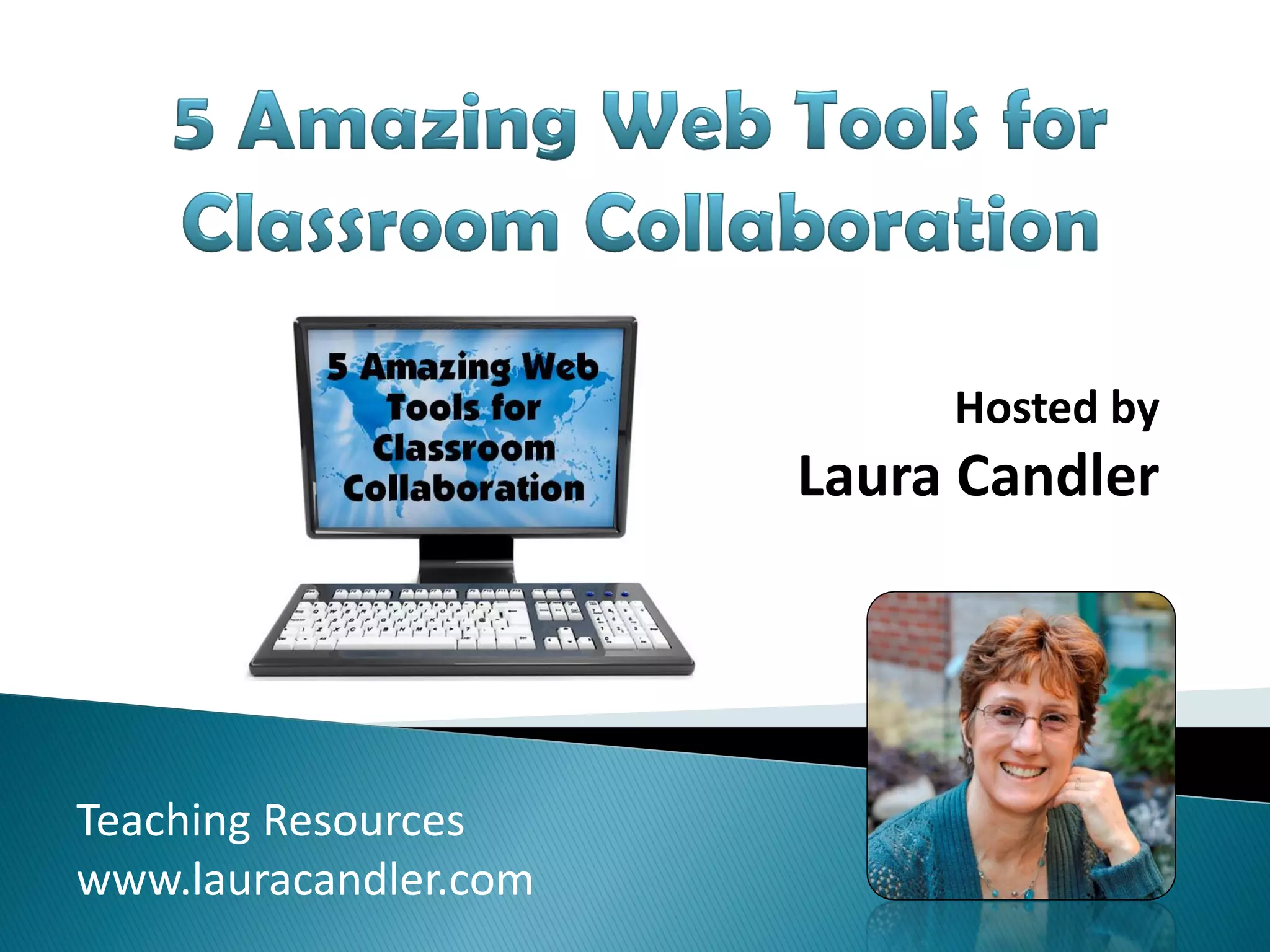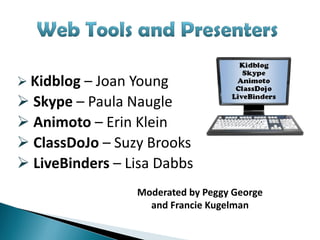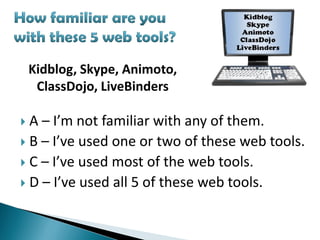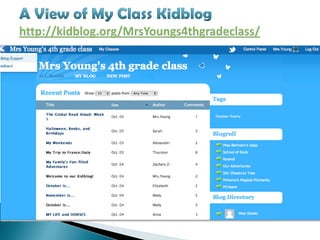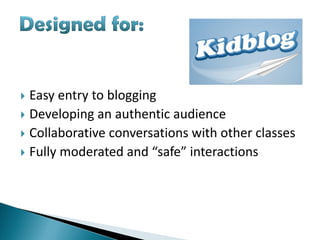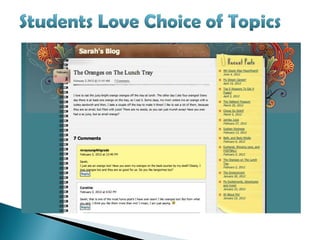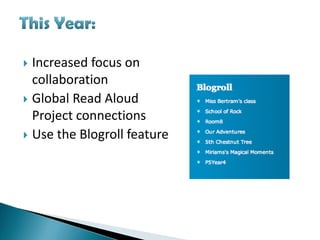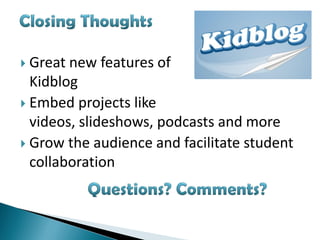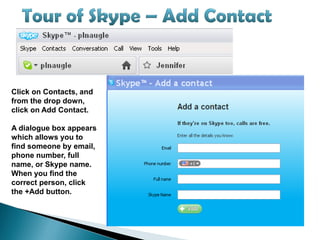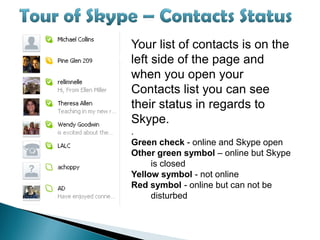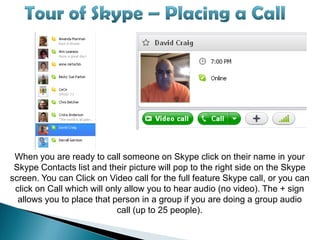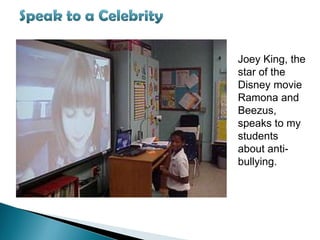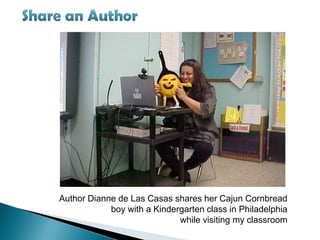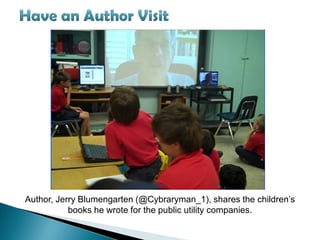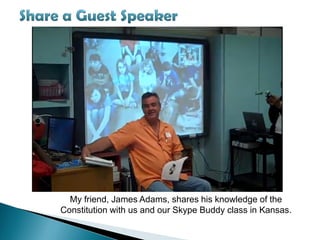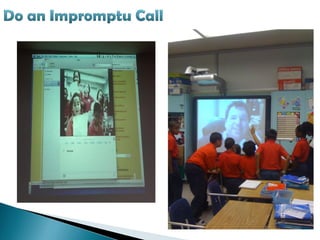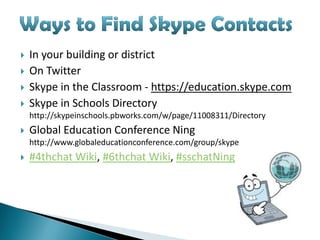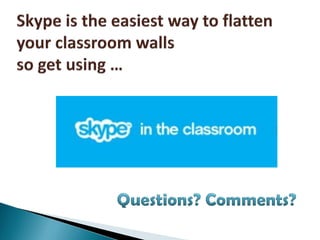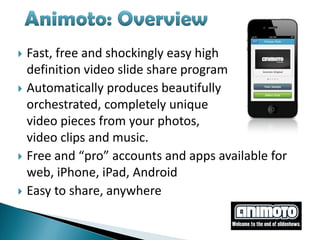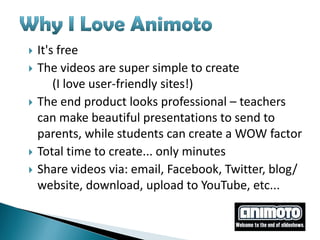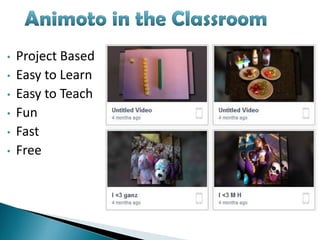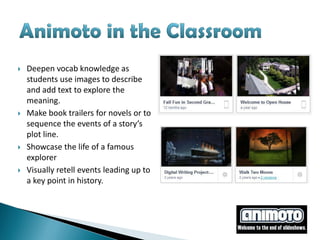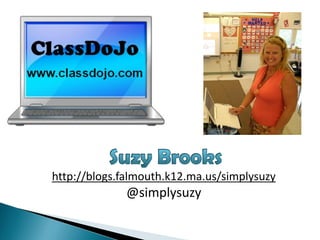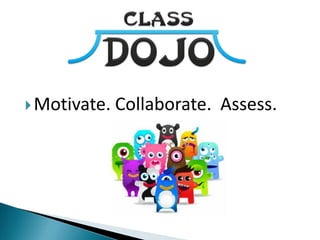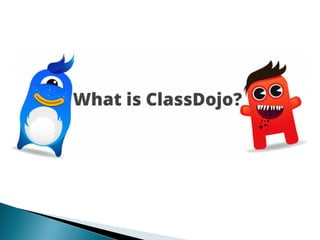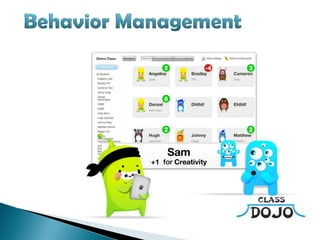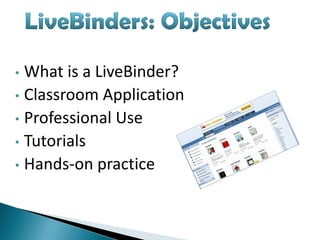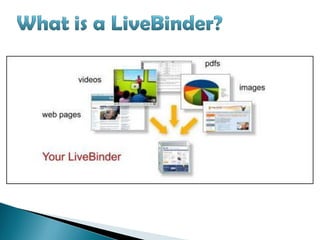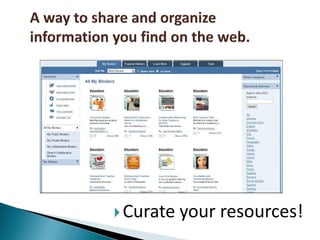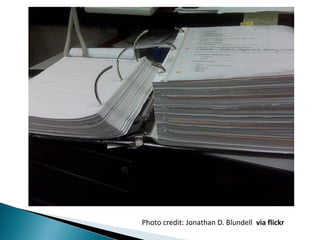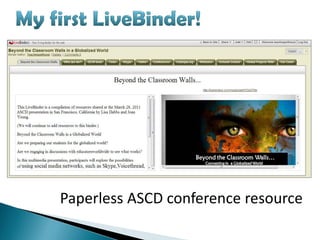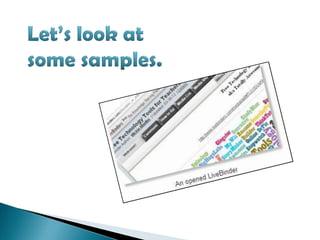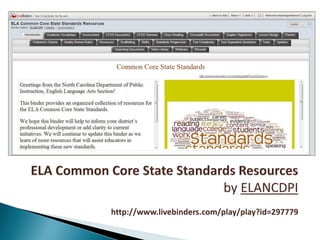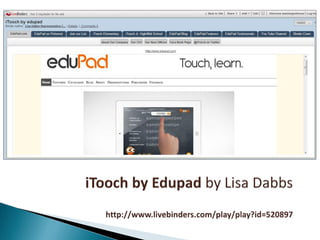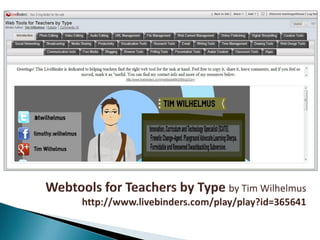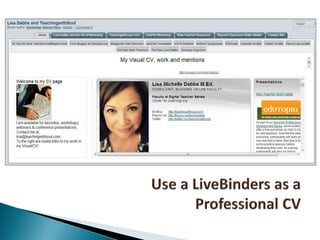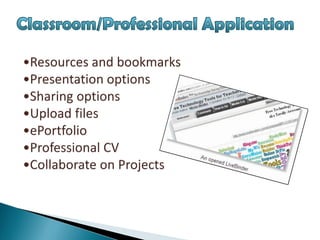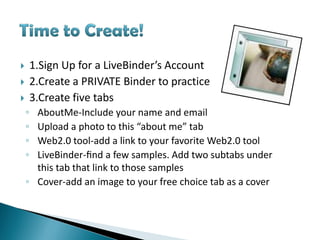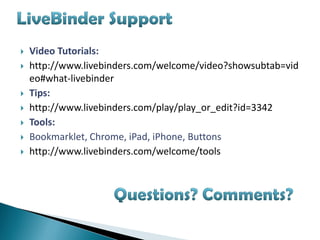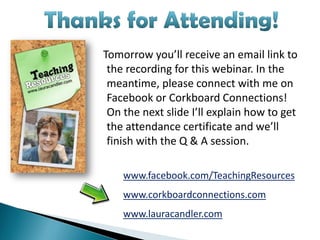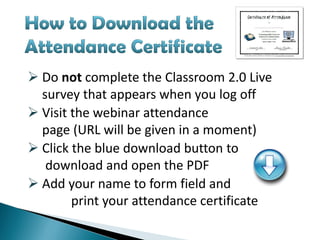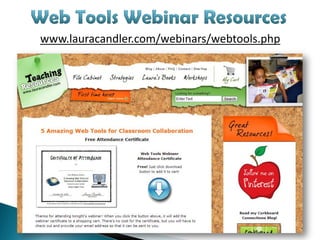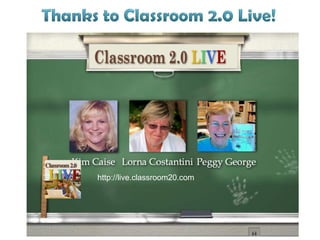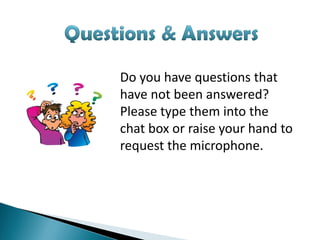The document outlines various educational web tools, including KidBlog, Skype, Animoto, ClassDojo, and LiveBinders, and their applications in teaching, such as enhancing collaboration and facilitating communication. It provides details on how to use these tools effectively within a classroom setting and emphasizes the benefits of engaging students through multimedia and authentic audiences. Additionally, it includes links for further exploration and resources related to these tools.