ancillary text - photoshop process
•Download as PPTX, PDF•
0 likes•233 views
The document describes the process of creating an ancillary text poster in Photoshop. It discusses setting up a new Photoshop project with the appropriate dimensions and resolution for a poster. It then explains how to import images and text, adjust their size and position on the poster, and add effects like changing opacity. Tools used include adjustment layers, selection tools, and transform tools. The final poster is shown, along with a reflection that this was the weakest of the three texts created despite Photoshop experience.
Report
Share
Report
Share
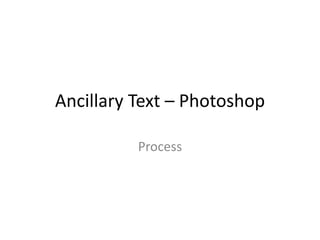
Recommended
Process of creating contents page

This document outlines the steps taken to create a contents page for a magazine in Photoshop. It describes importing images, resizing them, removing backgrounds using various tools, adding text and formatting features, and filtering photos to match the magazine's color scheme. The result is a contents page with positioned and rendered images, social media icons, credits, and text formatted with different fonts and colors to mimic a real magazine contents page.
Process of creating front cover

The document outlines the step-by-step process of creating a magazine front cover in Photoshop. Key steps include:
1. Choosing a base magazine cover image and photo to use.
2. Transferring the photo onto the cover image and changing the background using various tools to suit EDM genre.
3. Adding elements like a gradient background, checker pattern, darker uniform, and customized masthead with effects.
4. Changing the model's glasses, adding "freebie" text and posters graphic, and placing artist names in different fonts and styles to complete the cover design.
How I Used Photoshop for my A2 Media

The document describes how the author used various tools in Photoshop to edit images and design a magazine cover for a production project. Some of the key tools used were the select, move, and free transform tools to select, move, and resize images. Layers were utilized to organize the different elements and ensure they did not obstruct each other. Text was also added and formatted using various tools. Precise selection and deletion of backgrounds was done using the magnetic lasso and rubber tools. The document highlights how Photoshop allowed for accurate and advanced image editing capabilities beyond other software.
Step by step

The document describes the steps taken to create an advertisement in Adobe Photoshop, including opening a new file, selecting the page size, placing the main image and adjusting its brightness and contrast, adding text on separate layers and moving elements into position. Logos and additional text were also placed using files created in Illustrator for higher quality text.
Q6

The document summarizes the processes used to create a magazine cover image in Photoshop CS6. It describes duplicating the original image, selecting and deleting the background to create a white fill, touching up skin imperfections with the clone tool, adding a stubble beard with noise and blur effects, and adding text and a band logo to the image. It also discusses using filters and layer properties to further enhance the image and create effects to portray a live performance poster or magazine cover.
Sift logo creation analysis

Omar Rasoul created a logo for S.I.F.T in 7 steps. He began by using ellipses tools to make a large red circle with a white inner circle for the background. In step two, he added the organization's name in varying letter sizes to reflect the erratic nature of teen issues. Step three added newspaper clippings as a backdrop. Step four merged all layers. Step five isolated a hand image. Step six applied a filter to soften the hand. The final step ordered all layers to complete the logo with a newsprint backdrop and hand image centered in the circles.
Production Reflection

The document describes various processes used in Photoshop including coloring photos, adding text, adding and coloring shapes, removing blemishes from photos, and erasing parts of images. Colorizing photos involved selecting areas and adjusting opacity. Adding text was as simple as clicking the text tool and typing. Shapes were drawn and filled with color by using the shape and paint bucket tools. The lasso and content-aware fill tools removed marks from photos. The eraser tool was used to delete parts of images for aesthetic effects.
Image manipulation advert hair dye

The document describes the steps taken to manipulate an image for use in a men's hair dye advertisement. The manipulations included removing blemishes from the subject's face, changing the color of the subject's hair and eyes to purple and blue respectively, altering the color of half of the subject's hoodie, adding inner shadow effects, replacing the background, and moving the central image down on the page to allow space for advertising text. The end result was an edited image achieving the goal of featuring a subject that could be used to advertise hair dye.
Recommended
Process of creating contents page

This document outlines the steps taken to create a contents page for a magazine in Photoshop. It describes importing images, resizing them, removing backgrounds using various tools, adding text and formatting features, and filtering photos to match the magazine's color scheme. The result is a contents page with positioned and rendered images, social media icons, credits, and text formatted with different fonts and colors to mimic a real magazine contents page.
Process of creating front cover

The document outlines the step-by-step process of creating a magazine front cover in Photoshop. Key steps include:
1. Choosing a base magazine cover image and photo to use.
2. Transferring the photo onto the cover image and changing the background using various tools to suit EDM genre.
3. Adding elements like a gradient background, checker pattern, darker uniform, and customized masthead with effects.
4. Changing the model's glasses, adding "freebie" text and posters graphic, and placing artist names in different fonts and styles to complete the cover design.
How I Used Photoshop for my A2 Media

The document describes how the author used various tools in Photoshop to edit images and design a magazine cover for a production project. Some of the key tools used were the select, move, and free transform tools to select, move, and resize images. Layers were utilized to organize the different elements and ensure they did not obstruct each other. Text was also added and formatted using various tools. Precise selection and deletion of backgrounds was done using the magnetic lasso and rubber tools. The document highlights how Photoshop allowed for accurate and advanced image editing capabilities beyond other software.
Step by step

The document describes the steps taken to create an advertisement in Adobe Photoshop, including opening a new file, selecting the page size, placing the main image and adjusting its brightness and contrast, adding text on separate layers and moving elements into position. Logos and additional text were also placed using files created in Illustrator for higher quality text.
Q6

The document summarizes the processes used to create a magazine cover image in Photoshop CS6. It describes duplicating the original image, selecting and deleting the background to create a white fill, touching up skin imperfections with the clone tool, adding a stubble beard with noise and blur effects, and adding text and a band logo to the image. It also discusses using filters and layer properties to further enhance the image and create effects to portray a live performance poster or magazine cover.
Sift logo creation analysis

Omar Rasoul created a logo for S.I.F.T in 7 steps. He began by using ellipses tools to make a large red circle with a white inner circle for the background. In step two, he added the organization's name in varying letter sizes to reflect the erratic nature of teen issues. Step three added newspaper clippings as a backdrop. Step four merged all layers. Step five isolated a hand image. Step six applied a filter to soften the hand. The final step ordered all layers to complete the logo with a newsprint backdrop and hand image centered in the circles.
Production Reflection

The document describes various processes used in Photoshop including coloring photos, adding text, adding and coloring shapes, removing blemishes from photos, and erasing parts of images. Colorizing photos involved selecting areas and adjusting opacity. Adding text was as simple as clicking the text tool and typing. Shapes were drawn and filled with color by using the shape and paint bucket tools. The lasso and content-aware fill tools removed marks from photos. The eraser tool was used to delete parts of images for aesthetic effects.
Image manipulation advert hair dye

The document describes the steps taken to manipulate an image for use in a men's hair dye advertisement. The manipulations included removing blemishes from the subject's face, changing the color of the subject's hair and eyes to purple and blue respectively, altering the color of half of the subject's hoodie, adding inner shadow effects, replacing the background, and moving the central image down on the page to allow space for advertising text. The end result was an edited image achieving the goal of featuring a subject that could be used to advertise hair dye.
Advert 3 - bus stop advert creation process

This document outlines 12 steps to create an online advertisement. It describes enhancing images, darkening backgrounds, editing subject images by removing logos and adjusting tones, adding effects like shadows and textures, placing and formatting text, and adding social media logos and a company logo. The overall process involves editing photos, applying visual effects, arranging text and logos, and integrating all elements into a cohesive advertisement design.
Advert 1 -billboard advert creation process

This document summarizes the 19 step process for creating a billboard advertisement in Photoshop. It involves removing a subject from the original background, adjusting the lighting and shadows, adding effects to make the subject look natural on a new background, placing chains and cracks on the wall to make the chains look anchored, and positioning text, logos and the subject on the backdrop. Each step is explained in detail with screenshots showing the editing tools and adjustments used at each phase of design.
step by step advert

The document describes the steps taken to create an advertisement in Adobe Photoshop, including opening a new file, selecting the page size, placing the main image and adjusting its brightness and contrast, adding text on separate layers and positioning all elements as desired.
Q6: Editing in Photoshop 

Think about EVERYTHING you have done in / learned about using Photoshop
provide proof via before and after pics if you have them or by slideshows as some students have already created.
Imagery is important. You could also video your self with an over the shoulder shot to show how exactly you created certain effects (to reach higher grade bands)
Use your print screens you have used in your planning and research and talk about the tools you used.
Advert 2- online advert creation process

This document outlines the 9 step process for creating a bus stop advertisement, including:
1. Removing the subject from the original background.
2. Darkening lighter areas on the subject to tone down harsh lighting.
3. Sharpening the image and using burn tools to level the background.
4. Adding a gradient to the subject to match the background rain drops.
5. Adding effects like shadows and beveling to make the subject look natural.
6. Slowly building up the advertisement by placing text and social media logos.
7. Finally adding the SIFT logo to complete the advertisement.
Frontpageprocess

The document describes the process taken to select a model from a photo and place her on a white background for a magazine cover. Key steps included:
1. Using the quick selection tool and refine tool to select the model from the original photo background.
2. Applying the black and white and increasing the radius size to select fine details like hair.
3. Clicking "on layers" to place the selected model on a white background.
4. Making adjustments to the image like adding a blue photo filter and increasing sharpness to improve the quality and tone of the final cover image.
Question 6

In constructing a product using Photoshop, the author learned several skills:
They cropped an image to size, added layers, and deleted parts of the background to customize it. Specific tools like the crop and zoom tools helped with precision. Colors were selected from swatches and applied with paint brushes. Text was added and formatted by changing font sizes and colors. Overall, the author gained experience with Photoshop's selection, editing, layering and design capabilities in creating their final product.
Justmeans power point

This document contains a list of tasks related to managing an image gallery and purchasing additional image storage space. It notes several issues with alignment, loading indicators, error messages, selection of multiple images, and drag and drop functionality that need to be addressed. It also contains tasks for correcting text, sizing pop-ups appropriately, centering elements, and indicating upload status. Overall the tasks aim to improve the usability, responsiveness and design consistency of the image management and storage features.
6. production reflection(1)

I first selected an A4 page size for my front cover and imported an image to resize and position on the page. I experimented with different images to see which would work best with the planned text. I opened Photoshop, chose an A4 portrait orientation, and set the correct settings before creating the document. I used the text tool to add and style the title and subtitle, allowing easy editing of font size and type. I imported a barcode image from Google to include on the cover to make it look like a real magazine, dragging it into Photoshop from Google and resizing it.
Contents Page Production Work

The document describes the steps taken to create a contents page for a magazine using QuarkXPress. First, the word "contents" was added in red and black text. Then the contents listing from Word was imported and formatted to match the publication plan. Next, the publication date, issue number, and photographs were added. Photographs were imported by selecting boxes and choosing "import picture". Finally, page numbers were added to reference the feature locations. The colors and photos were chosen based on audience research results.
Production Process of a Print Advertisement

The document describes the process of designing a print advertisement in steps. Various tools were used to cut, crop, size and position images, and to add text and graphic elements. The Horizontal Type Tool was used to add the title "The Truth About Food" and other text. Colors and fonts were adjusted. The Magic Wand Tool helped precisely cut images. Additional graphics and images were added around the main image. In the final advertisement, the Channel 4 logo was added using the Polygonal Lasso Tool to get precise lines, and a slogan was included in smaller text at the bottom.
How to use photoshop

This document provides instructions for using basic tools in Photoshop, including how to open a new file, add shapes and images, select objects using various selection tools like the marquee and magnetic lasso, delete backgrounds using the magic wand tool, crop images, and add text. The tutorial demonstrates how to transform, move, and cut out objects and images. It concludes by recapping some of the simple tools covered that can be used to make a school or music magazine in Photoshop.
Image manipulation magazine-travel

The document describes the steps taken to manipulate an image for use on a travel magazine cover. First, the subject was isolated using the quick selection tool to remove him from the original background. Effects like inner shadow were added to the subject's layer to add depth. Then, the subject was placed into a new image and positioned behind another person for depth of field. A shadow was added under the subject's feet using the burn tool to make him appear part of the new scene. The final manipulated image with the subject integrated into the new background was deemed suitable for the magazine cover.
My country Mirina, Limnos

Mirina is a town of 5,000 people located on the southwest side of the Greek island of Limnos. It is built near a castle and surrounded by sights such as stone houses, windmills, deer in the castle, a museum, cafes, restaurants, ports, and churches. The town also has a port near the sea, hills, and some plains.
Codificación del Derecho - Roberto Guzmán

Este documento trata sobre la historia de la codificación del derecho. Explica que la codificación surgió en Europa a finales del siglo XVIII y principios del siglo XIX como un proceso para unificar y sistematizar el derecho a través de códigos elaborados por juristas. Destaca que el Código Civil francés de 1804, también conocido como Código Napoleónico, fue pionero y tuvo una gran trascendencia, sirviendo de modelo para las posteriores codificaciones en otros países.
SERVICES PROVIDED BY THE INTERNET

The document discusses various internet services including electronic mail, the world wide web, file transfer protocol, chat rooms, mailing lists, instant messaging, and news groups. It provides details on the history and development of these services, how they work, and examples of popular applications for each one. The conclusion discusses how the internet has enabled greater flexibility, collaboration, education, and remote access to work.
Power Train dan Hydraulic Alat Berat

Bab 1 membahas tentang sistem kemudi pada mesin roda. Terdapat beberapa jenis sistem kemudi yaitu mechanical, hydraulic, dan pneumatic. Sistem kemudi dapat berupa track ataupun wheel, dimana masing-masing memiliki cara kerja yang berbeda dalam membelokkan arah mesin.
16 sábado - dr. robledo - sepsis obstetrica

Este documento describe la sepsis obstétrica, incluyendo su epidemiología, definiciones, agentes etiológicos, cambios fisiológicos en el embarazo, diagnóstico y manejo. La sepsis obstétrica causa una morbilidad significativa y es una de las principales causas de muerte materna en todo el mundo. El diagnóstico y tratamiento oportunos son cruciales para mejorar los resultados maternos y fetales.
Nutritional Goals Are Part Of A Happy Life

This document provides tips and guidelines for improving nutritional goals as part of a healthy lifestyle. It recommends choosing whole grains over processed white flour for their higher fiber and protein. It also suggests eating fresh, organic foods in their natural state whenever possible to reduce chemicals. In addition, the document advises eating plenty of protein from sources like tofu, fish, poultry and grains to support growth, energy metabolism and immune function. Finally, it provides strategies like stealth nutrition, packing meals, eating oatmeal for breakfast and reducing salt intake to support better nutrition habits.
Evaluation 6 + 7

The document summarizes what the author learned about technologies from creating a media music magazine. They used various technologies like a digital camera, Adobe Photoshop, Adobe InDesign, and websites. They learned how to use features in Photoshop and InDesign like layers, fonts, effects, and extracting images. They also discuss how their knowledge and skills improved from their preliminary magazine task to the final product, allowing them to create a more professional magazine with better layout, colors, and use of techniques.
6. What have you learnt about technologies from the process of constructing t...

The document discusses the technologies used to plan and construct a magazine product. It describes using Introduction booklet tasks, drawing drafts, and researching genres to plan the magazine. Photoshop was used to edit photos but found difficult, while InDesign was easier to use. Blogger and SlideShare were effective for sharing work. Overall the document learner learnt new technologies and feels more confident using software like Photoshop and InDesign.
More Related Content
What's hot
Advert 3 - bus stop advert creation process

This document outlines 12 steps to create an online advertisement. It describes enhancing images, darkening backgrounds, editing subject images by removing logos and adjusting tones, adding effects like shadows and textures, placing and formatting text, and adding social media logos and a company logo. The overall process involves editing photos, applying visual effects, arranging text and logos, and integrating all elements into a cohesive advertisement design.
Advert 1 -billboard advert creation process

This document summarizes the 19 step process for creating a billboard advertisement in Photoshop. It involves removing a subject from the original background, adjusting the lighting and shadows, adding effects to make the subject look natural on a new background, placing chains and cracks on the wall to make the chains look anchored, and positioning text, logos and the subject on the backdrop. Each step is explained in detail with screenshots showing the editing tools and adjustments used at each phase of design.
step by step advert

The document describes the steps taken to create an advertisement in Adobe Photoshop, including opening a new file, selecting the page size, placing the main image and adjusting its brightness and contrast, adding text on separate layers and positioning all elements as desired.
Q6: Editing in Photoshop 

Think about EVERYTHING you have done in / learned about using Photoshop
provide proof via before and after pics if you have them or by slideshows as some students have already created.
Imagery is important. You could also video your self with an over the shoulder shot to show how exactly you created certain effects (to reach higher grade bands)
Use your print screens you have used in your planning and research and talk about the tools you used.
Advert 2- online advert creation process

This document outlines the 9 step process for creating a bus stop advertisement, including:
1. Removing the subject from the original background.
2. Darkening lighter areas on the subject to tone down harsh lighting.
3. Sharpening the image and using burn tools to level the background.
4. Adding a gradient to the subject to match the background rain drops.
5. Adding effects like shadows and beveling to make the subject look natural.
6. Slowly building up the advertisement by placing text and social media logos.
7. Finally adding the SIFT logo to complete the advertisement.
Frontpageprocess

The document describes the process taken to select a model from a photo and place her on a white background for a magazine cover. Key steps included:
1. Using the quick selection tool and refine tool to select the model from the original photo background.
2. Applying the black and white and increasing the radius size to select fine details like hair.
3. Clicking "on layers" to place the selected model on a white background.
4. Making adjustments to the image like adding a blue photo filter and increasing sharpness to improve the quality and tone of the final cover image.
Question 6

In constructing a product using Photoshop, the author learned several skills:
They cropped an image to size, added layers, and deleted parts of the background to customize it. Specific tools like the crop and zoom tools helped with precision. Colors were selected from swatches and applied with paint brushes. Text was added and formatted by changing font sizes and colors. Overall, the author gained experience with Photoshop's selection, editing, layering and design capabilities in creating their final product.
Justmeans power point

This document contains a list of tasks related to managing an image gallery and purchasing additional image storage space. It notes several issues with alignment, loading indicators, error messages, selection of multiple images, and drag and drop functionality that need to be addressed. It also contains tasks for correcting text, sizing pop-ups appropriately, centering elements, and indicating upload status. Overall the tasks aim to improve the usability, responsiveness and design consistency of the image management and storage features.
6. production reflection(1)

I first selected an A4 page size for my front cover and imported an image to resize and position on the page. I experimented with different images to see which would work best with the planned text. I opened Photoshop, chose an A4 portrait orientation, and set the correct settings before creating the document. I used the text tool to add and style the title and subtitle, allowing easy editing of font size and type. I imported a barcode image from Google to include on the cover to make it look like a real magazine, dragging it into Photoshop from Google and resizing it.
Contents Page Production Work

The document describes the steps taken to create a contents page for a magazine using QuarkXPress. First, the word "contents" was added in red and black text. Then the contents listing from Word was imported and formatted to match the publication plan. Next, the publication date, issue number, and photographs were added. Photographs were imported by selecting boxes and choosing "import picture". Finally, page numbers were added to reference the feature locations. The colors and photos were chosen based on audience research results.
Production Process of a Print Advertisement

The document describes the process of designing a print advertisement in steps. Various tools were used to cut, crop, size and position images, and to add text and graphic elements. The Horizontal Type Tool was used to add the title "The Truth About Food" and other text. Colors and fonts were adjusted. The Magic Wand Tool helped precisely cut images. Additional graphics and images were added around the main image. In the final advertisement, the Channel 4 logo was added using the Polygonal Lasso Tool to get precise lines, and a slogan was included in smaller text at the bottom.
How to use photoshop

This document provides instructions for using basic tools in Photoshop, including how to open a new file, add shapes and images, select objects using various selection tools like the marquee and magnetic lasso, delete backgrounds using the magic wand tool, crop images, and add text. The tutorial demonstrates how to transform, move, and cut out objects and images. It concludes by recapping some of the simple tools covered that can be used to make a school or music magazine in Photoshop.
Image manipulation magazine-travel

The document describes the steps taken to manipulate an image for use on a travel magazine cover. First, the subject was isolated using the quick selection tool to remove him from the original background. Effects like inner shadow were added to the subject's layer to add depth. Then, the subject was placed into a new image and positioned behind another person for depth of field. A shadow was added under the subject's feet using the burn tool to make him appear part of the new scene. The final manipulated image with the subject integrated into the new background was deemed suitable for the magazine cover.
What's hot (13)
Viewers also liked
My country Mirina, Limnos

Mirina is a town of 5,000 people located on the southwest side of the Greek island of Limnos. It is built near a castle and surrounded by sights such as stone houses, windmills, deer in the castle, a museum, cafes, restaurants, ports, and churches. The town also has a port near the sea, hills, and some plains.
Codificación del Derecho - Roberto Guzmán

Este documento trata sobre la historia de la codificación del derecho. Explica que la codificación surgió en Europa a finales del siglo XVIII y principios del siglo XIX como un proceso para unificar y sistematizar el derecho a través de códigos elaborados por juristas. Destaca que el Código Civil francés de 1804, también conocido como Código Napoleónico, fue pionero y tuvo una gran trascendencia, sirviendo de modelo para las posteriores codificaciones en otros países.
SERVICES PROVIDED BY THE INTERNET

The document discusses various internet services including electronic mail, the world wide web, file transfer protocol, chat rooms, mailing lists, instant messaging, and news groups. It provides details on the history and development of these services, how they work, and examples of popular applications for each one. The conclusion discusses how the internet has enabled greater flexibility, collaboration, education, and remote access to work.
Power Train dan Hydraulic Alat Berat

Bab 1 membahas tentang sistem kemudi pada mesin roda. Terdapat beberapa jenis sistem kemudi yaitu mechanical, hydraulic, dan pneumatic. Sistem kemudi dapat berupa track ataupun wheel, dimana masing-masing memiliki cara kerja yang berbeda dalam membelokkan arah mesin.
16 sábado - dr. robledo - sepsis obstetrica

Este documento describe la sepsis obstétrica, incluyendo su epidemiología, definiciones, agentes etiológicos, cambios fisiológicos en el embarazo, diagnóstico y manejo. La sepsis obstétrica causa una morbilidad significativa y es una de las principales causas de muerte materna en todo el mundo. El diagnóstico y tratamiento oportunos son cruciales para mejorar los resultados maternos y fetales.
Nutritional Goals Are Part Of A Happy Life

This document provides tips and guidelines for improving nutritional goals as part of a healthy lifestyle. It recommends choosing whole grains over processed white flour for their higher fiber and protein. It also suggests eating fresh, organic foods in their natural state whenever possible to reduce chemicals. In addition, the document advises eating plenty of protein from sources like tofu, fish, poultry and grains to support growth, energy metabolism and immune function. Finally, it provides strategies like stealth nutrition, packing meals, eating oatmeal for breakfast and reducing salt intake to support better nutrition habits.
Viewers also liked (7)
Similar to ancillary text - photoshop process
Evaluation 6 + 7

The document summarizes what the author learned about technologies from creating a media music magazine. They used various technologies like a digital camera, Adobe Photoshop, Adobe InDesign, and websites. They learned how to use features in Photoshop and InDesign like layers, fonts, effects, and extracting images. They also discuss how their knowledge and skills improved from their preliminary magazine task to the final product, allowing them to create a more professional magazine with better layout, colors, and use of techniques.
6. What have you learnt about technologies from the process of constructing t...

The document discusses the technologies used to plan and construct a magazine product. It describes using Introduction booklet tasks, drawing drafts, and researching genres to plan the magazine. Photoshop was used to edit photos but found difficult, while InDesign was easier to use. Blogger and SlideShare were effective for sharing work. Overall the document learner learnt new technologies and feels more confident using software like Photoshop and InDesign.
evidence of work.pptx

This document provides evidence of the steps taken to create magazine covers and spreads in InDesign and Photoshop. It includes screenshots showing:
1) The creation of a magazine masthead in InDesign using downloaded fonts.
2) Editing an image in Photoshop, changing it to black and white and adding elements to match the background.
3) Placing the edited image onto an InDesign template and adding other graphic and text elements.
Evaluation 6 + 7

The document summarizes what the author learned about technologies from creating a media music magazine. They used various tools like a digital camera, Adobe Photoshop, Adobe InDesign, and websites to create the magazine. They learned how to edit photos, work with layers, add effects like strokes and shadows, insert and extract images, and layout pages in InDesign. Creating the full magazine helped them improve skills like image extraction, color choice, use of effects, font variation, and overall layout compared to their preliminary task. The internet was also helpful for research and documenting the process through a blog.
Development diary front cover

The document describes the process taken to design the front cover of a music magazine in Photoshop. Key steps included:
1. Opening and editing a photo shoot image by adjusting levels, curves, and unsharp masking to make it look more professional.
2. Using spot healing and airbrushing tools to remove flaws and even out skin tone.
3. Cutting out the image and placing it on a new A4 document to act as the magazine cover.
4. Adding design elements like gradients, text, lines, and splatter effects to complete the cover design.
Development diary (double page spread)

The document describes the process of creating a double page spread in Photoshop. Key steps include:
1. Opening an image and editing levels, curves and using unsharp mask to make it look professional.
2. Using the spot healing brush tool to remove imperfections from the model.
3. Creating the double page spread at twice the size of other pages and adding a guideline down the center.
4. Placing the edited image onto the pages and extending the background using the clone stamp tool.
Evidence of my DBS 

The document describes the steps taken to lay out a double page spread in a template. Key steps included:
1) Adding a masthead and page numbers.
2) Creating placeholder boxes for images and text boxes for pull quotes.
3) Importing body text and images, and resizing images to fit placeholders.
4) Removing backgrounds from photos in Photoshop before placing them in the layout.
Print screens of making my poster

The document summarizes the steps taken to create a poster in Adobe Photoshop. It describes importing an image, adding layers and effects to the image, adding text in different fonts and sizes, importing logos from Google, and arranging all the elements on a grid for alignment. Key steps included selecting an A4 size, adding overlays and adjusting opacity for effects, writing text on new layers, selecting white backgrounds to remove from logos, and using the grid for layout.
Construction magazine

The document describes the process of creating a mock magazine cover in Photoshop. Key steps included:
1) Setting up the page size in Photoshop and resizing images to fit an A4 size.
2) Creating a masthead in PowerPoint and Photoshop by tracing an example, smoothing edges, and changing colors.
3) Importing the masthead into Photoshop and positioning it, resizing text and colors for the final cover.
4) Experimenting with layouts, such as text position and color, to improve how information stands out.
Construction magazine

The document describes the process of creating a mock magazine cover in Photoshop. Key steps included:
1) Setting up the page size in Photoshop and resizing images to fit an A4 size.
2) Creating a masthead in PowerPoint and Photoshop by tracing an example, smoothing edges, and changing colors.
3) Importing the masthead into Photoshop and positioning it, resizing text and experimenting with layout and colors.
4) Realizing the main image needed to be on top of the masthead and using layers to fix the positioning.
Making my magazine advert - Hell on Heels

The document describes the steps taken to design a magazine advertisement in Photoshop, including:
1. Importing images and logos, cropping and sizing them correctly.
2. Creating boxes and adjusting opacity, adding filters and positioning layers.
3. Importing and placing text over boxes, positioning logos, and using tools to erase backgrounds.
4. Creating another box, changing text colors, transforming and sizing elements, and completing the design.
Development diary (contents)

The document is a development diary describing the process of creating a contents page for a magazine. It details how the creator duplicated the background layer, added a gradient to match the cover, and then used shape and text tools to add a title box and text labeling it "Contents". Further steps included adding additional text listings and images using the same tools and methods to maintain consistency with the magazine's style.
Contents page production log

The document describes the process of designing a contents page for a magazine in Photoshop and InDesign. Key steps include:
1. Creating the background in Photoshop using the same design as the front cover, and adding faded text.
2. Designing a white rectangle to hold content information, and styling it with effects.
3. Importing and positioning images, adding effects like beveling and shadows.
4. Adding the logo and sub-images, then linking the designs between Photoshop and InDesign for layout.
5. In InDesign, adding titles, subtitles, descriptions and final text using various fonts and colors.
Preliminary task progression and planning & research 

The document provides details on the planning and research for a student's preliminary task to create a music magazine. It includes step-by-step descriptions of creating elements for the magazine cover and contents page in Photoshop. It also includes research on declining print sales for music magazines like NME and establishes Q Magazine as a reference for covering various artists. The student analyzes Q Magazine's cover using theories on star appeal, audience demographics, and gratifications to inform their own magazine design.
Question 6

The document discusses the technologies learned from creating a media product, including a Nikon Coolpix L310 camera, Photoshop, and Quark. Photoshop tools like the pen, magic wand, crop, and shape tools were used to edit images. Text, blending options, and image adjustments were also applied. In Quark, tools like move, text, picture, and shape were utilized to layout pages. Overall, the creator gained experience with camera functions, editing software, and page design applications through this project.
Technologies

The document discusses the skills and tools used to create a magazine product in Photoshop. It explains that the creator had basic Photoshop skills but learned more advanced techniques by watching YouTube tutorials. The document outlines several Photoshop tools that were useful for editing images and text, including the toolbar, text tool, transform/scale option, stroke effect, and ruler tool. It also mentions using other technologies like PowerPoint and Publisher for research and a Canon camera to take photos for the magazine.
6. What have you learnt about technologies from the process of constructing t...

The student used various hardware and software to plan and construct their magazine pages. They used a booklet, blog tasks, and drafts to plan their magazine's content and design. Photoshop was difficult to use but allowed image editing. InDesign was easier and they learned skills like wrapping text. Blogger and Slideshare made sharing work easier. While struggling with Photoshop, Picnik allowed simple image cropping and effects. Overall the technologies were effective despite some challenges with Photoshop.
Front page Production Log

The document provides details on how Ayo Adetoye created the front cover of a magazine in Photoshop. They started with a black metallic background and added elements like the masthead, logo, cover lines, and main image. Colors like red, white, and yellow were used according to research on hip hop magazine designs. Layers and effects like opacity, drop shadows, and strokes were applied to elements to make them stand out properly. Photoshop tools like the text, shape selection, and transform tools were used to design and position all elements on the canvas. The end result was a designed music magazine front cover keeping to conventions from research.
Screenshots of music magazine ( first draft )

In todays lesson we took screenshots while using Photoshop to show how we made our music magazine front cover.
4. production experiments(1)

For her second experiment, Olivia created a double page spread (DPS) in InDesign. She placed a photograph across the masthead space that displayed skincare products and colors she wanted to include. She copied the image into InDesign and transformed it to fit the masthead area. For the masthead, Olivia downloaded a font from dafont.com and used the color wheel tool in Photoshop to select a peachy pink color. She added the title "SKINCARE" in capitals. Olivia also added a tagline and copied in two additional images and lorem ipsum text to fill the columns. She used guidelines to ensure proper layout. Olivia then practiced advanced Photoshop
Similar to ancillary text - photoshop process (20)
6. What have you learnt about technologies from the process of constructing t...

6. What have you learnt about technologies from the process of constructing t...
Preliminary task progression and planning & research 

Preliminary task progression and planning & research
6. What have you learnt about technologies from the process of constructing t...

6. What have you learnt about technologies from the process of constructing t...
More from taraburton07
Casting film 

This document outlines casting considerations for the role of Elle in a modern adaptation of Cinderella. It lists desired appearance traits as long blonde hair, petite frame, and sense of innocence. Acting abilities of flexibility, commitment, experience taking direction, and ability to get into character are preferred. Three potential actresses are described - Louise Clark who lacks experience, Chloe Busby who has some experience but blonde hair, and Emma Neal who perfectly fits the appearance and has skilled experience, making her highly suitable for the role.
Q2

The document discusses the design and styling choices made for a digipak, album, and accompanying promotional materials for an indie/pop artist. For the digipak, the artist is shown from the waist down in ordinary clothes to portray him as a normal person. The album title and text are kept simple for readability. Red is used as the main color to appeal to pop fans in addition to indie fans. Continuity across products is achieved through consistent use of the color scheme, effects like changing opacity, and focusing on red roses as the central visual. The music video also uses codes and conventions with a linear narrative and underlying themes connected to the lyrics.
Media technologies 

This document lists various media technologies used for construction and research including websites such as Google, Tumblr, Facebook, and YouTube. It also mentions computer software like Final Cut Pro, Microsoft Word and PowerPoint, and Adobe Photoshop. The document finally lists some equipment used such as a Panasonic camera, tripod, SD card, and iPhone camera.
Evaluation 1 

This document discusses conventions used in music videos. It notes that an important convention is showing a connection between the song lyrics and the visuals in the video to help tell a narrative. Common conventions include close-ups of the artist, editing to the beat, and lip-syncing. The genre of indie/pop often uses conventions like lip-syncing, narrative storylines, low-budget locations, and natural makeup/costumes. The presentation will show screenshots from the author's video and explain how they used or challenged various conventions discussed.
Final products 

This document lists the final products Tara Burton created for a project including a music video, reality, and memory as well as additional packaging and promotional materials like a digipak with front and back covers, CD layout, inside covers, and a poster advert.
Album design 

This document discusses the importance of using a cohesive style across the front, back, and spine of an album design. It notes that a cohesive style creates unity and allows the audience to recognize patterns and continuity. Examples are given of existing album designs that effectively use similar color schemes, fonts, and images throughout. The conclusion is that fonts, color schemes, and consistent artistic styles are key elements to maintaining a cohesive album design and avoiding a fragmented look.
Representation media 

Laura Mulvey's Male Gaze Theory analyzes how women are represented and sexualized in media like films to appeal to a male audience. Mulvey argues that women are presented as objects to be viewed by men for male pleasure. Richard Dyer's Star Theory suggests that celebrities are constructed by media institutions for financial gain by targeting specific audiences. Stars are given personas and styles to appeal to audiences and be distinguished from others. Stereotypes are common assumptions made about groups, but they are not always negative, only about minorities, rigid, or false according to Tessa Perkins.
Representation media 

Laura Mulvey's Male Gaze theory analyzes how women are sexually objectified and represented in media like films for the pleasure of male audiences. It suggests that women are presented as objects to be looked at by active male viewers. Mulvey's theory originally focused on cinema but can also be applied to other media like music videos, magazines, TV, etc. The theory examines how camera techniques and shot types portray women as sexual objects for the male gaze. It also considers how women view themselves and other women based on these objectifying media representations.
Analysis of existing back covers

The document analyzes the design conventions of various album back covers. It finds that while designs vary, most back covers include certain standard elements like a barcode, track listing, and copyright information. Track listings in particular are usually numbered and formatted neatly in columns. The document also notes that back cover designs often complement the front cover design with continuity of images, fonts, and color schemes. Overall, it advocates for a simple, clean design that effectively presents required information without overwhelming the viewer.
Analysis of existing back covers

The document analyzes different album back cover designs. It finds that while designs vary, most covers include certain conventions like the barcode, track listing, and copyright information. However, some covers omit these conventions. The main convention found is including a numbered track listing for ease of use. Overall, the analysis concludes that back covers generally follow a simple, linked design to the front cover as the included text needs to be easily noticeable without complex artwork distracting from it.
Analysis of existing back covers

This document analyzes the design conventions of various album back covers. It finds that while designs vary, most back covers include certain standard features like a barcode, track listing, and copyright information. Track listings in particular are usually numbered and organized in columns for clarity. Overall, back covers tend to have simpler designs than fronts to allow these details to stand out, while still coordinating visually with the front cover. Maintaining continuity between fronts and backs through consistent style is seen as a professional choice.
Indie pop codes and conventions

The document discusses conventions in indie pop music videos. It notes that performance is key, with most shots focusing on close-ups and group shots of bands performing with high energy. Narratives are also common and can be linked to song lyrics. Specific to indie pop, lip syncing, dance performances, using actors instead of artists, and storylines are discussed as conventions. Cinematography employs various shots and camera movements. Editing typically matches song pace but some use abstract techniques. Mise-en-scene tends to be simplistic with accessible locations and costumes enhancing the music rather than aesthetics. Examples are provided to illustrate conventions.
Indie pop codes and conventions

This document discusses conventions and techniques commonly used in indie pop music videos. It provides examples of how performance, narrative, cinematography, editing, and mise en scene are employed in existing indie pop videos. Performance elements like lip syncing and dance are demonstrated. Narratives may be storyline-driven or abstract. Cinematography utilizes close-ups, camera movement, and varied angles. Editing paces rhythmically or creates abstraction. Mise en scene tends to be simple and location-based with minimalistic costumes and props.
Film presentation final 

The document discusses Tara Burton's creative investigation of Cinderella adaptations in film. It examines three focal films - Ever After: A Cinderella Story (1998), A Cinderella Story (2004), and Another Cinderella Story (2008) - to see how they reinvent the classic story for contemporary audiences. Burton aims to determine what elements, such as narrative, genre, or technology, have the greatest impact on regenerating fairytales. Her analysis considers representations of gender and how the films combine genres like fantasy, comedy, and music. Burton concludes that successful adaptations appeal to modern viewers through macro elements, micro twists to the narrative, and technological advances.
Mise en scene film 

Costume and makeup play an important role in fantasy/thriller films by making fantasy worlds seem more realistic. Dark, dull costumes and special effects makeup that makes characters look paler or more inhuman help transport audiences to the fantasy setting. Props like weapons with supernatural powers or symbols of evil also reinforce the otherworldly themes. Lighting in these genres is typically dark to set a gloomy, mysterious tone. Exterior locations like forests and castles and interior spaces like aged buildings with open or cramped layouts further set the scene for the fantasy world.
More from taraburton07 (16)
Recently uploaded
BÀI TẬP DẠY THÊM TIẾNG ANH LỚP 7 CẢ NĂM FRIENDS PLUS SÁCH CHÂN TRỜI SÁNG TẠO ...

BÀI TẬP DẠY THÊM TIẾNG ANH LỚP 7 CẢ NĂM FRIENDS PLUS SÁCH CHÂN TRỜI SÁNG TẠO ...Nguyen Thanh Tu Collection
https://app.box.com/s/qhtvq32h4ybf9t49ku85x0n3xl4jhr15BÀI TẬP BỔ TRỢ TIẾNG ANH 8 CẢ NĂM - GLOBAL SUCCESS - NĂM HỌC 2023-2024 (CÓ FI...

BÀI TẬP BỔ TRỢ TIẾNG ANH 8 CẢ NĂM - GLOBAL SUCCESS - NĂM HỌC 2023-2024 (CÓ FI...Nguyen Thanh Tu Collection
https://app.box.com/s/y977uz6bpd3af4qsebv7r9b7s21935vdBeyond Degrees - Empowering the Workforce in the Context of Skills-First.pptx

Iván Bornacelly, Policy Analyst at the OECD Centre for Skills, OECD, presents at the webinar 'Tackling job market gaps with a skills-first approach' on 12 June 2024
ANATOMY AND BIOMECHANICS OF HIP JOINT.pdf

it describes the bony anatomy including the femoral head , acetabulum, labrum . also discusses the capsule , ligaments . muscle that act on the hip joint and the range of motion are outlined. factors affecting hip joint stability and weight transmission through the joint are summarized.
Chapter wise All Notes of First year Basic Civil Engineering.pptx

Chapter wise All Notes of First year Basic Civil Engineering
Syllabus
Chapter-1
Introduction to objective, scope and outcome the subject
Chapter 2
Introduction: Scope and Specialization of Civil Engineering, Role of civil Engineer in Society, Impact of infrastructural development on economy of country.
Chapter 3
Surveying: Object Principles & Types of Surveying; Site Plans, Plans & Maps; Scales & Unit of different Measurements.
Linear Measurements: Instruments used. Linear Measurement by Tape, Ranging out Survey Lines and overcoming Obstructions; Measurements on sloping ground; Tape corrections, conventional symbols. Angular Measurements: Instruments used; Introduction to Compass Surveying, Bearings and Longitude & Latitude of a Line, Introduction to total station.
Levelling: Instrument used Object of levelling, Methods of levelling in brief, and Contour maps.
Chapter 4
Buildings: Selection of site for Buildings, Layout of Building Plan, Types of buildings, Plinth area, carpet area, floor space index, Introduction to building byelaws, concept of sun light & ventilation. Components of Buildings & their functions, Basic concept of R.C.C., Introduction to types of foundation
Chapter 5
Transportation: Introduction to Transportation Engineering; Traffic and Road Safety: Types and Characteristics of Various Modes of Transportation; Various Road Traffic Signs, Causes of Accidents and Road Safety Measures.
Chapter 6
Environmental Engineering: Environmental Pollution, Environmental Acts and Regulations, Functional Concepts of Ecology, Basics of Species, Biodiversity, Ecosystem, Hydrological Cycle; Chemical Cycles: Carbon, Nitrogen & Phosphorus; Energy Flow in Ecosystems.
Water Pollution: Water Quality standards, Introduction to Treatment & Disposal of Waste Water. Reuse and Saving of Water, Rain Water Harvesting. Solid Waste Management: Classification of Solid Waste, Collection, Transportation and Disposal of Solid. Recycling of Solid Waste: Energy Recovery, Sanitary Landfill, On-Site Sanitation. Air & Noise Pollution: Primary and Secondary air pollutants, Harmful effects of Air Pollution, Control of Air Pollution. . Noise Pollution Harmful Effects of noise pollution, control of noise pollution, Global warming & Climate Change, Ozone depletion, Greenhouse effect
Text Books:
1. Palancharmy, Basic Civil Engineering, McGraw Hill publishers.
2. Satheesh Gopi, Basic Civil Engineering, Pearson Publishers.
3. Ketki Rangwala Dalal, Essentials of Civil Engineering, Charotar Publishing House.
4. BCP, Surveying volume 1
How to deliver Powerpoint Presentations.pptx

"How to make and deliver dynamic presentations by making it more interactive to captivate your audience attention"
Pengantar Penggunaan Flutter - Dart programming language1.pptx

Pengantar Penggunaan Flutter - Dart programming language1.pptx
What is Digital Literacy? A guest blog from Andy McLaughlin, University of Ab...

What is Digital Literacy? A guest blog from Andy McLaughlin, University of Aberdeen
How to Create a More Engaging and Human Online Learning Experience 

How to Create a More Engaging and Human Online Learning Experience Wahiba Chair Training & Consulting
Wahiba Chair's Talk at the 2024 Learning Ideas Conference. Wound healing PPT

This document provides an overview of wound healing, its functions, stages, mechanisms, factors affecting it, and complications.
A wound is a break in the integrity of the skin or tissues, which may be associated with disruption of the structure and function.
Healing is the body’s response to injury in an attempt to restore normal structure and functions.
Healing can occur in two ways: Regeneration and Repair
There are 4 phases of wound healing: hemostasis, inflammation, proliferation, and remodeling. This document also describes the mechanism of wound healing. Factors that affect healing include infection, uncontrolled diabetes, poor nutrition, age, anemia, the presence of foreign bodies, etc.
Complications of wound healing like infection, hyperpigmentation of scar, contractures, and keloid formation.
Philippine Edukasyong Pantahanan at Pangkabuhayan (EPP) Curriculum

(𝐓𝐋𝐄 𝟏𝟎𝟎) (𝐋𝐞𝐬𝐬𝐨𝐧 𝟏)-𝐏𝐫𝐞𝐥𝐢𝐦𝐬
𝐃𝐢𝐬𝐜𝐮𝐬𝐬 𝐭𝐡𝐞 𝐄𝐏𝐏 𝐂𝐮𝐫𝐫𝐢𝐜𝐮𝐥𝐮𝐦 𝐢𝐧 𝐭𝐡𝐞 𝐏𝐡𝐢𝐥𝐢𝐩𝐩𝐢𝐧𝐞𝐬:
- Understand the goals and objectives of the Edukasyong Pantahanan at Pangkabuhayan (EPP) curriculum, recognizing its importance in fostering practical life skills and values among students. Students will also be able to identify the key components and subjects covered, such as agriculture, home economics, industrial arts, and information and communication technology.
𝐄𝐱𝐩𝐥𝐚𝐢𝐧 𝐭𝐡𝐞 𝐍𝐚𝐭𝐮𝐫𝐞 𝐚𝐧𝐝 𝐒𝐜𝐨𝐩𝐞 𝐨𝐟 𝐚𝐧 𝐄𝐧𝐭𝐫𝐞𝐩𝐫𝐞𝐧𝐞𝐮𝐫:
-Define entrepreneurship, distinguishing it from general business activities by emphasizing its focus on innovation, risk-taking, and value creation. Students will describe the characteristics and traits of successful entrepreneurs, including their roles and responsibilities, and discuss the broader economic and social impacts of entrepreneurial activities on both local and global scales.
Your Skill Boost Masterclass: Strategies for Effective Upskilling

Your Skill Boost Masterclass: Strategies for Effective UpskillingExcellence Foundation for South Sudan
Strategies for Effective Upskilling is a presentation by Chinwendu Peace in a Your Skill Boost Masterclass organisation by the Excellence Foundation for South Sudan on 08th and 09th June 2024 from 1 PM to 3 PM on each day.Walmart Business+ and Spark Good for Nonprofits.pdf

"Learn about all the ways Walmart supports nonprofit organizations.
You will hear from Liz Willett, the Head of Nonprofits, and hear about what Walmart is doing to help nonprofits, including Walmart Business and Spark Good. Walmart Business+ is a new offer for nonprofits that offers discounts and also streamlines nonprofits order and expense tracking, saving time and money.
The webinar may also give some examples on how nonprofits can best leverage Walmart Business+.
The event will cover the following::
Walmart Business + (https://business.walmart.com/plus) is a new shopping experience for nonprofits, schools, and local business customers that connects an exclusive online shopping experience to stores. Benefits include free delivery and shipping, a 'Spend Analytics” feature, special discounts, deals and tax-exempt shopping.
Special TechSoup offer for a free 180 days membership, and up to $150 in discounts on eligible orders.
Spark Good (walmart.com/sparkgood) is a charitable platform that enables nonprofits to receive donations directly from customers and associates.
Answers about how you can do more with Walmart!"
Advanced Java[Extra Concepts, Not Difficult].docx![Advanced Java[Extra Concepts, Not Difficult].docx](data:image/gif;base64,R0lGODlhAQABAIAAAAAAAP///yH5BAEAAAAALAAAAAABAAEAAAIBRAA7)
![Advanced Java[Extra Concepts, Not Difficult].docx](data:image/gif;base64,R0lGODlhAQABAIAAAAAAAP///yH5BAEAAAAALAAAAAABAAEAAAIBRAA7)
This is part 2 of my Java Learning Journey. This contains Hashing, ArrayList, LinkedList, Date and Time Classes, Calendar Class and more.
বাংলাদেশ অর্থনৈতিক সমীক্ষা (Economic Review) ২০২৪ UJS App.pdf

বাংলাদেশের অর্থনৈতিক সমীক্ষা ২০২৪ [Bangladesh Economic Review 2024 Bangla.pdf] কম্পিউটার , ট্যাব ও স্মার্ট ফোন ভার্সন সহ সম্পূর্ণ বাংলা ই-বুক বা pdf বই " সুচিপত্র ...বুকমার্ক মেনু 🔖 ও হাইপার লিংক মেনু 📝👆 যুক্ত ..
আমাদের সবার জন্য খুব খুব গুরুত্বপূর্ণ একটি বই ..বিসিএস, ব্যাংক, ইউনিভার্সিটি ভর্তি ও যে কোন প্রতিযোগিতা মূলক পরীক্ষার জন্য এর খুব ইম্পরট্যান্ট একটি বিষয় ...তাছাড়া বাংলাদেশের সাম্প্রতিক যে কোন ডাটা বা তথ্য এই বইতে পাবেন ...
তাই একজন নাগরিক হিসাবে এই তথ্য গুলো আপনার জানা প্রয়োজন ...।
বিসিএস ও ব্যাংক এর লিখিত পরীক্ষা ...+এছাড়া মাধ্যমিক ও উচ্চমাধ্যমিকের স্টুডেন্টদের জন্য অনেক কাজে আসবে ...
Recently uploaded (20)
BÀI TẬP DẠY THÊM TIẾNG ANH LỚP 7 CẢ NĂM FRIENDS PLUS SÁCH CHÂN TRỜI SÁNG TẠO ...

BÀI TẬP DẠY THÊM TIẾNG ANH LỚP 7 CẢ NĂM FRIENDS PLUS SÁCH CHÂN TRỜI SÁNG TẠO ...
BÀI TẬP BỔ TRỢ TIẾNG ANH 8 CẢ NĂM - GLOBAL SUCCESS - NĂM HỌC 2023-2024 (CÓ FI...

BÀI TẬP BỔ TRỢ TIẾNG ANH 8 CẢ NĂM - GLOBAL SUCCESS - NĂM HỌC 2023-2024 (CÓ FI...
IGCSE Biology Chapter 14- Reproduction in Plants.pdf

IGCSE Biology Chapter 14- Reproduction in Plants.pdf
Beyond Degrees - Empowering the Workforce in the Context of Skills-First.pptx

Beyond Degrees - Empowering the Workforce in the Context of Skills-First.pptx
Chapter wise All Notes of First year Basic Civil Engineering.pptx

Chapter wise All Notes of First year Basic Civil Engineering.pptx
Pengantar Penggunaan Flutter - Dart programming language1.pptx

Pengantar Penggunaan Flutter - Dart programming language1.pptx
What is Digital Literacy? A guest blog from Andy McLaughlin, University of Ab...

What is Digital Literacy? A guest blog from Andy McLaughlin, University of Ab...
How to Create a More Engaging and Human Online Learning Experience 

How to Create a More Engaging and Human Online Learning Experience
Philippine Edukasyong Pantahanan at Pangkabuhayan (EPP) Curriculum

Philippine Edukasyong Pantahanan at Pangkabuhayan (EPP) Curriculum
Your Skill Boost Masterclass: Strategies for Effective Upskilling

Your Skill Boost Masterclass: Strategies for Effective Upskilling
Walmart Business+ and Spark Good for Nonprofits.pdf

Walmart Business+ and Spark Good for Nonprofits.pdf
B. Ed Syllabus for babasaheb ambedkar education university.pdf

B. Ed Syllabus for babasaheb ambedkar education university.pdf
বাংলাদেশ অর্থনৈতিক সমীক্ষা (Economic Review) ২০২৪ UJS App.pdf

বাংলাদেশ অর্থনৈতিক সমীক্ষা (Economic Review) ২০২৪ UJS App.pdf
spot a liar (Haiqa 146).pptx Technical writhing and presentation skills

spot a liar (Haiqa 146).pptx Technical writhing and presentation skills
ancillary text - photoshop process
- 1. Ancillary Text – Photoshop Process
- 2. The first step to creating my ancillary text poster, was to set up a new project in Photoshop, to do this I went to File, then selected new which brought up a menu to custom my project to my settings and as I was creating a poster I had to adjust the settings to a poster. These setting were width at 24 inches, height 36 inches, resolution 72 pixels and background contents transparent. This then gave my a platform to create my advert poster, as shown above this is the original image I used for the main image, to get this as a new layer on my template I simple went to file again then open and selected the image I wanted to use, which then appeared as a separate layer to the template as shown circled above. To move the image on the template, I simply dragged the bar shown circled on the screen shot over to the bar next to it and it would simply appear on the template page as a new layer. Then to adjust the new image to the size of the template to fit the settings of the poster, I simply went to Edit, selected Transform then scale and adjusted the image to the right size.
- 3. For the main effect on my image I wanted to adjust the opacity of the image so I could, overlap a layer of roses on top of the image so they would stand out. To do this I simply went to adjustments on the right hand side shown on the screen shot. I selected the black and white adjustment layer tool that allowed me to create a layer on top of the image of black and white and then change the scale to how much black and white effect I wanted on the image.
- 4. For the title of the album, I wanted the font to stand out so I went to a website called DaFont and selected this font shown in the above screen shot. To get this image into Photoshop I simply screen shot the selected area around the title and then opened it up in Photoshop through File and Open which then created a new layer in the same way as the main image. Then to transfer the title across to the poster, I simply just wanted the letters and the black background without the white, so I used the quick selection tool allowing me to select areas I want to keep. Once I had done this I used the rectangular marquee tool to grab all my selected text and move it to the poster by simply selecting the move tool and hover it over the poster bar at the top. Once the text was on the poster I had to once again adjust the scale and size of the title by doing this I went to edit, selected transform and scale and adjusted the title to the appropriate size.
- 5. For this effect of the tear in the poster, I think I went about doing it the long way round but the simply way round for me. So I went to Google images and searched ‘tear’ which then gave me the image shown above which I then saved as a picture to my documents and opened it up in Photoshop which then also opened as a new layer. To select the picture I simply used the quick selection tool once again and the move tool to bring it across to the poster where it then created a new layer as shown in the screen shot above. To match the black and white effect of the poster I had to follow the same steps as mentioned about the adjustment panel on the main image. Similarly to the rest of the new layers on the poster I had to change the scale of the layer to fit within the poster.
- 6. Finally my finished product as shown to the left, I managed to create in Adobe Photoshop using the skills and tools I have mentioned throughout the slide. Other tools I have also used to to create my poster is the Type Tool, to add all the additional information on the poster. Overall I found creating my poster quite a simple task because of my previous experience with Photoshop, however after audience feedback and my own analyze of all three of my texts I believe this is the weakest text created.