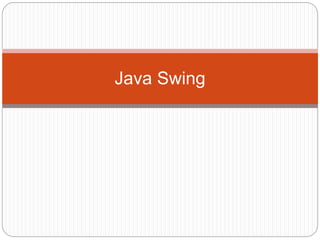
Java swing
- 1. Java Swing
- 2. Introduction Java Swing tutorial is a part of Java Foundation Classes (JFC) that is used to create window-based applications. It is built on the top of AWT (Abstract Windowing Toolkit) API and entirely written in java. The javax.swing package provides classes for java swing API such as JButton, JTextField, JTextArea, JRadioButton, JCheckbox, JMenu, JColorChooser etc.
- 3. Difference between AWT and Swing AWT AWT components are platform-dependent. AWT components are heavyweight. AWT doesn't support pluggable look and feel. AWT provides less components than Swing. AWT doesn't follows MVC(Model View Controller) where model represents data, view represents presentation and controller acts as an interface between model and view.
- 4. Contd.. Swing Java swing components are platform- independent. Swing components are lightweight. Swing supports pluggable look and feel. Swing provides more powerful components such as tables, lists, scrollpanes, colorchooser, tabbedpane etc. Swing follows MVC.
- 5. Hierarchy of Java Swing classes
- 6. MVC
- 8. Simple Java Swing Example import javax.swing.*; public class FirstSwingExample { public static void main(String[] args) { JFrame f=new JFrame();//creating instance of JFrame JButton b=new JButton("click");//creating instance of JButton b.setBounds(130,100,100, 40);//x axis, y axis, width, height f.add(b);//adding button in JFrame f.setSize(400,500);//400 width and 500 height f.setLayout(null);//using no layout managers f.setVisible(true);//making the frame visible } }
- 10. import javax.swing.*; public class Simple2 extends JFrame{//inheriting JFrame JFrame f; Simple2(){ JButton b=new JButton("click");//create button b.setBounds(130,100,100, 40); add(b);//adding button on frame setSize(400,500); setLayout(null); setVisible(true); } public static void main(String[] args) { new Simple2(); }}
- 11. JButton The JButton class is used to create a labeled button that has platform independent implementation. The application result in some action when the button is pushed. It inherits AbstractButton class. JButton() -- It creates a button with no text and icon. JButton(String s)-- It creates a button with the specified text. JButton(Icon i) -- It creates a button with the specified icon object.
- 12. import javax.swing.*; public class ButtonExample{ ButtonExample(){ JFrame f=new JFrame("Button Example"); JButton b=new JButton(new ImageIcon("D:img.png")); b.setBounds(100,100,100, 40); f.add(b); f.setSize(300,400); f.setLayout(null); f.setVisible(true); f.setDefaultCloseOperation(JFrame.EXIT_ON_CLOSE); } public static void main(String[] args) { new ButtonExample(); } }
- 13. import java.awt.event.*; import javax.swing.*; public class ButtonExample { public static void main(String[] args) { JFrame f=new JFrame("Button Example"); final JTextField tf=new JTextField(); tf.setBounds(50,50, 150,20); JButton b=new JButton("Click Here"); b.setBounds(50,100,95,30); b.addActionListener(new ActionListener(){ public void actionPerformed(ActionEvent e){ tf.setText("Welcome to Javatpoint."); } }); f.add(b);f.add(tf); f.setSize(400,400); f.setLayout(null); f.setVisible(true); } }
- 14. JOptionPane The JOptionPane class is used to provide standard dialog boxes such as message dialog box, confirm dialog box and input dialog box. These dialog boxes are used to display information or get input from the user. The JOptionPane class inherits JComponent class. JOptionPane() -It is used to create a JOptionPane with a test message. JOptionPane(Object message) -It is used to create an instance of JOptionPane to display a message. JOptionPane(Object message, int messageType )-It is used to create an instance of JOptionPane to display a message with specified message type and default options.
- 15. Java Swing Layouts In Java swing, Layout manager is used to position all its components, with setting properties, such as the size, the shape, and the arrangement. The following layout managers are: FlowLayout BorderLayout CardLayout BoxLayout GridLayout GridBagLayout GroupLayout SpringLayout
- 16. FlowLayout The FlowLayout arranges the components in a directional flow, either from left to right or from right to left. Normally all components are set to one row, according to the order of different components. If all components can not be fit into one row, it will start a new row and fit the rest in. To construct a FlowLayout, three options could be chosen: FlowLayout(): construct a new FlowLayout object with center alignment and horizontal and vertical gap to be default size of 5 pixels. FlowLayout(int align): construct similar object with different settings on alignment FlowLayout(int align, int hgap, int vgap): construct similar object with different settings on alignment and gaps between components.
- 17. BorderLayout A BorderLayout lays out a container, arranging its components to fit into five regions: NORTH, SOUTH, EAST, WEST and CENTER. For each region, it may contain no more than one component. For BorderLayout, it can be constructed like below: BorderLayout(): construct a border layout with no gaps between components. BorderLayout(int hgap, int vgap): construct a border layout with specified gaps between components.
- 18. CardLayout For CardLayout, it treats the components as a stack and every time, what you can see is only one component. BoxLayout BoxLayout with two different axis options: X_AXIS and Y_AXIS. In X_AXIS, components are laid out horizontally from left to right, while in Y_AXIS vertically from top to bottom. GridLayout The GridLayout manager is used to lay out the components in a rectangle grid, which has been divided into equal-sized rectangles and one component is placed in each rectangle. It can constructed with following methods: GridLayout(): construct a grid layout with one column per component in a single row. GridLayout(int row, int col): construct a grid layout with specified numbers of rows and columns. GridLayout(int row, int col, int hgap, int vgap): construct a grid layout with specified rows, columns and gaps between components.
- 19. Java JTabbedPane The JTabbedPane class is used to switch between a group of components by clicking on a tab with a given title or icon. It inherits JComponent class. JTabbedPane() Creates an empty TabbedPane with a default tab placement of JTabbedPane.Top. JTabbedPane(int tabPlacement) Creates an empty TabbedPane with a specified tab placement. JTabbedPane(int tabPlacement, int tabLayoutPolicy) Creates an empty TabbedPane with a specified tab placement and tab layout policy.
- 20. JTree JTree class is used to display the tree structured data or hierarchical data. JTree is a complex component. It has a 'root node' at the top most which is a parent for all nodes in the tree. It inherits JComponent class. JTree() Creates a JTree with a sample model. JTree(Object[] value) Creates a JTree with every element of the specified array as the child of a new root node. JTree(TreeNode root) Creates a JTree with the specified TreeNode as its root, which displays the root node.
- 21. Mnemonics and Accelerators to Menu Items Menus support two kinds of keyboard alternatives: mnemonics and accelerators. Mnemonics offer a way to use the keyboard to navigate the menu hierarchy, increasing the accessibility of programs. Accelerators, on the other hand, offer keyboard shortcuts to bypass navigating the menu hierarchy.
- 22. The menu created in the preceding example is functional, but it is possible to make it better. In real applications, a menu usually includes support for keyboard shortcuts because they give an experienced user the ability to select menu items rapidly. Keyboard shortcuts come in two forms: mnemonics and accelerators. As it applies to menus, a mnemonic defines a key that lets you select an item from an active menu by typing the key. Thus, a mnemonic allows you to use the keyboard to select an item from a menu that is already being displayed. An accelerator is a key that lets you select a menu item without having to first activate the
- 23. To specify a mnemonic for JMenu, you must call setMnemonic( ). This method is inherited by both classes from AbstractButton and is shown next: void setMnemonic(int mnem)