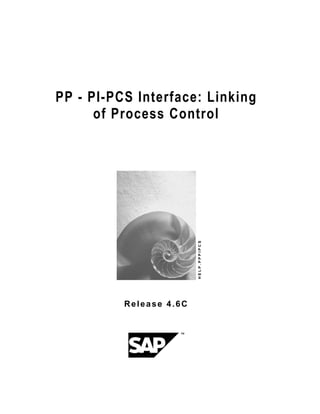
PP-PCS Interface: Linking Process Control Systems
- 1. PP - PI-PCS Interface: Linking of Process Control HELP.PPPIPCS Release 4.6C
- 2. PP - PI-PCS Interface: Linking of Process Control SAP AG 2 April 2001 Copyright © Copyright 2001 SAP AG. All rights reserved. No part of this publication may be reproduced or transmitted in any form or for any purpose without the express permission of SAP AG. The information contained herein may be changed without prior notice. Some software products marketed by SAP AG and its distributors contain proprietary software components of other software vendors. Microsoft ® , WINDOWS ® , NT ® , EXCEL ® , Word ® , PowerPoint ® and SQL Server ® are registered trademarks of Microsoft Corporation. IBM ® , DB2 ® , OS/2 ® , DB2/6000 ® , Parallel Sysplex ® , MVS/ESA ® , RS/6000 ® , AIX ® , S/390 ® , AS/400 ® , OS/390 ® , and OS/400 ® are registered trademarks of IBM Corporation. ORACLE ® is a registered trademark of ORACLE Corporation. INFORMIX ® -OnLine for SAP and Informix ® Dynamic Server TM are registered trademarks of Informix Software Incorporated. UNIX ® , X/Open ® , OSF/1 ® , and Motif ® are registered trademarks of the Open Group. HTML, DHTML, XML, XHTML are trademarks or registered trademarks of W3C ® , World Wide Web Consortium, Massachusetts Institute of Technology. JAVA ® is a registered trademark of Sun Microsystems, Inc. JAVASCRIPT ® is a registered trademark of Sun Microsystems, Inc., used under license for technology invented and implemented by Netscape. SAP, SAP Logo, R/2, RIVA, R/3, ABAP, SAP ArchiveLink, SAP Business Workflow, WebFlow, SAP EarlyWatch, BAPI, SAPPHIRE, Management Cockpit, mySAP.com Logo and mySAP.com are trademarks or registered trademarks of SAP AG in Germany and in several other countries all over the world. All other products mentioned are trademarks or registered trademarks of their respective companies.
- 3. SAP AG PP - PI-PCS Interface: Linking of Process Control April 2001 3 Icons Icon Meaning Caution Example Note Recommendation Syntax Tip
- 4. PP - PI-PCS Interface: Linking of Process Control SAP AG 4 April 2001 Inhalt PP - PI-PCS Interface: Linking of Process Control Systems ..........................6 Process Messages and Process Message Categories.............................................................. 8 Predefined Process Message Categories................................................................................... 9 Characteristics of the Message Category PI_CRST................................................................ 11 Characteristics of the Message Category PI_OPST................................................................ 12 Characteristics of the Message Category PI_PHST................................................................ 13 Characteristics of the Message Category PI_PHACT ............................................................. 14 Characteristics of the Message Category PI_PHCON ............................................................ 15 Characteristics of the Message Category PI_SRST................................................................ 17 Characteristics of the Message Category PI_SRACT ............................................................. 18 Characteristics of the Message Category PI_SRCON ............................................................ 19 Characteristics of the Message Category PI_OPUST............................................................. 21 Characteristics of the Message Category PI_PHUST ............................................................. 22 Characteristics of the Message Category PI_CONS............................................................... 23 Characteristics of the Message Category PI_PROD............................................................... 24 Characteristics of the Message Category PI_BT_CR.............................................................. 25 Characteristics of the Message Category PI_BT_CL .............................................................. 26 Characteristics of the Message Category PI_QMSMR............................................................ 27 Characteristics of the Message Category PI_PMMD .............................................................. 28 Explanation of the Process Message Characteristics............................................................. 29 Control Recipes........................................................................................................................... 37 Process Instructions and Process Instruction Categories..................................................... 38 Technical Communication.......................................................................................................... 40 Download of Control Recipes from R/3 PP-PI to Control System.......................................... 43 Download of Specific Control Recipes Using BAPIs .............................................................. 44 Reading Control Recipe Lists .................................................................................................. 45 Downloading Control Recipes.................................................................................................. 49 Updating Changes ................................................................................................................... 53 Download of Control Recipes Using RFC Function Modules................................................. 54 Download of all Control Recipes Initiated by R/3 PP-PI .......................................................... 55 Download of all Control Recipes Initiated by the Control System............................................ 59 Download of a Specific Control Recipe.................................................................................... 61 Download of General Characteristic Data ................................................................................ 64 Download of Characteristic Data Using BAPIs ........................................................................ 65 Download of Detail Data on Characteristics ............................................................................ 66 Download of Allowed Characteristic Values ............................................................................ 70 Download of Characteristic Data Using RFC Function Modules ........................................... 76 Download of Detail Data on Characteristics ............................................................................ 77 Download of Allowed Values for Characteristics ..................................................................... 80 Upload of Process Messages from the Control System to R/3 PP-PI.................................... 84 Upload of Process Messages Using BAPIs.............................................................................. 85 Creating Process Messages .................................................................................................... 86 Updating Process Messages ................................................................................................... 92 Checking Process Message Existence.................................................................................... 93 Upload of Process Messages Using RFC Function Modules................................................. 94 Download of Process Messages from R/3 PP-PI to the Control System............................... 99
- 5. SAP AG PP - PI-PCS Interface: Linking of Process Control April 2001 5 Appendix: PI-PCS Sample Recipe........................................................................................... 100 Notes on the Sample Recipe.................................................................................................... 101 Process Instructions - General Part........................................................................................ 102 Process Instructions - Phase-Related..................................................................................... 104 Interface Tables of the Control Recipe ................................................................................... 106 Table CRHE: Control Recipe Header .................................................................................... 107 Table CRFT: Process Instructions ......................................................................................... 108 Table CRFV: Process Instruction Characteristics.................................................................. 110
- 6. PP - PI-PCS Interface: Linking of Process Control SAP AG PP - PI-PCS Interface: Linking of Process Control Systems 6 April 2001 PP - PI-PCS Interface: Linking of Process Control Systems Many different types of control system are used in the process industries. While some production lines are controlled by fully-automated, sophisticated process control systems, others are still mainly manually-operated with a low level of automation. SAP has designed the PI-PCS interface to link PP-PI with manually-operated, partially- automated, and fully-automated lines. In R/3 Customizing, you can adapt this interface to meet individual requirements by defining: · Information for control (control recipes) · Information from control (process messages) The interface meets the degree of automation of the line by offering the possibilities of: · Complete process link · External entry of control recipe data The PI-PCS interface described here is used to transfer all the information relevant to production. If the Quality Management (QM) application component is to be installed, you can use the QM- IDI interface. Confirmation of order-related data via the PI-PCS interface replaces order-related confirmations via PP-PDC. The PI-PCS interface enables the download of control recipes to the lower-level control system and the upload of process-related data in the form of process messages. In addition, it can be used to download general data on characteristics that make up control recipes and process messages. Control recipes are used to transfer the following data: · Process and control parameters · Texts with instructions for the line operator in the case of lines that are manually operated (either fully or partially) · Information on process messages that are to be returned Process messages supply information on: · Status of process orders · Consumption and production of materials · Status of resources · Selected process events They are used for creating electronic batch records and production records, and for updating the process order and material stocks. You can transfer the following general characteristic data to an external system: · Technical data such as the format and characteristics group · Allowed characteristic values
- 7. SAP AG PP - PI-PCS Interface: Linking of Process Control PP - PI-PCS Interface: Linking of Process Control Systems April 2001 7
- 8. PP - PI-PCS Interface: Linking of Process Control SAP AG Process Messages and Process Message Categories 8 April 2001 Process Messages and Process Message Categories Process messages supply information on the following: · Status of process orders · Consumption and production of materials · Status of resources · Selected process events The information contained in a process message is specified by way of the process message characteristics assigned to the message and their values. Each process message refers to a process message category defined in SAP Customizing. A process message category describes: · Information contained in a process message by assigning process message characteristics · Subsequent processing of the message by assigning destinations There are two different kinds of process message category: · Predefined by SAP · Defined by the users according to their specific information requirements, when the R/3 System is set up
- 9. SAP AG PP - PI-PCS Interface: Linking of Process Control Predefined Process Message Categories April 2001 9 Predefined Process Message Categories The message categories predefined by SAP are used for the integration of process data into the following R/3 logistics components: · Production Planning · Materials Management (Inventory Management) · Quality Management The table below lists message categories that are predefined by SAP together with the business transactions they trigger in the above-mentioned components. Process messages consist of process message characteristics. For information on the characteristics of predefined message categories, click the relevant message category. The process message characteristics marked as Req (required) describe the minimum scope of the respective message. For more information on the exact structure of the messages in different business scenarios as well as the processing logic for the different messages, see Process Management in the Production Planning - Process Industries (PP-PI) component. Process message categories predefined by SAP: Message Category Business Transaction PI_CRST [Page 11] Update of control recipe status PI_OPST [Page 12] Update of system status of an operation PI_CRST [Page 13] Confirmation of system status of a phase (processing time event) PI_PHACT [Page 14] Confirmation of the activity performed for a phase (time event for variable activity) PI_PHCON Time ticket confirmation for phases PI_SRST [Page 17] Confirmation of system status of a secondary resource (processing time event) PI_SRACT [Page 18] Confirmation of the activity performed for a secondary resource (time event for variable activity) PI_SRCON Time ticket confirmation for secondary resources PI_OPUST [Page 21] Update of user status of an operation PI_PHUST [Page 22] Update of user status of a phase PI_CONS [Page 23] Goods issue posting PI_PROD [Page 24] Goods receipt posting PI_BT_CR [Page 25] Batch creation PI_BT_CL [Page 26] Value assignment to batch characteristic PI_QMSMR [Page 27] Confirmation of inspection results to QM
- 10. PP - PI-PCS Interface: Linking of Process Control SAP AG Predefined Process Message Categories 10 April 2001
- 11. SAP AG PP - PI-PCS Interface: Linking of Process Control Characteristics of the Message Category PI_CRST April 2001 11 Characteristics of the Message Category PI_CRST Characteristic Meaning Req PPPI_PROCESS_ORDER Process order PPPI_CONTROL_RECIPE Control recipe X PPPI_CONTROL_RECIPE_STATUS Status of the control recipe X PPPI_EVENT_DATE Event date X PPPI_EVENT_TIME Event time X
- 12. PP - PI-PCS Interface: Linking of Process Control SAP AG Characteristics of the Message Category PI_OPST 12 April 2001 Characteristics of the Message Category PI_OPST Characteristic Meaning Req PPPI_PROCESS_ORDER Process order X PPPI_OPERATION Operation number X PPPI_OPERATION_STATUS Status of the operation X PPPI_EVENT_DATE Event date X PPPI_EVENT_TIME Event time X Message category PI_OPST is used for documentation only. Time events are confirmed at phase level. The operation status is updated in accordance with the status of the subordinate phases.
- 13. SAP AG PP - PI-PCS Interface: Linking of Process Control Characteristics of the Message Category PI_PHST April 2001 13 Characteristics of the Message Category PI_PHST Characteristic Meaning Req PPPI_PROCESS_ORDER Process order X PPPI_OPERATION Operation number PPPI_PHASE Phase number X PPPI_PHASE_STATUS Status of the phase X PPPI_YIELD_TO_CONFIRM Yield to be confirmed PPPI_UNIT_OF_MEASURE Unit of measure PPPI_REASON_FOR_VARIANCE Reason for variance PPPI_CONFIRMATION_SHORT_TEXT Confirmation short text PPPI_PHASE_RESOURCE Resource PPPI_PLANT_OF_RESOURCE Plant of the resource PPPI_EVENT_DATE Event date X PPPI_EVENT_TIME Event time X
- 14. PP - PI-PCS Interface: Linking of Process Control SAP AG Characteristics of the Message Category PI_PHACT 14 April 2001 Characteristics of the Message Category PI_PHACT Characteristic Meaning Req PPPI_PROCESS_ORDER Process order X PPPI_OPERATION Operation number PPPI_PHASE Phase number X PPPI_ACTIVITY Activity to be confirmed X PPPI_UNIT_OF_MEASURE Unit of measure X PPPI_STATUS_CONFIRMED Status for activity confirmation PPPI_CONFIRMATION_SHORT_TEXT Confirmation short text PPPI_STD_VALUE_PARAMETER_ID Standard value/parameter ID X PPPI_EVENT_DATE Event date X PPPI_EVENT_TIME Event time X
- 15. SAP AG PP - PI-PCS Interface: Linking of Process Control Characteristics of the Message Category PI_PHCON April 2001 15 Characteristics of the Message Category PI_PHCON Characteristic Meaning Req PPPI_ACTIVITY_1 Activity 1 to be confirmed PPPI_ACTIVITY_1_FINISHED Ind.: Remaining work for act. 1 PPPI_ACTIVITY_1_UNIT Unit for activity 1 PPPI_ACTIVITY_2 Activity 2 to be confirmed PPPI_ACTIVITY_2_FINISHED Ind.: Remaining work for act. 2 PPPI_ACTIVITY_2_UNIT Unit for activity 2 PPPI_ACTIVITY_3 Activity 3 to be confirmed PPPI_ACTIVITY_3_FINISHED Ind.: Remaining work for act. 3 PPPI_ACTIVITY_3_UNIT Unit for activity 3 PPPI_ACTIVITY_4 Activity 4 o be confirmed PPPI_ACTIVITY_4_FINISHED Ind.: Remaining work for act. 4 PPPI_ACTIVITY_4_UNIT Unit for activity 4 PPPI_ACTIVITY_5 Activity 5 to be confirmed PPPI_ACTIVITY_5_FINISHED Ind.: Remaining work for act. 5 PPPI_ACTIVITY_5_UNIT Unit for activity 5 PPPI_ACTIVITY_6 Activity 6 to be confirmed PPPI_ACTIVITY_6_FINISHED Ind.: Remaining work for act. 6 PPPI_ACTIVITY_6_UNIT Unit for activity 6 PPPI_CONFIRMATION_SHORT_TEXT Confirmation short text PPPI_EVENT_DATE Event date X PPPI_EVENT_TIME Event time X PPPI_OPERATION Operation number PPPI_PHASE Phase number X PPPI_PHASE_RESOURCE Primary resource of a phase PPPI_PLANT_OF_RESOURCE Plant of the resource PPPI_POSTING_DATE Posting date PPPI_PROCESS_ORDER Process order X PPPI_SCRAP_TO_CONFIRM Scrap to be confirmed PPPI_STATUS_CONFIRMED Status for activity confirmation PPPI_UNIT_OF_MEASURE Unit of measure
- 16. PP - PI-PCS Interface: Linking of Process Control SAP AG Characteristics of the Message Category PI_PHCON 16 April 2001 PPPI_YIELD_TO_CONFIRM Yield to be confirmed
- 17. SAP AG PP - PI-PCS Interface: Linking of Process Control Characteristics of the Message Category PI_SRST April 2001 17 Characteristics of the Message Category PI_SRST Characteristic Meaning Req PPPI_PROCESS_ORDER Process order X PPPI_OPERATION Operation number PPPI_PHASE Phase number X PPPI_SECONDARY_RESOURCE Item number of the secondary resource X PPPI_SECONDARY_RESOURCE_STATU S Status of the secondary resource X PPPI_REASON_FOR_VARIANCE Reason for variance PPPI_CONFIRMATION_SHORT_TEXT Confirmation short text PPPI_RESOURCE Resource PPPI_PLANT_OF_RESOURCE Plant of the resource PPPI_EVENT_DATE Event date X PPPI_EVENT_TIME Event time X
- 18. PP - PI-PCS Interface: Linking of Process Control SAP AG Characteristics of the Message Category PI_SRACT 18 April 2001 Characteristics of the Message Category PI_SRACT Characteristic Meaning Req PPPI_PROCESS_ORDER Process order X PPPI_OPERATION Operation number PPPI_PHASE Phase number X PPPI_SECONDARY_RESOURCE Item number of the secondary resource X PPPI_STD_VALUE_PARAMETER_ID Standard value/parameter ID X PPPI_ACTIVITY Activity to be confirmed X PPPI_UNIT_OF_MEASURE Unit of measure X PPPI_STATUS_CONFIRMED Status for activity confirmation PPPI_CONFIRMATION_SHORT_TEXT Confirmation short text PPPI_EVENT_DATE Event date X PPPI_EVENT_TIME Event time X
- 19. SAP AG PP - PI-PCS Interface: Linking of Process Control Characteristics of the Message Category PI_SRCON April 2001 19 Characteristics of the Message Category PI_SRCON Characteristic Meaning Req PPPI_ACTIVITY_1 Activity 1 to be confirmed PPPI_ACTIVITY_1_FINISHED Ind.: Remaining work for act. 1 PPPI_ACTIVITY_1_UNIT Unit for activity 1 PPPI_ACTIVITY_2 Activity 2 to be confirmed PPPI_ACTIVITY_2_FINISHED Ind.: Remaining work for act. 2 PPPI_ACTIVITY_2_UNIT Unit for activity 2 PPPI_ACTIVITY_3 Activity 3 to be confirmed PPPI_ACTIVITY_3_FINISHED Ind.: Remaining work for act. 3 PPPI_ACTIVITY_3_UNIT Unit for activity 3 PPPI_ACTIVITY_4 Activity 4 to be confirmed PPPI_ACTIVITY_4_FINISHED Ind.: Remaining work for act. 4 PPPI_ACTIVITY_4_UNIT Unit for activity 4 PPPI_ACTIVITY_5 Activity 5 to be confirmed PPPI_ACTIVITY_5_FINISHED Ind.: Remaining work for act. 5 PPPI_ACTIVITY_5_UNIT Unit for activity 5 PPPI_ACTIVITY_6 Activity 6 to be confirmed PPPI_ACTIVITY_6_FINISHED Ind.: Remaining work for act. 6 PPPI_ACTIVITY_6_UNIT Unit for activity 6 PPPI_CONFIRMATION_SHORT_TEXT Confirmation short text PPPI_EVENT_DATE Event date X PPPI_EVENT_TIME Event time X PPPI_OPERATION Operation number PPPI_PHASE Phase number X PPPI_PHASE_RESOURCE Primary resource of a phase PPPI_PLANT_OF_RESOURCE Plant of the resource PPPI_POSTING_DATE Posting date PPPI_PROCESS_ORDER Process order X PPPI_RESOURCE Resource PPPI_SECONDARY_RESOURCE Secondary resource X PPPI_STATUS_CONFIRMED Status for activity confirmation
- 20. PP - PI-PCS Interface: Linking of Process Control SAP AG Characteristics of the Message Category PI_SRCON 20 April 2001
- 21. SAP AG PP - PI-PCS Interface: Linking of Process Control Characteristics of the Message Category PI_OPUST April 2001 21 Characteristics of the Message Category PI_OPUST Characteristic Meaning Req PPPI_PROCESS_ORDER Process order X PPPI_OPERATION Operation number X PPPI_OPERATION_USER_STATUS User status of the operation PPPI_LANGUAGE_OF_USER_STATUS Maintenance language for user status X PPPI_EVENT_DATE Event date X PPPI_EVENT_TIME Event time X
- 22. PP - PI-PCS Interface: Linking of Process Control SAP AG Characteristics of the Message Category PI_PHUST 22 April 2001 Characteristics of the Message Category PI_PHUST Characteristic Meaning Req PPPI_PROCESS_ORDER Process order X PPPI_OPERATION Operation number PPPI_PHASE Phase number X PPPI_PHASE_USER_STATUS User status of the phase X PPPI_LANGUAGE_OF_USER_STATUS Maintenance language for user status PPPI_EVENT_DATE Event date X PPPI_EVENT_TIME Event time X
- 23. SAP AG PP - PI-PCS Interface: Linking of Process Control Characteristics of the Message Category PI_CONS April 2001 23 Characteristics of the Message Category PI_CONS Characteristic Meaning Req PPPI_PROCESS_ORDER Process order X PPPI_OPERATION Operation number PPPI_PHASE Phase number PPPI_MATERIAL Material X PPPI_BATCH Batch PPPI_STORAGE_LOCATION Storage location PPPI_RESERVATION Reservation PPPI_RESERVATION_ITEM Item no. of the reservation PPPI_MATERIAL_CONSUMED Material quantity consumed X PPPI_UNIT_OF_MEASURE Unit of measure X PPPI_FINAL_ISSUE Indicator: final issue PPPI_EVENT_DATE Event date X PPPI_EVENT_TIME Event time X
- 24. PP - PI-PCS Interface: Linking of Process Control SAP AG Characteristics of the Message Category PI_PROD 24 April 2001 Characteristics of the Message Category PI_PROD Characteristic Meaning Req PPPI_PROCESS_ORDER Process order X PPPI_OPERATION Operation number PPPI_PHASE Phase number PPPI_MATERIAL Material X PPPI_BATCH Batch PPPI_STORAGE_LOCATION Storage location PPPI_ORDER_ITEM_NUMBER Number of the order item PPPI_MATERIAL_PRODUCED Material quantity produced X PPPI_UNIT_OF_MEASURE Unit of measure X PPPI_STOCK_TYPE Stock type PPPI_DELIVERY_COMPLETE Indicator: delivery complete PPPI_EVENT_DATE Event date X PPPI_EVENT_TIME Event time X
- 25. SAP AG PP - PI-PCS Interface: Linking of Process Control Characteristics of the Message Category PI_BT_CR April 2001 25 Characteristics of the Message Category PI_BT_CR Characteristic Meaning Req PPPI_PROCESS_ORDER Process order PPPI_ORDER_ITEM_NUMBER Number of the order item PPPI_MATERIAL Material number X PPPI_BATCH_NEW Batch to be created PPPI_PLANT_OF_BATCH Plant for batch PPPI_EVENT_DATE Event date X PPPI_EVENT_TIME Event time X
- 26. PP - PI-PCS Interface: Linking of Process Control SAP AG Characteristics of the Message Category PI_BT_CL 26 April 2001 Characteristics of the Message Category PI_BT_CL Characteristic Meaning Req PPPI_PROCESS_ORDER Process order X PPPI_ORDER_ITEM_NUMBER Number of the order item X PPPI_MATERIAL Material number X PPPI_BATCH Batch X PPPI_PLANT_OF_BATCH Plant for batch PPPI_BATCH_CHARAC_NAME Batch characteristic name X PPPI_BATCH_CHARAC_VALUE Batch characteristic value X PPPI_EVENT_DATE Event date X PPPI_EVENT_TIME Event time X
- 27. SAP AG PP - PI-PCS Interface: Linking of Process Control Characteristics of the Message Category PI_QMSMR April 2001 27 Characteristics of the Message Category PI_QMSMR Characteristic Meaning Req PPPI_PROCESS_ORDER Process order X PPPI_OPERATION Operation number PPPI_PHASE Phase number PPPI_INSPECTION_LOT Inspection lot X PPPI_INSPECTION_CHARACTERISTIC Inspection characteristic X PPPI_INSPECTION_RESULT Inspection result X PPPI_UNIT_OF_MEASURE Unit of measure PPPI_NUMBER_OF_INSPECTIONS No. of measurings PPPI_STANDARD_DEVIATION Standard deviation PPPI_INSPECTION_SHORT_TEXT Short text of the inspection PPPI_EVENT_DATE Event date X PPPI_EVENT_TIME Event time X The message category PI_QMSMR is used to report summarized measured inspection results. The inspection results are displayed as default values in the QM inspection results record.
- 28. PP - PI-PCS Interface: Linking of Process Control SAP AG Characteristics of the Message Category PI_PMMD 28 April 2001 Characteristics of the Message Category PI_PMMD Characteristic Meaning Req PPPI_CODE_CATALOGUE Code catalog for evaluation code PPPI_CODE_GROUP Code group of valuation code PPPI_DATA_POINT_NAME Name of a data point PPPI_DATA_POINT_VALUE Value of a data point PPPI_DIFFERENCE_READING Measuring point: counter difference PPPI_EVENT_DATE Event date PPPI_EVENT_TIME Event time PPPI_NOTIFICATION_PRIO Priority of malfunction report PPPI_NOTIFICATION_TYPE Type of maintenance notification PPPI_PROCESS_ORDER Process order PPPI_SECONDARY_INDEX Secondary index: measuring point PPPI_SHORT_TEXT Short text PPPI_SOURCE Source PPPI_UNIT_OF_MEASURE Unit of measure PPPI_USER_DATA User data PPPI_VALUATION_CODE Valuation code
- 29. SAP AG PP - PI-PCS Interface: Linking of Process Control Explanation of the Process Message Characteristics April 2001 29 Explanation of the Process Message Characteristics Formats of the process message characteristics: Characteristic Form at Len gth Deci mals Description PPPI_ACTIVITY NUM 13 3 Activity to be confirmed PPPI_ACTIVITY_1 NUM 13 3 Activity 1 to be confirmed You can enter up to six standard values in a phase. The number and meaning of the standard values depends on the standard value key assigned in the primary resource. In a process message, you can confirm the actual activity performed for each standard value of a phase. The characteristics for activity confirmation are numbered in the same order in which the standard values and its activities are displayed in the process order. PPPI_ACTIVITY_1_FINISHE D CHA R 01 Remaining work for activity 1 This characteristic specifies whether further confirmations are expected for activity 1. PPPI_ACTIVITY_1_UNIT CHA R 06 Unit of measure for activity 1 PPPI_ACTIVITY_2 NUM 13 3 Activity 2 to be confirmed For explanations, see description on characteristic PPPI_ACTIVITY_1. PPPI_ACTIVITY_2_FINISHE D CHA R 01 Remaining work for activity 2 For explanations, see description on characteristic PPPI_ACTIVITY_1_FINISHED. PPPI_ACTIVITY_2_UNIT CHA R 06 Unit of measure for activity 2 PPPI_ACTIVITY_3 NUM 13 3 Activity 3 to be confirmed For explanations, see description on characteristic PPPI_ACTIVITY_1. PPPI_ACTIVITY_3_FINISHE D CHA R 01 Remaining work for activity 3 For explanations, see description on characteristic PPPI_ACTIVITY_1_FINISHED.
- 30. PP - PI-PCS Interface: Linking of Process Control SAP AG Explanation of the Process Message Characteristics 30 April 2001 PPPI_ACTIVITY_3_UNIT CHA R 06 Unit of measure for activity 3 PPPI_ACTIVITY_4 NUM 13 3 Activity 4 to be confirmed For explanations, see description on characteristic PPPI_ACTIVITY_1. PPPI_ACTIVITY_4_FINISHE D CHA R 01 Remaining work for activity 4 For explanations, see description on characteristic PPPI_ACTIVITY_1_FINISHED. PPPI_ACTIVITY_4_UNIT CHA R 06 Unit of measure for activity 4 PPPI_ACTIVITY_5 NUM 13 3 Activity 5 to be confirmed For explanations, see description on characteristic PPPI_ACTIVITY_1. PPPI_ACTIVITY_5_FINISHE D CHA R 01 Remaining work for activity 5 For explanations, see description on characteristic PPPI_ACTIVITY_1_FINISHED. PPPI_ACTIVITY_5_UNIT CHA R 06 Unit of measure for activity 5 PPPI_ACTIVITY_6 NUM 13 3 Activity 6 to be confirmed For explanations, see description on characteristic PPPI_ACTIVITY_1. PPPI_ACTIVITY_6_FINISHE D CHA R 01 Remaining work for activity 6 For explanations, see description on characteristic PPPI_ACTIVITY_1_FINISHED. PPPI_ACTIVITY_6_UNIT CHA R 06 Unit of measure for activity 6 PPPI_BATCH CHA R 10 Batch number of the material PPPI_BATCH_NEW CHA R 10 Number of the new batch to be created Depending on the settings in R/3 Customizing for Batch Management, the batch number is assigned internally by the R/3 System or externally by the user. You only need this characteristic for external number assignment. PPPI_BATCH_CHARAC_NA ME CHA R 30 Name of a batch characteristic
- 31. SAP AG PP - PI-PCS Interface: Linking of Process Control Explanation of the Process Message Characteristics April 2001 31 PPPI_BATCH_CHARAC_VAL UE CHA R 30 Value of a batch characteristic PPPI_CODE_CATALOGUE CHA R 01 Catalog type of valuation code PPPI_CODE_GROUP CHA R 08 Code group of valuation code PPPI_CONFIRMATION_SHO RT_TEXT CHA R 30 Short text of confirmation PPPI_CONTROL_RECIPE CHA R 18 Unique identification of a control recipe It is transferred to the control system in the control recipe header. PPPI_CONTROL_RECIPE_S TATUS CHA R 05 Status of a control recipe: 00004 (Processing terminated, i.e. the processing has been started but cannot be finished according to plan) 00005 Processed 00007 (Control recipe discarded, i.e. the control recipe could not be processed, due to a syntax error, for example). PPPI_DATA_POINT_NAME CHA R 30 Name of a data point PPPI_DATA_POINT_VALUE NUM 13 3 Value of a data point PPPI_DELIVERY_COMPLET E CHA R 03 “Delivery completed” indicator Specifies that no further goods receipts are to be expected for the order item. PPPI_DIFFERENCE_READI NG CHA R 01 Measuring point: counter difference Specifies whether the system is to calculate the counter reading as a counter reading difference or as the current counter reading. Allowed values: <blank> absolute counter reading X counter reading difference PPPI_EVENT_DATE DATE 08 Date of the event to which the message refers PPPI_EVENT_TIME TIME 06 Time of the event to which the message refers
- 32. PP - PI-PCS Interface: Linking of Process Control SAP AG Explanation of the Process Message Characteristics 32 April 2001 PPPI_EXTERNAL_OPERATI ON CHA R 30 Operation name in control system PPPI_EXTERNAL_PHASE CHA R 30 Phase name in control system PPPI_EXTERNAL_RECIPE CHA R 30 Recipe name in control system PPPI_FINAL_ISSUE CHA R 01 Final issue indicator Further goods movements for this reservation item are not to be expected. They are, however, possible. PPPI_INSPECTION_CHARA CTERISTIC CHA R 04 Number of the inspection characteristic to which the inspection result should be assigned PPPI_INSPECTION_LOT CHA R 12 Number of the inspection lot for which the result has been recorded PPPI_INSPECTION_RESULT NUM 15 4 Average of measured values PPPI_INSPECTION_SHORT _TEXT CHA R 30 Short text with a comment on the measurement result entered during manual results recording PPPI_LANGUAGE_OF_USE R_STATUS CHA R 01 Maintenance language of the user status PPPI_MATERIAL CHA R 18 Unique material number PPPI_MATERIAL_CONSUME D NUM 11 4 Material quantity consumed. The quantity is quoted in the unit of measure specified in the message (see characteristic PPPI_UNIT_OF_MEASURE). PPPI_MATERIAL_ITEM CHA R 04 Item number of a material component PPPI_MATERIAL_PRODUCE D NUM 11 4 Material quantity PPPI_MATERIAL_QUANTITY NUM 13 3 Material quantity produced. The quantity is quoted in the unit of measure specified in the message (see characteristic PPPI_UNIT_OF_MEASURE). PPPI_MATERIAL_SHORT_T EXT CHA R 30 Material description PPPI_MESSAGE_DESTINAT ION CHA R 04 Message destination
- 33. SAP AG PP - PI-PCS Interface: Linking of Process Control Explanation of the Process Message Characteristics April 2001 33 PPPI_MESSAGE_TEXT CHA R 30 Message text. PPPI_NOTIFICATION_PRIO CHA R 01 Priority of malfunction report PPPI_NOTIFICATION_TYPE CHA R 02 Type of maintenance notification PPPI_NUMBER_OF_INSPEC TIONS NUM 04 0 Number of measurements used in determining the average value PPPI_OPERATION CHA R 04 Unique number of an operation If both operation number and phase number are assigned to a message category as optional characteristics, messages of this category can refer to a phase or an operation. If the phase number is specified in a message, the operation number is optional. PPPI_OPERATION_LONG_T EXT CHA R 30 Long text for an operation PPPI_OPERATION_SHORT_ TEXT CHA R 30 Short text for an operation PPPI_OPERATION_STATUS CHA R 05 System status of an operation: 00001 (Started) 00002 (Finished) 00003 (Interruption) 00004 (Partial finish, i.e. you want to confirm the quantity produced so far even though the operation has not yet been completed) PPPI_OPERATION_USER_S TATUS CHA R 04 User status of an operation The allowed values depend on the status profile of the operation PPPI_ORDER_ITEM_NUMB ER CHA R 04 Number of the order item PPPI_ORDER_QUANTITY NUM 13 3 Order quantity PPPI_PARAMETER_NAME CHA R 30 Parameter name PPPI_PARAMETER_VALUE NUM 13 3 Parameter value PPPI_PARAMETER_VALUE_ MIN NUM 13 3 Lower tolerance limit PPPI_PARAMETER_VALUE_ MAX NUM 13 3 Upper tolerance limit
- 34. PP - PI-PCS Interface: Linking of Process Control SAP AG Explanation of the Process Message Characteristics 34 April 2001 PPPI_PHASE CHA R 04 Unique number of a phase If both operation number and phase number are assigned to a message category as optional characteristics, messages of this category can refer to a phase or an operation. If the phase number is specified in a message, the operation number is optional. PPPI_PHASE_LONG_TEXT CHA R 30 Long text for a phase PPPI_PHASE_RESOURCE CHA R 08 Primary resource of a phase PPPI_PHASE_RESOURCE_ LONG_TEXT CHA R 30 Long text for the primary resource of a phase PPPI_PHASE_RESOURCE_ SHORT_TEXT CHA R 30 Short text for the primary resource of a phase PPPI_PHASE_SHORT_TEXT CHA R 30 Short text for a phase PPPI_PHASE_STATUS CHA R 05 System status of a phase PPPI_PHASE_USER_STATU S CHA R 04 User status of a phase The allowed values depend on the status profile of the operation PPPI_POSTING_DATE DATE Posting date PPPI_PLANT_OF_BATCH CHA R 04 Plant of a batch Required only if the plant has been specified as the batch level in R/3 Customizing for Batch Management. PPPI_PLANT_OF_RESOUR CE CHA R 04 Plant of the resource PPPI_PROCESS_ORDER CHA R 12 Unique identification of a process order PPPI_PROCESS_ORDER_T EXT CHA R 30 Short text for a process order PPPI_REASON_FOR_VARIA NCE CHA R 04 Reason for variance PPPI_RESERVATION CHA R 10 Reservation number to which the material consumption refers PPPI_RESERVATION_ITEM CHA R 04 Reservation item to which the material consumption refers
- 35. SAP AG PP - PI-PCS Interface: Linking of Process Control Explanation of the Process Message Characteristics April 2001 35 PPPI_RESOURCE CHA R 08 Resource to be confirmed PPPI_RESOURCE_NETWOR K CHA R 10 Resource network PPPI_SECONDARY_RESOU RCE CHA R 08 Item number assigned to a secondary resource in the process order PPPI_SECONDARY_RESOU RCE_STATUS CHA R 05 System status of a secondary resource in the process order 00001 (Started) 00002 (Finished) 00003 (Interruption) 00004 (Partial finish, i.e. you want to confirm the activity performed so far even though secondary resource usage has not yet been finished) PPPI_SIGNATURE CHA R 30 Signature PPPI_SOURCE CHA R 30 Source PPPI_STANDARD_DEVIATI ON NUM 15 4 Standard deviation PPPI_STATUS_CONFIRMED CHA R 05 Time event/status for activity confirmation for phases and secondary resources · Partial finish (= confirmation status: partial confirmation, i.e. phase processing or resource usage has not yet been finished. However, you want to confirm the activity performed so far.) · Finish (= confirmation status: final confirmation, i.e. phase processing or resource usage has been finished.) PPPI_STD_VALUE_PARAME TER_ID CHA R 06 Parameter ID of a standard value
- 36. PP - PI-PCS Interface: Linking of Process Control SAP AG Explanation of the Process Message Characteristics 36 April 2001 PPPI_STOCK_TYPE CHA R 01 Stock type. Specifies the stock into which the material is posted during goods receipt postings. If this characteristic is not contained in the message category, the system uses the stock type defined in the order header. Allowed values: <blank> Unrestricted-use stock X Inspection stock S Blocked stock PPPI_STORAGE_LOCATION CHA R 04 Storage location of the material. PPPI_UNIT_OF_MEASURE CHA R 06 Unit of measure PPPI_USER_DATA CHA R 30 Customer-specific data PPPI_VALUATION_CODE CHA R 04 Valuation code The valuation code is used to perform a qualitative valuation (for example, "temperature is normal"). PPPI_YIELD_TO_CONFIRM NUM 13 3 Yield to be confirmed
- 37. SAP AG PP - PI-PCS Interface: Linking of Process Control Control Recipes April 2001 37 Control Recipes Control recipes are used to download the information required to execute a process order to the executing control system. The following data is defined in a control recipe: · Required control and process parameters · Texts with instructions for the line operator in the case of partially or completely manually operated lines, · Process messages to be returned to PP-PI A control recipe is assigned exactly one destination at process control level. If several process control systems are involved in the execution of a process order, separate control recipes can be created and sent to the respective control system. More than one control recipe can be transferred per process order to the same control address.
- 38. PP - PI-PCS Interface: Linking of Process Control SAP AG Process Instructions and Process Instruction Categories 38 April 2001 Process Instructions and Process Instruction Categories Control recipes consist of process instructions. Every process instruction used in a control recipe refers to a process instruction category defined in SAP Customizing. Process instruction categories are defined when the SAP System is set up. They are adjusted to the degree of automation of the line. Process instruction categories specify: · The information contained in a process instruction (by assigning process instruction characteristics) · The process instruction type The following types of process instruction are relevant to external control systems: · Process parameter · Process data request · Process message subscription · Process data calculation formula For examples of the different types of process instruction, see Process Management in the PP- Process Planning - Process Industries component. Process Parameter In control recipes for automated control systems, process instructions of this type are used to transfer control and process parameters to the control system. In production lines that are manually operated (either fully or partially), process parameters contain instructions for the process operator. Process Data Request Process data requests refer to planned events. They define which messages with up-to-date process data are to be transferred from the control system to R/3 PP-PI. They specify: · Categories of the process messages that must be created · Process message characteristics that must be contained in the messages · Information that the control system must provide in the messages as characteristic values · Additional data (characteristic values) that is not known to the control system and has to be included in the messages when they are created Process Message Subscription Process message subscriptions specify that process control is to send a message every time a specific event, for example a goods receipt, occurs. Process message subscriptions contain information on: · The message category to be used · The contents of the message.
- 39. SAP AG PP - PI-PCS Interface: Linking of Process Control Process Instructions and Process Instruction Categories April 2001 39 You cannot use process message subscriptions for PI sheets. Process Data Calculation Formula Process instructions of this type define that a value is to be calculated and reported when a control recipe is processed. They are used in control recipes that are edited by the process operator in a manually operated line. The process data calculation formula specifies: · The value to be calculated · The formula to be used for the calculation · The process message to be used to report the calculated value For examples of how to use process data calculation formulas in the R/3 PI sheet, see Process Management in the PP - Process Planning - Process Industries component.
- 40. PP - PI-PCS Interface: Linking of Process Control SAP AG Technical Communication 40 April 2001 Technical Communication To realize data transfer between PP-PI and the control system, the R/3 System provides the following alternative technologies: · Function modules · BAPIs (Business Application Programming Interfaces) that are defined as methods applied to SAP business objects and enable the standardized, object-oriented access to business functions in the R/3 System. They are implemented as function modules in the R/3 System, too. In both cases, the Remote Function Call (RFC) is used for technical communication. RFC is a method of communication developed by SAP that enables convenient data transfer between different systems. The communication partners swap data using Common Program Interface Communication (CPI-C). The following processing types are supported: · Synchronous RFC (sRFC) Here, the result of a call is immediately returned to the caller. BAPI calls and function modules for downloading characteristic data and characteristic values are carried out as sRFCs. · Transactional RFC (tRFC) Transactional RFCs are carried out asynchronously, which means that they do not directly return data. If, however, the target system is not active when the call takes place, the RFC is repeated according to a repetition rate or duration that can be set by the user. The sequence of the calls is not changed. You can check the current status of these calls any time using the log file. tRCFs are used for function modules for uploading and downloading messages and for downloading control recipes. However, it is not used for the corresponding BAPIs. Up to Release 4.0A, process message upload (function module PROCESS_MESS_UPLOAD) was carried out as a synchronous RFC. This type of message transfer continues to be supported for existing links to control systems. As of Release 4.0A however, certification requires the control system to support message transfer via tRFC. On the R/3 side, the application does not require communication handling due to the RFC technology. On the control computer side, SAP supports the automatic generation of an RFC example program with a code generator. The R/3 function module that is used to exchanged data is the basis for the generation of the example program. The generated programs support synchronous RFCs but do not support transactional RFCs. Where the transactional RFC is needed, the programs must be adjusted accordingly. Afterwards, they must be compiled and linked in the control computer and can then be used for the actual application as an Application Program Interface (API). The tables below provide an overview of the BAPIs and function modules of the PI-PCS interface. For more detailed information on how these BAPIs and function modules work, see the corresponding sections. The R/3 System checks the authorization of the R/3 user that is used for calls initiated by the control system (this means, for all BAPIs and the RFC function modules that are marked
- 41. SAP AG PP - PI-PCS Interface: Linking of Process Control Technical Communication April 2001 41 accordingly). For information on the authorization a user requires, see the section on the relevant BAPI or function module. For more information on authorizations, see the Implementation Guide (IMG) for Process Management, section Authorization Management. For more information about the RFC technology and BAPIs, see Remote Communications in the Basis Services / Communication Interfaces (BC-SRV) component or BAPI Technology in the Business Framework Architecture (CA-BFA). BAPIs of the PI-PCS interface Function Business Object Method/BAPI Function Module Create process messages [Page 86] ProcessMessa gePI Create BAPI_PROCESS_MESSAGE_ CREATE Check process message existence [Page 93] ProcessMessa gePI ExistenceCheck BAPI_PROCESS_MESSAGE_ CHK_EXIST Read process characteristics, include detail data [Page 66] ProcessCharac trstcPI GetList BAPI_PROC_CHAR_GET_LIST Read allowed values for process characteristic [Page 70] ProcessCharac trstcPI GetHelpvalues BAPI_PROC_CHAR_GET_ HELPVALUES Read control recipe list [Page 45] ControlRecipe GetList BAPI_CONTROL_RECIPE_GE T_ LIST Request and receive control recipes [Page 49] ControlRecipe Request BAPI_CONTROL_RECIPE_ REQUEST Update changes [Page 53] BapiService TransactionCom mit BAPI calls are always initiated by the control system. RFC function modules of the PI-PCS interface Call Function From To Function Name RFC Mode Control recipe download initiated by PP-PI [Page 55] PP-PI CS CONTROL_RECIPE_DOWNLO AD Server program Information that a new control recipe is available [Page 61] PP-PI CS CONTROL_RECIPE_AVAILABL E Server program Control recipe download initiated by the control sytem [Page 59] CS PP-PI CONTROL_RECIPE_PULL Client program
- 42. PP - PI-PCS Interface: Linking of Process Control SAP AG Technical Communication 42 April 2001 Download of a specific control recipe initiated by the control system [Page 61] CS PP-PI CONTROL_RECIPE_PULL_SIN GLE Client program Process message upload [Page 94] CS PP-PI PROCESS_MESS_UPLOAD Client program Download of the return code for message processing with tRFC [Page 94] PP-PI CS PROCESS_MESS_GET_RETU RN_CODE Server program Process message download [Page 99] PP-PI CS PROCESS_MESS_DOWNLOA D Server program Download of detail data on characteristics [Page 77] CS PP-PI PROC_CHAR_GET_LIST_WIT H_ DETAIL Client program Download of allowed characteristic values [Page 80] CS PP-PI PROC_CHAR_HELPVALUES_ GET Client program
- 43. SAP AG PP - PI-PCS Interface: Linking of Process Control Download of Control Recipes from R/3 PP-PI to Control System April 2001 43 Download of Control Recipes from R/3 PP-PI to Control System You can choose between the following communication scenarios to download control recipes from R/3 PP-PI to the control system: · Communication using BAPIs (Business Application Programming Interfaces) Download of specific control recipes initiated by the control system · Communication using RFC function modules - Download of all control recipes for a specific control system initiated by R/3 PP-PI - Download of all available control recipes initiated by the control system - Download of a specific control recipe initiated by the control system
- 44. PP - PI-PCS Interface: Linking of Process Control SAP AG Download of Specific Control Recipes Using BAPIs 44 April 2001 Download of Specific Control Recipes Using BAPIs In this scenario, the control system uses several different BAPIs to perform the following steps: 1. It reads the header data of existing control recipes and thus gets a list of all control recipe that are ready for download in the R/3 System (see Reading Control Recipe Lists [Page 45]). 2. It requests the required control recipes and receives their data (see Downloading Control Recipes [Page 49]). 3. It updates the changes that occurred due to the control recipe download (for example, the new control recipe status) on the R/3 database (see Updating Changes [Page 53]).
- 45. SAP AG PP - PI-PCS Interface: Linking of Process Control Reading Control Recipe Lists April 2001 45 Reading Control Recipe Lists To read the header data of the control recipes that are ready to be sent in the R/3 System, you use the GetList (Read control recipe list) method of the ControlRecipe SAP business object. MethodMethod ControlRecipe.ControlRecipe. GetListGetList R/3 Process Management External system sRFC:sRFC: Read control recipe listRead control recipe list Plant DestAddress (Destination address) DestType (Destination type) ProcessOrder (Process order no.) Material (Material of the order) TestCntlRec (Ind.: Test control recipes) ProdCntlRec (Ind.: Productive control recipes) CntlRecStatus (Control recipe status) DateFrom (Earliest creation date) DateTo (Latest creation date) CntlRecHeader (Header data of the control recipe) Return (System messages on the method call) Required Authorizations Authorization object Field Value C_CREX_WRK Destination address RFC destination of the control recipe destination Activity 03 (Display control recipe) Plant Plant of the control recipe Selection Criteria You can use the following parameters as selection criteria for control recipes: Import parameter Format Length Req Description Plant CHAR 04 X Plant of the control recipes DestAddress CHAR 32 Address of the control recipe destination, i.e. the RFC destination of the API DestType CHAR 01 Type of control recipe destination: Default value 3 (Download initiated by the control system, i.e. can be downloaded using BAPI) ProcessOrder CHAR 12 Process order number Material CHAR 18 Header material of the process order TestCntlRec CHAR 01 Indicator: Read test control recipes
- 46. PP - PI-PCS Interface: Linking of Process Control SAP AG Reading Control Recipe Lists 46 April 2001 ProdCntlRec CHAR 01 Indicator: Read productive control recipes Default value: X (Read productive control recipes) CntlRecStatus CHAR 05 Control recipe status: 0001 (Created, can be downloaded) DateFrom DATS 08 Earliest creation date of control recipes Default value: 00000000 (no restriction) DateTo DATS 08 Latest creation date of control recipes Default value: Current local date SchedDateFrom DATS 08 Scheduled start date of earliest phase Default value: 00000000 (no restriction) SchedDateTo DATS 08 Scheduled finish data of latest phase Default value: Current local date Returning Control Recipe Data The R/3 System returns the header data of the control recipes it has selected in the following parameter: Table parameter Description Number of Entries CntlRecHeader Export: Header data of the control recipes 1/control recipe Table CntlRecHeader Field Format Length Description CNTL_REC_ID NUMC 18 Control recipe number PLANT CHAR 04 Plant of the control recipe PROC_ORDER CHAR 12 Process order to which the control recipe belongs DEST CHAR 02 Control recipe destination DEST_ADDRESS CHAR 32 Address of the control recipe destination, i.e. the RFC destination of the API DEST_TYPE CHAR 01 Type of control recipe destination: 1 (Transfer to R/3 PI sheet, i.e. cannot be downloaded) 2 (Download initiated by R/3 process management, i.e. can only be downloaded with RFC function module) 3 (Download initiated by control system, i.e. can be downloaded with RFC function module or BAPI)
- 47. SAP AG PP - PI-PCS Interface: Linking of Process Control Reading Control Recipe Lists April 2001 47 CNTL_REC_STATUS CHAR 05 Status of the control recipe: Can be downloaded if 00001 (Created): Cannot be downloaded if: 00003 (Sent) 00004 (Processing terminated) 00005 (Processed) 00007 (Discarded) TEST_FLAG CHAR 01 Ind.: Control recipe for test purposes, i.e. you may only create process messages with a test indicator RECIPE_TEXT CHAR 40 Short text of the order used in the master recipe MATERIAL CHAR 18 Header material of the process order MATERIAL_TEXT CHAR 40 Material description INSPLOT NUMC 12 Inspection lot number for the order MATERIAL_EXTERNA L CHAR 40 Long material number (future development) for MATERIAL field MATERIAL_GUID CHAR 32 External GUID (future development) for MATERIAL field MATERIAL_VERSION CHAR 10 Version number (future development) for MATERIAL field BATCH CHAR 10 Batch number of material to be produced SCHEDULED_START _DATE DATS 8 Earliest scheduled start date of control recipe (date) SCHEDULED_START _TIME TIMS 6 Earliest scheduled start date of control recipe (time) System Messages The R/3 System returns system messages that may appear during the method call in the Return parameter. Export Parameter Reference Structure Description Return BAPIRET2 System messages on the method call The following system messages may appear: Type ID Number System message E CB1 403 No control recipes found Parameter Return / Structure BAPIRET2 Field Format Length Description TYPE CHAR 01 System message type: S (Success) E (Error) W (Warning) I (Information) ID CHAR 20 Message class NUMBER NUMC 03 Number of system message MESSAGE CHAR 220 Message text LOG_NO CHAR 20 Application log: Log number LOG_MSG_NO NUMC 06 Application log: Serial message number
- 48. PP - PI-PCS Interface: Linking of Process Control SAP AG Reading Control Recipe Lists 48 April 2001 MESSAGE_V1 CHAR 50 Variable of system message MESSAGE_V2 CHAR 50 Variable of system message MESSAGE_V3 CHAR 50 Variable of system message MESSAGE_V4 CHAR 50 Variable of system message PARAMETER CHAR 32 Parameter name ROW INT4 10 Line in the parameter FIELD CHAR 30 Field in the parameter SYSTEM CHAR 10 System (logical system) from which the message comes
- 49. SAP AG PP - PI-PCS Interface: Linking of Process Control Downloading Control Recipes April 2001 49 Downloading Control Recipes To request and receive control recipes from R/3 System, you use the Request method of the ControlRecipe SAP business object. This method only downloads control recipes that meet the following requirements: · They have been assigned a destination of type 3 (Download to an external system, initiated by process control). · They have not yet been processed, this means, they have status Created. After the update, the control recipes receive status Sent. R/3 - Process Management External system MethodMethod ControlRecipe.ControlRecipe. RequestRequest sRFC:sRFC: Request and receive control recipesRequest and receive control recipes ControlRecipe (Numbers of the requested control recipes) CntlRecHeader (Header data of the control recipes) CntlRecProcInstr (Process instructions of the control recipes) CntlRecCharac (Process instruction characteristics) CntlRecTextlines (Long texts of the characteristics) Return (System messages on the method call) Required Authorizations Authorization object Field Value C_CREX_WRK Destination address RFC destination of the control recipe destination Activity 90 (Request control recipe) Plant Plant of the control recipe When carrying out this method, the system does not check whether the caller and the control recipe destination are identical. For this reason, assign authorizations in such a way that a user can only request control recipes that are intended for his destination address. Selection Criteria You can use the following parameter to specify which control recipes R/3 PP-PI is to download:
- 50. PP - PI-PCS Interface: Linking of Process Control SAP AG Downloading Control Recipes 50 April 2001 Table Parameter Description Number of Entries ControlRecipe Import: Numbers of the requested control recipes 1 / control recipe Table ControlRecipe Field Format Length Description CNTL_REC_ID NUMC 18 Control recipe number Control Recipe Download The R/3 System returns the data of the requested control recipes in the following parameters: Table Parameter Description Number of Entries CntlRecHeader Export: Header data of control recipes 1 / control recipe CntlRecProcInstr Export: Process instructions of the control recipe At least 1 / control recipe CntlRecCharac Export: Process instruction characteristics At least 1 / process instruction CntlRecTextlines Export: Long texts of process instruction characteristics At least 1 / long text characteristic Table CntlRecHeader For more information on the structure of this table, see Reading Control Recipe Lists [Page 45], section Returning Control Recipe Data. Table CntlRecProcInstr Field Format Length Description CNTL_REC_ID NUMC 18 Control recipe number PROC_INSTR_ NUMBER NUMC 08 Serial number of the process instruction in the control recipe PROC_INSTR_TYPE CHAR 01 Process instruction type: 01 (Process parameter) 02 (Process data request) 03 (Process message subscription) 04 (Process data calculation formula) PROC_INSTR_ CATEGORY CHAR 08 Process instruction category PROC_INSTR_ LINE_NO CHAR 04 Line number of the process instruction in the process order Can be used to issue error messages PHASE_NUMBER CHAR 04 Number of the phase that contains the process instruction Table CntlRecCharac
- 51. SAP AG PP - PI-PCS Interface: Linking of Process Control Downloading Control Recipes April 2001 51 Field Format Length Description CNTL_REC_ID NUMC 18 Control recipe number PROC_INSTR_ NUMBER NUMC 08 Serial number of the process instruction in the control recipe CHAR_LINE_ NUMBER NUMC 04 Line number of the process instruction characteristic in the process instruction NAME_CHAR CHAR 30 Name of the process instruction characteristic CHAR_VALUE CHAR 30 Characteristic values (left-aligned) DATA_TYPE CHAR 04 Format of the characteristic value: CHAR (alphanumeric value) NUM (floating point number) DATE (Date: YYYYMMDD) TIME (Time: HHMMSS) INSTR_CHAR_LINE_ NUMBER CHAR 04 Line number of process instruction characteristic in the order Can be used to issue error messages Table CntlRecTextlines Field Format Length Description CNTL_REC_ID NUMC 18 Control recipe number PROC_INSTR_ NUMBER NUMC 08 Serial number of the process instruction in the control recipe CHAR_LINE_ NUMBER NUMC 04 Line number of the process instruction characteristic in the process instruction TDFORMAT CHAR 02 Format key of the text line TDLINE CHAR 132 Text line System Messages The R/3 System returns system messages on the method call in the Return parameter. Table Parameter Description Return Export: System messages on the method call The following system messages may appear: Type ID Number System message E CB1 404 You are not authorized to request control recipes for address &2 E CB 082 Control recipe & has already been sent E CB1 401 Control recipe & not created in the system
- 52. PP - PI-PCS Interface: Linking of Process Control SAP AG Downloading Control Recipes 52 April 2001 E CB 014 Control recipe & locked A CB 201 Further processing not possible (contact system administrator) E CB1 207 Characteristic & not created in the system E CB1 301 Error when converting value to format &1 For more information on the structure of the Return table, Reading Control Recipe Lists [Page 45], section System Messages.
- 53. SAP AG PP - PI-PCS Interface: Linking of Process Control Updating Changes April 2001 53 Updating Changes When you download control recipes, R/3 data is changed (for example, the control recipe status). To update these changes in the R/3 System, you must perform the TransactionCommit method of the BapiService SAP business object after the download. If the COMMIT WORK terminates, perform the method for requesting control recipes again. Use the same selection criteria. If the data was not updated in the last call, you will receive the control recipes again. If the control recipes are locked when you call the method a second time, repeat the method call somewhat later. Parameter of Method BapiService.TransactionCommit Import Parameter Format Length Req Description Wait CHAR 01 Type of command: SPACE / no value = COMMIT WORK Value not equal SPACE = COMMIT AND WAIT System Messages The R/3 System returns system messages that may appear during the method call in the Return parameter: Export Parameter Reference Structure Description Return BAPIRET2 System messages on the method call If the Wait parameter is not set or set to SPACE, there are no error messages. If the COMMIT WORK statement is not executed successfully, the function is terminated. If the Wait parameter is set to a value, the following error message may appear: Type ID Number System message E S& 150 Update task could not be completed. For more information on the BAPIRET2 structure, Reading Control Recipe Lists [Page 45], section System Messages.
- 54. PP - PI-PCS Interface: Linking of Process Control SAP AG Download of Control Recipes Using RFC Function Modules 54 April 2001 Download of Control Recipes Using RFC Function Modules You can choose between the following communication scenarios to transfer control recipes from R/3 PP-PI to the control system using RFC function modules: · Download of all control recipes for a specific control system initiated by R/3 PP-PI · Download of all available control recipes initiated by the control system · Download of a specific control recipe initiated by the control system
- 55. SAP AG PP - PI-PCS Interface: Linking of Process Control Download of all Control Recipes Initiated by R/3 PP-PI April 2001 55 Download of all Control Recipes Initiated by R/3 PP-PI You can only use this scenario for control systems with destination type 2 (Download initiated by R/3 process management). You initiate the download as follows: · Manually by sending control recipes in the control recipe monitor · Automatically by using a background job defined in Customizing for Process Management PP-PI calls the corresponding API of a control system as soon as one control recipe has been created for the control system. Any number of control recipes can be transferred in one function call. The function call is executed as a tRFC and calls function module CONTROL_RECIPE_DOWNLOAD. tRFC:tRFC: Control recipe downloadControl recipe download CLIENT CRHE (Control recipe header) CRFT (Process instructions) CRFV (Process instruction characteristics) TLINES (Long textc) CONTROL_RECIPE_CONTROL_RECIPE_ DOWNLOADDOWNLOAD R/3 Process Management External system Required Authorizations Authorization object Field Value C_CREC_WRK Activity 01 (Create and send control recipe) 02 (Call control recipe monitor) Plant Plant of the control recipe When carrying out the background job, the system checks the authorization of the user who created the background job. Interface Parameters The table below lists the data exchanged via the interface of the function module from the point of view of PP-PI.
- 56. PP - PI-PCS Interface: Linking of Process Control SAP AG Download of all Control Recipes Initiated by R/3 PP-PI 56 April 2001 Export Parameters: Name Format Length Description CLIENT CHAR 03 SAP client Tables: Name Description Number of Entries CRHE Control recipe header 1/ctrl rec. CRFT Process instructions At least 1/ctrl rec. CRFV Process instruction characteristics At least 1/proc. inst. TLINES Text with instructions Table CRHE: Field Format Length Description CRID CHAR 18 Control recipe number PP-PI assigns a unique number to each control recipe. The control recipe number groups the table entries that belong to one control recipe. WERK CHAR 04 Plant BID CHAR 12 Process order ADRES CHAR 32 Address of the control system RFC destination of the API that receives the control recipe. TSTKZ CHAR 01 Test indicator: X (Test mode, i.e. all process messages created for this control recipe must be marked with a test indicator. This means that they are displayed on the PP-PI message monitor, but are not sent.) SPACE (Normal mode) CRSTAT CHAR 05 Control recipe status: 00001 (Created, can be requested by the control system) 0003 (Sent) KTXT CHAR 40 Short description of process order MATNR CHAR 18 No. of the material to be produced MATXT CHAR 40 Material description of the material to be produced INSPLOT NUMC 12 Inspection lot number for the order BATCH CHAR 10 Batch number of the material to be produced DEST CHAR 02 Control recipe destination
- 57. SAP AG PP - PI-PCS Interface: Linking of Process Control Download of all Control Recipes Initiated by R/3 PP-PI April 2001 57 SCHED_STA RT_ DATE DATS 08 Earliest scheduled start date of the control recipe (phase with earliest start date) SCHED_STA RT_ TIME TIMS 06 Earliest scheduled time (phase with the earliest start time) Table CRFT Field Format Length Description CRID CHAR 18 Control recipe number FTNO CHAR 08 Process instruction number Unique within a control recipe FTTYP CHAR 01 Process instruction type (see Process Instructions and Process Instruction Categories [Page 38]): 01 (Process parameter) 02 (Process data request) 03 (Process message subscription) 04 (Process data calculation formula) COSTR CHAR 08 Process instruction category to which the process instruction refers (see Process Instructions and Process Instruction Categories [Page 38]) VORNR CHAR 04 Operation number of the process order FTRNR CHAR 04 Process instruction number Table CRFV Field Format Length Description CRID CHAR 18 Control recipe number FTNO CHAR 08 Process instruction number Unique within a control recipe FVNO CHAR 04 Characteristic number Unique within one process instruction ATNAM CHAR 30 Characteristic name ATWRT CHAR 30 Characteristic value ATFOR CHAR 04 Characteristic format: CHAR (Character) NUM (Numeric. Value is stored as a floating point value in the ATWRT field) DATE (Date: YYYYMMDD) TIME (Time: HHMMSS) FVLNR CHAR 04 Line number of the process instruction characteristic
- 58. PP - PI-PCS Interface: Linking of Process Control SAP AG Download of all Control Recipes Initiated by R/3 PP-PI 58 April 2001 The CRFV table contains the process instruction characteristics and their values. The characteristic value is always transferred as left-justified in the 30-CHAR field ATWRT. With characteristic format NUM, ATWRT contains the characteristic value in floating-point format. Table TLINES Field Format Length Description CRID CHAR 18 Control recipe number FTNO CHAR 08 Process instruction number Unique within a control recipe FVNO CHAR 04 Characteristic number Unique within one process instruction TDFORMAT CHAR 02 Format column for text processing in SAPscript editor TDLINE CHAR 132 Text line Any number of text lines can be stored in table TLINES for a long text characteristic. Table TLINES is used to transfer texts for the line operator in partially or fully manually operated lines. You can define any number of text lines for a process instruction characteristic.
- 59. SAP AG PP - PI-PCS Interface: Linking of Process Control Download of all Control Recipes Initiated by the Control System April 2001 59 Download of all Control Recipes Initiated by the Control System You can only use this scenario for control systems with destination type 3 (Download initiated by the control system). The control system calls the function module CONTROL_RECIPE_PULL in R/3 PP-PI, which in turn starts the download of all available control recipes for the control system. The download is executed via a tRFC using the function CONTROL_RECIPE_DOWNLOAD (see graphic below). R/3 Process Management CONTROL_RECIPE_CONTROL_RECIPE_ PULLPULL External system tRFC:tRFC: Control recipe downloadControl recipe download CLIENT CRHE (Control recipe header) CRFT (Process instructions) CRFV (PI characteristics) TLINES (Long texts) CONTROL_RECIPE_CONTROL_RECIPE_ DOWNLOADDOWNLOAD tRFC:tRFC: Request allRequest all control recipescontrol recipes CR_ADRES (RFC address of external system) Required Authorizations Authorization object Field Value C_CREX_WRK Destination address RFC destination of the control recipe destination Activity 90 (Request control recipe) Plant Plant of the control recipe Interface Parameters and Exceptions The interface of CONTROL_RECIPE_DOWNLOAD is described in Download of all Control Recipes Initiated by R/3 PP-PI [Page 55] The following table lists the data exchanged via the function module CONTROL_RECIPE_PULL from the point of view of PP-PI:
- 60. PP - PI-PCS Interface: Linking of Process Control SAP AG Download of all Control Recipes Initiated by the Control System 60 April 2001 Import Parameters: Name Format Length Description CR_ADRES CHAR 32 RFC destination of the ctrl system The following exceptions may be triggered: Exception: Name Description DESTINATION_NOT_VALID Invalid address for this type of communication DESTINATION_UNKNOWN Address not known SYSTEM_FAILURE System error TEXT_WORK_UP_FAILURE Error when preparing control recipe texts
- 61. SAP AG PP - PI-PCS Interface: Linking of Process Control Download of all Control Recipes Initiated by the Control System April 2001 61 Download of a Specific Control Recipe You can only use this scenario for control systems with destination type 3 (Download initiated by the control system). The function CONTROL_RECIPE_AVAILABLE informs the control system that a new control recipe has been created. By calling the function module CONTROL_RECIPE_PULL_SINGLE, the control system can request a specific control recipe to be downloaded by PP-PI. The download is executed via tRFC using the function CONTROL_RECIPE_DOWNLOAD (see graphic below). R/3 Process Management CONTROL_RECIPE_CONTROL_RECIPE_ PULL_SINGLEPULL_SINGLE External system tRFC:tRFC: Control recipe downloadControl recipe download CLIENT CRHE (Control recipe header) CRFT (Process instructions) CRFV (PV characteristics) TLINES (Long texts) CONTROL_RECIPE_CONTROL_RECIPE_ DOWNLOADDOWNLOAD tRFC:tRFC: “Control recipe“Control recipe available“available“ CLIENT CRHE (Control recipe header) CONTROL_RECIPE_CONTROL_RECIPE_ AVAILABLEAVAILABLE tRFC:tRFC: Request oneRequest one control recipecontrol recipe CR_ID (Control recipe number) CR_ADRES (RFC address of external system) Required Authorizations Authorization object Field Value C_CREX_WRK Destination address RFC destination of the control recipe destination Activity 90 (Request control recipe) Plant Plant of the control recipe Interface Parameters and Exceptions For a description of the interface of CONTROL_RECIPE_DOWNLOAD, see Download of all Control Recipes Initiated by R/3 PP-PI [Page 55]. The following data is transferred via the function module CONTROL_RECIPE_AVAILABLE from the point of view of PP-PI: Export Parameters:
- 62. PP - PI-PCS Interface: Linking of Process Control SAP AG Download of all Control Recipes Initiated by the Control System 62 April 2001 Name Format Length Description CLIENT CHAR 03 SAP client Tables: Name Description CRHE Control recipe header The following table lists the data exchanged via the function module CONTROL_RECIPE_PULL_SINGLE from the point of view of PP-PI: Import Parameters: Name Format Length Description CR_ID CHAR 18 Control recipe number CR_ADRES CHAR 32 RFC destination of the ctrl system The following exceptions may be triggered: Exception: Name Description CONTROL_RECIPE_NOT_FOUND Control recipe does not exist CONTROL_RECIPE_STATE_NOT_VALID Control recipe status does not permit download DESTINATION_NOT_VALID Invalid address for this type of communication DESTINATION_UNKNOWN Address not known SYSTEM_FAILURE System error TEXT_WORK_UP_FAILURE Error when preparing control recipe texts Table CRHE Field Format Length Description CRID CHAR 18 Control recipe number PP-PI assigns a unique number to each control recipe. The control recipe number groups the table entries that belong to one control recipe. WERK CHAR 04 Plant BID CHAR 12 Process order ADRES CHAR 32 Address of the control system RFC destination of the API that receives the control recipe.
- 63. SAP AG PP - PI-PCS Interface: Linking of Process Control Download of all Control Recipes Initiated by the Control System April 2001 63 TSTKZ CHAR 01 Test indicator: X (Test mode, i.e. all process messages created for this control recipe must be marked with a test indicator. This means that they are displayed on the PP-PI message monitor, but are not sent.) SPACE (Normal mode) CRSTAT CHAR 05 Control recipe status: 00001 (Created, can be requested by the control system) 0003 (Sent) KTXT CHAR 40 Short description of process order MATNR CHAR 18 No. of the material to be produced MATXT CHAR 40 Material description of the material to be produced INSPLOT NUMC 12 Inspection lot number for the order BATCH CHAR 10 Batch number of the material to be produced DEST CHAR 02 Control recipe destination SCHED_STA RT_ DATE DATS 08 Earliest scheduled start date of the control recipe (phase with the earliest start date) SCHED_STA RT_ TIME TIMS 06 Earliest scheduled start time (phase with earliest start time)
- 64. PP - PI-PCS Interface: Linking of Process Control SAP AG Download of General Characteristic Data 64 April 2001 Download of General Characteristic Data Characteristics and their values are transferred in the control recipe. Additional information on the characteristics, such as the input template and format, are not transferred in the control recipe. If, for example, the control system is to display characteristic values or proposes them for input, the control system requires this additional information to process the characteristics correctly. For this reason, you can use the PI-PCS interface to download the following general characteristic data to the control system alongside the control recipe: · Detail data on process message or process instruction characteristics, such as the format and characteristics group · Allowed input values of process instruction characteristics or process message characteristics (similar to the possible entries function in the R/3 System) This data is stored in the characteristic definition in Customizing for Process Management. You can use both BAPIs and RFC function modules to download characteristic data.
- 65. SAP AG PP - PI-PCS Interface: Linking of Process Control Download of Characteristic Data Using BAPIs April 2001 65 Download of Characteristic Data Using BAPIs You can use BAPIs to download the following general characteristic data to the control system alongside the control recipe: · Detail data on process message characteristics or process instruction characteristics, such as the format and characteristics group (see Download of Detail Data on Characteristics [Page 66]) · Allowed input values of process instruction characteristics or process message characteristics (see Download of Allowed Values for Characteristics [Page 70]) See also: Download of Characteristic Data Using RFC Function Modules [Page 76]
- 66. PP - PI-PCS Interface: Linking of Process Control SAP AG Download of Detail Data on Characteristics 66 April 2001 Download of Detail Data on Characteristics To read detail data for characteristics from the R/3 System, you use the GetList (Read process characteristics including detail data) method of the ProcessCharactrstcPI SAP business object. D R/3 Process Management External system MethodMethod ProcessCharactrstcPI.ProcessCharactrstcPI. GetListGetList sRFC:sRFC: Read process characteristics including detail dataRead process characteristics including detail data Plant (Plant in which the characteristics are released for process management) Language (Language in which the characteristic short text is to be transferred) InstrCharsFlag (Ind.: Select process instruction characteristics) MessageCharsFlag (Ind.: Select message characteristics) CharacteristicGroup CharacteristicData (Detail data of characteristics) CharacteristicTexts (Language-dependent short texts of characteristics) Return (System messages on method call) Required Authorizations Authorization Object Field Value C_CABN Activity 03 (Display characteristic) Selection Criteria You can pass on the following parameters as selection criteria for the characteristic data: Import Parameter Format Length Req Description Plant CHAR 04 X Plant in which the characteristics are released for use in process instructions or process messages Language LANG 01 Language used to transfer the short texts of the characteristics Default value: Logon language InstrCharsFlag CHAR 01 Indicator: Select process instruction characteristics Default value: X (Select process instruction characteristics)
- 67. SAP AG PP - PI-PCS Interface: Linking of Process Control Download of Detail Data on Characteristics April 2001 67 MessageCharsFlag CHAR 01 Indicator: Select process message characteristics Default value: X (Select message characteristics) CharacteristicGroup CHAR 10 Characteristics group whose characteristics you want to select Default value: ' ' (blank) = All characteristics groups Returning Characteristic Data The R/3 System returns the detail data of the characteristics it has selected in the following parameters: Table Parameter Description Number of Entries CharacteristicData Export: Detail data of characteristics 1 / Characteristic CharacteristicTexts Export: Language-dependent short texts of the characteristics 1 / Characteristic Table CharacteristicData Field Format Length Description NAME_CHAR CHAR 30 Characteristic name DATA_TYPE CHAR 04 Data type of the characteristic: CHAR (alphanumeric value) NUM (floating point value) DATE (Date: YYYYMMDD) TIME (Time: HHMMSS) NUMBER_DIGITS INT2 05 Maximum number of characters of characteristic value NUMBER_DECIMALS INT2 05 Number of decimal places SIGN CHAR 01 Indicator: Negative values allowed TEMPLATE CHAR 30 Template for value CASE_SENSITIVE CHAR 01 Indicator: Case sensitive value EXPONENT INT2 05 Size of exponent in display
- 68. PP - PI-PCS Interface: Linking of Process Control SAP AG Download of Detail Data on Characteristics 68 April 2001 EXPONENT_TYPE NUMC 01 Exponent display format 0 = Display without exponent 1 = Exponent is set automatically, i.e. there is always one place before the decimal point. Example: _ ,_____E+__ 2 = Display with exponent entered Example: _,_____E+33 3 = Display in scientific format (3, 6, 9). There are always three places before the decimal point. Example: __,_____E+SS CHAR_GROUP CHAR 10 Characteristics group LONGTEXT_FLAG CHAR 01 Indicator: Characteristic value is long text Table CharacteristicTexts Field Format Length Description NAME_CHAR CHAR 30 Characteristic name LANGU LANG 01 Internal language key LANGU_ISO CHAR 02 Language key according to ISO 639 DESCR_CHAR CHAR 30 Language-dependent characteristic description HD_LINE1 CHAR 30 Heading 1 HD_LINE2 CHAR 30 Heading 2 System Messages The R/3 System returns system messages that may appear during the method call in the Return parameter. Export Parameter Reference Structure Description Return BAPIRET2 System messages on the method call The following system messages may appear: Type ID Number System Message E CB1 208 No messages found for the selection criteria you entered E CB1 209 Characteristics group & is not released for the desired use E CB 615 You are not authorized to display characteristic data Parameter Return / Structure BAPIRET2 Field Format Length Description
- 69. SAP AG PP - PI-PCS Interface: Linking of Process Control Download of Detail Data on Characteristics April 2001 69 TYPE CHAR 01 System message type: S (Success) E (Error) W (Warning) I (Information) ID CHAR 20 Message class NUMBER NUMC 03 Number of system message MESSAGE CHAR 220 Message text LOG_NO CHAR 20 Application log: log number LOG_MSG_NO NUMC 06 Application log: serial message number MESSAGE_V1 CHAR 50 Variable of system message MESSAGE_V2 CHAR 50 Variable of system message MESSAGE_V3 CHAR 50 Variable of system message MESSAGE_V4 CHAR 50 Variable of system message PARAMETER CHAR 32 Parameter name ROW INT4 10 Line in the parameter FIELD CHAR 30 Field in the parameter SYSTEM CHAR 10 System (logical system) from which the message comes
- 70. PP - PI-PCS Interface: Linking of Process Control SAP AG Download of Allowed Characteristic Values 70 April 2001 Download of Allowed Characteristic Values To read allowed values for a characteristic from the R/3 System, you use the GetHelpvalues (Read allowed values for a process characteristics) method of the ProcessCharactrstcPI SAP business object. R/3 Process Management External system MethodMethod ProcessCharactrstcPI.ProcessCharactrstcPI. GetHelpvaluesGetHelpvalues sRFC:sRFC: Read allowed values for a process characteristicRead allowed values for a process characteristic CharacteristicName Plant (Plant in which characteristics are released for process management) MaxRows (Max. number of values to be selected) DescriptionOnly (Ind.: Only determine structure description, no values) SelectionForHelpvalues (Criteria for value selection based on foreign key dependency, check table, or check function) Helpvalues (Allowed char. values from foreign key, check table, or check function) ValuesForField (Values as in Helpvalues table but w/o additional information) DescriptionForHelpvalues (Structure of Helpvalues table) FixValues (Allowed single values or value ranges from characteristic) Return (System messages) The system uses the search help that is assigned to the characteristic in R/3 Customizing to determine allowed values. The following settings for the characteristic are taken into account (see Customizing for Process Management, activities Define Characteristics for Process Messages and Define Characteristics for Process Instructions): · Allowed single values or value ranges · The check table or check function assigned to it · The foreign key dependency assigned to it Matchcodes defined in the characteristic are not taken into account. Prerequisites for Value Selection · The characteristics must belong to a characteristics group that is released for use in process instructions or process messages (see Customizing for Process Management, activities Define Characteristics Groups for Process Messages and Define Characteristics Group for Process Instructions). The system checks whether the characteristics group has been released in the plant that you pass on in the Plant parameter. · A function module for value selection without dialog must exist for characteristics with a check function. The name of this function must consist of the following: - The name of the check function entered in the characteristic
- 71. SAP AG PP - PI-PCS Interface: Linking of Process Control Download of Allowed Characteristic Values April 2001 71 - The ending -ND At present, a function module exists for the following check function in the standard system: - COC1_PPPI_CHAR_VALUES (value check for process characteristics with foreign key dependency) Required Authorizations Authorization Object Field Value C_PROCCHAR Characteristic name Characteristic whose values you want to read Activity B1 (Transfer allowed values to external system) C_CREX_WRK Destination address RFC destination of the external system Activity 90 (Request control recipe data from R/3 System) Plant Plant The system checks the authorization for the characteristic whose name you have specified in the CharacteristicName parameter. Selection Criteria You can pass on the following parameters as selection criteria for the characteristic values: Import Parameter Format Length Req Description CharacteristicName CHAR 30 X Characteristic name Plant CHAR 04 X Plant in which the characteristics are released for use in process instructions or process messages MaxRows INT4 10 Maximum number of values to be selected DescriptionOnly CHAR 01 Indicator: Determine structure description only, no values Table Parameter Description Number of Entries SelectionForHelpvalues Selection criteria for characteristic values according to foreign key dependency, check table, or check function Note the following when using the SelectionForHelpvalues parameter: · Which selection criteria you can use, depends on the search help defined for the characteristic Search helps can change. For this reason, always determine the search help parameters dynamically. This means, first perform the method with the DescriptionOnly indicator. If
- 72. PP - PI-PCS Interface: Linking of Process Control SAP AG Download of Allowed Characteristic Values 72 April 2001 search help parameters exist (i.e. possible criteria for value selection), the R/3 System then passes them in the DescriptionForHelpvalues parameter, in the FIELDNAME field. Afterwards, you can read the allowed values by performing the method without the DescriptionOnly indicator but by entering specific selection criteria. · The system does not consider the selection criteria, if the allowed values have been defined as single values or value ranges in the characteristic itself. In this case, all values or value ranges are returned. Table SelectionForHelpvalues Field Format Length Description SELECT_FLD CHAR 30 Search help parameter of the characteristic. If a parameter exists, it is identical to a field of the corresponding check table.. SIGN CHAR 01 Indicator: Include or exclude a value or value range in selection. I (Include value or value range in selection) E (Exclude value or value range from selection) OPTION CHAR 02 Selection operator that determines a value range together with the LOW and HIGH fields. EQ = equal to ( = Low) NE = not equal to (<> Low) BT = between lower and upper value (Low <= x <= High) NB = outside lower and upper value (x < Low und High < x ) CP = contains the search pattern NP = does not contain the search pattern LT = less than (< Low) LE = less than or equal to (<= Low) GT = greater than (> Low) GE = greater than or equal to (>= Low) LOW CHAR 30 Single value or lower interval limit HIGH CHAR 30 Upper interval limit Values for Table Fields - Example: You want to determine the allowed values for characteristic PPPI_BATCH. To do so, you pass on the following selection criteria: Field Value SELECT_FLD MATNR (field for the material number in the check table) SIGN I (Include value or value range in selection)
- 73. SAP AG PP - PI-PCS Interface: Linking of Process Control Download of Allowed Characteristic Values April 2001 73 OPTION EQ (equal to) LOW MAT_4711 (material) HIGH ' ' (blank) The system selects all batches that have been created for material MAT_4711 and returns them to the caller as allowed values. Returning Allowed Characteristic Values The R/3 System returns the allowed values of the characteristics in the following parameters: Table Parameter Description Number of Entries Helpvalues Allowed characteristic values that: - Have been determined using the selection criteria as well as the foreign key dependency, check table, or check function defined in the characteristic itself - Have been defined as single values directly in the characteristic and have format CHAR 1 / value ValuesForField The same characteristic values as in table Helpvalues but without additional information 1 / value DescriptionForHelpval ues Structure of entries in the Helpvalues table 1 / characteristic FixValues Allowed values that have been defined as single values or value ranges in the characteristic itself 1 / value or value range Table Helpvalues Field Format Length Description HELPVALUES CHAR 255 Allowed characteristic values that: - Have been determined based on the selection criteria and a foreign key dependency, check table, or check function defined in the characteristic - Have been defined as single values in the characteristic itself and have format CHAR The Helpvalues table has no fixed structure for the following reasons: · The information passed on varies from characteristic to characteristic · Search helps can change For this reason, the table structure is passed on dynamically in parameter DescriptionForHelpvalues. Always use this parameter to access the table. Table ValuesForField
- 74. PP - PI-PCS Interface: Linking of Process Control SAP AG Download of Allowed Characteristic Values 74 April 2001 In this parameter, the R/3 System passes on the same characteristic values as in the Helpvalues table. However, it does not include additional information (this means, no structure). For performance reasons, you should use the ValuesForField table rather than the Helpvalues table because characteristic values are accessed without defining the structure. The number of lines is the same in both tables. For this reason, you can determine the line of a specific value in the Helpvalues table and read the value from the ValuesForField table. Table DescriptionForHelpvalues Field Format Length Description TABNAME CHAR 30 Name of the database table to which the field belongs FIELDNAME CHAR 30 Name of a field in the Helpvalues table You can use the fields passed on here as selection criteria or search help parameters in the SelectionForHelpvalues table LANGU LANG 01 Key of the language in which the texts of the Repository object (for example, data element) belonging to the field are passed on POSITION NUMC 04 Field position in the table (for example, 5 = 5th table field) OFFSET NUMC 06 Field position in the work area (for example, 7 = field starts with the 7th character in the line) LENG NUMC 06 Field length FIELDTEXT CHAR 60 Short description of Repository object REPTEXT CHAR 55 Heading SCRTEXT_S CHAR 10 Short keyword SCRTEXT_M CHAR 20 Medium keyword SCRTEXT_L CHAR 40 Long keyword Table FixValues Field Format Length Description OPERATOR_LOW CHAR 10 Operator for lower limiting value: > (greater than) < (less than) >= (greater than or equal to) <= (less than or equal to) OPERATOR_HIGH CHAR 10 Operator for upper limiting value allowed values as in parameter OPERATOR_LOW LIMIT_LOW CHAR 30 Lower limit of value range LIMIT_HIGH CHAR 30 Upper limit of value range
- 75. SAP AG PP - PI-PCS Interface: Linking of Process Control Download of Allowed Characteristic Values April 2001 75 FIX_VALUE CHAR 30 Valid single value DEFAULT_FLAG CHAR 01 Indicator: single value is default value Values for Table Fields - Example: The following value range has been defined for a numeric characteristic in R/3 Customizing: >5.5 - <12.0 The following entry is returned in the FixValues table: Field Value OPERATOR_LOW > OPERATOR_HIGH < LIMIT_LOW 5.5 LIMIT_HIGH 12.0 FIX_VALUE 5.5 DEFAULT_FLAG ' ' (blank) System Messages The R/3 System returns system messages that may appear during the method call in the Return parameter. Export Parameter Reference Structure Description Return BAPIRET2 System messages on the method call The following system messages may appear: Type ID Number System Message E CB 616 You are not authorized to display allowed values E 0C 010 Enter a valid characteristic E CB1 207 Characteristic & not created in the system E CB 614 No allowed values defined for characteristic & A CB1 210 Unable to determine allowed values for characteristic & E CB1 200 Plant & does not exist (Enter a valid plant) A CB 251 Further processing not possible (contact system administrator) For more information on the BAPIRET2 structure, see Download of Detail Data on Characteristics [Page 66], section System Messages.
- 76. PP - PI-PCS Interface: Linking of Process Control SAP AG Download of Characteristic Data Using RFC Function Modules 76 April 2001 Download of Characteristic Data Using RFC Function Modules You can use RFC function modules to download the following general characteristic data to the control system alongside the control recipe: · Detail data on process message characteristics or process instruction characteristics, such as the format and characteristics group (see Download of Detail Data on Characteristics [Page 77]) · Allowed input values of process instruction characteristics or process message characteristics (see Download of Allowed Values for Characteristics [Page 80]) See also: Download of Characteristic Data Using BAPIs [Page 65]
- 77. SAP AG PP - PI-PCS Interface: Linking of Process Control Download of Detail Data on Characteristics April 2001 77 Download of Detail Data on Characteristics You can use function module PROC_CHAR_GET_LIST_WITH_DETAIL to request detail data on process instruction characteristics and process message characteristics from the R/3 System. The download is initiated by the control system (this means, the control system calls the function). The data is downloaded as a synchronous RFC (see graphic). R/3 - Process Management PROC_CHAR_GET_PROC_CHAR_GET_ LIST_WITH_DETAILLIST_WITH_DETAIL External system sRFC:sRFC: Download detail data on characteristicsDownload detail data on characteristics PLANT (Werk) LANGUAGE (Language for text transfer) INSTRUCTION_CHARS (Ind.: Process instruction characteristics) MESSAGE_CHARS (Ind.: Message characteristics) CHARACTERISTIC_GROUP CHARACTERISTIC_LIST (Detail data on characteristics) CHARACTERISTIC_TEXTS (Language-dependent short texts of characteristics) Required Authorizations Authorization Object Field Value C_CABN Activity 03 (Display characteristic) Interface Parameters and Exceptions The following data is transferred at the interface (from the function module’s point of view): Import Parameter Name Format Length Description PLANT CHAR 4 Plant LANGUAGE LANG 1 Language used to transfer language-dependent characteristic texts INSTRUCTION_CHA RS CHAR 1 Indicator: Detail data on process instruction characteristics requested MESSAGE_CHARS CHAR 1 Indicator: Detail data on process message characteristics requested
- 78. PP - PI-PCS Interface: Linking of Process Control SAP AG Download of Detail Data on Characteristics 78 April 2001 CHARACTERISTIC_ GROUP CHAR 10 Characteristics group for which detail characteristic data is required. If no value is specified, the system transfers detail data for all characteristics groups. Tables: Name Description CHARACTERISTIC_LIST Detail data on all selected characteristics CHARACTERISTIC_TEXTS Language-dependent short texts for all selected characteristics Exceptions: Name Description CHARACTERISTIC_GROUP_NOT_ VALID The characteristics group transferred does not exist. NO_AUTHORITY No authorization to display characteristic data. Explanation of the Interface Parameters CHARACTERISTIC_LIST Name Format Length Description ATNAM CHAR 30 Characteristic name ATFOR CHAR 4 Data type of the characteristic ANZST INT2 5 No. of characters ANZDZ INT2 5 No. of decimal places ATVOR CHAR 1 Indicator: Negative values allowed ATSCH CHAR 30 Template for value ATKLE CHAR 1 Indicator: Case sensitive ATDIM INT2 5 Exponent in display ATDEX NUMC 1 Exponent display format ATKLA CHAR 10 Characteristics group TXTRF CHAR 1 Indicator: Characteristic value is long text CHARACTERISTIC_TEXTS Name Format Length Description ATNAM CHAR 30 Characteristic name SPRAS LANG 1 Language key ATBEZ CHAR 30 Characteristic description ATUE1 CHAR 30 First line of heading
- 79. SAP AG PP - PI-PCS Interface: Linking of Process Control Download of Detail Data on Characteristics April 2001 79 ATUE2 CHAR 30 Second line of heading
- 80. PP - PI-PCS Interface: Linking of Process Control SAP AG Download of Allowed Values for Characteristics 80 April 2001 Download of Allowed Values for Characteristics You can use function module PROC_CHAR_HELPVALUES_GET to request allowed values for a characteristic from the R/3 System. Characteristic value download is initiated by the control system. The data is downloaded as a synchronous RFC (see graphic). R/3 - Process Management PROC_CHAR_PROC_CHAR_ HELPVALUES_GETHELPVALUES_GET External system sRFC:sRFC: Download of allowed characteristic valuesDownload of allowed characteristic values PLANT PPPI_CHAR (Characteristic name) MAX_OF_ROWS (Maximum number of values) DESCRIPTION_ONLY (Ind.: Structure description only, no values) SELECTION_FOR_HELPVALUES (Selection criteria for values HELPVALUES (Allowed values with text) VALUES_FOR_FIELD (Allowed values without text) DESCRIPTION_FOR_ HELPVALUES (Structure of HELPVALUES table) DETAILED_VALUE_INFORMATION (Allowed values from character- istic) The characteristic values are determined based on the following settings made for the characteristic: · Allowed single values and value ranges · The check table or function assigned to it · The foreign key dependency assigned to it Matchcodes assigned to a characteristic are not taken into account. In addition, you can use this function module to check the validity of a single characteristic value. In this case, the control system transfers the value to be checked as a selection criterion. The value is valid if the function module returns the same value in the results table. Required Authorizations Authorization Object Field Value C_PROCCHAR Characteristic name Characteristic whose values you want to read Activity B1 (Transfer allowed values to external system) C_CREX_WRK Destination address RFC destination of the external system Activity 90 (Request control recipe data from R/3 System)
- 81. SAP AG PP - PI-PCS Interface: Linking of Process Control Download of Allowed Values for Characteristics April 2001 81 Plant Plant Interface Parameters and Exceptions The following data is transferred at the interface (from the function module’s point of view): Import Parameters: Name Format Lengt h Req Description PLANT CHAR 04 X Plant in which the characteristics are released for use in process instructions or process messages PPPI_CHAR CHAR 30 X Name of the characteristic for which allowed values are requested MAX_OF_ROWS INT4 10 Maximum number of values to be selected DESCRIPTIONONLY CHAR 01 Indicator: Determine structure description only, no values Tables: Name Description SELECTION_FOR_HELPVALUES Selection criteria restricting the search range They are not taken into account if single values or value ranges have been defined in the characteristic itself. HELPVALUES Allowed values found, text included VALUES_FOR_FIELD Allowed values found, text not included DESCRIPTION_FOR_HELPVALUES Structure description of the HELPVALUES table DETAILED_VALUE_INFORMATION Detail information on allowed values defined as single values or value ranges in the characteristic itself Exceptions: Name Description CHARACTERISTIC_NOT_VALID Characteristic not valid VALUES_CAN_NOT_BE_ DETERMINED Unable to determine allowed values NO_AUTHORITY No authorization to display characteristic data Explanation of the Interface Parameters Table SELECTION_FOR_HELPVALUES: The control system fills this table if you want to restrict the value range that is used to select allowed values. The table is structured as follows: Field Format Length Description SHLPNAME CHAR 30 Name of search help SHLPFIELD CHAR 30 Name of search help parameter SIGN CHAR 1 Indicator: I/E (Include/exclude values)
