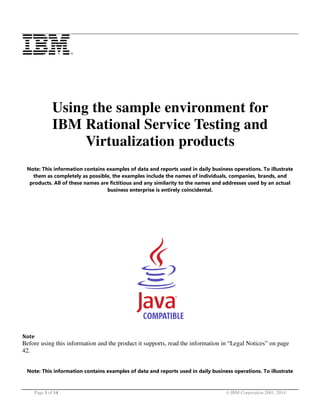This document provides instructions for using a sample virtual environment for testing IBM Rational Service Testing and Virtualization products. The environment includes:
- SUSE Linux operating system
- IBM WebSphere MQ, WebSphere Application Server, and DB2
- Apache Tomcat
- Rational Integration Tester and Test Control Panel
It describes how to start and stop the included services like Tomcat and WebSphere Application Server. It also explains that the user needs to install libstatgrab and a SQLite JDBC driver for full functionality. The environment models a vacation booking system with flows for flight search, hotel booking, and flight confirmation that involve the various components.