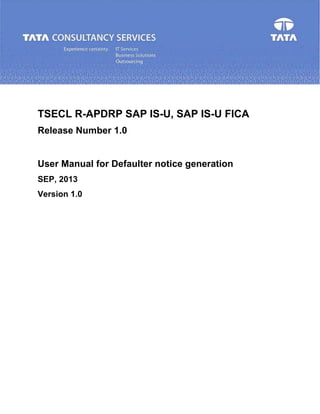
User manual tr dunning lev1
- 1. TSECL R-APDRP SAP IS-U, SAP IS-U FICA Release Number 1.0 User Manual for Defaulter notice generation SEP, 2013 Version 1.0
- 2. Tata Consultancy Services User Manual SAP FICA – Defaulter Notice Notice © 2013 Tata Consultancy Services Limited This is a controlled document. Unauthorized access, copying, replication or usage for a purpose other than for which it is intended, are prohibited. All trademarks that appear in the document have been used for identification purposes only and belong to their respective companies. TSECL R-APDRP Implementation Tata Consultancy Services, Kolkata
- 3. Tata Consultancy Services User Manual SAP FICA – Defaulter Notice Document Release Note Notice No.: Customer: Tripura State Electricity Corporation Limited (TSECL) Project: TSECL R-APDRP Implementation Document Details Name Version Number Description User Manual for FICA – Defaulter notice 1.0 User Manual for Defaulter notice generation Revision Details Action Taken (add/del/change) Previous page number New page number Revision description Change Register serial numbers covered: The documents or revised pages are subject to document control. Please keep them up-to-date using the release notices from the distributor of the document. These are confidential documents. Unauthorized access or copying is prohibited. Approved by: Authorized by: Date: Date: Document Revision List
- 4. Tata Consultancy Services User Manual SAP FICA – Defaulter Notice Customer: Tripura State Electricity Corporation Limited (TSECL) Project: TSECL R-APDRP Implementation Document Name: User Manual for FICA – Defaulter Notice Release Notice Reference (for release) Revision Number Revision Date Revision Description Page Number Previous Page Number Action Taken Addenda/ New Page Release Notice Reference
- 5. Tata Consultancy Services User Manual SAP FICA – Defaulter notice TCS Confidential v About this Document Purpose This manual has been written to help you understand and use the application. It presents the functional capabilities and operational details of FICA process Defaulter notice generation in SAP ISU, and contains the procedures that should be known for performing the business tasks using SAP FICA Process Defaulter notice generation. Intended Audience This manual is intended for the personnel in the roles of Cashier, Finance Managers & Supervisors Such as Supply Station Manager Prerequisites Following are the prerequisites for performing the tasks presented in this manual: Functional Each user will be assigned a unique User ID and Password to access SAP. Technical SAP Logon pad should be installed on the user’s Desktop and User’s machine should be connected to the VLAN network. Organization of this Document Information in this document has been organized as follows: Table 1: Organization of the Document Chapter Description Chapter 1 Introduction to SAP ISU. Chapter 2 Getting Started with SAP. Chapter 3 Defaulter Notice Chapter 4-n Appendix A Appendix B
- 6. Tata Consultancy Services User Manual SAP FICA – Defaulter notice TCS Confidential vi Typographical Conventions The following table gives the details of the typographical conventions used in the document: Table 2: Typographical Conventions Formatting Convention Type of Information Key Names Keys on the keyboard appear in title case (first letter in upper case). For example, Page Up, Caps Lock A combination of keys is connected by a +. For example, Shift + Tab means you should press the Shift key and the Tab key together. Filenames Names of files are in italics. Example, system.mdb Commands and Screen element names Buttons, check boxes, etc. Commands that you choose from the menus or dialog boxes appear in title case and are bold-faced. Example: Click Components from the Action menu. User-entered text Text that you would need to enter appears in Verdana font.
- 7. Tata Consultancy Services User Manual SAP FICA – Defaulter notice TCS Confidential vii Contents 1. Introduction to SAP ISU.............................................................................................. 1.1. Features of SAP ISU Defaulter Notice................................................................................................. 1.2. Environment ......................................................................................................................................... 1.2.2. Hardware Environment................................................................................................. 2. Getting Started ............................................................................................................ 2.1. Logging In............................................................................................................................................. 2.2. Using the Interface ............................................................................................................................... 2.2.1. Using Menus and Toolbars .......................................................................................... 2.2.2. Using Shortcut Keys..................................................................................................... 2.3. Logging Out.......................................................................................................................................... 3. Defaulter Notice Functionality.................................................................................... 3.1. Defaulter Notice Processes ................................................................................................................. 3.1.1. Field Reference............................................................................................................ The total number of pages in this document, including the front and back cover pages, is 44.
- 8. Tata Consultancy Services User Manual SAP FICA – Defaulter notice TCS Confidential 8 List of Abbreviations Abbreviation Expanded Form FICA Financial Accounting Contract Accounts Receivable & Payable ERP Enterprise Resource Planning RAPDRP Restructured Accelerated Power Development and Reforms Program SAP Systems, Application and Products in data processing ISU Industrial Solution for Utilities FICO Financial Accounting & Controlling TCS Tata Consultancy Services
- 9. Tata Consultancy Services User Manual SAP FICA – Defaulter notice TCS Confidential 9 1. Introduction to SAP ISU SAP is a packaged ERP application product of German based company SAP AG. SAP provides standard business process solutions tailored for streamlining and optimizing various business processes such as Finance, Human Resources management, Customer Relationship Management, Sales and Distribution, Material Management, Supply chain management etc. which are followed in most companies around the world. By implementing SAP based solutions, companies can streamline and optimise their business processes in order to maximise their profits by optimally managing and utilising their resources. SAP ISU is an integrated Industrial Business Solution package designed specifically for application in Utility Industry. It contains standardised and optimised business processes which are followed by various Utility companies around the world. SAP ISU package is structured to support various kinds of Utility industries operating in various industry segments such as, Electricity Generation, Transmission, Distribution industry, Gas (Petroleum products) Industry, Water Industry as well as Waste Water (Sewerage) management industry, Media and Telecommunication industry. SAP ISU basically consists of three modules, namely Metering, Billing and Collection. Metering module contains various business processes such as maintenance of Consumer master data (Consumer related information), Technical master data (Consumer’s Location related information), Metering master data (meter related information), Scheduling dates for periodic collection of meter readings, and entry of Meter Readings. Billing module contains various business processes required for generation and delivery of utility Bills to the consumers based on their usage of the utility service. Collection module contains business processes required for collection of revenue from consumers against the specific bills served by the utility company. In this document we will be elaborating on the FICA processes provided in SAP ISU package which will be used on a day to day basis by users in various roles such as Cashiers, Finance Managers, Supervisors (Supply Station Managers).
- 10. Tata Consultancy Services User Manual SAP FICA – Defaulter notice TCS Confidential 10 1.1. Features of SAP ISU Defaulter Notice generation process A Finance Managers & Supervisors Such as Supply Station Manager can access following features of SAP ISU Defaulter Notice generation process 1.2. Environment This section describes the software and hardware environment required to run SAP ISU. 1.2.1. Software Environment Table 3: Software Environment Operating System Windows XP/ 2003Operating System Database NA Server Software NA Other Software SAP Logon Pad 1.2.2. Hardware Environment Table 4: Hardware Environment Servers Windows 2000 Advanced Server Limited Edition Network Infrastructure Routers and switches Firewalls Load balancers Storage Area Network (SAN) DNS Communication Infrastructure ISDN and VPN Other Hardware
- 11. Tata Consultancy Services User Manual SAP FICA – Defaulter notice TCS Confidential 11 2. Getting Started Access to SAP ISU application is limited to authorised users only. To use it, you must first log on to SAP using your user ID and password. On logging in, Application Name allows you to start any of the modules to which you have access rights 2.1. Logging In To log on to SAP: Double click on SAP Logon icon located on your desktop. SAP Logon pad opens up. From the SAP Logon pad, select the SAP server name and click on ‘Log On’ button.
- 12. Tata Consultancy Services User Manual SAP FICA – Defaulter notice TCS Confidential 12 SAP Login page opens up as shown in the next figure In the SAP Login dialog box, enter your username and password, and press ENTER. Figure 1: SAP Login Page The SAP main page is displayed as shown in the next figure. Figure 2: SAP Easy Access Page
- 13. Tata Consultancy Services User Manual SAP FICA – Defaulter notice TCS Confidential 13 2.2. Using the Interface This section introduces you to the screen elements (workspace, navigation menu and common icons and buttons) you can use to interact with SAP ISU application and perform various tasks and operations 2.2.1. Using Menus and Toolbars SAP screen contains two menu sections as described in the below table Table 5: Menus and commands Menu Name Allows you to… Favourite Menu This Menu contains a list of commonly used transactions which the user may have marked as a favourite. User Menu This Menu contains list of all available transaction codes to which the user has access. A toolbar contains buttons with images (the same images you see next to corresponding menu commands), menus, or a combination of both. Table 6: About the toolbar Icon Icon Name Description Save By clicking on this button the user can save a record. Back By clicking on this button user can navigate back to initial screen. Exit / Log Off By clicking on this button user can exit a transaction. This button also serves as a Log Off button from the SAP Main screen. Cancel By clicking on this button user can cancel a transaction. Create New Session By clicking on this button user can open a new SAP screen session. Generate Shortcut By clicking on this button user can generate a short cut to the current transaction on his/her desktop. Help Displays Help topics for the currently opened transaction. This can alternatively be done by pressing ‘F1’ shortcut Key.
- 14. Tata Consultancy Services User Manual SAP FICA – Defaulter notice TCS Confidential 14 Icon Icon Name Description Create This button is used to create a new record. Edit This button is used to edit an existing record. View This button is used to view an existing record. Add Row This button is used to add a new row to a table entry form Delete Row This button is used to delete a row from a table entry form Continue This button is used to continue on to next operation. Close This button is used to close a popup. Execute This button is used to execute a transaction or an operation. Enter Multiple Selection On clicking this button, a multiple value entry popup will open. Delete an entry This button is used to delete a particular record or entry. Import from Text File Using this button, the user can import data from a text file into a SAP selection screen. Export to File Using this feature, User can export a list of data from SAP to a MS Excel or MS Word file. User can also copy the data to the clipboard and paste it on the notepad to create a text file. 2.2.2. Using Shortcut Keys To facilitate the speedy execution of standard functions, certain special key operations have been defined. These operations can be carried out by pressing the appropriate shortcut keys. F1 key can be used to view Help topics about a Field, or a screen in SAP. F4 key can be used to display list of values for selection in a particular field. Ctrl + S to save a particular record in SAP. Ctrl + P to print a particular screen.
- 15. Tata Consultancy Services User Manual SAP FICA – Defaulter notice TCS Confidential 15 2.3. Logging Out To log out from SAP: In the SAP Main page, click on button to log off, alternatively click on the following option from the main user tool bar located on the top of the screen: System -> Log Off
- 16. Tata Consultancy Services User Manual SAP FICA – Defaulter notice 16 3. Defaulter notice generation process This chapter explains the details of Defaulter Notice generation Processes and Transactions. This process comes under disconnection level1/Dunning level1. Through this process the defaulter notice can be generated for those consumer whom are not pay the bill within due date or having numbers of unpaid bill.
- 17. Tata Consultancy Services User Manual SAP FICA – Defaulter notice 17 3.1. Defaulter Notice generation process Step 1: Enter T-Code ZDUNN_LEVEL1_TR in SAP Easy Access Screen. Step 2: Click on execute.
- 18. Tata Consultancy Services User Manual SAP FICA – Defaulter notice 18 Step 3: After execution it will give the number of consumers whom are liable for defaulter notice. Step 4: Now enter the T-Code ZDEFAULTER_NOTE_TP in Sap screen
- 19. Tata Consultancy Services User Manual SAP FICA – Defaulter notice 19 Step 5: A defaulter notice generation screen will appear. Here you can select different selection criteria to generate notice accordingly.
- 20. Tata Consultancy Services User Manual SAP FICA – Defaulter notice 20 Step 6: For example we are selecting all consumer and then execute.
- 21. Tata Consultancy Services User Manual SAP FICA – Defaulter notice 21 After execution a screen will appear with consumer list (Condition= All Consumer).Click on Generate defaulter notice button to generate the notice. If you like to change the condition click on back. Step 7:
- 22. Tata Consultancy Services User Manual SAP FICA – Defaulter notice 22 Lets take an another example we want to generate the defaulter notice for particular DTR name. After click on Generate Defaulter Notice button the above message will appear
- 23. Tata Consultancy Services User Manual SAP FICA – Defaulter notice 23 Step 8: Now go to Spool through T-Code SP02 Step 9: Now select the spool to print and then click on print button
- 24. Tata Consultancy Services User Manual SAP FICA – Defaulter notice 24 3.1.1. Field Reference Describe the fields in each screen associated with the task. The fields are listed in the order of their appearance in the screen/ window (left-to-right or top-to-bottom). The description column should include field description, whether entry is mandatory or optional, whether it is a display or entry field, field size, field type, valid values, and default value (if any). For example… Table 7: Field reference table Field Name Description <Product Code> <Customers are given certain facilities through various schemes of the bank. These schemes are categorised into three-digit product codes. This is a mandatory field. You can type up to seven alphanumeric characters.> <CR ID> <The unique identifier for a customer. This is a mandatory field and can have up to 8 alphanumeric characters. Example FORC0192> <Short Address> <The short address of the customer. The XYZ application displays this field when you specify the CR ID.> <Minor A/C> <Account of a person who is below 18 years of age. Valid values are Y and N. Default value for this field is N. If the account holder is a minor, you must give the name of the guardian.>
- 25. Tata Consultancy Services User Manual SAP FICA – Defaulter notice 25
- 26. Tata Consultancy Services User Manual SAP FICA – Defaulter notice 26 <Appendix> <If you have a single appendix, do not assign an alphabetic character to it (like Appendix A); just call it Appendix and apply Back Matter 1 style, and Back Matter 2 and Back Matter 3 for the other heading levels, if required.> A.1 Heading 2 <Insert text here.> A.2 Heading 2 <Insert text here.> A.2.1 Heading 3 <Insert text here.> A.3 A.3.1 Heading 3 <Insert text here.>
- 27. Tata Consultancy Services User Manual SAP FICA – Defaulter notice TCS Confidential 1 <Appendix> Insert text here. Insert text here. Insert text here. Insert text here. Insert text here. Insert text here. Insert text here. Insert text here. B.1 Heading 2 <Insert text here.> B.2 Heading 2 <Insert text here.> B.2.1 Heading 3 <Insert text here.> B.2.2 Heading 3 <Insert text here.>
- 28. Tata Consultancy Services User Manual SAP FICA – Defaulter notice TCS Confidential 2 Glossary <Sort the glossary terms alphabetically using the MS Word option: Table -> Sort> <Enter glossary terms as the sample entries given below, with the first column prominently displaying the starting letter of the term in that row (first word only). Use cross-references (with hyperlink) wherever required to link the related terms. An example is given below to demonstrate this.> A Analysis Modeller A role responsible for creation of analysis models of the various application components Application Administrator A role responsible for administration of users, components, servers, and assigning the roles and the components to the users. ….. …… B Build Server A server used for building and unit testing the component code This is a logical server. …… …… L Logical Server A directory or folder that has the software identified by the name of the server One or more logical servers can reside on a single physical machine. Before sending this document to the customer, please ensure that you have: 1. Removed all Activators and Guideline Text from the document (From the Workbench Toolbar, select Styles and Formatting, Remove Activators). 2. Updated all document variables and fields (From the Workbench Toolbar, select Styles and Formatting, Update Document Fields). 3. Deleted all Guideline Text (displayed in green and red) from the document: i. From Edit menu, select Replace. The Find and Replace dialog appears. ii. Click More. Search Options appear on the Find and Replace dialog. iii. Click Format and select Style from the drop-down list. The Find Style dialog appears. iv. Select Guideline Text from the dialog, and click OK. The Find and Replace dialog re-appears. v. Ensure that the Find and Replace boxes are blank, and click Replace All. All Guideline Text (including this procedure) is deleted from the document.
