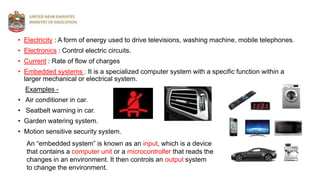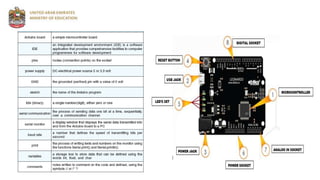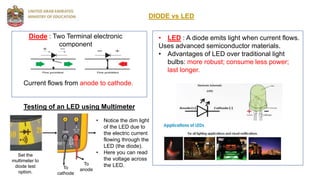3D printing uses additive manufacturing by laying down material in layers to build an object. It allows objects to be created without molds or dies. There are different types of 3D printing including stereolithography, selective laser sintering, and fused deposition modeling which use different materials and processes. 3D printing involves modeling the object digitally, setting up the print, and then printing it layer by layer. Common materials used are PLA and ABS plastics. Basic electronic and circuitry concepts are also introduced such as voltage, current, resistance, batteries, resistors, diodes, LEDs, and motors.