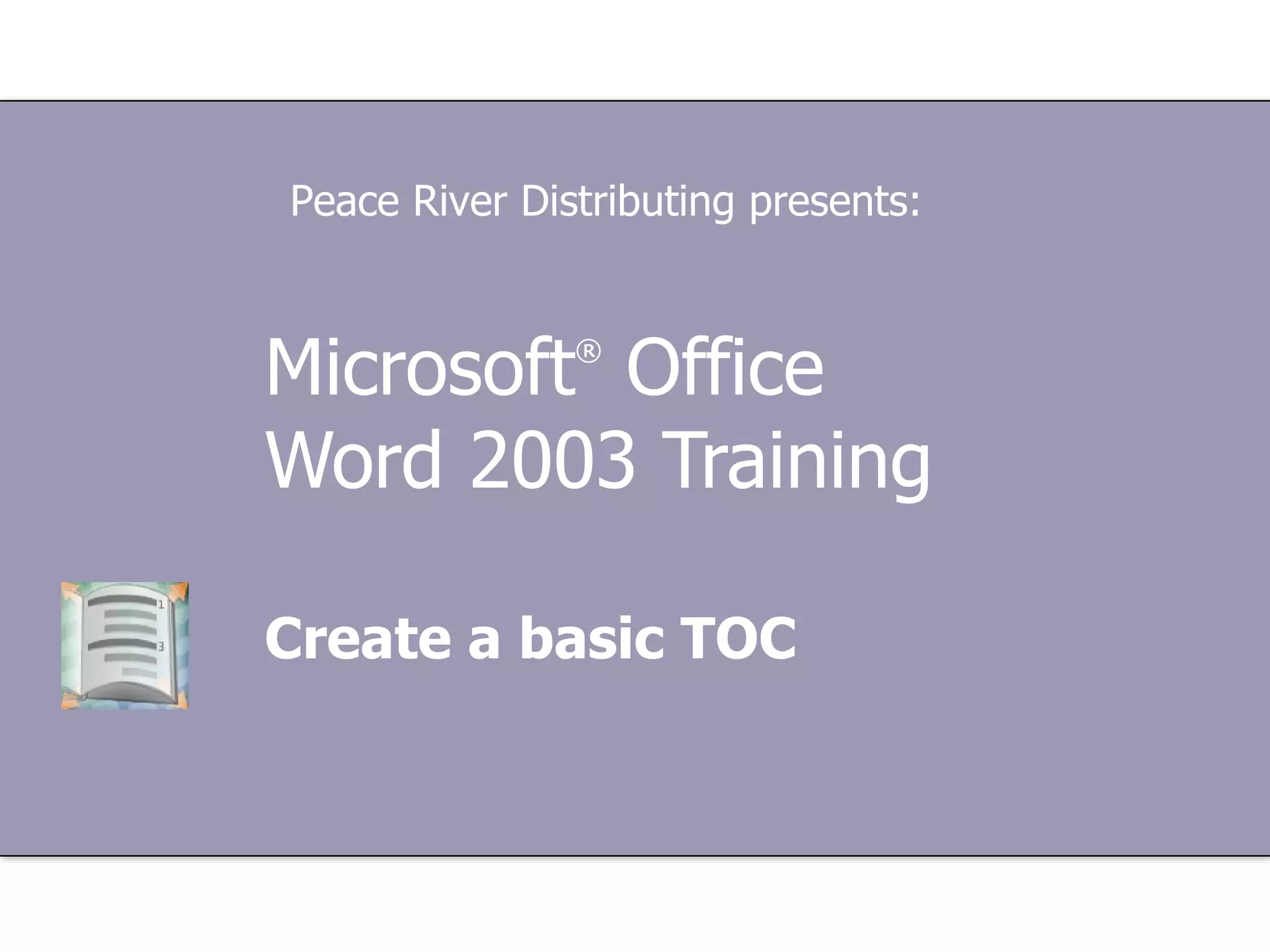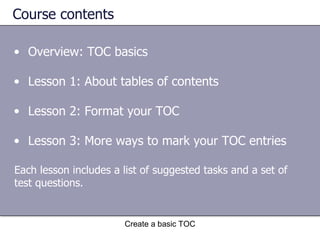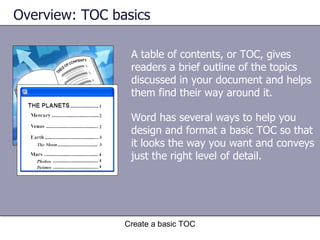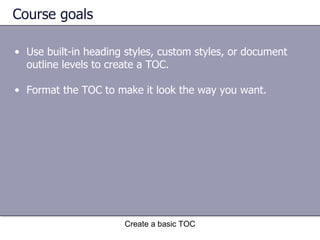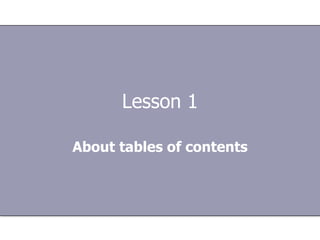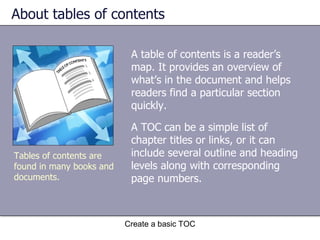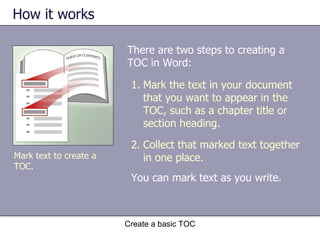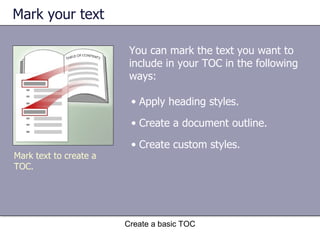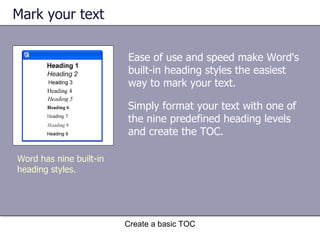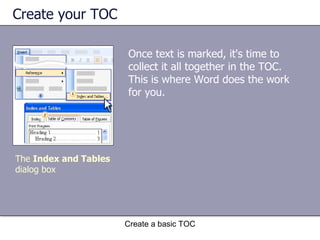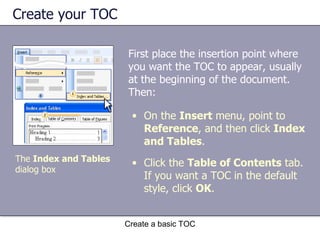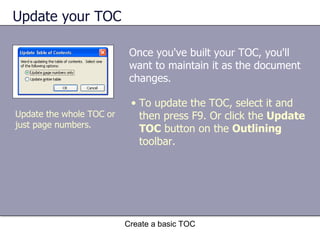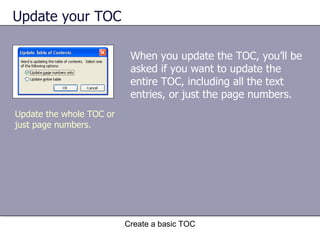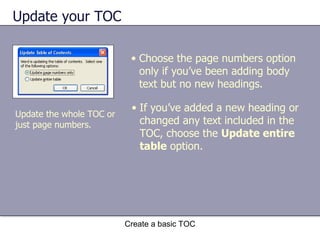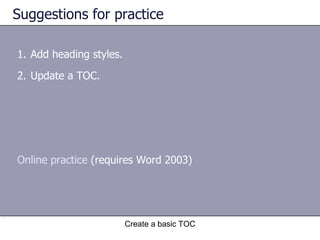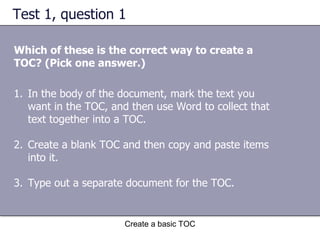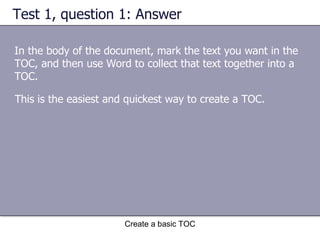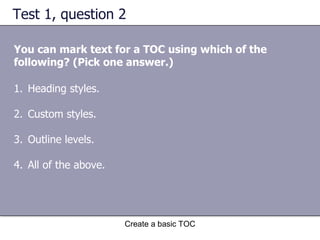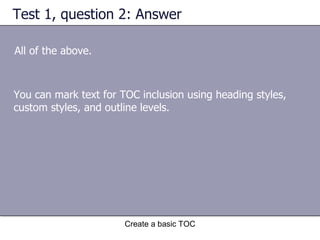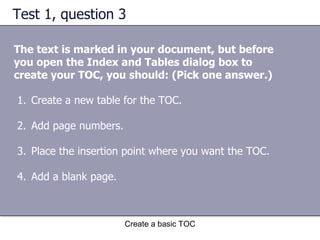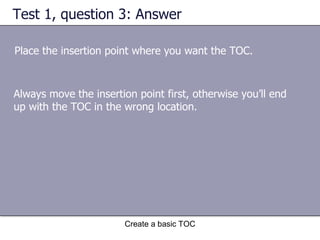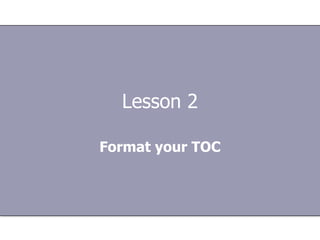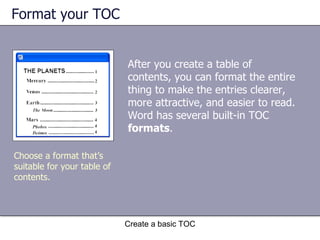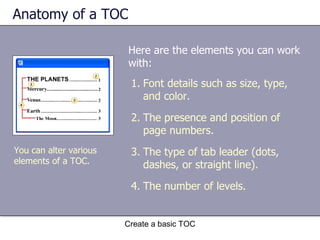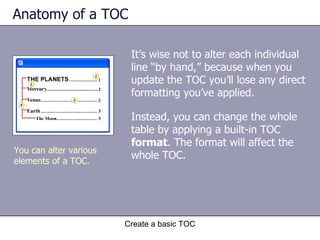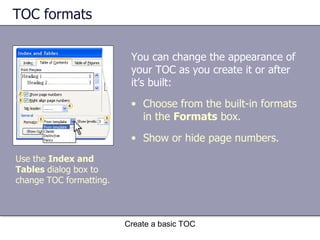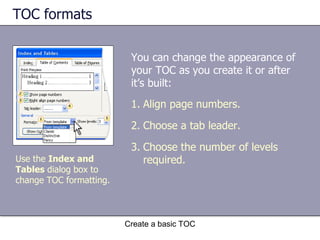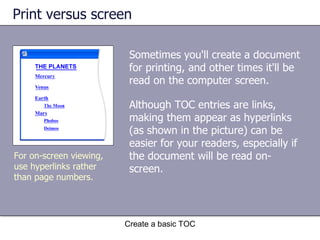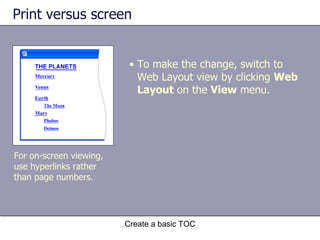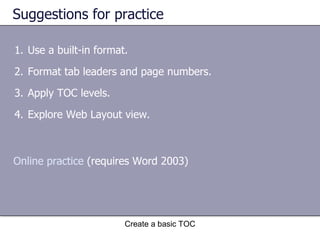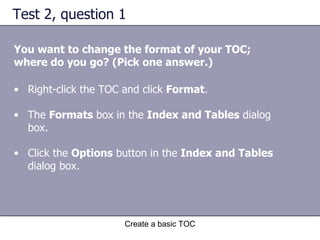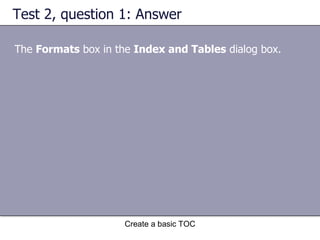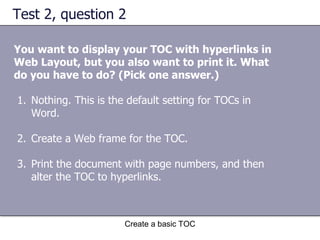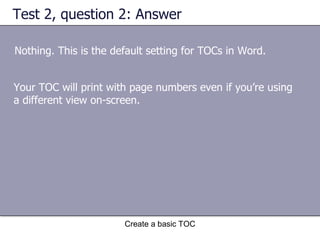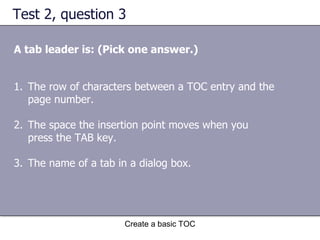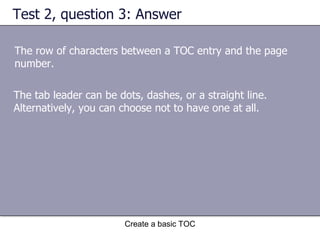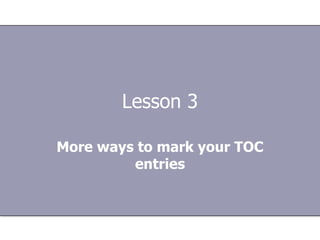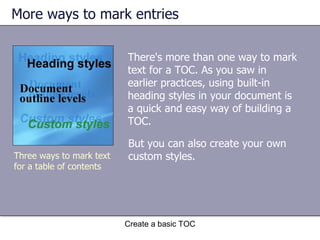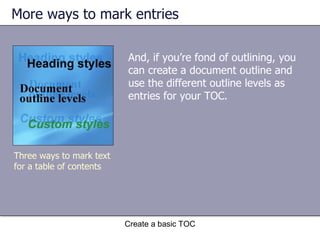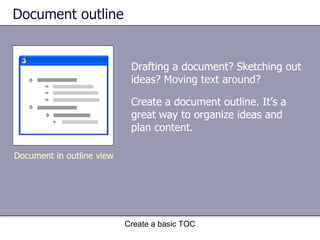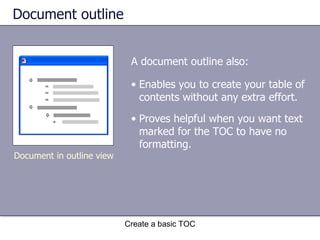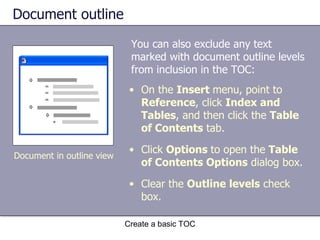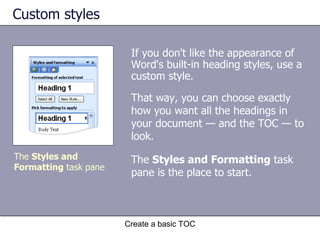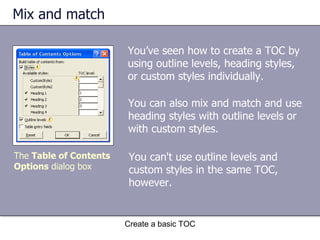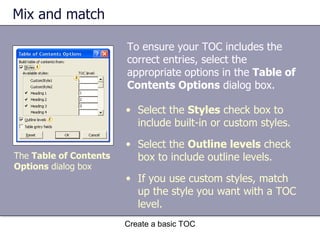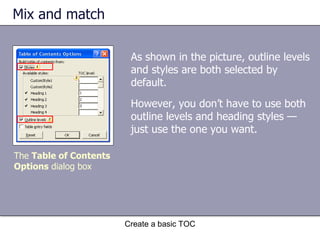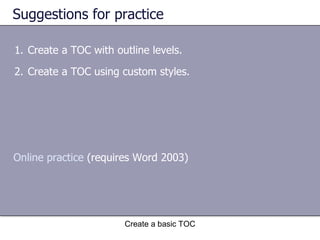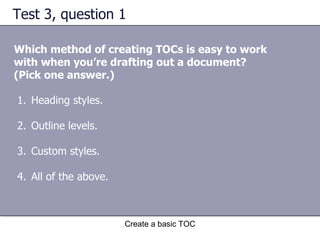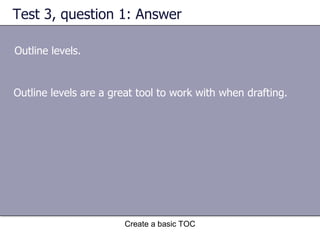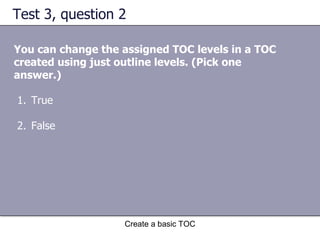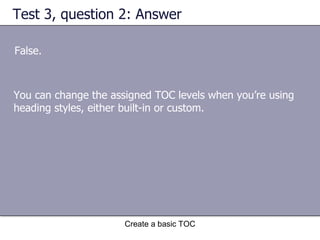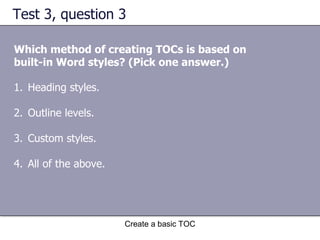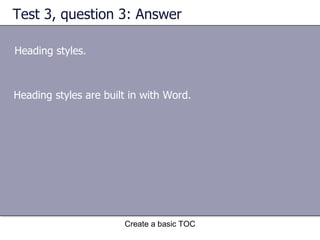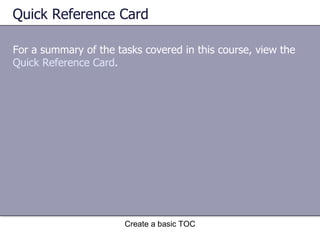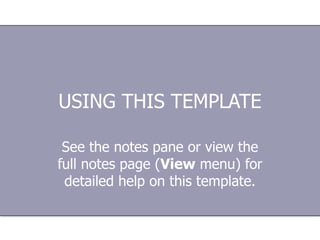This document provides a training course on creating basic tables of contents (TOCs) in Microsoft Word 2003. It covers marking text with heading styles, outline levels, or custom styles to include in the TOC. It also describes formatting the TOC using built-in styles and updating the TOC. Practice questions are included to test the user's understanding.