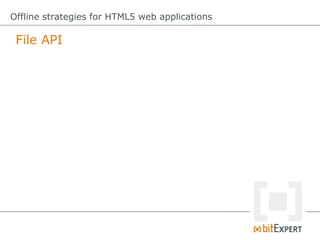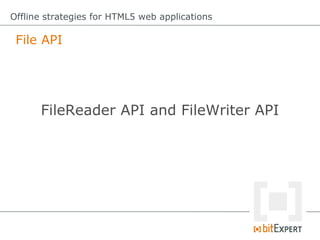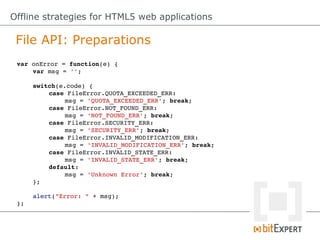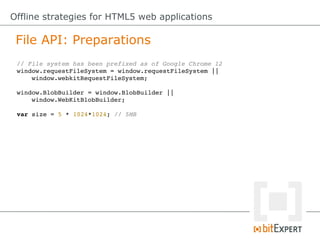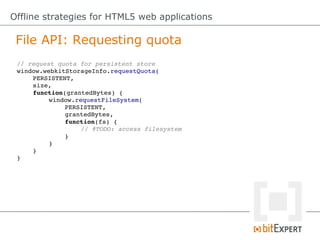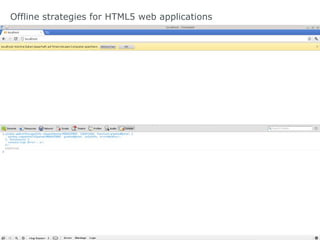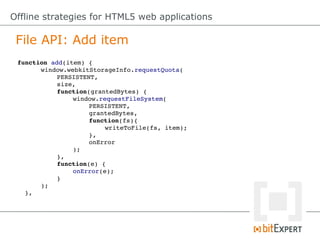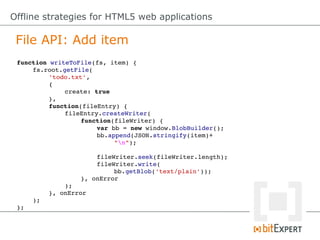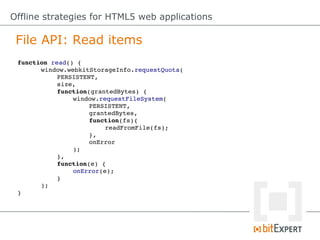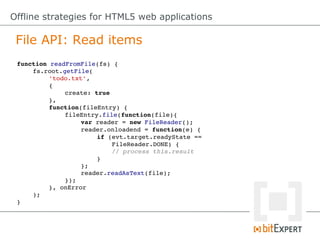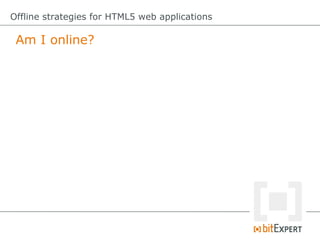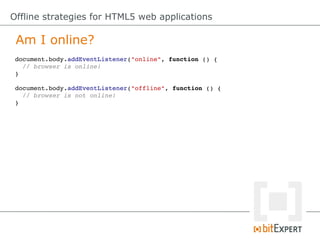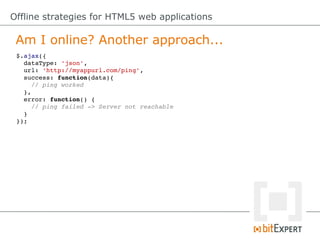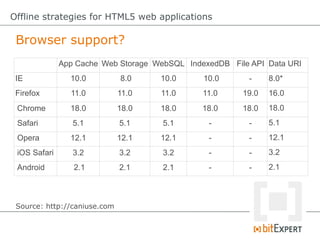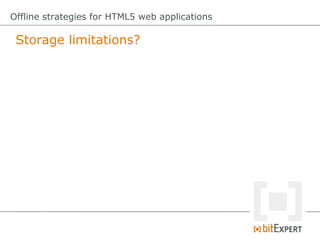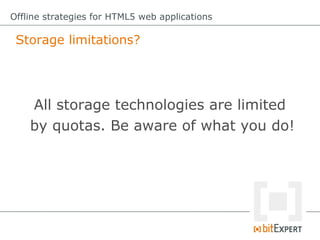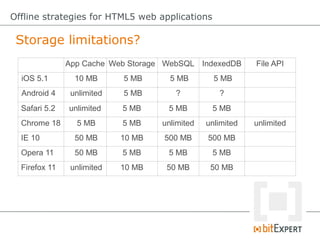The document discusses various offline strategies for HTML5 web applications, including application caching, storing data locally using web storage, web SQL databases, and IndexedDB. It provides code examples and explanations of how to cache static resources, add, modify, and remove items from local storage using these different technologies. It also highlights some advantages and disadvantages of each approach.
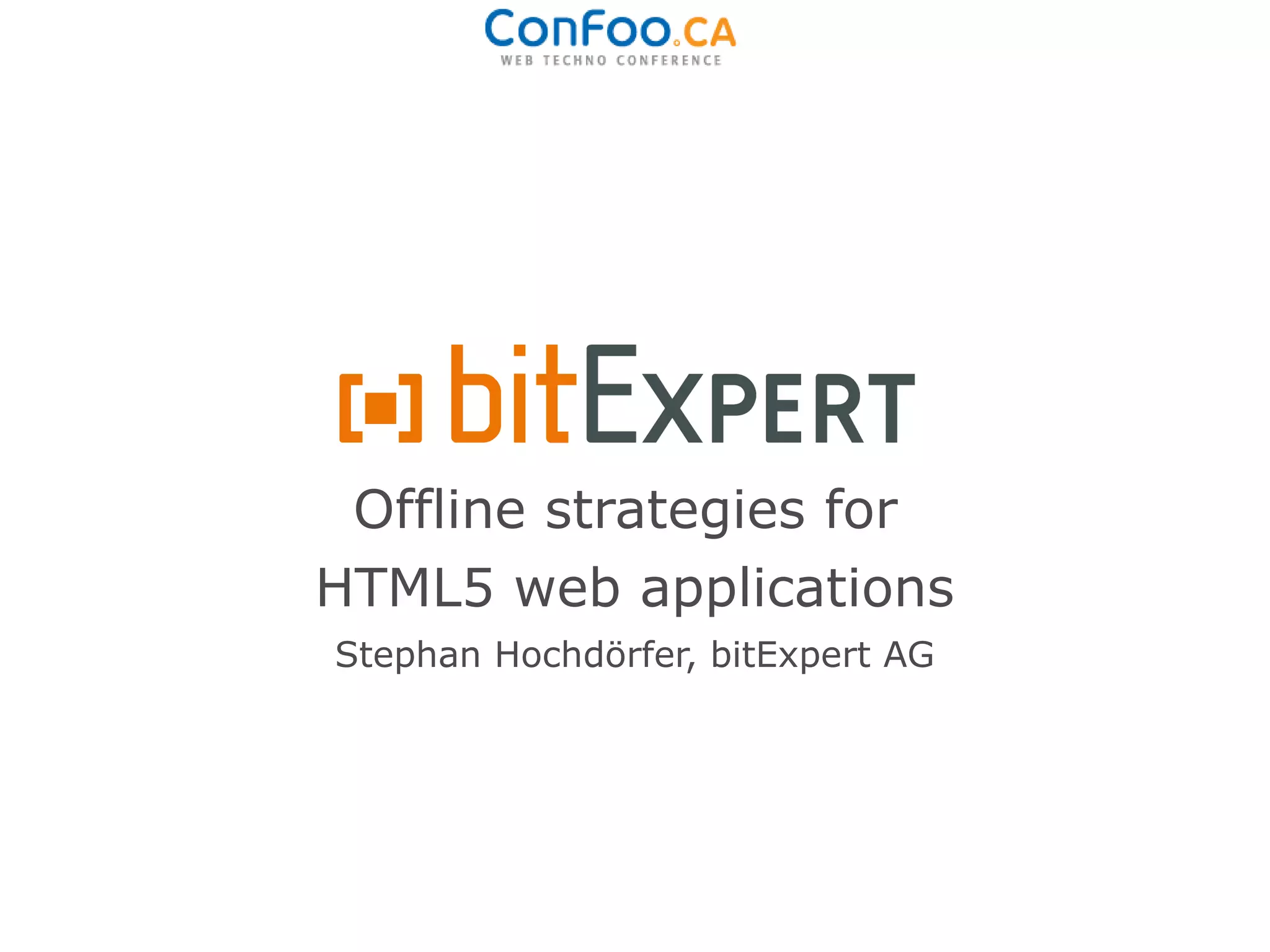
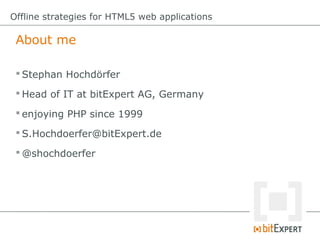
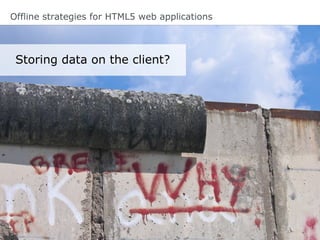





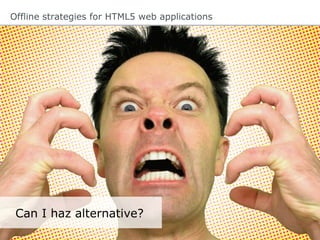

![Offline strategies for HTML5 web applications
[...] we take the next step,
announcing 2014 as the target for
Recommendation.
Jeff Jaffe, Chief Executive Officer, World Wide Web Consortium](https://image.slidesharecdn.com/20130227html5offline-130228133542-phpapp02/85/Offline-strategies-for-HTML5-web-applications-ConFoo13-11-320.jpg)

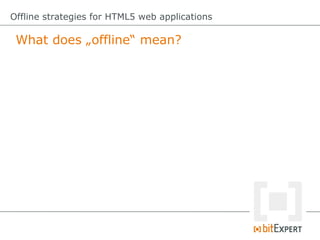
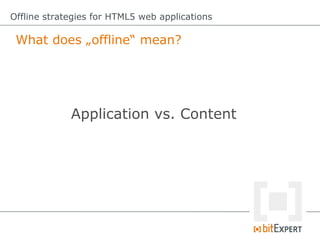
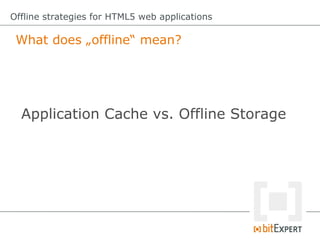
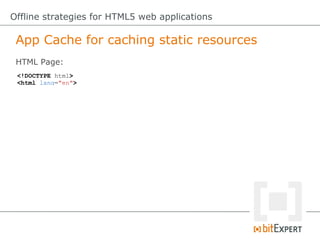
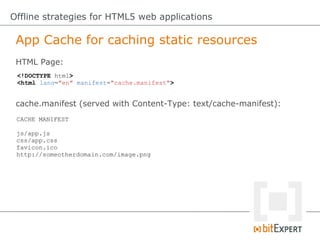
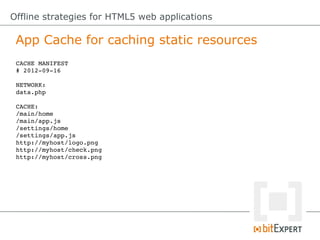
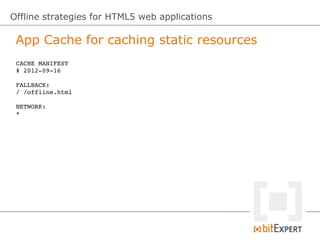
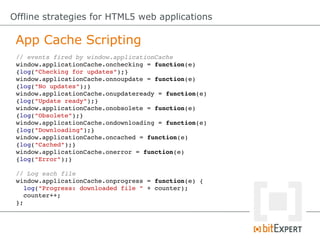
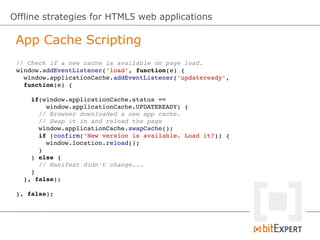
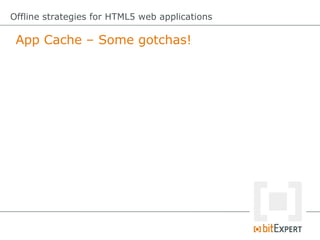
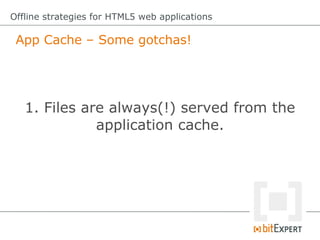
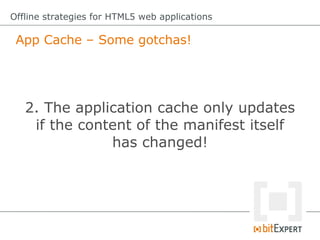
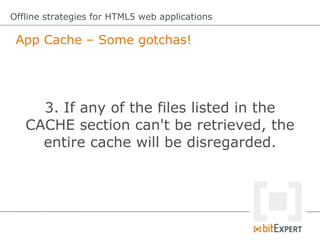
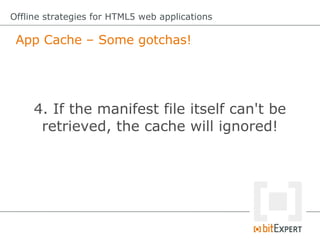
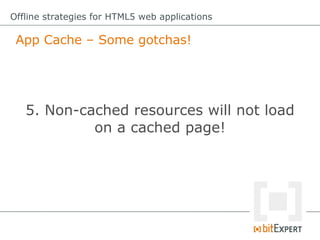
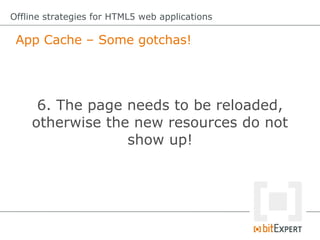
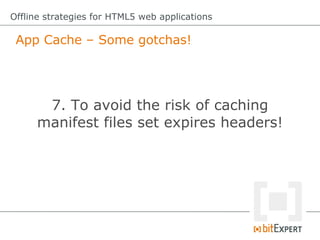
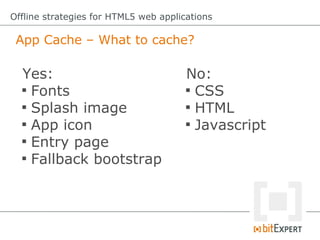
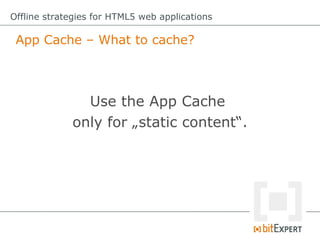
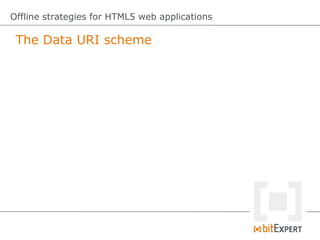
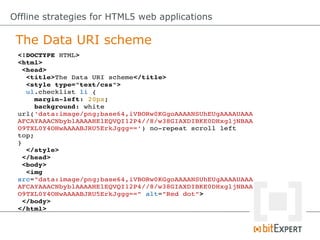
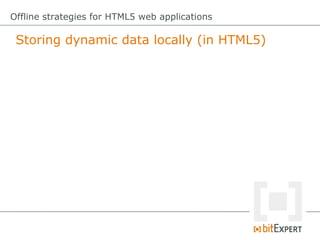
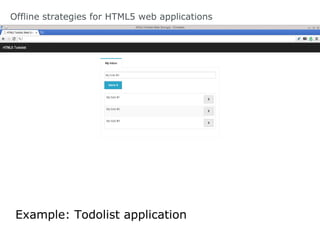
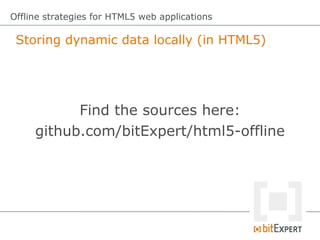
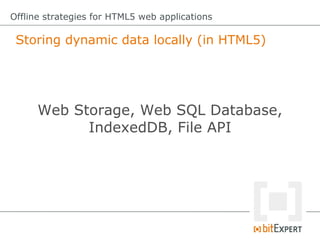
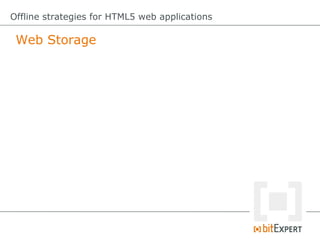
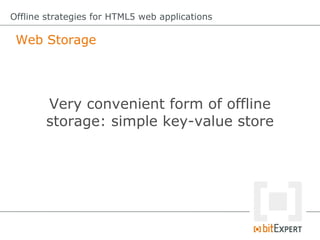
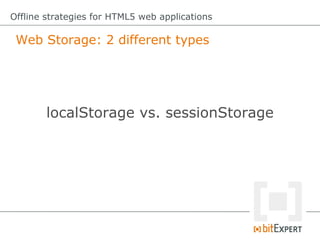
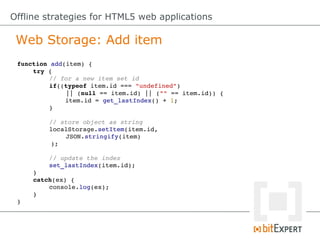
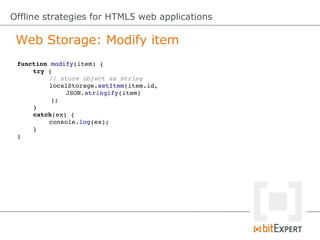
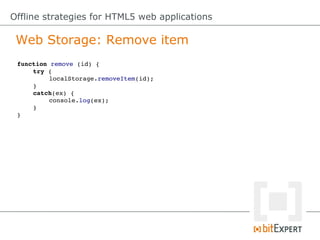
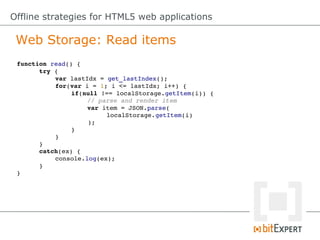
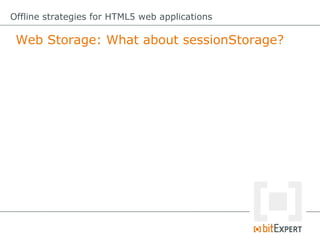
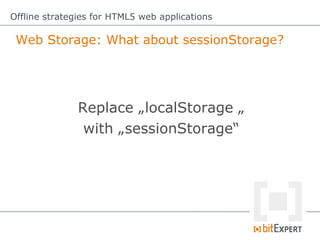
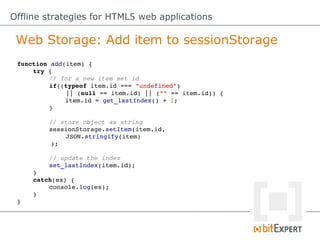
![Offline strategies for HTML5 web applications
Web Storage: Don`t like method calls?
var value = "my value";
// method call
localStorage.setItem("key", value);
// Array accessor
localStorage[key] = value;
// Property accessor
localStorage.key = value;](https://image.slidesharecdn.com/20130227html5offline-130228133542-phpapp02/85/Offline-strategies-for-HTML5-web-applications-ConFoo13-48-320.jpg)
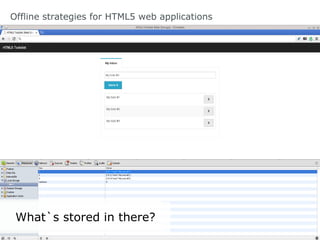
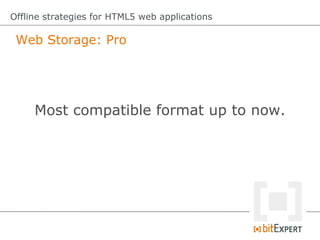
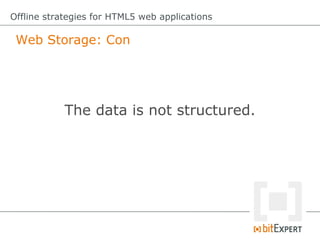
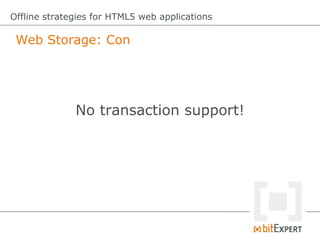
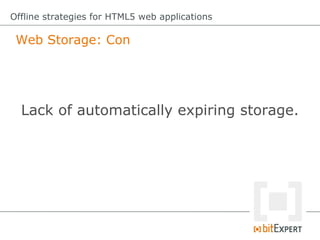
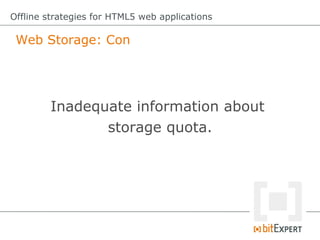
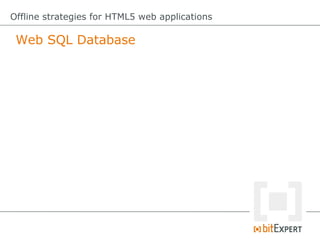
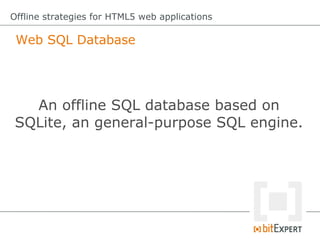
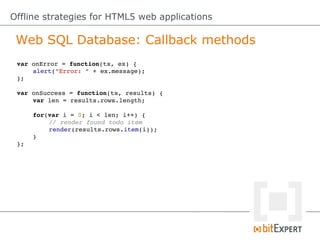
![Offline strategies for HTML5 web applications
Web SQL Database: Setup Database
// initalize the database connection
var db = openDatabase('todo', '1.0', 'Todo Database',
5 * 1024 * 1024 );
db.transaction(function (tx) {
tx.executeSql(
'CREATE TABLE IF NOT EXISTS todo '+
'(id INTEGER PRIMARY KEY ASC, todo TEXT)',
[],
onSuccess,
onError
);
});](https://image.slidesharecdn.com/20130227html5offline-130228133542-phpapp02/85/Offline-strategies-for-HTML5-web-applications-ConFoo13-58-320.jpg)
![Offline strategies for HTML5 web applications
Web SQL Database: Add item
function add(item) {
db.transaction(function(tx) {
tx.executeSql(
'INSERT INTO todo (todo) VALUES (?)',
[
item.todo
],
onSuccess,
onError
);
});
}](https://image.slidesharecdn.com/20130227html5offline-130228133542-phpapp02/85/Offline-strategies-for-HTML5-web-applications-ConFoo13-59-320.jpg)
![Offline strategies for HTML5 web applications
Web SQL Database: Modify item
function modify(item) {
db.transaction(function(tx) {
tx.executeSql(
'UPDATE todo SET todo = ? WHERE id = ?',
[
item.todo
item.id
],
onSuccess,
onError
);
});
}](https://image.slidesharecdn.com/20130227html5offline-130228133542-phpapp02/85/Offline-strategies-for-HTML5-web-applications-ConFoo13-60-320.jpg)
![Offline strategies for HTML5 web applications
Web SQL Database: Remove item
function remove(id) {
db.transaction(function (tx) {
tx.executeSql(
'DELETE FROM todo WHERE id = ?',
[
id
],
onSuccess,
onError
);
});
}](https://image.slidesharecdn.com/20130227html5offline-130228133542-phpapp02/85/Offline-strategies-for-HTML5-web-applications-ConFoo13-61-320.jpg)
![Offline strategies for HTML5 web applications
Web SQL Database: Read items
function read() {
db.transaction(function (tx) {
tx.executeSql(
'SELECT * FROM todo',
[],
onSuccess,
onError
);
});
}](https://image.slidesharecdn.com/20130227html5offline-130228133542-phpapp02/85/Offline-strategies-for-HTML5-web-applications-ConFoo13-62-320.jpg)
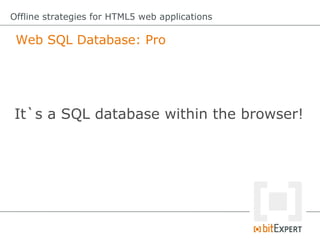
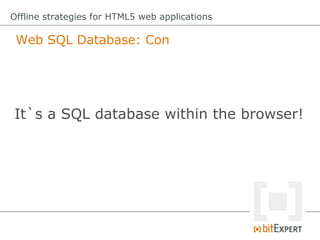
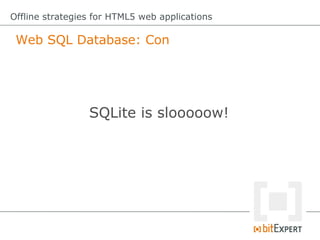
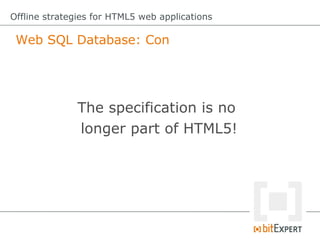
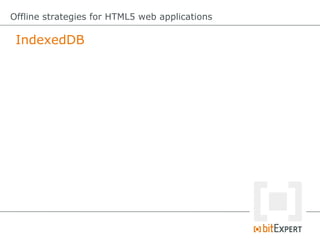
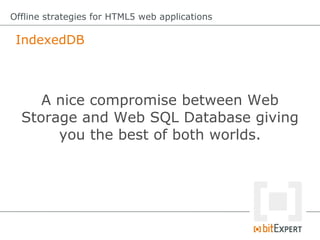
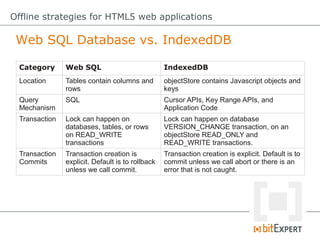
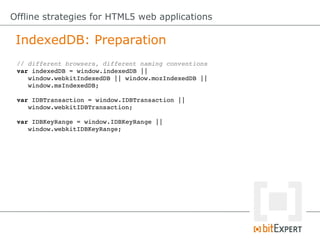
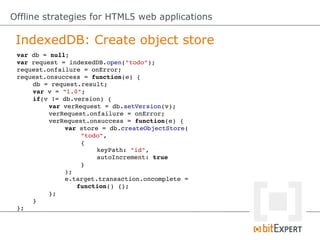
![Offline strategies for HTML5 web applications
IndexedDB: Add item
function add(item) {
try {
var trans = db.transaction(["todo"],
IDBTransaction.READ_WRITE);
var store = trans.objectStore("todo");
var request = store.put({
"todo": item.todo,
});
}
catch(ex) {
onError(ex);
}
}](https://image.slidesharecdn.com/20130227html5offline-130228133542-phpapp02/85/Offline-strategies-for-HTML5-web-applications-ConFoo13-72-320.jpg)
![Offline strategies for HTML5 web applications
IndexedDB: Modify item
function modify(item) {
try {
var trans = db.transaction(["todo"],
IDBTransaction.READ_WRITE);
var store = trans.objectStore("todo");
var request = store.put(item);
}
catch(ex) {
onError(ex);
}
}](https://image.slidesharecdn.com/20130227html5offline-130228133542-phpapp02/85/Offline-strategies-for-HTML5-web-applications-ConFoo13-73-320.jpg)
![Offline strategies for HTML5 web applications
IndexedDB: Remove item
function remove(id) {
try {
var trans = db.transaction(["todo"],
IDBTransaction.READ_WRITE);
var store = trans.objectStore("todo");
var request = store.delete(id);
}
catch(ex) {
onError(ex);
}
}](https://image.slidesharecdn.com/20130227html5offline-130228133542-phpapp02/85/Offline-strategies-for-HTML5-web-applications-ConFoo13-74-320.jpg)
![Offline strategies for HTML5 web applications
IndexedDB: Read items
function read () {
try {
var trans = db.transaction(["todo"],
IDBTransaction.READ);
var store = trans.objectStore("todo");
var keyRange = IDBKeyRange.lowerBound(0);
var cursorRequest = store.openCursor(keyRange);
cursorRequest.onsuccess = function(e) {
var result = e.target.result;
if(!!result == false) {
return;
}
// @TODO: render result.value
result.continue();
};
}
catch(ex) {
onError(ex);
}
}](https://image.slidesharecdn.com/20130227html5offline-130228133542-phpapp02/85/Offline-strategies-for-HTML5-web-applications-ConFoo13-75-320.jpg)