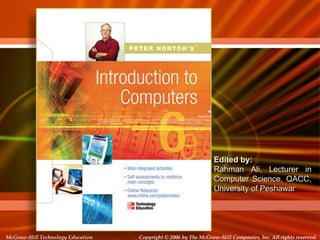
Introduction to Information Technology ch 01_a
- 1. Copyright © 2006 by The McGraw-Hill Companies, Inc. All rights reserved.McGraw-Hill Technology Education McGraw-Hill Technology Education Copyright © 2006 by The McGraw-Hill Companies, Inc. All rights reserved. Edited by:Edited by: Rahman Ali, Lecturer inRahman Ali, Lecturer in Computer Science, QACC,Computer Science, QACC, University of PeshawarUniversity of Peshawar
- 2. Copyright © 2006 by The McGraw-Hill Companies, Inc. All rights reserved.McGraw-Hill Technology Education Chapter 1A Introducing Computer Systems
- 3. The Computer Definition “A computer is a device that accepts input, manipulates it under a sequence of instructions (a program) and produces an output”. “ It is a device that accept data (INPUT) , convert it into electronic pulses and signals, perform certain steps on the data under given instructions (PROCESSING) and generates desired results in human understandable form (OUTPUT)”. 1A-3 InputInput ProcessingProcessing InstructionsInstructions OutputOutput
- 4. Data vs Information Data : “Any Combination of facts and figures in their raw or unprocessed form .“ e.g. individual facts like first name, price, quantity ordered ,Names of cities, digits, alphabets etc. Information: “ It is a meaningful collection of data” OR “ Information is the raw data that has been manipulated and organized in the form of results/outputs, up on which people can take necessary decisions” e.g. A sorted list of names , a telephone bill , a record of student’s marks. Data is processed by the computers to produce relevant information. 1A-4
- 5. Uses of computers • Computers for individual uses • Computers for organizations uses 1A-5
- 6. 1A-6 Computers For Individual Use • Mostly computers are used by individual users. This means that they cannot be used by more than one users at a time. • Some computers are shared (used) by multiple users at a time. • NOTE: – These computers are called personal computers – Also called microcomputers
- 7. Types of personal computers (PC) • Desktop • Workstation • Notebook • Laptop • Tablet • Handheld: Palmtop or pocket PC, PDA • Smart phone: cell phone+PDA 1A-7
- 8. Desktop computer • A desktop computer is a personal computer (PC) in a form intended for regular use at a single location. • Early desktop computers are designed to lay flat on the desk, while modern towers stand upright. 1A-8
- 9. Workstations • It is a type of computer used for: – engineering applications (CAD/CAM), – desktop publishing, – software development, and – other types of applications that require a moderate amount of computing power and relatively high quality graphics capabilities. 1A-9
- 10. Workstations • Most workstations are single-user computers. • The term workstation has also been used to refer to a mainframe computer terminal. • In networking, workstation refers to any computer connected to a local-area network. It could be a workstation or a personal computer. 1A-10
- 11. Desktop vs workstation • Workstations offered higher performance than desktop computers, especially with respect to CPU and graphics, memory capacity and multitasking capability. 1A-11
- 12. 1A-12 Notebook computers • Notebook computers are: – Small portable computers – Weighs between 3 and 8 pounds – About 8 ½ by 11 inches – Typically as powerful as a desktop – Also called laptop – Can include a docking station: to connect large monitor, keyboard and mouse
- 13. Laptop • A small, portable computer -- small enough that it can sit on your lap. Nowadays, laptop computers are more frequently called notebook computers. • Similar in operation to desktops • Powerful than notebook • Laptop computers are miniaturized and optimized for mobile use. • They are enabled with an inbuilt keyboard, touch pad acting as a mouse and a liquid crystal display. 1A-13
- 14. 1A-14 Tablet computers • Tablet computers – Newest development in portable computers – Run specialized versions of office products – They use the touch screen technology. – Tablets come with an onscreen keyboard or use a stylus or a digital pen.
- 15. 1A-15 • Handheld computers – Very small computers – Also called Palmtop or pocket PC – Personal Digital Assistants (PDA) – Note taking or contact management: phone directory, agenda of the meetings – Data can synchronize with a desktop – Can connect to a wireless network for Internet Handheld computers
- 17. Smart phones • Smart phones – Hybrid of cell phone and PDA – Web surfing, e-mail access 1A-17
- 18. 1A-18 Computers For Organizations • Computers are not only used by individuals • Some computers are used by more than one users at a time i.e. enterprises, schools, companies • Thousands of users are attached
- 19. Types of Computers For Organizations • Network servers • Mainframe • Minicomputers • Microcomputers • Supercomputers 1A-19
- 20. Network servers • Network servers – Centralized computer – All other computers connect – Provides access to network resources – Multiple servers are called server farms or cluster – Often simply a powerful desktop – Desktop, laptops, tablets and workstations are attached either wired network or wireless 1A-20
- 22. 1A-22 Mainframes • Used in large organizations • Handle thousands of users • Users access through a terminal: – Dump terminal: • no processing no storage – Intelligent terminal: • processing is there but no storage – Standard PC: • Having both • Mostly specialized for its tasks e.g. mainframe in State’s department of motor vehicle for storing drivers, drivers license etc. and nothing else.
- 23. 1A-23 Minicomputers • Minicomputers – First released in 1960’s – Called midrange computers – Power between mainframe and desktop – a minicomputer is a multiprocessing system capable of supporting from up to 200 users simultaneously. – Used in smaller organizations – Users access through a terminal
- 25. 1A-25 Supercomputers • Supercomputers – The most powerful computers made – Handle large and complex calculations – Process trillions of operations per second – Found in research organizations, weather forecasting etc.
- 26. Supercomputers • Other applications – Quantum physics, – mechanics, – molecular theory – Modeling complex processes like nuclear fission and fusion reactions – Mapping human genome 1A-26
- 27. Supercomputers 1A-27 IBM Blue Gene P supercomputerIBM Blue Gene P supercomputer
- 28. Supercomputers Titan: Fastest computer of the world1A-28
- 29. Supercomputers • Titan, is the world’s fastest computer • Developed by US department of energy • Have a speed of 20000 trillion calculations per second, equal to 20 petaflops/second • Before this, Tianhe-1A, was made by China, in November 2010, which was the fastest supercomputer. The speed was 2.5 petaflops 1A-29
- 30. 1A-30 Computers In Society • More impact than any other invention – Changed work and leisure activities – Used by all demographic groups
- 31. Computers In Society • Computers are important because: – Provide information to users – Information is critical to our society – Managing information is difficult – Manage your schedule on daily and hourly basis – Manage a list of contact – Make notes on fly – Carry your data with you – Can work anywhere – Help the disables to work at home without leaving their homes 1A-31
- 32. 1A-32 Computers In Society • Computers at home – Many homes have multiple computers – Most American homes have Internet – Computers are used for • Business • Entertainment • Communication • Education • Finance
- 33. 1A-33
- 34. 1A-34 Computers In Society • Computers in education – Computer literacy required at all levels • Computers in small business – Makes businesses more profitable – Allows owners to manage – Can easily setup a business at home or a small office – Using inexpensive computers and softwares for promoting their businesses such as Quickbooks (accounting software) etc.
- 35. Computers In Society 1A-35 Quickbooks accounting softwareQuickbooks accounting software
- 36. Computers In Society • Computers in industry – Computers are used to design products – Process control: Assembly lines are automated – Shipping 1A-36
- 37. 1A-37 Computers In Society • Computers in government – Necessary to track data for population • Police officers • Military • Tax calculation and collection – Governments were the first computer users
- 38. 1A-38 Computers In Society • Computers in health care – Revolutionized health care – New treatments possible – Scheduling of patients has improved – Delivery of medicine is safer – Machines and devices for: • Ultrasounds • X-Rays • MRI: Magnetic Resonance Imaging • Laser eye and kidney surgery
- 39. Computers In Society • Computers in health care – Robotic surgical devices. Perform remote surgery – Training surgeons using Virtual reality technology 1A-39
- 40. Copyright © 2006 by The McGraw-Hill Companies, Inc. All rights reserved.McGraw-Hill Technology Education Chapter 1A End of Chapter
Editor's Notes
- Insider information System units are commonly called cases. Many computer enthusiasts customize or ‘mod’ their cases with windows and lights. See www.casemodgod.com for examples of cases and products. Sun Microsystems makes the most popular workstations on the planet. Sun’s systems are used in diverse applications such as medical imaging and CGI (computer generated image) animation.
- Discussion point Have students contrast desktop and notebook computers. Focus on the pros and cons of each type of computer.
- Teaching tip The tablet PC was designed to simulate a piece of paper. Users interact with the tablet as if it was an unlimited paper notebook. For more information See www.microsoft.com/windowsxp/tabletpc/evaluation/tours/default.mspx for an example of the Tablet PC in action.
- Teaching tip At this point, refer the students to the productivity tip on page 13. This tip helps the student determine what type of PC is best for them.
- Teaching tip Students have a hard time understanding trillions of calculations. A simple explanation is to add 1 trillion random numbers together in a second. Contrast the speed of a super computer to the fastest desktop computer advertised during the week of class.
- Insider information The 2000 Census determined that 51% of American households had computers. Over 42% of these households also had Internet access. This can be contrasted to 36% and 18% in 1997. See www.census.gov/prod/2001pubs/p23-207.pdf for more information.
- Insider information Specialized mountain bikes are designed on Sun workstations.
- Teaching tip Most state departments of motor vehicles rely on a mainframe computer. Officers access the mainframe from a remote intelligent terminal.
- Discussion point Page 19 of the text introduces the first Norton Notebook, the Merging of Media and Meaning. The author draws an analogy between electricity and computers in our lives. Discuss with your students how difficult live would be without either of these devices. Remember that computers exist in nearly all of our modern devices, including cars, phones, kitchen appliances and entertainment devices.
