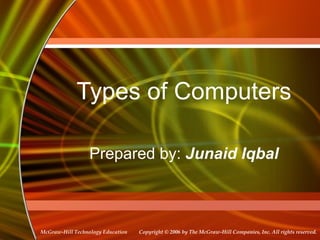
types of computers
- 1. Copyright © 2006 by The McGraw-Hill Companies, Inc. All rights reserved.McGraw-Hill Technology Education Types of Computers Prepared by: Junaid Iqbal
- 2. 1A-2 The Computer Defined • Electronic device • Converts data into information • Modern computers are digital – Two digits combine to make data – Bit/Nibble/Byte/Word etc – ASCII /Uni Code • Older computers were analog – A range of values made data
- 3. 1A-3 Computers For Individual Use • Desktop computers – The most common type of computer that you see in homes, schools, and in most businesses – They are small enough to be placed on a desk or table but are too big to be carried around – Performs a variety of tasks
- 4. 1A-4 Computers For Individual Use • Notebook computers – Small portable computers – Weighs between 3 and 8 pounds – About 8 ½ by 11 inches – Typically as powerful as a desktop – easy to carry around
- 5. Computers for Individual Use • Laptop Computers A laptop is a small, portable computer – Nowadays, laptop computers are more frequently called notebook computers, though technically laptops are somewhat larger in size than notebooks, in both thickness and weight. 1A-5
- 6. 1A-6 Computers For Individual Use • Tablet computers – Newest development in portable computers – Input is through a pen – Run specialized versions of office products
- 7. 1A-7 • Handheld computers – Very small computers – Personal Digital Assistants (PDA) – Note taking or contact management – Data can synchronize with a desktop Computers For Individual Use
- 8. 1A-8 Computers For Organizations • Network servers – Centralized computer – All other computers connect – Provides access to network resources – Multiple servers are called server farms – Often simply a powerful desktop
- 9. 1A-9 Computers For Organizations • Mainframes – Used in large organizations – Users access through a terminal – multi tasking capability and high data storage.
- 10. Cont…. • They are mostly used by banks and Insurance companies. • These computers have specialized wiring system and usually occupies a big room with temperature control. 1A-10
- 11. 1A-11 Computers For Organizations • Minicomputers – Called midrange computers – The size of mini computers may be as a washing machine – Handle hundreds of users – Used in smaller organizations for specific purposes – Users access through a terminal
- 12. 1A-12 Computers For Organizations • Super computers – The most powerful computers made, expensive but fastest – Handle large and complex calculations – Process trillions of operations per second – Found in research organizations – Users : NASA & US Government
- 13. References • Introduction to computer by IT Series • https://en.wikiversity.org/wiki/Types_of _computers 1A-13
- 14. 1A-14
- 15. 1A-15
Editor's Notes
- Insider information System units are commonly called cases. Many computer enthusiasts customize or ‘mod’ their cases with windows and lights. See www.casemodgod.com for examples of cases and products. Sun Microsystems makes the most popular workstations on the planet. Sun’s systems are used in diverse applications such as medical imaging and CGI (computer generated image) animation.
- Discussion point Have students contrast desktop and notebook computers. Focus on the pros and cons of each type of computer.
- Teaching tip The tablet PC was designed to simulate a piece of paper. Users interact with the tablet as if it was an unlimited paper notebook. For more information See www.microsoft.com/windowsxp/tabletpc/evaluation/tours/default.mspx for an example of the Tablet PC in action.
- Teaching tip At this point, refer the students to the productivity tip on page 13. This tip helps the student determine what type of PC is best for them.
- Teaching tip Students have a hard time understanding trillions of calculations. A simple explanation is to add 1 trillion random numbers together in a second. Contrast the speed of a super computer to the fastest desktop computer advertised during the week of class.
