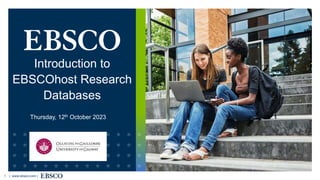
Introduction to EBSCOhost Research databases at University of Galway Library
- 1. | www.ebsco.com | 1 Introduction to EBSCOhost Research Databases Thursday, 12th October 2023
- 2. | www.ebsco.com 2 EBSCO Customer Training Services Richard Crookes, MA, MCLIP Manager, Training Services – UK, Nordics & Africa 12+ years with EBSCO 25+ years Chartered Librarian (Revalidated 31/8/2022)
- 3. | www.ebsco.com 3 Objectives Identify & select EBSCOhost research databases Identify & select EBSCOhost research databases Find full-text articles using basic search & subject options Refine search results using available limits Use personal folders to save & retrieve items and searches Find additional support information on EBSCOhost databases
- 8. | www.ebsco.com 9 EBSCO Databases https://tinyurl.com/y2g5eare Click on database title link to get the description Access by entering “EBSCO”
- 9. | www.ebsco.com 10 From the Database page check the Description for subject and content coverage
- 12. | www.ebsco.com | 13 Academic Search Complete provides Ahead of Print content for many publications Ahead of Print content is easy to find in the results list
- 14. July 2023 Business Source Complete Ongoing full-text journals by country/region TOTAL Australia & New Zealand 28 Canada 26 Central & Eastern Europe 104 China, Hong Kong & Taiwan 10 French-Speaking Europe 35 German-Speaking Europe 117 Latin America & the Caribbean 50
- 15. July 2023 Business Source Complete Ongoing full-text journals by country/region TOTAL Middle East & North Africa 36 Netherlands & Flanders 18 Nordic Countries 11 South Asia & Southeast Asia 71 Spain 9 Sub-Saharan Africa 9 United Kingdom & Ireland 429 United States 773
- 16. Business Source Complete now provides Ahead of Print content for many publications Ahead of Print content is easy to find in the results list
- 17. July 2023 Business Source Complete Full-text non-journal content Case studies – business 12,885 Company profiles / information records 1,178,250+ Conference papers / proceedings collections 74 Country economic reports 1,183 Industry reports 8,701 Interviews – business (executive and analyst) 11,975 Market research reports 2,395 SWOT analyses 5,586 Videos – from the Associated Press 75,000+ Videos – business and economics 56 Working papers – business 8,871
- 21. Default Fields for Unqualified (free-text) Searching Academic Search Complete all authors, all subjects, all keywords, all title info (including source title) and all abstracts. Business Source Complete all authors, all subjects, all keywords, all title info (including source title) and all abstracts. CINAHL Complete Title, Abstract and Subject headings, PubMed ID (PMID), Digital Object Identifier, Author. For more information go to Help menu – Database Specific Help – Searchable Fields
- 22. Search Options: Using Expanders to broaden search results in EBSCOhost Apply Related Terms Select this option to expand results to include true synonyms and plurals of your terms. Also Search Within the Full Text of Articles Select this option to search for your keywords within the full text of articles, as well as abstract and citation information. This applies only to words not qualified by a field code. Apply Equivalent Subjects Select this option to utilise mapped vocabulary terms to add precision to unqualified keyword searches.
- 23. When a user’s search term matches a known concept, the search is expanded to include the exact terms for that concept in the mapped vocabularies. Example: User searches: workplace injury The search term workplace injury maps to the concept Work-related injuries The concept Work-related injuries maps to the following subject-indexed concepts in different vocabularies used on different databases: occupational injuries occupational-related injuries work-related injuries The user's search gets expanded to include the concepts above for the specific databases that have records subject-indexed with those concepts. Apply Equivalent Subjects
- 24. Select individual or multiple databases (tick box) to search
- 25. | www.ebsco.com 26 Multiple databases selected – search terms entered and combined using “AND” operator
- 26. Automatic De-Duplication of Results When cross-searching EBSCOhost databases multiple instances of the same record are removed or "de-duped," and the one with the highest relevance ranking score is displayed. Duplicates are removed by comparing the following citation metadata: Title Author Date published ISSN or Journal name or ISBN How does EBSCO prevent duplicate results from appearing in the search results list?
- 27. Refining Searches Using Available Limits
- 28. Displaying & Viewing Your Results Google Drive (storage) OneDrive (save) Add to Folder (MyEBSCO) Print (Detailed record) Email (results/article) Save (html format) Cite (Reference Style) Export (e.g. EndNote, Zotero, BibTex etc.) Create Note (annotate) Permalink (web link)
- 29. | www.ebsco.com 30 Live Demo – Basic Searching
- 30. Free-text vs Subject Searching Free-text or keyword searching allows you to find an exact match of the word(s) you enter e.g., childhood obesity. Subject-Searching refers to the use of the available Subject Index / Heading which has been assigned to database records e.g., articles, eBooks, reports etc. to describe the content of the database. Example: free-text e.g., child abuse legislation; Subject Term CHILD ABUSE: Government Policy* * Academic Search Complete
- 31. Using Subject Indexes Subject Headings are terms assigned to articles to describe the content found within the article. In some databases, Subject Headings may also be referred to as Subject Terms or Controlled Vocabularies Subject Indexes include Library of Congress (LC), MeSH (Medical Subject Headings) and APA (American Psychological Association).
- 32. Results retrieved, then filtered for Full Text (see links below), Publication Date, Source Types and Subject (Thesaurus) terms (Headings)
- 33. Free-text vs Subject Searching Free-text or keyword searching allows you to find an exact match of the word(s) you enter e.g., heart attack. If you type the term(s) incorrectly, or if you use terms that do not appear in the article etc. then you may not retrieve the correct records.
- 34. Free-text vs Subject Searching Subject-Searching refers to the use of the available Subject Index / CINAHL Subject Headings which have been assigned to database records by professional indexers, e.g., academic journal articles, eBooks, reports etc. to describe the content of the database e.g., MYOCARDIAL INFARCTION.
- 35. Using Subject (Thesaurus) Headings Map keyword (free text) search to CINAHL Subject Heading Combined CINAHL Heading with keyword search
- 36. Using Subject Headings via Toolbar
- 37. Live Demo – Using Subject Headings
- 38. Using MyEBSCO Folders to Store & Retrieve Items Without an Account Articles saved for the duration of the session Save/Print/email from the default folders during the session Export results Items saved are lost when closing the session With a MyEBSCO Account Articles saved beyond the session Save searches & alerts Create custom folders Share folders Items stored indefinitely unless there is no activity 18 months since the account was setup
- 39. Using the MyEBSCO Folder - Tutorial
- 40. Use Add to Folder icons to save single records or save a page of results
- 41. Use the Print Manager to save Current Search History and results in an appropriate Citation Format, e.g., Harvard, as a PDF, or to send to the printer.
- 42. Use E-Mail Manager to send Current Search History, results in a preferred Citation Format, e.g., Harvard, or a Customised Field Format
- 43. Save the Search(es) to the Folder – edit before saving as needed
- 44. Sign in to your My EBSCO account or Sign Up *
- 45. Enter Saved Search (Permanent or 24 hours) details and Edit if necessary
- 46. And there’s more…EBSCO Mobile App Conduct your search and research process wherever you are, allowing progress to be made anytime, anywhere, and with seamless integration between your desktop and mobile devices. Access recently viewed articles Discover recent subjects Save & share articles View & download eBooks For more information see The EBSCO Mobile App - Frequently Asked Questions
- 47. Scan the below QR code using your phone to Install the EBSCO Mobile App Or visit www.onelink.to/ebsco using your phone browser to Install the EBSCO App 1. Open the App 2. Tap “Get Started” 3. Find your organization 4. Select and continue 5. Enter your login details Please login for the hands-on experience
- 48. Take Home Points… Access Journal, Subject coverage information from www.ebsco.com Information on unqualified searches can be found on the database-specific help menu Expanders increase the volume of hits and finding authoritative content Cross-searching results in automatic de-duplication Use Subject Headings (Thesauri) for more authoritative searches MyEBSCO Folders can be customised and shared
- 50. EBSCO Support Materials EBSCOhost Features & Functionality EBSCO Resources vs. Free Internet Search EBSCOhost Research Databases Tutorials Using Expanders to Broaden Your Search Using Limiters to Refine Your Search How to Use the My EBSCO Folder User guides, helpsheets, FAQs & flyers YouTube tutorials & webinar recordings
- 51. Questions?
- 52. | www.ebsco.com | 53 Thank you! https://connect.ebsco.com/ rcrookes@ebsco.com
Editor's Notes
- Welcome to this webinar as we introduce you to the EBSCOhost research databases available through the University of Galway library service.
- I’m Richard Crookes, a Chartered Librarian, working for the EBSCO Customer Training Services team, based in the UK, in the North West of England.
- It is my hope that by the end of this session you will be able to Identify & select EBSCOhost research databases Find full-text articles using basic search & subject options Refine search results using available limits Use personal folders to save & retrieve items and searches Find additional support information on EBSCOhost databases
- EBSCO is the leading provider of research databases, e-journals, magazine subscriptions, e-books and discovery service to libraries of all kinds. For more than 70 years, we’ve partnered with libraries to improve research with quality content and technology.
- The EIS mission statement
- EBSCOhost is an intuitive online research platform used by thousands of institutions and millions of users worldwide. With quality databases and search features, EBSCOhost helps researchers of all kinds find the information they need fast.
- Now, you are all familiar with freely available web-based content, but I wanted to highlight the importance of using paid-for resources which your library service subscribe in support of your research needs.
- And just a brief review as to how to access the EBSCOhost databases.
- Once your search for EBSCO within Primo a list of key EBSCOhost databases will be displayed.
- Once you click through to any of these e.g., Academic Search Complete, you will then be presented with information ie content/coverage of the database to determine its relevance to your needs. You may then follow through by Signing in for access.
- If you are off campus please use your normal means of authentication to access.
- By an “unqualified search” we essentially mean a keyword or freetext search of each database which is not qualified by a field code such Title or Abstract etc. So literally you would be entering in search terms and bringing back results based on those terms appearing in specific fields. However, there are differences between databases: Academic Search Complete all authors, all subjects, all keywords, all title info (including source title) and all abstracts. Business Source Complete all authors, all subjects, all keywords, all title info (including source title) and all abstracts. CINAHL Complete Title, Abstract and Subject headings, PubMed ID (PMID), Digital Object Identifier, Author.
- Apply Related Terms Select this option to expand results to include true synonyms and plurals of your terms e.g., a search for child would be pick up Subject Headings like Children, Childhood and those results indexed with them. Also Search Within the Full Text of Articles Select this option to search for your keywords within the full text of articles, as well as abstract and citation information. This applies only to words not qualified by a field code. Apply Equivalent Subjects Select this option to utilise mapped vocabulary terms to add precision to unqualified keyword searches.
- Here’s one illustration how the Apply Equivalent Subjects expanders works – mapping keyword searches to specific concepts, which in turn are mapped to the specific indexed terms.
- And just to clarify the difference between free-text or keyword searching and the performing a subject search: Free-text or keyword searching allows you to find an exact match of the word(s) you enter e.g., childhood obesity. Subject-Searching refers to the use of the available Subject Index / Heading which has been assigned to database records e.g., articles, eBooks, reports etc. to describe the content of the database. Example: free-text e.g., child abuse legislation; Subject Term CHILD ABUSE: Government Policy [Academic Search Complete]. The actual subject (or indexed) term may differ according to the database you are using.
- So, in using Subject/index terms we would be retrieving references i.e., articles, eBooks, reports etc. which have been assigned specific term(s) which describe the content of that research, report etc. In some databases, Subject Headings may also be referred to as Subject Terms or Controlled Vocabularies Subject Indexes include Library of Congress (LC), MeSH (Medical Subject Headings) and APA (American Psychological Association).
- Let’s go to the live demo to explore these features live.
- Select the Save Searches/Alerts link below the search box (in CINAHL Complete, Academic Search Complete, Business Source Complete etc.)/
- If you have not already created and signed in to a MyEBSCO account, you will be prompted to do so. You can also opt for a Google Sign-In
- Enter the Name of the Search and whether to Save it Permanently or for up to 24 hours only. Please note before saving you can edit the search on a line-by-line basis as needed. Once saved the search will be stored in the Saved Searches folder.
- For your information, users can also access the EBSCO Discovery Service via the EBSCO mobile app – which provides a default entry point to EDS. Users can search and browse for articles and (if enabled) for eBooks too. With the mobile there is no require for an Adobe ID or Adobe digital additions. Instead, users can download from the app for an appropriate checkout period and view on the app.
- Thank for your time and attention today for which I hope was a useful introduction to your EBSCOhost research databases. I would appreciate your feedback today using the QR code on the PowerPoint. So please scan if you can!