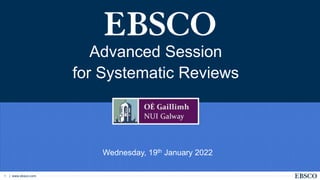
Advanced_Searching_for_systematic_reviews_2022.pptx
- 1. | www.ebsco.com 1 Advanced Session for Systematic Reviews Wednesday, 19th January 2022
- 2. | www.ebsco.com 2 Richard Crookes, MA, MCLIP Senior Manager Training Services – UK & Ireland 10+ years with EBSCO 12+ years Chartered Librarian MA in Librarianship - University of Sheffield 20 PG Credits - Facilitating Information Literacy in Education (FILE) - London Metropolitan University Customer Training Services
- 3. Objectives By the end of this session, you will be able to: Prepare your search strategy for systematic reviews on EBSCOhost databases using PICO Manage search results using personal folder & Export Manager Locate and use methodological search filters Further support for EBSCOhost databases
- 6. EBSCO Databases https://tinyurl.com/y2g5eare Click on database title link to get the description Access by entering “ebsco”
- 7. From the Database page check the Description for subject and content coverage
- 8. Advanced Searching on EBSCOhost Databases Understanding the goal of a systematic review Preparing the Search Using the PICO Framework
- 9. Setting the scene: the goal… In supporting systematic reviews users are attempting to identify all studies that could meet the eligibility criteria...
- 10. 1. Understand the research question 2. Turn the question into a search strategy using both free-text & thesaurus search terms 3. Use truncation / wildcards & Proximity Searching 4. Manage results with reference management Software Key Points in Supporting a Systematic Review
- 11. The PICO process is a technique used in evidence-based practice to frame and answer a clinical or healthcare related question. The PICO framework is also used to develop literature search strategies. The PICO acronym stands for: P – patient, problem or population I – intervention C – comparison O – outcome
- 12. Q. In patients on ventilators, is there evidence to suggest that oral hygiene involving toothbrushing is more effective than oral hygiene using chlorhexidine to prevent ventilator-associated pneumonia?
- 13. Population Intervention Comparison Outcome Patients with ventilators Oral hygiene involving toothbrushing Oral hygiene using sponge soaked in chlorhexidine Preventing ventilator- associated pneumonia Patients with ventilators VENTILATOR, PATIENTS VENTILATORS, MECHANICAL Oral hygiene involving toothbrushing TOOTHBRUSHES TOOTHBRUSHING Oral hygiene using sponge soaked in chlorhexidine Chlorhexidine CHLORHEXIDINE Preventing ventilator- associated pneumonia PNEUMONIA, VENTILATOR-ASSOCIATED Primary focus is Population / Intervention Use the PICO process to frame & answer a question
- 14. Q. How effective are advocacy programmes for women who have experienced domestic violence to improve women’s quality of life?
- 15. Population Intervention Comparison Outcome Women who have experienced domestic violence Advocacy programmes General Practice or routine treatment Quality of Life Domestic violence Women with abusive partners Wife abuse Partner abuse DOMESTIC VIOLENCE INTIMIATE PARTNER VIOLENCE Advocacy programmes Treatment Individual support Group support Counselling Advocacy PATIENT ADVOCACY COUNSELING SUPPORT GROUPS Routine treatment General Practice Family Practice Doctors Healthcare Practitioners PHYSICIANS, FAMILY PRIMARY HEALTH CARE FAMILY PRACTICE Women’s quality of life QUALITY OF LIFE PSYCHOLOGICAL WELL- BEING Primary focus is Population / Intervention Use the PICO process to frame & answer a question
- 16. #2 Turn the Question in a Search Strategy – Free-Text & Thesaurus Searching Free-Text via Title (TI) & Abstract (AB) on EBSCOhost: Using Advanced Search Guided Styles Using Command Line Query TI (heart attack or myocardial infarction) OR AB (heart attack or myocardial infarction)
- 17. #2 Using Subject (Thesaurus) Headings Map keyword (free text) search to CINAHL Subject Heading Combined CINAHL Heading with keyword search
- 18. #2 Using Subject Headings via Toolbar
- 21. #3 Using Truncation on EBSCOhost To use the asterisk (*) wildcard, enter the root of a search term and replace the ending with an * e.g., diabet* finds diabetes or diabetic. The asterisk (*) may also be used between words to match any word. e.g., work * injuries will return work related injuries, work place injuries
- 22. #3 Using Wildcards on EBSCOhost To use the Question-mark ? wildcard, enter your search terms and replace each unknown character with a ? , e.g., type wom?n to find all records containing woman or women. To use the Hash # wildcard, enter your search terms and place # where an alternate spelling might contain an extra character. E.g., type p#ediatric to find all citations containing paediatric or pediatric. In combination: p#ediatric* to find pediatric, pediatrics, pediatrician, pediatricians, paediatric paediatrics, paediatrician, paediatricians The hash # wildcard before the trailing question mark ? indicates that the question mark should be treated as a wildcard to find exactly one character at the end a word e.g., Monday#? matches Mondays but not Monday.
- 23. #3 Using Proximity Operators on EBSCOhost Near Operator (N) - N5 finds the words if they are within five words of one another regardless of the order in which they appear. For example, type childhood C N5 obesity to find results that would match childhood obesity as well as obesity childhood. Within Operator (W) - W8 finds the words if they are within eight words of one another and in the order in which you entered them. For example, type childhood W8 obesity to find results that would match childhood obesity but would not match obesity childhood. Multiple terms can be used on either side of the operator. For example: (gastroesophageal reflux OR acid reflux) N5 (PPI OR proton pump inhibitors) vaccine W3 (Covid-19 OR SARS-CoV-2)
- 24. #3 Search Strategy for EBSCOhost SU “Smoking Cessation+” OR (TI (Cessation, Smoking OR ((smok*) n3 (cessation))) OR AB (Cessation, Smoking OR ((smok*) n3 (cessation))))) (Effectiveness OR ((cost*) n3 (effective*))) OR AB (Cost Effectiveness OR ((cost*) n3 (SU “cost benefit analys?s+” OR (TI (Cost effective*))))) Improving efficiency and confidence in systematic literature searching 11th -12th June 2015) https://clinicallibrarian.files.wordpress.com/2015/06/improving-efficiency-confidence-in-systematic- literature-searching-wb-gdej.pdf Wichor M. Bramer - Gerdien B. de Jonge, Erasmus MC - Rotterdam the Netherlands
- 25. #3 Using the EBSCOhost syntax Available from EBSCO Connect at https://tinyurl.com/yybnhqyp
- 26. Using My EBSCO Folders Saving search results Saving searches Creating Search Alerts
- 27. #4 Managing Search results 1. Saving, printing or emailing results. 2. Using the Export Manager functionality in CINAHL/MEDLINE on EBSCOhost 3. Saving references and searches using the MyEBSCOhost Folders 4. Creating and sharing custom folders 5. Creating search alerts in CINAHL/MEDLINE
- 28. Use Add to Folder icons to save single records or save a page of results
- 29. Items (results) are stored for the duration of the session by users are required to Sign-In to My EBSCOhost to create a personal, folder to store results, search etc. beyond the session
- 30. From the Folder Select Articles to Print / E-mail / Save or Export
- 31. Use the Print Manager to save Current Search History and results in an appropriate Citation Format, e.g. Harvard, as a PDF, or to send to the printer.
- 32. Use E-Mail Manager to send Current Search History, results in a preferred Citation Format, e.g. Harvard, or a Customised Field Format
- 33. Use Save Manager to save Current Search History and search results as a PDF or text file* in a preferred Citation Format, e.g. Harvard, or a Customised Field Format * Internet Explorer only
- 34. #4 Using Export Manager (Bibliographic Management Software) Many available No “right” choice Managing large numbers of records Importing references Remove duplicate references Annotating custom fields
- 35. Use Export Manager to save citations in your preferred format e.g. RIS, for your bibliographic management software e.g. EndNote, RefWorks, Zotero, or download as a .csv file.
- 36. Click Share to export results directly from the list (supports up to 25,000 results)
- 37. Enter details and choose the appropriate format etc. A link to exported results is sent and is valid for up to 7 days.
- 38. Using MyEBSCOhost Folders to Store & Retrieve Items Without an Account Articles saved for the duration of the session Save/Print/email from the default folders during the session Export results Items saved are lost when closing the session With a MyEBSCOhost Account Articles saved beyond the session Save searches & alerts Create custom folders Share folders Items stored indefinitely unless there is no activity 18 months since the account was setup
- 39. Save the Search(es) or Alerts to the Folder – edit before saving as needed
- 40. Sign in to your My EBSCOhost account or Create One Now
- 41. Enter Saved Search (Permanent or 24 hours) details and Edit if necessary
- 42. Create Search Alert by adding details, setting parameters i.e., Frequency, duration, format etc. Alerts are stored in the My EBSCOhost Folder
- 43. EBSCOhost Support Materials – Exporting Results How to Use the Export Manager Exporting up to 25,000 Results Exporting EBSCO Citations to EndNote – FAQs Using RefWorks with EBSCOhost - Frequently Asked Questions
- 44. EBSCOhost Support Materials – Using MyEBSCOhost Folders How to Create and Manage a My EBSCOhost Account My EBSCOhost Folder - Tutorial How to Use the My EBSCOhost Folder EBSCOhost Folder - Frequently Asked Questions How to Use Custom Folders Sharing Custom Folders
- 45. EBSCOhost Support Materials – Saving Searches & Results Using the EBSCOhost Result List - Tutorial Using the EBSCOhost Search History - Tutorial Saving Your Search History using My EBSCOhost How to Use Search Alerts Creating a Search Alert in EBSCOhost – Tutorial
- 46. Advanced Searching EBSCOhost Databases Methodological Filters for CINAHL
- 47. Evidence-Based (Methodological) Filters I Search strategies that identify a topic or aspect, or study type e.g. systematic reviews, cost-effectiveness etc. Tried & test strategies designed for repeated use Often combined with specific subject terms e.g. breast cancer AND tamoxifen (limited to Randomized Controlled Trial)
- 48. Evidence-Based Practice (EBP) - CINAHL Evidence-Based Practice is a value that can be found in the Special Interest field of some CINAHL record and is associated with a record when an article is about the application of Evidence-Based medicine. Applying this limiter allows you to limit results to: Articles from evidence-based practice journals Articles about evidence-based practice Research articles (including systematic reviews, clinical trials, meta-analyses, etc.) Commentaries on research studies (applying practice to research)
- 49. Clinical Queries Clinical Queries - specific search strategies (“hedges”) which can be applied to retrieve clinically-relevant and scientifically-sound results from the CINAHL® databases. Created in collaboration with the Health Information Research Unit (HIRU) at McMaster University and are designed for clinician use. For additional information about ongoing research, please visit: http://hiru.mcmaster.ca/hiru/HIRU_Hedges_home.aspx .
- 50. Clinical Queries - CINAHL CINAHL searches can be refined using specific search strategies designed to produce results in 5 research areas: https://connect.ebsco.com/s/article/CINAHL-Clinical-Queries?language=en_US Therapy Prognosis Review Qualitative Causation (Aetiology)
- 51. Research Strategies As research may require different emphasis, three strategies are provided for each area: High Sensitivity – the broadest search to include ALL relevant material. It may include less relevant materials. High Specificity – the most targeted search to include only the most relevant result set, may miss some relevant materials. Best Balance – retrieves the best balance between Sensitivity and Specificity.
- 52. Go to the following link https://tinyurl.com/ycktvn96 or scan the QR code below – You have 10 minutes!
- 53. Take home points… Use PICO (or alternative) framework to construct search queries incorporating Suggest Subject Terms Search using freetext (Title & Abstract) & Subject Headings (thesaurus terms) Use the EBSCOhost syntax for databases Consider using filters if appropriate or to identify key articles to give clues for search terms
- 54. EBSCO Support Materials CINAHL Databases - Advanced Searching Tutorial Using the CINAHL/MeSH Headings Feature in EBSCOhost – Tutorial Advanced Medical Searching on EBSCOhost Advanced Searching with CINAHL® Subject Headings Advanced Searching with MEDLINE Medical Subject Headings (MeSH) Command line Searching User guides, helpsheets, FAQs & flyers YouTube tutorials & webinar recordings
- 57. | www.ebsco.com 57 Thank you! Richard Crookes MA, MCLIP | SENIOR MANAGER TRAINING SERVICES – UK & IRELAND +44 (0) 781 218 7726 rcrookes@ebsco.com How did we do? Let us know from the QR code or on the evaluation form below!
Editor's Notes
- Welcome to this session on Advanced Searching for Systematic Reviews on the EBSCOhost research databases.
- The EIS mission statement
- EBSCOhost is an intuitive online research platform used by thousands of institutions and millions of users worldwide. With quality databases and search features, EBSCOhost helps researchers of all kinds find the information they need fast.
- A reminder how you can access your EBSCOhost databases, eg Academic Search Complete, Business Source Complete etc. – search for EBSCO , then filter by Database and sort alphabetically.
- Each database provides a description of the subject/content of the resource.
- Essentially the aim is to find what’s currently out there in terms of the literature on any given subject.
- These steps relate to the actual search process. Begin with the agreed research question; then consider how you can translate into the appropriate search tems. You can incorporate wildcards to enhance the likelihood of retrieving relevant search results. Finally, you are satisfied with the results then you can manage these by saving/exporting as appropriate.
- To assist this, we can use various frameworks or techniques to create an appropriate search strategy. PICO is a very popular and effective one but there are many more and some may be more appropriate to the type of review you are supporting.
- And now we come to review what we have covered during this webinar. Please either use the link (also posted in the Zoom chat) or scan the QR code with your mobile device. Please say connected to the session and we will resume in 10 minutes.