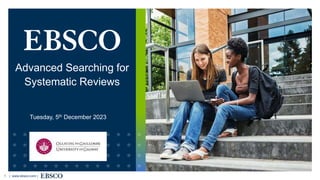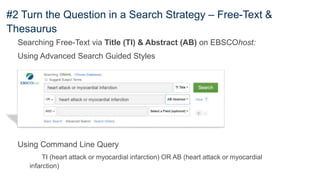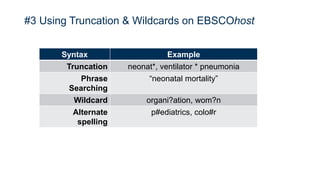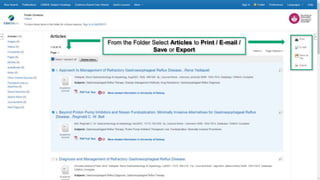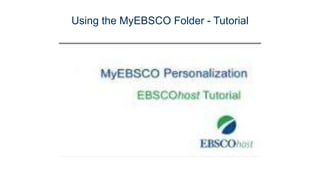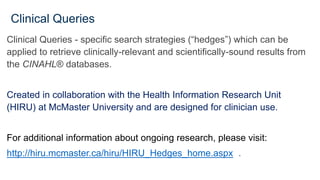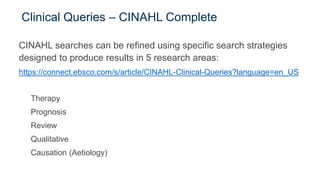The document provides training objectives and strategies for conducting systematic reviews using EBSCOhost databases, emphasizing the PICO framework for formulating research questions and search strategies. It covers advanced search techniques, including using free-text and thesaurus searches, managing results with personal folders, and applying methodological filters. Additionally, it highlights the importance of creating an EBSCO account for saving searches and using export managers for citation management.