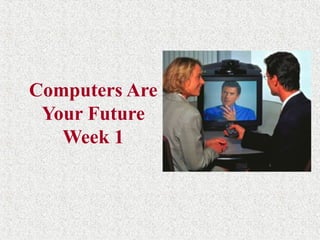
Intro to computer
- 2. Slide 2 Computers Are Your Future Introduction to Computer
- 3. Slide 3 Computers & You Workers with computer and Internet skills tend to make more money and have more satisfying careers than workers without such skills.
- 4. Slide 4 Understanding the Computer: Basic Definitions Computer – A machine that performs the four basic operations of the information-processing cycle: input processing output storage
- 5. Slide 5 Understanding the Computer: Basic Definitions Computer system – A collection of related components that are designed to work together A system includes hardware and software. Hardware Software
- 6. Slide 6 Understanding the Computer: Basic Definitions Program – A list of instructions that tell the computer how to perform the four basic operations to accomplish a task
- 7. Slide 7 Understanding the Computer: Basic Definitions Software – All the programs that give the computer its instructions Two categories of software: System software Application software
- 8. Slide 8 Input: Getting Data into the Computer Data – Unorganized raw materials made up of words, numbers, images, or sounds The first operation: input • Input devices enable the user to enter data into the computer. • The computer accepts data.
- 9. Slide 9 Keyboard Mouse – pointing device Microphone – speech-recognition Digital Cameras Input Devices
- 10. Slide 10 Processing: Transforming Data into Information The second operation: processing Computers transform data into information. Processing circuitry: Central processing unit (CPU) Random access memory (RAM) DATA IN INFORMATION OUT
- 11. Slide 11 Motherboard Central Processing Unit – CPU Random Access Memory– RAM Expansion Card Processing Devices
- 12. Slide 12 Output: Displaying Information The third operation: output The computer shows the results of the processing operation in a way people can understand. Output devices show the results of processing operations.
- 14. Slide 14 Storage: Holding Programs and Data for Future Use The fourth operation: storage The computer saves the data or output so that it can be used again later. Storage devices hold all programs and data that the computer uses.
- 15. Slide 15 Hard Drive Floppy Disk Drive Zip Drive CD/DVD Drive Jaz Drive Tape Drive Micro Drive Storage Devices
- 16. Slide 16 Communications: Moving Data between Computers A fifth operation: communications Moving data within the computer or between computers Communications devices – Enable computers to connect to a computer network Network – Two or more computer systems that are connected Modem – A device that enables the computer to access other computers
- 17. Slide 17 Modem Network Interface Card – NIC Communications Devices
- 18. Slide 18 The Information Processing Cycle In Action Input – You enter text in a word processing program. • You run the program’s spell checker program. Processing – The computer checks and compares all words entered with a list of correctly spelled words. Output – The computer provides a list of apparent misspellings. • You correct the spelling in your document. Storage – You save the revised document to a disk. Compoters A computer is a machine that perfirms four basic operations: input, processing, output, and storage. Together, these four operations are called the information proceesing cycle.
- 19. Slide 19 Desktop – PC, iMac Notebook – Laptop WorkstationPersonal Digital Assistant Types of Computers Computers for Individuals Internet ApplianceAll-in-One
- 20. Slide 20 Computers for Individuals PC Notebook ? Laptop? (fit into briefcase) Subnotebook: notebook that omit some components. Tablet PC: is a type of notebook that has an LCD screen that the user can write on using special-purpose pen. All-in-one: Apple iMac is a monitor with everything else built in. the only external devices are keyboard and mouse. Internet appliances: computers designed to connect to network such as internet. Workstation: powerful tools for professionals who needs exceptionally powerful processing and output capabilities
- 21. Slide 21 Types of Computers Computers for Organizations Servers are not designed for individuals. They make programs available for network users. Minicomputers handle the computing for small corporations. Mainframes handle gigantic processing jobs for large corporations or agencies. Supercomputers are ultra-fast and handle huge amounts of scientific data.