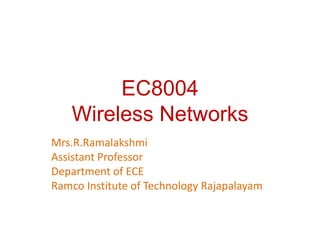
Wireless Networks Introduction
- 1. EC8004 Wireless Networks Mrs.R.Ramalakshmi Assistant Professor Department of ECE Ramco Institute of Technology Rajapalayam
- 2. Course Objectives • To make the students to understand the concept about Wireless networks, protocol stack and standards • To familiarize the students to understand and analyse the network layer solutions for Wireless networks • To enable the students to study about fundamentals of 3G services, its protocols and application • To interpret the students about internetworking of WLAN and WWAN • To illustrate the students about evolution of 4G networks, its architecture and applications
- 3. Syllabus
- 4. UNIT - I WIRELESS LAN • Introduction • WLAN technologies: Infrared, UHF narrowband, spread spectrum • IEEE802.11: System architecture, protocol architecture, physical layer, MAC layer, 802.11b, 802.11a • Hiper LAN: WATM, BRAN, HiperLAN2 • Bluetooth: Architecture, Radio Layer, Baseband layer, Link manager Protocol, security • IEEE802.16-WIMAX: Physical layer, MAC, Spectrum allocation for WIMAX
- 5. UNIT II MOBILE NETWORK LAYER • Introduction • Mobile IP: IP packet delivery, Agent discovery, tunneling and encapsulation, IPV6 • Network layer in the internet • Mobile IP session initiation protocol • mobile ad-hoc network: Routing, Destination Sequence distance vector, Dynamic source routing
- 6. UNIT III 3 G OVERVIEW • Overview of UTMS Terrestrial Radio access network • UMTS Core network Architecture: 3G-MSC, 3G-SGSN, 3G- GGSN, SMS-GMSC/SMS-IWMSC, Firewall, DNS/DHCP • High speed Downlink packet access (HSDPA) • LTE network architecture and protocol
- 7. UNIT IV INTERNETWORKING BETWEEN WLANS AND WWANS • Internetworking objectives and requirements • Schemes to connect WLANS and 3G Networks • Session Mobility • Internetworking Architecture for WLAN and GPRS • System Description • LMDS, MMDS
- 8. UNIT V 4G & BEYOND • Introduction • 4G vision • 4G features and challenges • Applications of 4G • 4G Technologies: Multicarrier Modulation, Smart antenna techniques, OFDM-MIMO systems, Adaptive Modulation and coding with time slot scheduler, Cognitive Radio.
- 9. TEXT BOOKS: • Jochen Schiller, “Mobile Communications”, Second Edition, Pearson Education 2012. (Unit I,II,III) • Vijay Garg, “Wireless Communications and networking”, First Edition, Elsevier 2007. (Unit IV,V) REFERENCES: • Erik Dahlman, Stefan Parkvall, Johan Skold and Per Beming, “3G Evolution HSPA and LTE for Mobile Broadband”, Second Edition, Academic Press, 2008. • Anurag Kumar, D.Manjunath, Joy kuri, “Wireless Networking”, First Edition, Elsevier 2011. • Simon Haykin , Michael Moher, David Koilpillai, “Modern Wireless Communications”, First Edition, Pearson Education 2013
- 10. Introduction to Networks Communication • Sharing Information • The sharing can be local (or) Remote • Transmission of information from one point to another Data Communication • Exchange of data between two devices via some form of transmission medium such as a wire cable (or) wireless Source Destination message Txn. medium
- 11. Data Flow Communication between two devices can be Simplex Half Duplex Full Duplex
- 12. Simplex • Information is communicated in only one direction • Example – The Radio or TV broadcasting systems can only transmit. They cannot receive. Direction of Communication
- 13. Half Duplex • These systems are bidirectional. • They can transmit as well as receive but not simultaneously (i.e.) • half duplex: Both directions but only one direction at a time • Example – transreceiver or Walky talky set
- 14. Full Duplex • These are truly bidirectional system. • Communication to take place in both the directions simultaneously. (i.e.) • It can transmit as well as receive simultaneously. • Example – Telephone system
- 15. Networks • A network is the interconnection of a set of devices capable of communication A device can be – Host – computer,desktop,laptop,cellular phone – Switch – which connects devices together – Modem – which changes the form of data Network Criteria • Performance • Reliability • Security
- 16. Introduction to Wireless Networks A Wireless Network is a flexible data communications system, which uses wireless media such as radio frequency technology to transmit and receive data over the air, minimizing the need for wired connections. A technology that enables two or more entities to communicate without network cabling
- 17. History wireless networking began to penetrate the market in the 1990s. The technology has actually been around since the 1800s. A musician and astronomer, Sir William Herschel (1738 to 1822) made a discovery that infrared light existed and was beyond the visibility of the human eye. The discovery of infrared light led the way to the electromagnetic wave theory, which was explored in-depth by a man named James Maxwell (1831 to 1879). Much of his discoveries related to electromagnetism were based on research done by Michael Faraday (1791 to 1867) and Andre-Marie Ampere (1775 to 1836), who were researchers that came before him. Heinrich Hertz (1857 to 1894) built on the discoveries of Maxwell by proving that electromagnetic waves travel at the speed of light and that electricity can be carried on these waves.
- 18. Although these discoveries are interesting, you might be asking yourself how they relate to wireless local-area networks (WLANs)
- 19. • In standard LANs, data is propagated over wires such as an Ethernet cable, in the form of electrical signals. • The discovery that Hertz made opens the airways to transfer the same data, without wires. • Therefore, the simple answer to the relationship between WLANs and the other discoveries previously mentioned is that a WLAN is a LAN that does not need cables to transfer data between devices, and this technology exists because of the research and discoveries that Herschel, Maxwell, Ampere, and Hertz made. • This is accomplished by way of Radio Frequencies (RF). • With RF, the goal is to send as much data as far as possible and as fast as possible.
- 20. Electromagnetic radiation • Electromagnetic radiation can be described in terms of a stream of mass-less particles, called photons, each traveling in a wave-like pattern at the speed of light. • Each photon contains a certain amount of energy. • The different types of radiation are defined by the amount of energy found in the photons. • Radio waves have photons with low energies, microwave photons have a little more energy than radio waves, infrared photons have still more, then visible, ultraviolet, X-rays, and, the most energetic of all, gamma-rays.
- 22. What is Spectrum The word spectrum refers to a collection of various types of electromagnetic radiations of different wavelengths. Spectrum or airwaves are the radio frequencies on which all communication signals travel. In India the radio frequencies are being used for different types of services like space communication, mobile communication, broadcasting, radio navigation, mobile satellite service, aeronautical satellite services, defence communication etc. Radio frequency is a natural resource but unlike other resources it will deplete when used. But it will be wasted if not used efficiently.
- 23. • Radio: Your radio captures radio waves emitted by radio stations, bringing your favorite tunes. Radio waves are also emitted by stars and gases in space. • Microwave: Microwave radiation will cook your popcorn in just a few minutes, but is also used by astronomers to learn about the structure of nearby galaxies. • Infrared: Night vision goggles pick up the infrared light emitted by our skin and objects with heat. In space, infrared light helps us map the dust between stars. • Visible: Our eyes detect visible light. Fireflies, light bulbs, and stars all emit visible light. • Ultraviolet: Ultraviolet radiation is emitted by the Sun and are the reason skin tans and burns. "Hot" objects in space emit UV radiation as well. • X-ray: A dentist uses X-rays to image your teeth, and airport security uses them to see through your bag. Hot gases in the Universe also emit X-rays. • Gamma ray: Doctors use gamma-ray imaging to see inside your body. The biggest gamma-ray generator of all is the Universe.
- 25. India’s National Frequency Allocation plan • The National Frequency Allocation Plan (NFAP) forms the basis for development and manufacturing of wireless equipment and spectrum utilization in the country. Frequency bands allocated to various types of radio services in India are as follows. i) 0-87.5 MHz is used for marine and aeronautical navigation, short and medium wave radio, amateur (ham) radio and cordless phones. ii) 87.5-108 MHz is used for FM radio broadcasts iii) 109- 173 Used for Satellite communication, aeronautical navigation and outdoor broadcast vans iv) 174-230 MHz not allocated. v) 230-450 Used for Satellite communication, aeronautical navigation and outdoor broadcast vans vi) 450- 585. Not allocated.
- 26. vii) 585-698 Used for TV broadcast viii) 698-806 not allocated. ix) 806-960 Used by GSM and CDMA mobile services x) 960-1710 Aeronautical and space communication xi) 1710- 1930 Used for GSM mobile services xii) 1930-2010 – Used by defence forces xiii) 2010-2025 – Not allocated xiv) 2025-2110 – Satellite and space communications xv) 2110-2170 – Not allocated xvi) 2170-2300 – Satellite and space communications xvii) 2300-2400 not allocated. xviii) 2400- 2483.5 Used for Wi-Fi and Bluetooth short range services xix) 2483.5-3300 Space communications xx) 3300-3600 not allocated. xxi) 3600-10000 Space research, radio navigation xxii) 10000 – used for satellite downlink for broadcast and DTH services
- 27. Wireless Technologies PAN (Personal Area Network) LAN (Local Area Network) WAN (Wide Area Network) MAN (Metropolitan Area Network) PAN LAN MAN WAN Bluetooth Peer-to-Peer Device-to-Device Short <1 Mbps 802.11a, 11b, 11g HiperLAN2 Enterprise Networks Medium 2–54+ Mbps 802.11 MMDS, LMDS Fixed, Last Mile Access Medium–Long 22+ Mbps GSM, GPRS, CDMA, 2.5–3G PDAs, Mobile Phones, Cellular Access Long 10–384 Kbps Standards Speed Range Applications
- 28. Types of Wireless Networks
- 29. Wireless LAN A Wireless LAN (WLAN or WiFi) is a data transmission system designed to provide location-independent network access between computing devices by using radio waves rather than a cable infrastructure. The increased demands for mobility and flexibility in our daily life are demands that lead the development from wired LANs to Wireless LANs (WLANs) WLANs are designed to operate in industrial,scientific, and medical (ISM) radio bands(ISM 2.4 GHz unlicensed band) and unlicensed-national information infrastructure (U-NII) bands.
- 30. Advantages of Wireless LAN over Wired LAN • Flexibility : Within radio coverage nodes can communicate without further restriction. Radio waves can penetrate walls, senders and receivers can be placed anywhere • Planning : Wireless ad-hoc network allow communication without planning whereas wired network needs wiring plans. • Design : Wireless Network allows for the design of small independent devices. Wireless senders and receivers can be hidden in historic buildings. • Robustness : Wireless network can survive disaster. e.g., earthquakes or users pulling a plug. If the wireless devices survive people can communicate. • Cost : Adding additional users to a wireless network will not increase the cost.
- 31. Disadvantages Quality of Service: Wireless offers lower quality than that of wired. The reasons are The lower bandwidth due to limitations in radio transmission. High error rate due to interference. Higher delay due to error correction and detection mechanisms. Proprietary Solution : • Many companies have come up with proprietary solutions offering standardized functionality. This is due to slow standardization procedures. • especially for higher bit-rates, standards take their time Restriction : • products have to follow many national restrictions if working wireless, it takes a vary long time to establish global solutions Safety And Security : • The radio waves are used for data transmission. They will interfere with other equipment. Precautions have to be taken to prevent safety hazards. • As it is via radio transmissions eaves dropping is possible.
- 32. Design Goals Global operation : While the product is being sold in all the countries, national and international frequency regulations should be considered. Low Power : Devices communicating via WLAN are also wireless devices. These devices run on battery power – while designing a WLAN these aspects should also be considered. License Free Operation : The equipment must operate in a license free band such as 2.4 GHz ISM Band Robust Transmission Technology: WLAN operate under difficult conditions. As they are radio transmission many other electrical devices can interfere with them.(Vacuum cleaner, hairdryers, train engines etc..) Simplified Spontaneous Co-operation : WLAN should not require complicated startup routines , but should run spontaneously after power up.
- 33. Easy to use : WLAN’s are made for simple use. They should be like plug and play. Protection of Investment : For transmission from wired to wireless, simple bridging should be enough to interoperate. Safety and Security : WLAN should be safe to operate. When low radiation are used. The network should consider user privacy and security. Transparency : Existing applications should continue to run over WLAN with trade off to higher delay and lower bandwidth.
- 34. Wlan technologies - Infrared • Infrared is an invisible band of radiation that exists at the lower end of the visible electromagnetic spectrum(850nm-950nm). • This type of transmission is most effective when a clear line-of-sight exists between the transmitter and the receiver. • Two types of infrared WLAN solutions are available: diffused-beam and direct-beam (or line-of-sight). direct-beam WLANs offer a faster data rate than the diffused-beam networks. Direct-beam is more directional since diffused-beam technology uses reflected rays to transmit/receive a data signal. • It achieves lower data rates in the 1–2 Mbps range. • Infrared is a short-range technology(maximum range about 10m) • When used indoors, it can be limited by solid objects such as doors, walls, merchandise, or racking.
- 35. • In addition, the lighting environment can affect signal quality. For example, loss of communication may occur because of the large amount of sunlight or background light in an environment. • Fluorescent lights also may contain large amounts of infrared. • This problem may be solved by using high signal power and an optimal bandwidth filter, which reduces the infrared signals coming from an outside source. • In an outdoor environment, snow, ice, and fog may affect the operation of an infrared based system. Advantages • No government regulations controlling use • Immunity to electro-magnetic (EM) and RF interference Disadvantages • Generally a short-range technology (30–50 ft radius under ideal conditions) • Signals cannot penetrate solid objects • Signal affected by light, snow, ice, fog • Dirt can interfere with infrared
- 37. UHF Narrowband • These systems normally transmit in the 430 to 470 MHz frequency range. • Rare systems using segments of the 800 MHz range. • The lower portion of this band 430 - 450 MHz - is referred to as the unprotected (unlicensed), and 450–470 MHz is referred to as the protected (licensed) band • In the unprotected band, RF licenses are not granted for specific frequencies and anyone is allowed to use any frequencies, giving customers some assurance that they will have complete use of that frequency. • Because independent narrowband RF systems cannot coexist on the same frequency, government agencies allocate specific RFs to users through RF site licenses. • The term narrowband is used to describe this technology because the RF signal is sent in a very narrow bandwidth, typically 12.5 kHz or 25 kHz. • Power levels range from 1 to 2 watts for narrowband RF data systems.
- 38. • This narrow bandwidth combined with high power results in larger transmission distances than are available from 900 MHz or 2.4 GHz spread spectrum systems, which have lower power levels and wider bandwidths. Advantages • Longest range • Low cost solution for large sites with low to medium data throughput requirements Disadvantages • Large radio and antennas increase wireless client size • RF site license required for protected bands • No multivendor interoperability • Low throughput and interference potential
- 39. spread spectrum • Most WLANs use spread spectrum technology, a wideband radio frequency technique that uses the entire allotted spectrum in a shared fashion as opposed to dividing it into discrete private pieces (as with narrowband). • The spread spectrum system spreads the transmission power over the entire usable spectrum. • This is obviously a less efficient use of the bandwidth than the narrowband approach. • However, spread spectrum is designed to tradeoff bandwidth efficiency for reliability, integrity, and security. • The bandwidth trade-off produces a signal that is easier to detect, provided that the receiver knows the parameters of the spread spectrum signal being broadcast. • If the receiver is not tuned to the right frequency, a spread spectrum signal looks like background noise.
- 40. • By operating across a broad range of radio frequencies, a spread spectrum device could communicate clearly despite interference from other devices using the same spectrum in the same physical location. • In addition to its relative immunity to interference, spread spectrum makes eavesdropping and jamming inherently difficult. • In commercial applications, spread spectrum techniques currently offer data rates up to 2 Mbps. • Two modulation schemes are commonly used to encode spread spectrum signals: direct sequence spread spectrum (DSSS) and frequency hopping spread spectrum (FHSS).
- 41. FHSS • FHSS uses a narrowband carrier that changes frequency in a pattern known to both transmitter and receiver. • Properly synchronized, the net effect is to maintain a single logical channel. To an unintended receiver, FHSS appears to be a short-duration impulse noise DSSS • DSSS generates a redundant bit pattern for each bit to be transmitted. This bit pattern is called a spreading code. • The longer the code, the greater the probability that the original data can be recovered (and, of course the more bandwidth will be required). • To an unintended receiver DSSS appears as low-power, wideband noise and is rejected by most narrowband receivers.
- 42. Infrared Vs Radio Transmission • Two different basic transmission technologies can be used to set up WLANs. Transmission of infra-red light (e.g., at 900 nm wavelength), Radio transmission in the GHz range (e.g., 2.4 GHz in the license-free ISM band). • Both technologies can be used to set up ad-hoc connections for work groups, to connect, e.g., a desk-top with a printer without a wire, or to support mobility within a small area. Infra red • This technology uses diffuse light reflected at walls, furniture etc. or directed light if a line-of-sight (LOS) exists between sender and receiver. Senders can be simple light emitting diodes (LEDs) or laser diodes. Photodiodes act as receivers. Radio Waves • Typically using the license free ISM band at 2.4 GHz. e.g., GSM at 900, 1,800, and 1,900 MHz, DECT at 1,880 MHz etc.
- 43. Infrared Vs Radio Transmission Infrared transmission Radio transmission uses IR diodes, diffuse light, multiple reflections (walls, furniture etc.) typically using the license free ISM band at 2.4 GHz Advantages Simple Extremely cheap Licenses are not needed Electrical devices do not interfere Cover large areas. Can penetrate walls, furniture’s. Does not need a LOS. Higher transmission rates. Disadvantages interference by sunlight, heat sources etc. many things shield or absorb IR light low bandwidth Shielding is not so simple. Can interfere with other senders. Limited ranges of license-free bands. Example IrDA (Infrared Data Association) interface available everywhere Mobile cellular phones
- 44. Infrastructure and Ad-hoc Networks Infrastructure based Network(Access Point based Topology): Communication takes place only between the wireless nodes and the access point, but not directly between the wireless nodes. The access point does not just control medium access, but also acts as a bridge to other wireless or wired networks. The design is simpler because most of the network functionality lies within the access point. Collisions may occur if medium access of the wireless nodes and the access point is not coordinated. However, if only the access point controls medium access, no collisions are possible.
- 45. Ad-hoc Networks (Peer to Peer Topology) • Communication takes place directly with other nodes, so no access point Controlling medium access is necessary. • Figure shows two ad-hoc networks with three nodes each. Nodes within an ad-hoc network can only communicate if they can reach each other physically, i.e., if they are within each other’s radio range or if other nodes can forward the message. • Nodes from the two networks shown in Figure cannot, therefore, communicate with each other if they are not within the same radio range.
- 46. IEEE 802.11 IEEE (Institute of Electrical and Electronics Engineers) • The IEEE standard 802.11 (IEEE, 1999) specifies the most famous family of WLANs in which many products are available. • As the standard’s number indicates, this standard belongs to the group of 802.x LAN standards, e.g., 802.3 Ethernet or 802.5 Token Ring. • 802.11 standard focuses on the bottom two layers of the OSI model, the physical layer (PHY) and data link layer (DLL) • It offers the same interface as the others to higher layers to maintain interoperability (exchange of information). • The primary goal of the standard was the specification of a simple and robust WLAN which offers time-bounded and asynchronous services.
- 47. Additional features of WLAN: Power management to save battery power Handling of hidden nodes Ability to operate world wide • The 2.4 GHz ISM band, which is available in most countries around the world, was chosen for the original standard. • Data rates envisaged for the standard were 1 Mbit/s mandatory and 2 Mbit/s optional. IEEE802.11 Subgroups
- 48. System Architecture • Wireless networks can exhibit two different basic system architectures as Infrastructure-based Infrastructureless (ad-hoc) IEEE 802.11 Infrastructure based WLAN Architecture
- 49. • two BSSs – BSS1 and BSS2 – which are connected via a distribution system. • A distribution system connects several BSSs via the AP to form a single network and thereby extends the wireless coverage area. This network is now called an extended service set (ESS) • ESS has its own identifier, the ESSID. • The ESSID is the ‘name’ of a network and is used to separate different networks. Without knowing the ESSID (and assuming no hacking) it should not be possible to participate in the WLAN. • The distribution system connects the wireless networks via the APs with a portal, which forms the interworking unit to other LANs. • Stations can select an AP and associate with it. The APs support roaming (i.e., changing access points), the distribution system handles data transfer between the different APs. • APs provide synchronization within a BSS, support power management, and can control medium access to support time-bounded service.
- 50. IEEE 802.11 Ad-hoc WLAN Architecture • Ad-hoc networks forming one or more independent BSSs (IBSS) • In this case, an IBSS comprises a group of stations using the same radio frequency. • Stations STA1, STA2, and STA3 are in IBSS1, STA4 and STA5 in IBSS2. • This means for example that STA3 can communicate directly with STA2 but not with STA5. • Several IBSSs can either be formed via the distance between the IBSSs or by using different carrier frequencies (then the IBSSs could overlap physically).
- 51. Protocol Architecture IEEE 802.11 protocol architecture and bridging • An IEEE 802.11 wireless LAN connected to a switched IEEE 802.3 Ethernet via a bridge. • The WLAN behaves like a slow wired LAN. Consequently, the higher layers application, TCP, IP) look the same for wireless nodes as for wired nodes.
- 52. • the logical link control (LLC), covers the differences of the medium access control layers needed for the different media • The IEEE 802.11 standard only covers the physical layer (PHY) and medium access layer (MAC). The physical layer is subdivided into • physical layer convergence protocol (PLCP) and • physical medium dependent sublayer PMD The basic tasks of the MAC layer comprise • medium access, • fragmentation of user data, and • encryption. Detailed IEEE 802.11 protocol architecture and management
- 53. PLCP sublayer • provides a carrier sense signal, called clear channel assessment (CCA), and provides a common PHY service access point (SAP) independent of the transmission technology. PMD sublayer • handles modulation and encoding/decoding of signals. MAC management • supports the association and re-association of a station to an access point and roaming between different access points. • MAC management also maintains the MAC management information base (MIB). • The main tasks of the PHY management include • channel tuning and • PHY MIB maintenance. station management • It interacts with both management layers and is responsible for additional higher layer functions (e.g., control of bridging and interaction with the distribution system in the case of an access point)
- 54. Physical layer IEEE 802.11 supports three different physical layers: • one layer based on infrared (850nm – 950nm) and • two layers based on radio transmission-[FHSS and DSSS] (primarily in the ISM band at 2.4 GHz, which is available worldwide). The PHY provides 3 levels of functionality • Frame exchange between MAC & PHY under the control of PLCP • Use of signal carrier & Spread spectrum modulation – To transmit data frames over the media under the control of PMD sublayer • Providing carrier sense indication back to the MAC to verify activity on the media • All PHY variants include the provision of the clear channel assessment signal (CCA). • This is needed for the MAC mechanisms controlling medium access and indicates if the medium is currently idle. • The PHY layer offers a service access point (SAP) with 1 or 2 Mbit/s transfer rate to the MAC layer (basic version of the standard).
- 55. Frequency hopping spread spectrum • FHSS is a spread spectrum technique which allows for the coexistence of multiple networks in the same area by separating different networks using different hopping sequences. • The selection of a particular channel is achieved by using a pseudo- random hopping pattern. • Modulation Scheme: The standard specifies Gaussian shaped FSK (frequency shift keying), GFSK, as modulation for the FHSS PHY. – For 1 Mbit/s - a 2 level GFSK is used (i.e., 1 bit is mapped to one freq.) – for 2 Mbit/s - a 4 level GFSK (i.e., 2 bits are mapped to one frequency). • While sending and receiving at 1 Mbit/s is mandatory for all devices, operation at 2 Mbit/s is optional
- 56. Frame Format: • The frame consists of two basic parts, – PLCP part (preamble and header) - always transmitted at 1 Mbit/s – payload part – (i.e.) MAC data, can use 1 or 2 Mbit/s • Additionally, MAC data is scrambled using the polynomial s(z) = z7 + z4 + 1 for DC blocking and whitening of the spectrum. The fields of the frame fulfill the following functions Synchronization: • The PLCP preamble starts with 80 bit synchronization, which is a 010101... bit pattern. • This pattern is used for synchronization of potential receivers and signal detection by the CCA. Start frame delimiter (SFD): • The following 16 bits indicate the start of the frame and provide frame synchronization. • The SFD pattern is 0000110010111101. IEEE 802.11 PHY frame format using FHSS
- 57. PLCP_PDU length word (PLW): • This first field of the PLCP header indicates the length of the payload in bytes including the 32 bit CRC at the end of the payload. • PLW can range between 0 and 4,095. PLCP signalling field (PSF): • This 4 bit field indicates the data rate of the payload. • All bits set to zero (0000) indicates the lowest data rate of 1 Mbit/s. • The granularity is 500 kbit/s, thus 2 Mbit/s is indicated by 0010 and the maximum is 8.5 Mbit/s (1111). Header error check (HEC): • Finally, the PLCP header is protected by a 16 bit checksum with the standard ITU-T generator polynomial G(x) = x16 + x12 + x5 + 1.
- 58. Direct sequence spread spectrum • DSSS is the alternative spread spectrum method separating by code and not by frequency. • In the case of IEEE 802.11 DSSS, spreading is achieved using the 11-chip Barker sequence (+1, –1, +1, +1, –1,+1, +1, +1, –1, –1, –1). • The key characteristics of this method are – its robustness against interference – its insensitivity to multipath propagation (time delay spread). • However, the implementation is more complex compared to FHSS. • IEEE 802.11 DSSS PHY also uses the 2.4 GHz ISM band and offers both 1 and 2 Mbit/s data rates. modulation schemes • The system uses differential binary phase shift keying (DBPSK) for 1 Mbit/s transmission • differential quadrature phase shift keying (DQPSK) for 2 Mbit/s .
- 59. The symbol rate is 1 MHz, resulting in a chipping rate of 11 MHz. All bits transmitted by the DSSS PHY are scrambled with the polynomial s(z) = z7 + z4 + 1 for DC blocking and whitening of the spectrum. IEEE 802.11 PHY frame format using DSSS • The frame consists of two basic parts, – PLCP part (preamble and header) – It is always transmitted at 1 Mbit/s – payload part i.e., MAC data, can use 1 or 2 Mbit/s. The fields of the frame have the following functions: Synchronization: The first 128 bits are used for – Synchronization – Gain setting – Energy detection (for the CCA) – Frequency offset compensation. – The synchronization field only consists of scrambled 1 bits.
- 60. Start frame delimiter (SFD): • This 16 bit field is used for synchronization at the beginning of a frame • Consists of the pattern 1111001110100000. Signal: • Originally, only two values have been defined for this field to indicate the data rate of the payload. • The value 0x0A indicates 1 Mbit/s (and thus DBPSK) • 0x14 indicates 2 Mbit/s (and thus DQPSK) • Other values have been reserved for future use, i.e., higher bit rates. Service: • This field is reserved for future use; however, 0x00 indicates an IEEE 802.11 compliant frame. Length: • 16 bits are used in this case for length indication of the payload in microseconds. Header error check (HEC): • Signal, service, and length fields are protected by this checksum using the ITU-T CRC-16 standard polynomial.
- 61. MEDIUM ACCESS CONTROL LAYER • The MAC layer has to fulfill several tasks. First of all, it has to control medium access, but it can also offer support for • Roaming • Authentication • power conservation. • The basic services provided by the MAC layer • asynchronous data service (mandatory) • time-bounded service (optional) In ad-hoc network mode • IEEE 802.11 only offers the asynchronous data service In Infrastructure-based network • both service types can be offered with the access point coordinating medium access.
- 62. The asynchronous service supports • exchange of data packets based on “best-effort” model • best-effort means no delay bound can be given for transmission • support of broadcast and multicast packets The following three basic access mechanisms have been defined for IEEE 802.11: • the mandatory basic method based on a version of CSMA/CA, • an optional method avoiding the hidden terminal problem, • a contention- free polling method for time-bounded service. • The first two methods are called distributed coordination function (DCF) – It only offers asynchronous service • The third method is called point coordination function (PCF) – It offers both asynchronous and time-bounded service but needs an access point to control medium access and to avoid contention • The MAC mechanisms are also called distributed foundation wireless medium access control (DFWMAC).
- 63. MAC. layers in IEEE 802.11 standard
- 64. Medium Access and Inter Frame Spacing • Figure shows the three different parameters that define the priorities of medium access. The values of the parameters depend on the PHY and are defined in relation to a slot time. • Slot time is derived from the medium propagation delay, transmitter delay, and other PHY dependent parameters. Slot time is 50 μs for FHSS and 20 μs for DSSS. • The medium, as shown, can be busy or idle (which is detected by the CCA). • If the medium is busy this can be due to data frames or other control frames. • During a contention phase several nodes try to access the medium.
- 65. Short inter-frame spacing (SIFS): • The shortest waiting time for medium access (so the highest priority) is defined for short control messages, such as acknowledgements of data packets or polling responses. • For DSSS SIFS is 10 μs and for FHSS it is 28 μs. PCF inter-frame spacing (PIFS): • A waiting time between DIFS and SIFS (and thus a medium priority) is used for a time-bounded service. • An access point polling other nodes only has to wait PIFS for medium access. • PIFS is defined as SIFS plus one slot time. DCF inter-frame spacing (DIFS): • This parameter denotes the longest waiting time and has the lowest priority for medium access. • This waiting time is used for asynchronous data service within a contention period. • DIFS is defined as SIFS plus two slot times.
- 66. Basic DFWMAC-DCF using CSMA/CA • The mandatory access mechanism of IEEE 802.11 is based on carrier sense multiple access with collision avoidance (CSMA/CA) • It is a random access scheme with carrier sense and collision avoidance through random backoff. Contention window and waiting time • The basic CSMA/CA mechanism is shown in above Figure. • If the medium is idle for at least the duration of DIFS (with the help of the CCA signal of the physical layer), a node can access the medium at once. • This allows for short access delay under light load. But as more and more nodes try to access the medium, additional mechanisms are needed.
- 67. station ready to send starts sensing the medium (Carrier Sense based on CCA, Clear Channel Assessment) if the medium is free for the duration of an Inter-Frame Space (IFS), the station can start sending (IFS depends on service type) if the medium is busy, the station has to wait for a free IFS, then the station must additionally wait a random back-off time (collision avoidance, multiple of slot-time) CW = 7, 15, 31, 63, 127 if another station occupies the medium during the back-off time of the station, the back-off timer stops (fairness) Stations choose their backoff time randomly from contention Window Ideal contention window size is trade-off between acceptable load and experienced delay Initial contention window size (CWmin) is 7 slots (backoff time between 0 and 7) After collision (no ack), contention window is “doubled” until CWmax = 255 is reached: 7 -> 15 -> 31 -> 63 -> 127 -> 255
- 68. Basic DFWMAC–DCF with several competing senders
- 70. 1. Before sending a frame, the source station senses the medium by checking the energy level at the carrier frequency. a. The channel uses a persistence strategy with back-off until the channel is idle. b. After the station is found to be idle, the station waits for a period of time called the distributed interframe space (DIFS); then the station sends a control frame called the request to send (RTS). 2. After receiving the RTS and waiting a period of time called the short interframe space (SIFS), the destination station sends a control frame, called the clear to send (CTS), to the source station. This control frame indicates that the destination station is ready to receive data. 3. The source station sends data after waiting an amount of time equal to SIFS. 4. The destination station, after waiting an amount of time equal to SIFS, sends an acknowledgment to show that the frame has been received. Acknowledgment is needed in this protocol because the station does not have any means to check for the successful arrival of its data at the destination.
- 71. CSMA/CA and NAV
- 72. Network Allocation Vector How do other stations defer sending their data if one station acquires access? In other words, how is the collision avoidance aspect of this protocol accomplished ? The key is a feature called NAV. • When a station sends an RTS frame, it includes the duration of time that it needs to occupy the channel. • The stations that are affected by this transmission create a timer called a network allocation vector (NAV) that shows how much time must pass before these stations are allowed to check the channel for idleness. • Each time a station accesses the system and sends an RTS frame, other stations start their NAV. • In other words, each station, before sensing the physical medium to see if it is idle, first checks its NAV to see if it has expired.
- 73. 802.11 - CSMA/CA access method II
- 74. Hidden terminal Problem • In wireless networks, when two terminals are not within the radio range to each other then they cannot transmit directly. This is called hidden terminal problem. • Station B has a transmission range shown by the left oval (sphere in space); every station in this range can hear any signal transmitted by station B. • Station C has a transmission range shown by the right oval (sphere in space); every station located in this range can hear any signal transmitted by C. • Station C is outside the transmission range of B; likewise, station B is outside the transmission range of C. • Station A, however, is in the area covered by both B and C; it can hear any signal transmitted by B or C.
- 75. • Assume that station B is sending data to station A. • In the middle of this transmission, station C also has data to send to station A. • However, station C is out of B’s range and transmissions from B cannot reach C. Therefore C thinks the medium is free. • Station C sends its data to A, which results in a collision at A because this station is receiving data from both B and C. • In this case, we say that stations B and C are hidden from each other with respect to A. • Hidden stations can reduce the capacity of the network because of the possibility of collision. Solution • The solution to the hidden station problem is the use of the handshake frames (RTS and CTS) • RTS message from B reaches A, but not C. However, because both B and C are within the range of A, the CTS message, which contains the duration of data transmission from B to A reaches C. • Station C knows that some hidden station is using the channel and refrains from transmitting until that duration is over.
- 76. • The CTS frame in CSMA/CA handshake can prevent collision from a hidden station.
- 77. DFWMAC-DCF with RTS/CTS extension IEEE 802.11 hidden node provisions for contention-free access
- 78. fragmentation IEEE 802.11 fragmentation of user data
- 79. DFWMAC-PCF with polling • DFWMAC-PCF with polling The two access mechanisms presented so far cannot guarantee a maximum access delay or minimum transmission bandwidth. • To provide a time-bounded service, the standard specifies a point coordination function (PCF) on top of the standard DCF mechanisms. • Using PCF requires an access point that controls medium access and polls the single nodes. • Ad-hoc networks cannot use this function so, provide no QoS but ‘best effort’ in IEEE 802.11 WLANs. • The point co-ordinator in the access point splits the access time into super frame periods. • A super frame comprises a • contention free period and • contention period.
- 80. PIFS stations‘ NAV wireless stations point coordinator D1 U1 SIFS NAV SIFS D2 U2 SIFS SIFS SuperFrame t0 medium busy t1 t stations‘ NAV wireless stations point coordinator D3 NAV PIFS D4 U4 SIFS SIFS CFend contention period contention free period t2 t3 t4 CFend - contention free period end
- 81. • At time t0 the contention-free period of the super frame should theoretically start, but another station is still transmitting data (i.e., the medium is busy). • This means that PCF also defers to DCF, and the start of the super frame may be postponed. • After the medium has been idle until t1, the point coordinator has to wait for PIFS before accessing the medium. As PIFS is smaller than DIFS, no other station can start sending earlier. • The point coordinator now sends data D1 downstream to the first wireless station. This station can answer at once after SIFS after waiting for SIFS again, the point coordinator can poll the second station by sending D2. • This station may answer upstream to the coordinator with data U2. Polling continues with the third node. This time the node has nothing to answer and the point coordinator will not receive a packet after SIFS.
- 82. • After waiting for PIFS, the coordinator can resume polling the stations. • Finally, the point coordinator can issue an end marker (CFend), indicating that the contention period may start again. • Using PCF automatically sets the NAV, preventing other stations from sending. In the example, the contention-free period planned initially would have been from t0 to t3. • However, the point coordinator finished polling earlier, shifting the end of the contention-free period to t2. • At t4, the cycle starts again with the next super frame.
- 83. MAC frames • Frame control: The first 2 bytes serve several purposes. • Protocol version(2 bis): This 2 bit field indicates the current protocol version • Type(2 bis): The type field determines the function of a frame: management (=00), control (=01), or data (=10) The value 11 is reserved Each type has several subtypes
- 84. • Subtype(4 bits) Example subtypes for management frames are: • 0000 for association request, • 1000 for beacon. • RTS is a control frame with subtype 1011, • CTS is coded as 1100. • To DS(1 bit): DS bit is set to 1 if the frame is sending to DS • From DS(1 bit): DS bit is set to 1 if the frame is coming from DS • More fragments: This field is set to 1 if more fragments are to follow • Retry: It is set to 1 if the current frame is a retransmission of previous frame. • Power management: This field indicates the mode of a station after successful transmission of a frame. – Set to 1 the field indicates that the station goes into power-save mode. – If the field is set to 0, the station stays active. • More data: This field is used to indicate a receiver that a sender has more data to send than the current frame
- 85. • Wired equivalent privacy (WEP): It indicates that the standard security mechanism of 802.11 is applied. – WEP is 1 if the wired equivalent protocol is implemented • Order: If this bit is set to 1 the received frames must be processed in strict order • Duration/ID: It indicates the duration time in microseconds (μs). • If the field value is less than 32,768, the duration field contains the value indicating the period of time in which the medium is occupied • Address 1 to 4: The four address fields contain standard IEEE 802 MAC addresses (48 bit each). – DA-Distination Address, SA-Source Address • Sequence control: Due to the acknowledgement mechanism frames may be duplicated. Therefore a sequence number is used to filter duplicates. • Data: The MAC frame may contain arbitrary data (max. 2,312 byte), which is transferred transparently from a sender to the receiver(s). • Checksum (CRC): a 32 bit checksum is used to protect the frame
- 86. IEEE 802.11b Key Standard Max. Rate Spectrum(US) Year 802.11 2 Mbps 2.4GHz 1997 802.11b 11 Mbps 2.4GHz 1999 802.11a 54 Mbps 5GHz 1999 • IEEE 802.11b PHY is one of the PHY extension of IEEE 802.11. • It was added as supplement to the original standard (Higher-speed physical layer extension in the 2.4 GHz band) • Do not get confused about the fact that 802.11b hit the market before 802.11a. The standards are named according to the order in which the respective study groups have been established • Depending on the current interference and the distance between sender and receiver 802.11b systems offer 11, 5.5, 2, or 1 Mbit/s. • Maximum user data rate is approx 6 Mbit/s.
- 87. • To accomplish this, DSSS was selected as the unique PHY technique for the standard, since frequency hopping cannot support higher speeds. • The implication is that the 802.11b system will interoperate with 1 and 2 Mbps 802.11 DSSS systems, but will not work with 1 and 2 Mbps FHSS systems. • The original version of the 802.11b specifies in the DSSS standard an 11 bit chipping, called Barker sequence, to encode all data sent over the air. • Each 11-chip sequence represents a single data bit (1 or 0), and is converted to a waveform, called a symbol, that can be sent over the air. • These symbols are transmitted at a one million symbols per second (Msps) rate using binary phase shift keying (BPSK). • In the case of 2Msps, a more sophisticated implementation based on quadrature phase shift keying (QPSK) is used. • This doubles the data rate available in BPSK, via improved efficiency in the use of the radio bandwidth. • To increase the data rate in 802.11b standard, advantage coding techniques are employed.
- 88. • The new data rates, 5.5 and 11 Mbit/s, use 8-chip complementary code keying (CCK) is used • CCK allows for multichannel operation in the 2.4GHz band by using existing 1 and 2 Mbps DSSS channelization schemes. • The 5.5 Mbps rate uses CCK to encode four bits per carrier, while the 11 Mbps rate encodes eight bits per carrier. • Both speeds use QPSK modulation and a signal at 1.375Msps. This is how the higher data rates are obtained PLCP PPDU Format 2 formats 1) mandatory (or) long PLCP PPDU format 2) optional short PLCP PPDU format
- 90. IEEE 802.11b Data rate 1, 2, 5.5, 11 Mbit/s, depending on SNR User data rate max. approx. 6 Mbit/s Transmission range 300m outdoor, 30m indoor Max. data rate ~10m indoor Frequency Free 2.4 GHz ISM-band Security Limited, WEP (Wired Equivalent Privacy) insecure, SSID Availability Many products, many vendors Connection set-up time Connectionless/always on Quality of Service Typ. Best effort, no guarantees (unless polling is used, limited support in products) Manageability Limited (no automated key distribution, sym. Encryption) Special Advantages/Disadvantages Advantage: many installed systems, lot of experience, available worldwide, free ISM- band, many vendors, integrated in laptops, simple system Disadvantage: heavy interference on ISM-band, no service guarantees, slow relative speed only
- 91. Channel plan for IEEE 802.11b
- 92. Channel selection (non-overlapping) • As IEEE 802.11b is the most widespread version, some more information is given for practical usage. The standards operates (like the DSSS version of 802.11) on certain frequencies in the 2.4 GHz ISM band. • These depend on national regulations. • For each channel the center frequency is given. Depending on national restrictions 11 (US/Canada), 13 (Europe with some exceptions) or 14 channels (Japan) can be used.
- 93. • The spacing between the center frequencies should be at least 25 MHz (the occupied bandwidth of the main lobe of the signal is 22 MHz). • This results in the channels 1, 6, and 11 for the US/Canada or 1, 7, 13 for Europe, respectively. • It may be the case that, e.g., travellers from the US cannot use the additional channels (12 and 13) in Europe as their hardware is limited to 11 channels. • Some European installations use channel 13 to minimize interference. • Users can install overlapping cells for WLANs using the three non- overlapping channels to provide seamless coverage. • This is similar to the cell planning for mobile phone systems
- 94. IEEE 802.11a • The OFDM PHY provides the capability of transmit PSDU frames at multiple data rates up to 54 Mbps for a WLAN where the transmission of multimedia content is a consideration • The PPDU is unique to the OFDM PHY. The PPDU frame consists of a • PLCP preamble • signal and • data fields. • The receiver uses the PLCP preamble to acquire the incoming OFDM signal and synchronize the demodulator • The PLCP header contains information about the PSDU from the sending OFDM PHY. • The PLCP preamble and the signal fields are always transmitted at 6Mbps, BPSK-OFDM modulated using a convolution encoding rate R=1/2
- 95. • 4 bit rate field determines the data rate. • The parity bit shall be an even parity for the first 16 bits of the signal field (rate, length and the reserved bit). Six tail bits are set to 0 • The data field is sent with the rate determined in the rate field and contains a service field which is used to synchronize the descrambler of the receiver.
- 96. • The tail bits are used to rest the encoder. • IEEE 802.11a uses a fixed symbol rate of 2,50,000 symbols per second independent of data rate • In OFDM modulation, the basic principal of operation is to divide a high speed binary signal to be transmitted into a number of lower data rate subcarriers • There are 48 data subcarriers and carrier pilot subcarriers for a total of 52 nonzero subcarriers defined in IEEE 802.11a. • Each lower data rate bit stream is used to modulate a separate subcarrier from one of the channels in the 5GHz band Usage of OFDM in IEEE 802.11a
- 97. • The spacing between the subcarriers is 312.5kHz. • 26 subcarriers are to the left of the centre frequency and 26 are to the right • The centre frequency itself is not used as subcarrier. • Subcarriers with the numbers -21,-7,7 and 21 are used for pilot signals to make the signal detection robust against frequency offsets
- 98. Data rate 6, 9, 12, 18, 24, 36, 48, 54 Mbit/s, depending on SNR User throughput (1500 byte packets): 5.3 (6), 18 (24), 24 (36), 32 (54) 6, 12, 24 Mbit/s mandatory Transmission range 100m outdoor, 10m indoor E.g., 54 Mbit/s up to 5 m, 48 up to 12 m, 36 up to 25 m, 24 up to 30m, 18 up to 40 m, 12 up to 60 m Frequency Free 5.15-5.25, 5.25-5.35, 5.725-5.825 GHz ISM-band Security Limited, WEP insecure, SSID Availability Some products, some vendors Connection set-up time Connectionless/always on Quality of Service Typ. best effort, no guarantees (same as all 802.11 products) Manageability Limited (no automated key distribution, sym. Encryption) Special Advantages/Disadvantages Advantage: fits into 802.x standards, free ISM-band, available, simple system, uses less crowded 5 GHz band Disadvantage: stronger shading due to higher frequency, no QoS IEEE 802.11a
- 99. HiperLAN • HiperLAN stands for High Performance Local Area Network • This standard is defined by European Telecommunication Standard Institute(ESTI). It has been based on radio access only. • Four standards have been defined for wireless networks by the ETSI such as • HiperLAN1 • HiperLAN2 • HIPERACCESS(HiperLAN3) • HIPERLINK(HiperLAN4) physical layer channel access control layer medium access control layer physical layer data link layer HIPERLAN layers OSI layers network layer higher layers physical layer medium access control layer logical link control layer IEEE 802.x layers
- 100. HiperLAN1 • ETSI describes HiperLAN1 as a wireless LAN supporting Priorities and Packet life time for data transfer at 23.5Mbps, including • Forwarding Mechanisms • Topology Discovery • User data Encryption • Network Identification and • Power Conservation mechanism • It should operate at 5.1-5.3GHz • Range -50m • Transmit power – 1W • Addressing is based on standard 48 bit MAC address • Confidentiality – Ensured by Encryption and Decryption Algorithm • HiperLAN 1 offers – forward data packets using several relays. Relays can extend the communication on the MAC layer beyond the radio range. • HIPERLAN 1, provides QoS and a powerful prioritization scheme.
- 101. • The ability of HiperLAN1 is to for power conservation, a node may set up a specific wake-up pattern. • This pattern determines at what time the node is ready to receive, so that at other times, the node can turn off its receiver and save energy. These nodes are called p-savers and need so-called p-supporters that contain information about the wake-up patterns of all the p-savers • p-supporter only forwards data to a p-saver at the moment the p-saver is awake. Medium Access Schemes • Elimination-yield non-preemptive priority multiple access (EY- NPMA) - channel access providing priorities and different access schemes. • EY-NPMA – divide the medium access into different phases • Prioritization: Determine the highest priority of a data packet ready to be sent by competing nodes. • Contention: Eliminate all but one of the contenders, if more than one sender has the highest current priority. • Transmission: Finally, transmit the packet of the remaining node
- 102. • HIPERLAN 1 also supports ‘channel access in the hidden elimination condition’ to handle the hidden terminals problem • The contention phase is further subdivided into an • elimination phase and • yield phase. The purpose of the elimination phase • to eliminate as many contending nodes as possible (but surely not all). • The result of the elimination phase is a more or less constant number of remaining nodes yield phase completes the work of the elimination phase with the goal of only one remaining node
- 103. • In above figure, For every node ready to send data, the access cycle starts with synchronization to the current sender. • The first phase, prioritization, follows. • After that, the elimination and yield part of the contention phase follow. • Finally, the remaining node can transmit its data. • Every phase has a certain duration which is measured in numbers of slots and is determined by the variables IPS, IPA, IES, IESV, and IYS.
- 104. Overview: original HIPERLAN protocol family HIPERLAN 1 HIPERLAN 2 HIPERLAN 3 HIPERLAN 4 Application wireless LAN access to ATM fixed networks wireless local loop point-to-point wireless ATM connections Frequency 5.1-5.3GHz 17.2-17.3GHz Topology decentralized ad- hoc/infrastructure cellular, centralized point-to- multipoint point-to-point Antenna omni-directional directional Range 50 m 50-100 m 5000 m 150 m QoS statistical ATM traffic classes (VBR, CBR, ABR, UBR) Mobility <10m/s stationary Interface conventional LAN ATM networks Data rate 23.5 Mbit/s >20 Mbit/s 155 Mbit/s Power conservation yes not necessary HIPERLAN 1 never reached product status, the other standards have been renamed/modfied !
- 105. WATM • Wireless ATM (WATM; sometimes also called Wireless, Mobile ATM,WMATM). • ATM(Asynchronous Transfer Mode) has been the preferred network mechanism for • multimedia applications, • LAN interconnections, • imaging and other applications that require quality of services(QoS). • WATM is defined as development of specifications to enable the use of ATM technology also for wireless networks with a large coverage of current network scenarios • The reason for extending the ATM architecture to the wireless domain include supporting integrated multimedia services in next generation wireless networks and support for mobility. • It should be possible to easily upgrade existing ATM networks with mobility functions and radio access.
- 106. Motivation for WATM Some history: Why wireless ATM? goal: seamless integration of mobility into B-ISDN ATM networks scale well: private and corporate LANs, WAN B-ISDN(Broadband Integrated Services Digital Network) uses ATM as backbone infrastructure and integrates several different services in one universal system mobile phones and mobile communications have an ever increasing importance in everyday life WATM offers Qos for multimedia data streams (current wireless LANs do not offer adequate support for multimedia data streams) merging mobile communication and ATM leads to wireless ATM from a telecommunication provider point of view Problem: very high complexity of the system
- 107. • IEEE 802.11 – only covers LAN methods • Bluetooth – buildsup piconets • Mobile IP – works only on network layers But WATM tries to cover • Physical layer • Media access • Routing • Integration into fixed ATM network
- 108. Wireless ATM Working Group ATM Forum founded the Wireless ATM Working Group June 1996 Task: aimed to develop to extends the use of ATM technology to wireless networks It covers many different scenarios such as private – public, Local & global two main groups of open issues have been identified The extension needed for the “fixed ATM to support Mobility & all protocols and mechanisms related to the radio access Mobile ATM Protocol Extensions – location management – mobile routing – handover signaling – QoS and traffic Control – network management Radio Access Layer (RAL) Protocols radio access layer wireless media access control wireless data link control radio resource control handover issues
- 109. WATM services Office environment – multimedia conferencing, online multimedia database access Universities, schools, training centers – distance learning, teaching Industry – database connection, surveillance, real-time factory management Hospitals – reliable, high-bandwidth network, medical images, remote monitoring Home – high-bandwidth interconnect of devices (TV, CD, PC, ...) Networked vehicles – trucks, aircraft etc. interconnect, platooning, intelligent roads
- 110. • A Mobile ATM (MATM) terminal uses a WATM terminal adapter to gain wireless access to a WATM RAS (Radio Access System). • MATM terminals could be represented by, e.g., laptops using an ATM adapter for wired access plus software for mobility. • The WATM terminal adapter enables wireless access, (i.e) it includes the transceiver etc., but it does not support mobility. • The RAS with the radio transceivers is connected to an EMAS-E(End User Mobility Supporting ATM Switch, -E:Edge, -N:network), which in turn connects to the ATM network with mobility aware switches(EMAS-N) and other standard ATM switches. WATM terminal adapter MATM terminal RAS EMAS -E EMAS -N ATM- Switch fixed end system Radio segment Fixed network segment Generic WATM Reference Model
- 111. • Finally, a wired, non-mobility aware ATM end system may be the communication partner in this example. • The fixed mobility support network, comprising all mobility aware switches EMAS-E and EMAS-N, can be distinguished from the standard ATM network with its non-mobility aware switches and end systems. Handoff Issues in WATM • An important concept that is essential for the functioning of cellular network is handoff, also called handovers. • When a user moves from the coverage area of one BS to the adjacent one, handoff has to be executed to continue the call. • The main problem for WATM during the handoff is rerouting all connections and maintaining connection quality. • Handoff not only involves rerouting of connections, it also involves reserving resources in switches, testing of availability of radio bandwidth, tracking of terminals to perform look-ahead reservations etc. • Handoff can be classified into two types • Backward handoff • Forward handoff
- 112. • Backward handoff occurs when the mobile terminal(MT) decides the possibility of handoff and the EMAS-E chooses the next Base Station(BS) from the perspective choices. During this time, there is a smooth transition in the power level of sources and destination BS • Forward handoff occurs when the MT decides on the BS to which the handoff is to take place. There is an abrupt break in the radio connection during a forward handoff. Different situation of backward handoff • A backward handoff can occur in one of the following 3 situations • Intra AP • Inter AP/Intra EMAS-E • Inter EMAS-E Different situation of forward handoff • Similar to the backward handoff, the forward handoff takes place in the following three ways • Intra AP • Inter AP/Intra EMAS-E • Inter EMAS-E
- 113. BRAN • The Broadband Radio Access Networks(BRAN), which have been standardized by the ETSI (European Telecommunication Standards Institute), could have been an RAL for WATM Motivation behind BRAN – deregulation, privatization, new companies, new services of telecommunication sector – How to reach the customer? • alternatives: xDSL, cable, satellite, radio Radio access (Possible Technology)-Advantages – High flexibility (different types of traffics are supported, multiplexing for higher efficiency, can be asymmetrical) – Quick installation – Economic (incremental growth possible) Market – private customers (Internet access, tele-xy...) – small and medium sized business (Internet, Multi Media conferencing, Virtual Private Networks)
- 114. Scope of standardization – access networks, indoor/campus mobility, 25-155 Mbit/s, 50m - 5km – coordination with ATM Forum, IETF, ETSI, IEEE, .... Independence – BRAN as access network ,independent from protocols of the fixed network • Interworking of TCP/IP and ATM under study • Based on possibly different physical layers, the DLC layer of BRAN offers a common interface to higher layers core network ATM core network IP network convergence sublayer BRAN data link control BRAN PHY-1 BRAN PHY-2 ...
- 115. • To cover special characteristics of wireless links and to adapt directly to different higher layer network technologies, BRAN provides a network convergence sub layer. • This is the layer which can be used by a wireless ATM network, Ethernet, Firewall, or an IP network. • In the case of BRAN as the RAL for WATM, the core ATM network would use services of the BRAN network convergence sub layer. • Core network ATM and core network IP are connected to the lower layers by means of convergence sub layer.
- 116. Broadband network types Common characteristics – ATM QoS (CBR, VBR, UBR, ABR) HIPERLAN/2 – short range (< 200 m), indoor/campus, 25 Mbit/s user data rate – access to telecommunication systems, multimedia applications, mobility (<10 m/s) HIPERACCESS – wider range (< 5 km), outdoor, 25 Mbit/s user data rate – fixed radio links to customers (“last mile”), alternative to xDSL or cable modem, quick installation – Several (proprietary) products exist with 155 Mbit/s plus QoS HIPERLINK – currently no activities – intermediate link, 155 Mbit/s – connection of HIPERLAN access points or connection between HIPERACCESS nodes
- 117. HiperLAN2 (historical) Official name: BRAN HIPERLAN Type 2 – H/2, HIPERLAN/2 also used, standardized by ETSI – BW – 5GHz – License free U-NII bands Unlicensed National Information Infrastructure (U-NII) radio band High data rates for users -54 Mbps and better QoS Support – More efficient than 802.11a High Throughput Transmission • Using OFDM in the physical layer, dynamic TDMA/TDD based MAC protocol • H/2 not only offers 54Mbps for PHY layer also support 35Mbps Network Layer • H/2 uses MAC frames with a constant length of 2ms Connection oriented • Prior to data transmission HiperLAN2 networks establish logical connections between a sender and a receiver (e.g., mobile device and access point).
- 118. • Connection setup is used to negotiate QOS parameters • All connections are TDM over air interface • Bidirectional point-to-point as well as unidirectional point-to-multipoint connections are offered. • Additionally, a broadcast channel is available to reach all mobile devices in the transmission range of an access point. QoS Support • With the help of connections, support of QoS is much simpler. Each connection has its own set of QoS parameters (bandwidth, delay, jitter, bit error rate etc.). Dynamic frequency selection • HiperLAN2 does not require frequency planning of cellular networks or standard IEEE 802.11 networks • The best frequency is chosen depending on the current interference level and usage of radio channels Security support - Strong encryption/authentication Mobility support - Handover also Possible
- 119. Network and application independent – H/2 was not designed with certain group of applications. – AP connected convergence layers for Ethernet, IEEE 1394, ATM, 3G Power save modes • Mobile terminals can negotiate certain wake-up patterns to save power. HiperLAN2 architecture and handover scenarios Figure: Std. architecture of an Infrastructure based HiperLAN 2 network
- 120. • two access points (AP) are attached to a core network • Core networks might be Ethernet LANs, Fire wire (IEEE 1394) connections between audio and video equipment, ATM networks, UMTS 3G cellular phone networks etc. • AP consists of an access point controller (APC) and one or more access point transceivers (APT). • An APT can comprise one or more sectors HiperLAN2 networks can operate in two different modes Centralized mode (CM): • All APs are connected to a core network and MTs are associated with APs. • Even if two MTs share the same cell, all data is transferred via the AP. Direct mode (DM): • Data is directly exchanged between MTs if they can receive each other, but the network still has to be controlled • This can be done via an AP that contains a central controller (CC) anyway or via an MT that contains the CC functionality
- 121. Centralized vs. direct mode MT1 AP/CCAP MT2 data control control MT1 MT2 data control Centralized Direct MT1 MT2 +CC data control
- 122. HiperLAN2 protocol stack Higher layers Convergence layer Data link control - basic data transport function Scope of HiperLAN2 standards DLC control SAP DLC user SAP Radio link control sublayer Physical layer Radio resource control Assoc. control DLC conn. control Error controlRadio link control Medium access control
- 123. physical layer - handles as usual all functions related to modulation, forward error correction, signal detection, synchronization etc. Physical layer reference configuration • The first step then is scrambling of all data bits with the generator polynomial x7 + x4 + 1 for DC blocking and whitening of the spectrum. • The result of this first step are scrambled bits.
- 124. • The next step applies FEC coding for error protection. • Coding depends on the • type of data (broadcast, uplink, downlink etc.) and • usage of sector or Omnidirectional antennas. • The result of this step is an encoded bit. • For mitigation of frequency selective fading interleaving is applied • Interleaving ensures that adjacent encoded bits are mapped onto non- adjacent subcarriers (48 subcarriers are used for data transmission). • Adjacent bits are mapped alternately onto less and more significant bits of the constellation. The result is an interleaved bit. • mapping process first divides the bit sequence in groups of 1, 2, 4, or 6 bits depending on the modulation scheme (BPSK, QPSK, 16-QAM, or 64- QAM). • The results of this mapping are subcarrier modulation symbols. • The OFDM modulation step converts these symbols into a baseband signal with the help of the inverse FFT
- 125. • The last step before radio transmission is the creation of PHY bursts (PPDUs in ISO/OSI terminology). • Each burst consists of a preamble and a payload. • Five different PHY bursts have been defined: broadcast, downlink, uplink with short preamble, uplink with long preamble, and direct link (optional). • The bursts differ in their preambles • The final radio transmission shifts the baseband signal to a carrier frequency depending on the channel number and the formula carrier_number = (carrier_frequency – 5000 MHz)/5 MHz. • All nominal carrier frequencies are spaced 20 MHz apart
- 126. Operating channels of HiperLAN2 in Europe 5150 [MHz]5180 53505200 36 44 16.6 MHz center frequency = 5000 + 5*channel number [MHz] channel40 48 52 56 60 64 5220 5240 5260 5280 5300 5320 5470 [MHz] 5500 57255520 100 108 16.6 MHz channel104 112 116 120 124 128 5540 5560 5580 5600 5620 5640 132 136 140 5660 5680 5700
- 127. DATA LINK CONTROL (DLC) layer contains • MAC functions, • RLC sublayer and • Error control functions(LLC). MAC functions If an AP comprises several APTs then each APT requires an own MAC instance. The MAC of an AP assigns each MT a certain capacity to guarantee connection quality depending on available resources. MAC DLC is divided into a • control part • user part - contains error control mechanisms
- 128. • HiperLAN2 offers reliable data transmission using acknowledgements and retransmissions. • The medium access control creates frames of 2 ms duration • With a constant symbol length of 4μs this results in 500 OFDM symbols. • Each MAC frame is further sub-divided into 4 phases with variable boundaries: • Broadcast phase: The AP of a cell broadcasts the content of the current frame plus information about the cell (identification, status, resources). • Downlink phase: Transmission of user data from an AP to the MTs. • Uplink phase: Transmission of user data from MTs to an AP. • Random access phase: Capacity requests from already registered MTs and access requests from non-registered MTs (slotted Aloha).
- 129. • RADIO LINK CONTROL (RLC) sublayer comprises most control functions in the DLC layer The RLC sublayer in connection oriented systems offering QoS like HiperLAN2 is quite complex and comprises many protocols, functions and messages • Association control function (ACF) controls association and authentication of new MTs as well as synchronization of the radio cell via beacons. • DLC user connection control (DCC or DUCC) service controls connection setup, modification, and release. • Radio resource control (RRC) handles • handover between APs and within an AP. • These functions control the dynamic frequency selection and power save mechanisms of the MTs.
- 130. Convergence Layer(CL) • On top of the DLC layer there is the convergence layer. • This highest layer of HiperLAN2 standardization may comprise segmentation and reassembly functions adaptations to fixed LANs, 3G networks etc • With the help of convergence layer it is possible for the physical and data link control layers to function independently of the fixed network to which Hiperlan 2 is connected Two types of CL can be defined • Cell based: used for interconnection to ATM networks • Packet based: used in various types of configuration depending on fixed network type or ethernet
- 131. comparison of HIPERLAN/2 and IEEE 802.11
- 132. Bluetooth • Bluetooth (IEEE 802.15.1) is the one type of WPAN Idea – Universal radio interface for ad-hoc wireless connectivity – Interconnecting computer and peripherals, handheld devices, PDAs, cell phones – Short range (10 m), low power consumption, license-free 2.45 GHz ISM – Voice and data transmission, approx. 1 Mbit/s gross data rate One of the first modules (Ericsson).
- 133. Bluetooth User scenarios • Many different user scenarios can be imagined for wireless piconets or WPANs: Connection of peripheral devices: • Today, most devices are connected to a desktop computer via wires (e.g., keyboard, mouse, joystick, headset, speakers). • This type of connection has several disadvantages: each device has its own type of cable, different plugs are needed, wires block office space. • In a wireless network, no wires are needed for data transmission. Support of ad-hoc networking: Bridging of networks: • Using wireless piconets, a mobile phone can be connected to a PDA or laptop in a simple way.
- 134. Architecture-Characteristics 2.4 GHz ISM band, 79 (23) RF channels, 1 MHz carrier spacing – Channel 0: 2402 MHz … channel 78: 2480 MHz (80MHz) – G-FSK modulation, 1-100 mW transmit power FHSS and TDD – Frequency hopping with 1600 hops/s – Hopping sequence in a pseudo random fashion, determined by a master – Time division duplex for send/receive separation Voice link – SCO (Synchronous Connection Oriented) Data link – ACL (Asynchronous Connectionless) Topology – Overlapping piconets (stars) forming a scatternet
- 135. Piconet • Collection of devices connected in an ad hoc fashion (or) Collection of devices which are synchronized to same hopping sequence • One unit acts as master and the others as slaves for the lifetime of the piconet • Master determines hopping pattern in piconet, slaves have to synchronize to this pattern • Each piconet has a unique hopping pattern M=Master S=Slave P=Parked SB=Standby M S P SB S S P P SB • Participation in a piconet = synchronization to hopping sequence
- 136. • parked devices (P) can not actively participate in the piconet (i.e., they do not have a connection), but are known and can be reactivated • Devices in stand-by (SB) do not participate in the piconet. • Each piconet has one master and up to 7 simultaneous slaves (> 200 could be parked) • The reason for the upper limit of eight active devices, is the 3-bit address used in Bluetooth. • If a parked device wants to communicate and there are already seven active slaves, one slave has to switch to park mode to allow the parked device to switch to active mode
- 137. Forming a piconet All devices in a piconet using same hopping sequence They must be synchronized – Master gives slaves its clock and device ID • Hopping pattern: determined by device ID (48 bit, unique worldwide) • Phase in hopping pattern determined by master’s clock Addressing – Active devices use-Active Member Address (AMA, 3 bit) – Parked devices use-Parked Member Address (PMA, 8 bit) SB SB SB SB SB SB SB SB SB M S P SB S S P P SB
- 138. Scatternet • Many piconets with overlapping coverage • Linking of multiple co-located piconets through the sharing of common master or slave devices – Devices can be slave in one piconet and master of another • Bluetooth specifies FH-CDMA for separation of piconets • Communication between piconets – Devices jumping back and forth between the piconets
- 139. Bluetooth protocol stack Radio Baseband Link Manager Control Host Controller Interface Logical Link Control and Adaptation Protocol (L2CAP)Audio TCS BIN SDP OBEX vCal/vCard IP NW apps. TCP/UDP BNEP RFCOMM (serial line interface) AT modem commands telephony apps.audio apps. mgmnt. apps. AT: attention sequence OBEX: object exchange TCS BIN: telephony control protocol specification – binary BNEP: Bluetooth network encapsulation protocol SDP: service discovery protocol RFCOMM: radio frequency comm. PPP
- 141. Bluetooth Protocol stack Core Specification Profile Specification Core Protocols Radio: Specification of the air interface, (i.e., frequencies, modulation, and transmit power) Baseband: Description of basic connection establishment, packet formats, timing, and basic QoS parameters Link manager protocol: Link set-up and management between devices (including security functions and parameter negotiation) Logical link control and adaptation protocol (L2CAP): Adaptation of higher layers to the baseband (connectionless and connection-oriented services) Service discovery protocol: Device discovery in close proximity plus querying of service characteristics
- 142. Radio Layer • The radio specification is only defines the carrier frequencies and output power. • Bluetooth devices will be integrated into typical mobile devices and rely on battery power. • This requires small, low power chips which can be built into handheld devices. • The combined use for data and voice transmission has to be reflected in the design, i.e., Bluetooth has to support multi-media data. • Bluetooth uses the license-free frequency band at 2.4 GHz allowing for worldwide operation with some minor adaptations to national restrictions • A frequency-hopping/time-division duplex scheme is used for transmission, with a fast hopping rate of 1,600 hops per second.
- 143. • The time between two hops is called a slot, which is an interval of 625 μs. Each slot uses a different frequency. • Bluetooth uses 79 hop carriers equally spaced with 1 MHz. • After worldwide harmonization, Bluetooth devices can be used (almost) anywhere. • Bluetooth transceivers use Gaussian FSK for modulation and are available in three classes: • Power class 1: Maximum power is 100 mW and minimum is 1 mW (typ.100 m range without obstacles). Power control is mandatory. • Power class 2: Maximum power is 2.5 mW, nominal power is 1 mW, and minimum power is 0.25 mW (typ. 10 m range without obstacles). Power control is optional. • Power class 3: Maximum power is 1 mW.
- 144. Baseband Layer • The functions of the baseband layer are quite complex • It not only performs frequency hopping for interference mitigation and medium access but also defines physical links and many packet formats. • each device participating in a certain piconet hops at the same time to the same carrier frequency • If, for example, the master sends data at fk, then a slave may answer at fk+1. This scenario shows another feature of Bluetooth. • TDD is used for separation of the transmission directions.
- 145. S Frequency selection during data transmission fk 625 µs fk+1 fk+2 fk+3 fk+4 fk+3 fk+4fk fk fk+5 fk+5 fk+1 fk+6 fk+6 fk+6 MM M M M M M M M t t t S S S S S
- 146. • The upper part of Figure shows so-called 1-slot packets as the data transmission uses one 625 μs slot. • Within each slot the master or one out of seven slaves may transmit data in an alternating fashion. • Bluetooth also defines 3-slot and 5-slot packets for higher data rates (multi-slot packets). • If a master or a slave sends a packet covering three or five slots, the radio transmitter remains on the same frequency. • No frequency hopping is performed within packets. • After transmitting the packet, the radio returns to the frequency required for its hopping sequence. • The reason for this is quite simple: not every slave might receive a transmission (hidden terminal problem) and it can not react on a multi-slot transmission. • Those slaves not involved in the transmission will continue with the hopping sequence. • This behavior is important so that all devices can remain synchronized, because the piconet is uniquely defined by having the same hopping sequence with the same phase
- 147. Components of bluetooth packet at baseband layer Access code: • needed for timing synchronization • piconet identification (channel access code, CAC). • The access code consists of a 4 bit preamble, a synchronization field, and a trailer (if a packet header follows). • Access code is used for channel access (i.e., data transmission between a master and a slave or vice versa)
- 148. Packet header: • This field contains typical layer 2 features: address, packet type, flow and error control, and checksum. • The 3-bit active member address represents the active address of a slave. • Active addresses are temporarily assigned to a slave in a piconet. • If a master sends data to a slave the address is interpreted as receiver address. If a slave sends data to the master the address represents the sender address. • Type: The 4-bit type field determines the type of the packet. Packets may carry control, synchronous, or asynchronous data • Flow: A simple flow control mechanism for asynchronous traffic uses the 1-bit flow field • simple alternating bit protocol with a single bit sequence number SEQN and acknowledgement number ARQN can be used. • An 8-bit header error check (HEC) is used to protect the packet header
- 149. Link manager Protocol • The link manager protocol (LMP) manages various aspects of the radio link between a master and a slave and the current parameter setting of the devices. • LMP enhances baseband functionality, but higher layers can still directly access the baseband. The following groups of functions are covered by the LMP: Authentication, pairing, and encryption: • LMP has to control the exchange of random numbers and signed responses • The pairing service is needed to establish an initial trust relationship between two devices that have never communicated before. The result of pairing is a link key. • LMP is not directly involved in the encryption process, but sets the encryption mode (no encryption, point-to-point, or broadcast), key size, and random speed
- 150. Synchronization: • The clock offset is updated each time a packet is received from the master. Additionally, special synchronization packets can be received. Capability negotiation: • All Bluetooth devices will not support all features that are described in the standard, so devices have to agree the usage of, e.g., multi-slot packets, encryption, SCO links, voice encoding etc. Quality of Service negotiation: • QoS is controlled by different packets. Master can limit the number of slots for slows to increase its bandwidth
- 151. Power control: • Depending upon received signal strength, the device inform sender to increase or decrease the transmit power Link supervision: • Link quality is controlled by the LMP State and transmission mode change: • master/slave role can be changed and they can be removed from a connection by themselves
- 152. Major baseband states of a Bluetooth device • With transmission power of up to 100 mW, Bluetooth devices can have a range of up to 100 m. • Having this power and relying on batteries, a Bluetooth device cannot be in an active transmit mode all the time. • Bluetooth defines several low-power states for a device.
- 153. • Every device, which is currently not participating in a piconet (and not switched off), is in standby mode. • This is a low-power mode where only the native clock is running. The next step towards the inquiry mode can happen in two different ways. • Device wants to establish a piconet • Devices in standby that listen periodically • Page mode – two different roles are defined • After finding all required devices the master is able to set up connections to each device, i.e., setting up a piconet • Master calculates special hopping sequences to contact each device individually • The slaves answer and synchronize with the master’s clock • connection state comprises the • active state and the low power states-park, sniff, and hold • active state the slave participates in the piconet by listening, transmitting, and receiving. • All devices being active must have the 3-bit active member address (AMA)
- 154. To save battery power, a Bluetooth device can go into one of three low power states: Sniff state: • It has the highest power consumption of the low power states. • Here, the device listens to the piconet at a reduced rate . • The interval for listening into the medium can be programed and is application dependent. • The master designates a reduced number of slots for transmission to slaves in sniff state. Hold state: • The device does not release its AMA but stops ACL transmission. • If there is no activity in the piconet, the slave may either reduce power consumption or participate in another piconet. Park state: • In this state the device has the lowest duty cycle and the lowest power consumption. • The device releases its AMA and receives a parked member address(PMA)
- 155. Security • Bluetooth devices can transmit private data, (between a PDA and a mobile phone). • A user clearly does not want another person to eavesdrop the data transfer. • Bluetooth offers mechanisms for authentication and encryption on the MAC layer, which must be implemented in the same way within each device The main security features offered by Bluetooth • Challenge response routine for authentication, • a stream cipher for encryption, and • session key generation First step, called pairing • It is necessary if two Bluetooth devices have never met before. • To set up trust between the two devices a user can enter a secret PIN into both devices. This PIN can have a length of up to 16 byte
- 156. Authentication • Based on the PIN, the device address, and random numbers, several keys can be computed which can be used as link key for authentication. • Link keys are typically stored in a persistent storage Encryption • Encryption key is generated in this step • This key has a maximum size of 128 bits and can be individually generated for each transmission ciphering • The ciphering process is a simple XOR of the user data and the payload key. • The payload key is a stream of pseudo-random bits.
- 157. Bluetooth security components and protocols
- 158. IEEE 802.16 • The principal advantages of systems based on 802.16 are • faster provisioning of service, • even in areas that are hard for wired infrastructure to reach; • lower installation cost; • ability to overcome the physical limitations of the traditional wired infrastructure. • 802.16 technology provides a • flexible, • cost-effective, • standard-based means of filling gaps in broadband services • It delivers flexible and affordable last-mile broadband access • 802.16 originally designed for 10–66 GHz. • It covers frequency bands between 2 and 11 GHz • It enables non line-of-sight (NLOS) operation • The 802.16a has a range of up to 30 miles with a typical cell radius of 4 to 6 miles.
- 159. • the 802.16a provides an ideal wireless backhaul technology to connect 802.11 WLAN and commercial 802.11 hotspots with the Internet (In a hierarchical telecommunications network the backhaul portion of the network comprises the intermediate links between the core network, or backbone network and the small subnetworks at the "edge" of the entire hierarchical network) Applications of the 802.16 • cellular backhaul, • broadband on-demand, • residential broadband, and • best-connected wireless service • The 802.16 delivers high throughput at long ranges with a high spectral efficiency • The 802.16 supports flexible channel bandwidths to accommodate easy cell planning in both licensed and unlicensed spectra worldwide.
- 160. • The 802.16 includes robust security features and QoS needed to support services that require low latency, such as voice and video. Applications of IEEE 802.16
- 161. WiMAX Worldwide interoperability for MicroAccess inc. • The name "WiMAX" was created by the WiMAX Forum, which was formed in June 2001 to promote conformity and interoperability of the standard. The forum describes WiMAX as "a standards-based technology enabling the delivery of last mile wireless broadband access as an alternative to cable and DSL". • WiMAX an industry group, focused on creating system profiles and conformance programs to ensure operability among devices based on the 802.16 standard from different manufacturers • It needs for very high speed wide area Internet access, and to do so in a low-cost, flexible way • It aims to provide business and consumer broadband service on the scale of the metropolitan area network (MAN). • WiMAX networks are designed for high-speed data and will spur innovation in services, content, and new mobile devices
- 162. • With its large range and high transmission rate, WiMAX can serve as a backbone for 802.11 hotspots for connecting to the Internet • WiMAX can typically support data rates from 500 kbps to 2 Mbps. • WiMAX also has clearly defined QoS classes for applications with different requirements such as VoIP, real-time video streaming, file transfer, and web traffic. • two main types of WiMAX , • fixed WiMAX (IEEE 802.16d — 2004), and • mobile WiMAX (IEEE 802.16e — 2005). • Fixed WiMAX is a point-to- multipoint technology, whereas mobile WiMAX is a multipoint-to-multipoint technology, similar to that of a cellular infrastructure. • Mobile WiMAX uses orthogonal frequency division multiple access (OFDMA) technology
- 163. • The 802.16 standard was designed mainly for point-to-multipoint topologies, in which a base station distributes traffic to many subscriber stations that are mounted on rooftops. • The point-to-multipoint configuration uses a scheduling mechanism that yields high efficiency because stations transmit in their scheduled slots and do not contend with one another. • WiMAX does not require stations to listen to one another because they encompass a larger area. • The 802.16 also supports a mesh mode, where subscriber stations can communicate directly with one another. The mesh mode can help relax the line-of-sight requirement and ease the deployment costs for high frequency bands
- 164. Road-map of IEEE 802.16 standard. Comparison of Wi-Fi and WiMAX.
- 165. Mesh mode in IEEE 802.16 (WiMAX)
- 166. Some of the salient features of WiMAX are: • High data rates • Quality of service (QoS). • Scalability. • Security. • Mobility. WiMAX Physical Layer (PHY) • The 802.16 PHY supports TDD and full and half duplex FDD operations; • however, the initial release of mobile WiMAX only supports TDD. • Other advanced PHY features include • adaptive modulation and coding (AMC), • hybrid automatic repeat request (HARQ) and • fast channel feedback (CQICH) to enhance coverage and • capacity of WiMAX in mobile applications.
- 167. • For the bands in the 10–66 GHz range, 802.16 defines one air interface called Wireless MAN — SC. • The PHY design for the 2–11 GHz range (both licensed and unlicensed bands) is more complex because of interference. • Hence, the standard supports burst-by-burst adaptability for modulation and coding schemes and specifies three interfaces. • The adaptive features at the PHY allow trade-off between robustness and capacity. The three air interfaces for the 2–11 GHz range are: • Wireless MAN — SCa uses single carrier modulation. • Wireless MAN — OFDM uses a 256-carrier OFDM. (This air interface provides multiple access to different stations through time-division-multiple access.) • Wireless MAN — OFDM uses a 2048-carrier OFDM scheme. (The interface provides multiple access by assigning a subset of the carriers to an individual receiver.)
- 168. • Support for QPSK, 16-QAM, and 64-QAM are mandatory in the downlink with mobile WiMAX. • In the uplink 64-QAM is optional. Both convolutional code and turbo code with variable code rate and repetition coding are supported. • The combinations of various modulation and code rates provide a fine resolution of data rates. • The frame duration is 5 ms. Each frame has 48 OFDM symbols with 44 OFDM symbols available for data transmission. • WiMAX provides signaling to allow fully asynchronous operation. • The asynchronous operation allows variable delay between retransmissions which gives more flexibility to the scheduler WiMAX Media Access Control (MAC) • The IEEE 802.16 MAC is significantly different from that of IEEE 802.11b Wi-Fi MAC.
- 169. • The MAC layer of 802.16 is designed to serve sparsely distributed stations with high data rates. • Subscriber stations are not required to listen to one another because this listening might be difficult to achieve in the WiMAX environment. • The 802.16 MAC is a scheduling MAC where the subscriber only has to compete once (for initial entry into the network). • After that it is allocated a time slot by the base station. • The scheduling algorithm allows the base station to control QoS by balancing the assignment among the needs of subscribers. • The 802.16 MAC protocol is connection-oriented and performs link adaptation and ARQ functions to maintain target bit error rate while maximizing the data throughput. • It supports different transport technologies such as IPv4, IPv6, Ethernet, and ATM. This lets service providers use WiMAX independently of the transport technology they support. • The recent WiMAX standard, which adds full mesh networking capabilities, enables WiMAX nodes to simultaneously operate in “subscriber” and “base station” mode.
- 170. Spectrum Allocation for WiMAX • The IEEE 802.16 specification applies across a wide swath of RF spectrum. • There is no uniform global licensed spectrum for WiMAX in the United States. • Elsewhere in the world, the most likely bands used will be around 3.5 GHz, 2.3/2.5 GHz, or 5 GHz, with 2.3/2.5 GHz probably being most important in Asia. • There is some prospect that some of a 700 MHz band might be made available for WiMAX in the United States. • Mobile WiMAX based on the 802.16e standard will most likely be in 2.3 GHz and 2.5 GHz frequencies • The key technologies in 802.16e on PHY level are OFDMA and SOFDMA • OFDMA uses a multicarrier modulation in which the carriers are divided among users to form subchannels
- 171. • This technique optimizes the use of spectrum resources and enhances indoor coverage by assigning a robust scheme to vulnerable links • SOFDMA is an enhancement of OFDMA that scale the number of subcarriers in a channel with possible values of 128, 512, 1024, and 2048. • 802.16e includes power-saving and sleep modes to extend the battery life of mobile devices. • 802.16e also supports hard and soft handoff to provide users with seamless connections as they move across coverage areas of adjacent cells.
- 172. Thank You