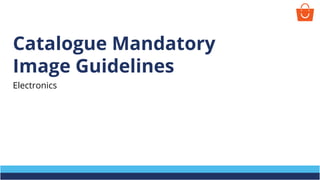
Image guidelines - Electronic
- 2. Index 1. Laptops 2. Monitors 3. Portable speakers 4. Speakers 5. External hard disks 6. Printers 7. Mouse 8. Scanners 9. Pendrives 10. USB Gadgets 11. Smart phones 12. Feature phones 13. Non calling tablets 14. Wired headphones & headsets 15. Bluetooth headsets 16. Cables 17. Mobile enhancement 18. Screen guards 19. Cases & covers 20. Mobile holders 21. Spare parts 22. Mobile chargers 23. Selfie stick 24. Controllers 25. Power banks 26. Memory cards 27. DSLR 28. Point and shoot 29. Lifestyle & Action cameras 30. Trimmers 31. Hair dryer 32. Hair straightener 33. Televisions 34. Ceiling fan 35. Padestal fan 36. Exhaust fan 37. Split air conditioners (Ac) 38. Window air conditioners (Ac) 39. Air purifiers 40. Irons 41. Electric water purifier 42. Mixer juicer grinders 43. Induction cooktops 44. Electric kettles 45. Microwave ovens 46. Refrigerators 47. Immersion rod 48. Geysers 49. Washing machine (Top load) 50. Washing machine (Front load)
- 3. LAPTOPS Laptop should be shown in different angles so customers can view complete details of the product. You must add below angle view Minimum numbers of angle view required : 5 Recommended sequence of images: Front open Front close Right Left Keyboard Note - Always follow the recommended image sequence and paste the link of the first image in the main image column of the template and fill up the successive columns following the suggested sequence. Front open Front close Right Left Keyboard
- 4. MONITORS The monitor should be shown in different angles so customers can view complete details of the product. You must add below angle view Minimum numbers of angle view required : 2 Recommended sequence of images : Front/Side Port Note - Always follow the recommended image sequence and paste the link of the first image in the main image column of the template and fill up the successive columns following the suggested sequence. Front/Side Port
- 5. Button/Port PORTABLE SPEAKERS Portable speaker should be shown in different angles so customers can view complete details of the product. You must add below angle view Minimum numbers of angle view required : 2 Recommended sequence of images : Body Button/Port Note - Always follow the recommended image sequence and paste the link of the first image in the main image column of the template and fill up the successive columns following the suggested sequence. Body
- 6. SPEAKERS Speakers should be shown in different angles so customers can view complete details of the product. You must add below angle view Minimum numbers of angle view required : 3 Recommended sequence of images : Front Individual speaker Side If individual speaker image is not available product image with different angle need to be added Note - Always follow the recommended image sequence and paste the link of the first image in the main image column of the template and fill up the successive columns following the suggested sequence. Front SideIndividual speaker
- 7. EXTERNAL HARD DISKS External hard disk should be shown in different angles so customers can view complete details of the product. You must add below angle view Minimum numbers of angle view required : 2 Recommended sequence of images : Front Port Note - Always follow the recommended image sequence and paste the link of the first image in the main image column of the template and fill up the successive columns following the suggested sequence. Front Port
- 8. PRINTERS The printer should be shown in different angles so customers can view complete details of the product. You must add below angle view Minimum numbers of angle view required : 2 Recommended sequence of images: Front & top Display screen/Other angle Note - Always follow the recommended image sequence and paste the link of the first image in the main image column of the template and fill up the successive columns following the suggested sequence. Front & top Display screen/Other angle
- 9. MOUSE Mouse should be shown in different angles so customers can view complete details of the product. You must add below angle view Minimum numbers of angle view required : 1 Recommended sequence of images : Product view Note - Always follow the recommended image sequence and paste the link of the first image in the main image column of the template and fill up the successive columns following the suggested sequence. Product view
- 10. SCANNERS The scanner should be shown in different angles so customers can view complete details of the product. You must add below angle view Minimum numbers of angle view required : 3 Recommended sequence of images : Front & top Display Top Note - Always follow the recommended image sequence and paste the link of the first image in the main image column of the template and fill up the successive columns following the suggested sequence. Front & top TopDisplay
- 11. PENDRIVES Pendrive should be shown in different angles so customers can view complete details of the product. You must add below angle view Minimum numbers of angle view required : 1 Recommended sequence of Images : Front Note - Always follow the recommended image sequence and paste the link of the first image in the main image column of the template and fill up the successive columns following the suggested sequence. Front
- 12. USB GADGETS All products should be shown in different angles so customers can view complete details of the product. You must add below angle view Minimum numbers of angle view required : 1 Recommended sequence of images : Product view Note - Always follow the recommended image sequence and paste the link of the first image in the main image column of the template and fill up the successive columns following the suggested sequence. Product view
- 13. Front Back side Right Left SMART PHONES Smartphones should be shown in different angles so customers can view complete details of the product. You must add below angle view Minimum numbers of angle view required : 4 Recommended sequence of images: Front Back side Right Left Note - Always follow the recommended image sequence and paste the link of the first image in the main image column of the template and fill up the successive columns following the suggested sequence.
- 14. FEATURE PHONES Note - Always follow the recommended image sequence and paste the link of the first image in the main image column of the template and fill up the successive columns following the suggested sequence. Front Back side Right Left Feature phone should be shown in different angles so customers can view complete details of the product. You must add below angle view Minimum numbers of angle view required : 4 Recommended sequence of images: Front Back side Right Left
- 15. NON CALLING TABLETS Non calling tablet should be shown in different angles so customers can view complete details of the product. You must add below angle view Minimum numbers of angle view required : 2 Recommended sequence of images : Front Back side Note - Always follow the recommended image sequence and paste the link of the first image in the main image column of the template and fill up the successive columns following the suggested sequence. Front Back side
- 16. WIRED HEADPHONES & HEADSETS All products should be shown in different angles so customers can view complete details of the product. You must add below angle view Minimum numbers of angle view required : 1 Recommended sequence of images : Earpiece and jack view Note - Always follow the recommended image sequence and paste the link of the first image in the main image column of the template and fill up the successive columns following the suggested sequence. Earpiece and jack view
- 17. BLUETOOTH HEADSETS Bluetooth headset should be shown in different angles so customers can view complete details of the product. You must add below angle view Minimum numbers of angle view required : 1 Recommended sequence of images : Body Note - Always follow the recommended image sequence and paste the link of the first image in the main image column of the template and fill up the successive columns following the suggested sequence. Body
- 18. CABLES All products should be shown in different angles so customers can view complete details of the product. You must add below angle view Minimum numbers of angle view required : 1 Recommended sequence of images : Port Note - Always follow the recommended image sequence and paste the link of the first image in the main image column of the template and fill up the successive columns following the suggested sequence. Port
- 19. MOBILE ENHANCEMENT All products should be shown in different angles so customers can view complete details of the product. You must add below angle view Minimum numbers of angle view required : 1 RecommendedsSequence of images : Product view Note - Always follow the recommended image sequence and paste the link of the first image in the main image column of the template and fill up the successive columns following the suggested sequence. Product view
- 20. SCREEN GUARDS The screen guard should be shown in different angles so customers can view complete details of the product. You must add below angle view Minimum numbers of angle view required : 1 Recommended sequence of images : Product view Note - Always follow the recommended image sequence and paste the link of the first image in the main image column of the template and fill up the successive columns following the suggested sequence. Product view
- 21. CASES & COVERS All products should be shown in different angles so customers can view complete details of the product. You must add below angle view Minimum numbers of angle view required : 1 Recommended sequence of images : Front Note - Always follow the recommended image sequence and paste the link of the first image in the main image column of the template and fill up the successive columns following the suggested sequence. Front
- 22. MOBILE HOLDERS Mobile holders should be shown in different angles so customers can view complete details of the product. You must add below angle view Minimum numbers of angle view required : 1 Recommended sequence of images : Front Note - Always follow the recommended image sequence and paste the link of the first image in the main image column of the template and fill up the successive columns following the suggested sequence. Front
- 23. SPARE PARTS All products should be shown in different angles so customers can view complete details of the product. You must add below angle view Minimum numbers of angle view required : 1 Recommended sequence of images : Product view Note - Always follow the recommended image sequence and paste the link of the first image in the main image column of the template and fill up the successive columns following the suggested sequence. Product view
- 24. Product view Different angle/Cable view MOBILE CHARGERS Mobile charger should be shown in different angles so customers can view complete details of the product. You must add below angle view Minimum numbers of angle view required : 2 Recommended sequence of images : Product view Different angle/Cable view Minimum two images required with two different angle Note - Always follow the recommended image sequence and paste the link of the first image in the main image column of the template and fill up the successive columns following the suggested sequence.
- 25. SELFIE STICK Selfie stick should be shown in different angles so customers can view complete details of the product. You must add below angle view Minimum numbers of angle view required : 1 Recommended sequence of images : Product view Note - Always follow the recommended image sequence and paste the link of the first image in the main image column of the template and fill up the successive columns following the suggested sequence. Product view
- 26. CONTROLLERS All products should be shown in different angles so customers can view complete details of the product. You must add below angle view Minimum numbers of angle view required : 1 Recommended sequence of images : Product view Note - Always follow the recommended image sequence and paste the link of the first image in the main image column of the template and fill up the successive columns following the suggested sequence. Product view
- 27. POWER BANKS Power bank should be shown in different angles so customers can view complete details of the product. You must add below angle view Minimum numbers of angle view required : 2 Recommended sequence of images : Body Port Note - Always follow the recommended image sequence and paste the link of the first image in the main image column of the template and fill up the successive columns following the suggested sequence. Body Port
- 28. MEMORY CARDS Memory card should be shown in different angles so customers can view complete details of the product. You must add below angle view Minimum numbers of angle view required : 1 Recommended sequence of images : Front Note - Always follow the recommended image sequence and paste the link of the first image in the main image column of the template and fill up the successive columns following the suggested sequence. Front
- 29. Front Front tilt Top Back side Right Left DSLR DSLR should be shown in different angles so customers can view complete details of the product. You must add below angle view Minimum numbers of angle view required : 6 Recommended sequence of images : Front Front tilt Top Back side Right Left Note - Always follow the recommended image sequence and paste the link of the first image in the main image column of the template and fill up the successive columns following the suggested sequence.
- 30. POINT AND SHOOT Note - Always follow the recommended image sequence and paste the link of the first image in the main image column of the template and fill up the successive columns following the suggested sequence. Front Front tilt Top Back side The camera should be shown in different angles so customers can view complete details of the product. You must add below angle view Minimum numbers of angle view required : 4 Recommended sequence of images : Front Front tilt Top Back side
- 31. LIFESTYLE & ACTION CAMERAS The camera should be shown in different angles so customers can view complete details of the product. You must add below angle view Minimum numbers of angle view required : 5 Recommended sequence of images : Front Front tilt Back side Top Port Note - Always follow the recommended image sequence and paste the link of the first image in the main image column of the template and fill up the successive columns following the suggested sequence. Front Front tilt Back side Top Port
- 32. Body Control Zoom In TRIMMERS Trimmer should be shown in different angles so customers can view complete details of the product. You must add below angle view. Minimum numbers of angle view required : 2 Recommended sequence of images: Body Control Zoom In If control zoom-in is not available then other angle view image needs to be added Note - Always follow the recommended image sequence and paste the link of the first image in the main image column of the template and fill up the successive columns following the suggested sequence.
- 33. Product view Different angle HAIR DRYER Hair dryer should be shown in different angles so customers can view complete details of the product. You must add below angle view Minimum numbers of angle view required : 2 Recommended sequence of images: Product view Different angle Minimum two images required with atleast two different anglest Note - Always follow the recommended image sequence and paste the link of the first image in the main image column of the template and fill up the successive columns following the suggested sequence.
- 34. Product view Different angle HAIR STRAIGHTENER Hair straightener should be shown in different angles so customers can view complete details of the product. You must add below angle view Minimum numbers of angle view required : 2 Recommended sequence of images: Product view Different angle Note - Always follow the recommended image sequence and paste the link of the first image in the main image column of the template and fill up the successive columns following the suggested sequence.
- 35. TELEVISIONS Note - Always follow the recommended image sequence and paste the link of the first image in the main image column of the template and fill up the successive columns following the suggested sequence. Front Front side Port Back side Television should be shown in different angles so customers can view complete details of the product. You must add below angle view Minimum numbers of angle view required : 4 Recommended sequence of images : Front Front side Port Back side
- 36. CEILING FAN Ceiling fan should be shown in different angles so customers can view complete details of the product. You must add below angle view Minimum numbers of angle view required : 2 Recommended sequence of images : Front Zoom In Note - Always follow the recommended image sequence and paste the link of the first image in the main image column of the template and fill up the successive columns following the suggested sequence. Front Zoom In
- 37. PADESTAL FAN Padestal fan should be shown in different angles so customers can view complete details of the product. You must add below angle view Minimum numbers of angle view required : 1 Recommended sequence of images : Front Note - Always follow the recommended image sequence and paste the link of the first image in the main image column of the template and fill up the successive columns following the suggested sequence. Front
- 38. EXHAUST FAN Exhaust fan should be shown in different angles so customers can view complete details of the product. You must add below angle view Minimum numbers of angle view required : 1 Recommended sequence of images : Front Note - Always follow the recommended image sequence and paste the link of the first image in the main image column of the template and fill up the successive columns following the suggested sequence. Front
- 39. SPLIT AIR CONDITIONERS (AC) Split Air Conditioner (AC) should be shown in different angles so customers can view complete details of the product. You must add below angle view Minimum numbers of angle view required : 3 Recommended sequence of images: Front indoor unit Front outdoor unit Rating Note - Always follow the recommended image sequence and paste the link of the first image in the main image column of the template and fill up the successive columns following the suggested sequence. Front indoor unit Front outdoor unit Rating
- 40. WINDOW AIR CONDITIONERS (AC) Window Air Conditioner (AC) should be shown in different angles so customers can view complete details of the product. You must add below angle view Minimum numbers of angle view required : 3 Recommended sequence of images : Front Rating Dimension Note - Always follow the recommended image sequence and paste the link of the first image in the main image column of the template and fill up the successive columns following the suggested sequence. Front Rating Dimension
- 41. AIR PURIFIERS Air Purifier should be shown in different angles so customers can view complete details of the product. You must add below angle view Minimum numbers of angle view required : 3 Recommended sequence of images: Front Side/Top image/Control view Dimension If dimension image is not available then provide other angle view image of the product Note - Always follow the recommended image sequence and paste the link of the first image in the main image column of the template and fill up the successive columns following the suggested sequence. Front Side/Top image/Control view Dimension
- 42. IRONS Iron should be shown in different angles so customers can view complete details of the product. You must add below angle view Minimum numbers of angle view required : 2 Recommended sequence of images: Product view Sole plate Note - Always follow the recommended image sequence and paste the link of the first image in the main image column of the template and fill up the successive columns following the suggested sequence. Product view Sole plate
- 43. ELECTRIC WATER PURIFIER Electric water purifier should be shown in different angles so customers can view complete details of the product. You must add below angle view Minimum numbers of angle view required : 2 Recommended sequence of images: Front Front left /Other alternative /Informative Note - Always follow the recommended image sequence and paste the link of the first image in the main image column of the template and fill up the successive columns following the suggested sequence. Front Front left
- 44. MIXER JUICER GRINDERS All parts of mixer juicer grinder should be shown so customers can view complete details of the product. You must add below angle view Minimum numbers of angle view required : 4 Recommended sequence of images: Set Compartment 1 Compartment 2 Compartment 3 Note - Always follow the recommended image sequence and paste the link of the first image in the main image column of the template and fill up the successive columns following the suggested sequence. Set Compartment 1 Compartment 2 Compartment 3
- 45. INDUCTION COOKTOPS The induction cooktop should be shown in different angles so customers can view complete details of the product. You must add below angle view Minimum numbers of angle view required : 1 Recommended sequence of images : Product view Note - Always follow the recommended image sequence and paste the link of the first image in the main image column of the template and fill up the successive columns following the suggested sequence. Product view
- 46. ELECTRIC KETTLES Electric kettles should be shown in different angles so customers can view complete details of the product. You must add below angle view Minimum numbers of angle view required : 2 Recommended sequence of images : Product view Control view/Power pad/Inside Minimum two images required with two different angle view Note - Always follow the recommended image sequence and paste the link of the first image in the main image column of the template and fill up the successive columns following the suggested sequence. Product view Control view
- 47. MICROWAVE OVENS Microwave oven should be shown in different angles so customers can view complete details of the product. You must add below angle view Minimum numbers of angle view required : 2 Recommended sequence of images: Front Inside/Transparent view Note - Always follow the recommended image sequence and paste the link of the first image in the main image column of the template and fill up the successive columns following the suggested sequence. Front Inside/Transparent view
- 48. REFRIGERATORS The refrigerator should be shown in different angles so customers can view complete details of the product. You must add below angle view Minimum numbers of angle view required : 4 Recommended sequence of images : Front closed Front open Rating Dimension Exceptionally for chest & deep freezers rating view and dimension view images will be optional and both views can be replaced with different angle images If dimension image is not available then provide other angle view image of the product Note - Always follow the recommended image sequence and paste the link of the first image in the main image column of the template and fill up the successive columns following the suggested sequence. Front closed Front open Rating Dimension
- 49. IMMERSION ROD Immersion rod should be shown in different angles so customers can view complete details of the product. You must add below angle view Minimum numbers of angle view required : 1 Recommended sequence of images : Product view Note - Always follow the recommended image sequence and paste the link of the first image in the main image column of the template and fill up the successive columns following the suggested sequence. Product view
- 50. GEYSERS Geyser should be shown in different angles so customers can view complete details of the product. You must add below angle view Minimum numbers of angle view required : 2 Recommended sequence of images: Front Dimension If dimension image is not available then provide other angle view image of the product Note - Always follow the recommended image sequence and paste the link of the first image in the main image column of the template and fill up the successive columns following the suggested sequence. Front Dimension
- 51. WASHING MACHINE (TOP LOAD) The washing machine should be shown in different angles so customers can view complete details of the product. You must add below angle view Minimum numbers of angle view required : 3 Recommended sequence of images: Front Controls Zoom In Inside Note - Always follow the recommended image sequence and paste the link of the first image in the main image column of the template and fill up the successive columns following the suggested sequence. Front Controls Zoom In Inside
- 52. WASHING MACHINE (FRONT LOAD) The washing machine should be shown in different angles so customers can view complete details of the product. You must add below angle view Minimum numbers of angle view required : 3 Recommended sequence of images: Front Controls Zoom In Front open Note - Always follow the recommended image sequence and paste the link of the first image in the main image column of the template and fill up the successive columns following the suggested sequence. Front Controls Zoom In Front open
- 53. Thanks Everyone! For any query, please raise a ticket using the Seller Helpdesk tab on your seller panel