Report
Share
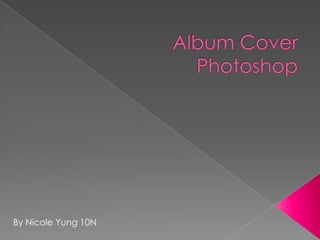
More Related Content
What's hot
What's hot (19)
Viewers also liked
Viewers also liked (18)
Carfax vehicle history report on wbabd334 x4pl00104

Carfax vehicle history report on wbabd334 x4pl00104
Similar to Nicole yung album cover
Similar to Nicole yung album cover (20)
Nicole yung album cover
- 1. By Nicole Yung 10N
- 2. Comparison
- 3. Create new canvas (1000 x 800 pixels)
- 4. Drag and drop a picture of your background picture Adjust the picture (remember to press “shift” when adjusting)
- 5. Drag and drop a picture of yourself on top of your background picture Adjust the picture (remember to press “shift” when you adjust)
- 6. Set your foreground colour to black and background colour to black Go to image, adjustments, gradient map Adjust and play around with the controls Tick dither
- 7. Set layer to multiply
- 8. Find a picture of a brush and open it in another tab in Photoshop Go to edit, define brush set › Now it is part of your brushes
- 9. Go to window, brush (F5) Adjust and play around with the brush strokes I ticked and adjusted: › Shape dynamics › Scattering › Wet edges › Airbrush › Smooting
- 10. Create new layer and name it (I named it splat) Set the layer to multiply Splat some paint on the photo where ever you like to create your desired effect
- 11. Create new layer Use the “text tool” and type out your album name Adjust the font, size etc. … and then you’re DONE!
