Adding expenses in QuickBooks Desktop
•
0 likes•13 views
Here are the step-by-step instructions to add expenses in QuickBooks Desktop:
Report
Share
Report
Share
Download to read offline
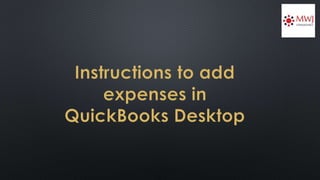
Recommended
Recommended
More Related Content
Similar to Adding expenses in QuickBooks Desktop
Similar to Adding expenses in QuickBooks Desktop (20)
Intuit Quickbooks vs Profitbooks Accounting Software

Intuit Quickbooks vs Profitbooks Accounting Software
What is Settlement of Customer dues in Odoo 15 Pos 

What is Settlement of Customer dues in Odoo 15 Pos
Atlantic DataSystems: Sage Web Chat for Accounts Receivable 

Atlantic DataSystems: Sage Web Chat for Accounts Receivable
Processing standard invoices and verify supplier balances

Processing standard invoices and verify supplier balances
More from MWJ Consultancy
More from MWJ Consultancy (6)
Sage 200 Vs. Sage 50: What Is The Key Difference & Similarity?

Sage 200 Vs. Sage 50: What Is The Key Difference & Similarity?
Xero My Payroll: An Effective Way To Track Payroll Anytime

Xero My Payroll: An Effective Way To Track Payroll Anytime
Xero Payroll Price: All You Need to Know About the Pricing

Xero Payroll Price: All You Need to Know About the Pricing
How To Import & Modify Xero Import Invoices Online?

How To Import & Modify Xero Import Invoices Online?
Xero Tax: All The UK Tax Information You Need To Know

Xero Tax: All The UK Tax Information You Need To Know
Recently uploaded
Recently uploaded (20)
Portal Kombat : extension du réseau de propagande russe

Portal Kombat : extension du réseau de propagande russe
How to Check GPS Location with a Live Tracker in Pakistan

How to Check GPS Location with a Live Tracker in Pakistan
Six Myths about Ontologies: The Basics of Formal Ontology

Six Myths about Ontologies: The Basics of Formal Ontology
JavaScript Usage Statistics 2024 - The Ultimate Guide

JavaScript Usage Statistics 2024 - The Ultimate Guide
How to Check CNIC Information Online with Pakdata cf

How to Check CNIC Information Online with Pakdata cf
AI+A11Y 11MAY2024 HYDERBAD GAAD 2024 - HelloA11Y (11 May 2024)

AI+A11Y 11MAY2024 HYDERBAD GAAD 2024 - HelloA11Y (11 May 2024)
Tales from a Passkey Provider Progress from Awareness to Implementation.pptx

Tales from a Passkey Provider Progress from Awareness to Implementation.pptx
Continuing Bonds Through AI: A Hermeneutic Reflection on Thanabots

Continuing Bonds Through AI: A Hermeneutic Reflection on Thanabots
Introduction to FIDO Authentication and Passkeys.pptx

Introduction to FIDO Authentication and Passkeys.pptx
WebRTC and SIP not just audio and video @ OpenSIPS 2024

WebRTC and SIP not just audio and video @ OpenSIPS 2024
Easier, Faster, and More Powerful – Alles Neu macht der Mai -Wir durchleuchte...

Easier, Faster, and More Powerful – Alles Neu macht der Mai -Wir durchleuchte...
TEST BANK For, Information Technology Project Management 9th Edition Kathy Sc...

TEST BANK For, Information Technology Project Management 9th Edition Kathy Sc...
Adding expenses in QuickBooks Desktop
- 2. ADDING AN EXPENSE IN QUICKBOOKS
- 3. • Firstly, head to the “Create +” menu. • Then, select “Expense” under the “Suppliers” section.
- 4. • Firstly, head to the “Expense” window. • Then, select “Payee.” • Next, click the “Add” option to add the name of the Payee.
- 5. • After that, if you wish to add additional information about the Payee, tap “+Details or Save.”
- 6. • Firstly, choose the account that you used to make the purchase. • Then, you need to select a “Checking Account” if you’re making debit card transactions.
- 7. • Now, head to the “Payment date” field. • Then, set the date for when you made the purchase.
- 8. • Now, head to the “Payment Method” field. • Then, choose any option from credit card, check, or cash.
- 9. • Now, from under the “Account” section, pick a category for the service or item you paid for.
- 10. • Next, tap the “Add lines” button if you bought services or items from various categories using this check. • Make sure to enter each category and spend amounts on separate lines.
- 11. • Now, head to the “Description” field. • Next, enter the details about the purchase.
- 12. • Now, go to the “Amount” field and enter the purchase amount. • Also, use the “Sales Tax” field to mention the appropriate sales tax.
- 13. • Now, tap “Save and New” to save your current expense and start a new one. • Finally, click on “Save and Close” after you’re done.
- 14. Contact Us Phone: +44 800 054 8150 Email: info@mwjconsultancy.co.uk Address: 135 Piccadilly London W1J 9HF Website: www.mwjconsultancy.co.uk
