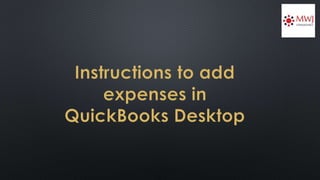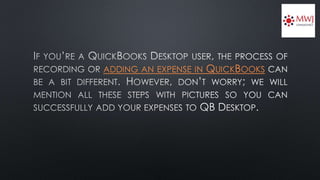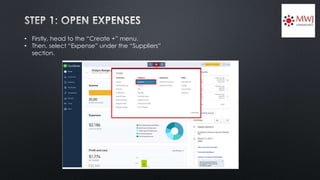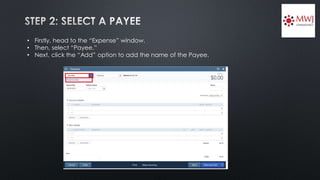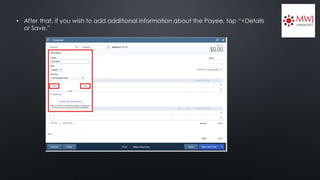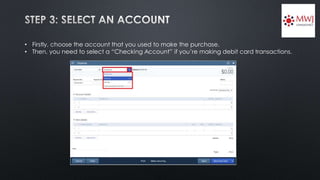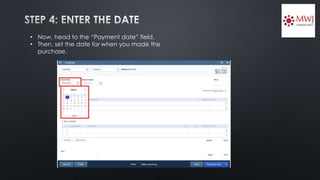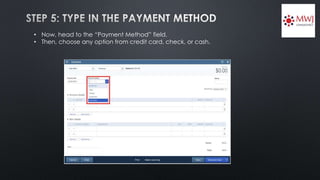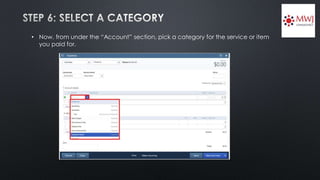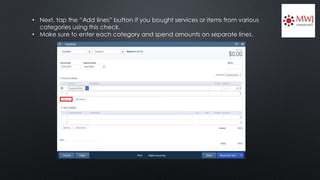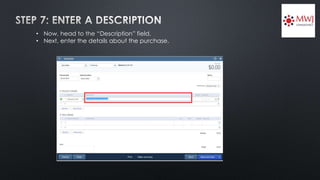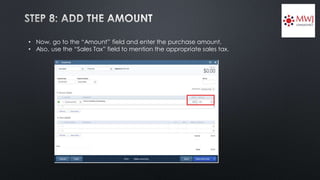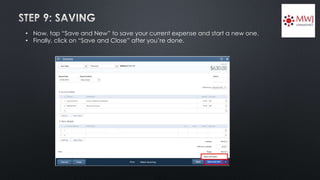To add an expense in QuickBooks, select "Expense" under the "Suppliers" section, then select "Payee" and add the payee name. Choose the appropriate account, payment date, and payment method for the purchase. Select the correct category for the item or service, add multiple lines if needed, and enter a description and amount. Save the expense and optionally create a new one or close.