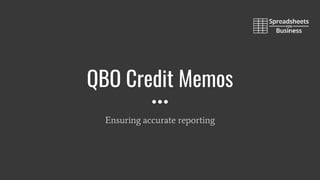
Qbo credit memos
- 1. QBO Credit Memos Ensuring accurate reporting
- 2. The quick answer... ● Create a Credit Memo ○ New (upper-left, button) > Credit memo (Customers column) > Choose Customer (dropdown) > Enter a Product/Service (optional) > Enter a Qty & Rate ● Applying a Credit Memo to an invoice ○ New (upper-left, button) > Receive payment (Customers column) > Choose Customer (dropdown) > Select appropriate invoices (checkbox) and Credits (checkbox) ● Issuing a Refund ○ New (upper-left, button) > Refund receipt (Customers column) > Choose Customer (dropdown) > Select the Refund Payment method (dropdown) > Select the account the Refund will be drawn from (dropdown) ● Create Customer Statements ○ Sales (left menu) > Customers > Select Customer (checkbox) > Select Batch actions (dropdown) > Create statements > Select the Statement type (dropdown) you’d like to create
- 3. What are Credit Memos? ● The ability to credit a customer a particular dollar amount ○ Next time they receive an invoice, the credit will reduce the amount owed ● NOT a refund ○ Cash does not go back to the customer ● Can also be reflected on a customer statement ● Reduces accounts receivable
- 4. Why use Credit Memos? ● Editing a transaction creates confusion ○ Books would become out-of-balance if transaction was in a previous period ● Simply discounting the next transaction doesn’t tell the whole story ○ A Credit Memo accurately portrays the events that took place ● Issuing a cash refund is not ideal ○ “A dollar today is worth more than a dollar tomorrow” ○ No guarantee the customer will return ■ A Credit Memo incentivizes them ● Can be applied automatically with QBO ○ Specified in Accounts and Settings
- 5. How to create a Credit Memo 1. New (upper-left, button) > Credit memo (Customers column) 2. Choose Customer (dropdown) 3. Enter a Product/Service a. Optional 4. Enter a Qty & Rate 5. Save and new (button/dropdown) i. If you need to enter another a. Save and send i. To email receipt b. Save and close i. To exit
- 6. Applying a Credit Memo to an invoice 1. Must have an existing invoice to credit 2. Only necessary if Automatically Applied Credits isn’t selected 3. New (upper-left, button) > Receive payment (Customers column) 4. Choose Customer (dropdown) 5. Select appropriate invoices (checkbox) and Credits (checkbox) 6. Save and new (button/dropdown) i. If you need to enter another a. Save and send i. To email receipt b. Save and close i. To exit
- 7. Issuing a Refund 1. New (upper-left, button) > Refund receipt (Customers column) 2. Choose Customer (dropdown) 3. Select the Refund Payment method (dropdown) 4. Select the account the Refund will be drawn from (dropdown) 5. Save and new (button/dropdown) i. If you need to enter another a. Save and send i. To email receipt b. Save and close i. To exit
- 8. About Customer Statements ● Provide transparency to customers about their account standing ○ Including details on Credits and Refunds
- 9. How to create Customer Statements 1. Sales (left menu) > Customers 2. Select Customer (checkbox) 3. Select Batch actions (dropdown) > Create statements 4. Select the Statement type (dropdown) you’d like to create ○ Whichever is most appropriate for the situation 5. Select the Date range for the Statement
- 10. Statement types ● Balance forward ○ List of payments and invoices ○ Clarifies what is currently due on account ● Open item ○ Open invoices ○ Detail on unpaid invoices, Credit Memos, and unapplied payments ● Transaction statement ○ Transaction detail over a date range ○ Appropriate for accounts with a high volume of transactions
- 11. View previously created Statements 1. Sales (left menu) > All Sales 2. Select Filter (dropdown) > Type = Statements (dropdown) 3. Choose Customer Statement
- 12. Automatically Apply Credits 1. Gear (upper-right) > Account and Settings (Your Company heading) 2. Advanced (left menu) > Edit (Pencil, Automation section) 3. Automatically apply credits (checkbox) 4. Save (button) 5. Done (button)
- 13. Do more business and less data entry ● Spend more time helping your business grow, and less time on menial tasks with Botkeeper ● Automate the bookkeeping tasks you hate to do with Botkeeper ○ Click the link in the description ▼
- 14. Thank you for liking & subscribing! Like because this video was short and to-the-point, but detailed. Subscribe so that you know where to look for QBO “how-to” videos in the future.
