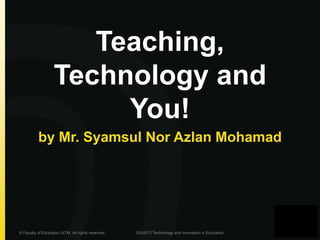
Week 1 - Technology & Teaching
- 1. Teaching, Technology and You! by Mr. Syamsul Nor Azlan Mohamad © Faculty of Education UiTM. All rights reserved. EDU573 Technology and Innovation in Education
- 2. The 4 areas: Technology and Teaching Instructional Goals Designing and Planning Technology and Instruction © Faculty of Education UiTM. All rights reserved. EDU573 Technology and Innovation in Education
- 3. Technology and Technology & Teaching There are two major approaches to using media and technology in schools. First, students can learn “from” media and technology, and second, they can learn “with” media and technology. Learning “from” media and technology is often referred to in terms such as instructional television, computer-based instruction, or integrated learning systems. Learning “with” technology is referred to in terms such as cognitive tools and constructivist learning environments. (Thomas C. Reeves, 1998) © Faculty of Education UiTM. All rights reserved. EDU573 Technology and Innovation in Education Teaching
- 4. Technology and Media is defined as “all means of communication, whatever its format.” In this sense, media include symbol systems as diverse as print, graphics, animation, audio, and motion pictures. Technology is defined as “any object or process of human origin that can be used to convey media.” Technology includes phenomena as diverse as books, films, television, and the Internet. With respect to education, media are the symbol systems that teachers and students use to represent knowledge; technologies are the tools that allow them to share their knowledge representations with others. © Faculty of Education UiTM. All rights reserved. EDU573 Technology and Innovation in Education Teaching
- 5. Technology and Learning with Media & Technology Computer-based cognitive tools have been intentionally adapted or developed to function as intellectual partners to enable and facilitate critical thinking and higher order learning. Examples of cognitive tools include: databases, spreadsheets, semantic networks, expert systems, communications software such as teleconferencing programs, on-line collaborative knowledge construction environments, multimedia/hypermedia construction software, and computer programming languages. © Faculty of Education UiTM. All rights reserved. EDU573 Technology and Innovation in Education Teaching
- 6. In the cognitive tools approach, media and technology are given directly to learners to use for representing and expressing what they know. Learners themselves function as designers using media and technology as tools for analyzing the world, accessing and interpreting information, organizing their personal knowledge, and representing what they know to others. The foundations for using software as cognitive tools in education are: Technology and © Faculty of Education UiTM. All rights reserved. EDU573 Technology and Innovation in Education Teaching • their greatest effectiveness when they are applied within constructivist learning environments. • empower learners to design their own representations of knowledge rather than absorbing representations preconceived by others. • used to support the deep reflective thinking that is necessary for meaningful learning. • two kinds of important cognitive effects, those which are with the technology in terms of intellectual partnerships and those that are of the technology in terms of the cognitive residue that remains after the tools are used. • enable mindful, challenging learning rather than the effortless learning promised but rarely realized by other instructional innovations.
- 7. Technology and © Faculty of Education UiTM. All rights reserved. EDU573 Technology and Innovation in Education Teaching • The source of the tasks or problems to which cognitive tools are applied should be learners, guided by teachers and other resources in the learning environment. • Ideally, tasks or problems for the application of cognitive tools will be situated in realistic contexts with results that are personally meaningful for learners. • Using multimedia construction programs as cognitive tools engages many skills in learners such as: project management skills, research skills, organization and representation skills, presentation skills, and reflection skills. • Research concerning the effectiveness of constructivist learning environments such as microworlds, classroom-based learning environments, and virtual, collaborative environments show positive results across a wide range of indicators.
- 8. Technology and Instructional Design Model “Design is that area of human experience, skill and knowledge which is concerned with man’s ability to mold his environment to suit his material and spiritual needs.” References: 1. Archer, B (1973) “The Need for Design Education.” Royal College of Art 2. Jones, J.C. (1970) “Design Methods and Technology: Seeds of Human Futures” © Faculty of Education UiTM. All rights reserved. EDU573 Technology and Innovation in Education Teaching
- 9. Technology and Instructional Design Model Instructional Design as a Process: Instructional Design is the systematic development of instructional specifications using learning and instructional theory to ensure the quality of instruction. It is the entire process of analysis of learning needs and goals and the development of a delivery system to meet those needs. It includes development of instructional materials and activities; and tryout and evaluation of all instruction and learner activities. © Faculty of Education UiTM. All rights reserved. EDU573 Technology and Innovation in Education Teaching
- 10. Technology and Instructional Design Model Instructional Design as a Discipline: Instructional Design is that branch of knowledge concerned with research and theory about instructional strategies and the process for developing and implementing those strategies. © Faculty of Education UiTM. All rights reserved. EDU573 Technology and Innovation in Education Teaching
- 11. Technology and Instructional Design Model Instructional Design as a Science: Instructional design is the science of creating detailed specifications for the development, implementation, evaluation, and maintenance of situations that facilitate the learning of both large and small units of subject matter at all levels of complexity. © Faculty of Education UiTM. All rights reserved. EDU573 Technology and Innovation in Education Teaching
- 12. Technology and Instructional Design Model Instructional Design as Reality: Instructional design can start at any point in the design process. Often a glimmer of an idea is developed to give the core of an instruction situation. By the time the entire process is done the designer looks back and she or he checks to see that all parts of the "science" have been taken into account. Then the entire process is written up as if it occurred in a systemat © Faculty of Education UiTM. All rights reserved. EDU573 Technology and Innovation in Education Teaching
- 13. Technology and Instructional Design Model Instructional System: An instructional system is an arrangement of resources and procedures to promote learning. Instructional design is the systematic process of developing instructional systems and instructional development is the process of implementing the system or plan. © Faculty of Education UiTM. All rights reserved. EDU573 Technology and Innovation in Education Teaching
- 14. Technology and Instructional Design Model Instructional Technology: Instructional technology is the systemic and systematic application of strategies and techniques derived from behavioral, cognitive, and constructivist theories to the solution of instructional problems. Instructional technology is the systematic application of theory and other organized knowledge to the task of instructional design and development. Instructional Technology = Instructional Design + Instructional Development © Faculty of Education UiTM. All rights reserved. EDU573 Technology and Innovation in Education Teaching
- 15. Technology and Instructional Technology is the theory and practice of design, development, utilization, management, and evaluation of process and resources for learning. Barbara Seels, Rita Richey. (1994). Instructional Technology: The Definitions and Domains of the Field. Washington, D.C. , Association for Educational Coommunications and Technology. © Faculty of Education UiTM. All rights reserved. EDU573 Technology and Innovation in Education Teaching
Editor's Notes
- Verne Harnish “Growth Guy” Verne Harnish is founder of the Entrepreneurs‘ Organization (EO) and is well-known as the “Growth Guy”. He is also founder and CEO of Gazelles, Inc. This sample presentation is for entrepreneurs and executives of companies, aimed at helping them better manage the chaos that comes with growing a business. The Gazelles presentations are clear and concise; simple, yet bold – it is the style embraced by growth firms. My PowerPoint style is not a lot of words on a slide – just key concepts. I like to use the black background, because it provides a lot of contrast and will let the words come out more intensively. My presentation style is to stand in front of the audience without a podium and share lots of stories of actual growth companies, like those represented in my audience, applying and having success with our tools and techniques. Audiences tend to not remember facts, but they’ll remember the stories. More specifically, I’ll share a key point (highlighted in the PowerPoint), tell a story, then review how the story relates back to the key point. Then I’ll ask the audience to take a few minutes and apply the key point to their own company. Note: You understand that Microsoft does not endorse or control the content provided in the following presentation. Slide Notes: Color coding used to delineate key points and align with key elements of my company. In this case, the yellow bar to the left is one of the two key colors of our logo. You’ll find custom layouts with a few color options, such as those on subsequent slides, on the Home tab under Slides. To change the color of objects on any slide layout, switch to Slide Master view. On the Themes tab, under Master Views, click Edit Master, and then click Slide Master. Black on black background – embed an image of your own logo (the double swish you see is similar to the one from our old Gazelles logo) To replace the ‘Your Logo’ placeholder with your own logo, switch to Slide Master view. On the Themes tab, under Master Views, click Edit Master, and then click Slide Master. When you replace the placeholder image with your logo on the slide master, it will appear on all slides.
- “Tell them what you’re going to tell them” Once I paint them a picture of the success they’ll achieve, using the opening story and slide, I next outline no more than 3 to 5 key “how to’s” for achieving this success, color-coded to each upcoming section of the presentation. For growing companies I have them focus on four key decisions they must get right: People, Strategy, Execution, and Cash. These four words are placed one per color-coded box. And I’ll share a growth company example for each key point.
- Going into detail Each key point is anchored with a question. I find posing a question to the audience relative to each key point engages them to proactively think and apply the ideas to their own situation vs. just listen to what I have to say. Slide Notes: Place the title of the first key point where it says “People” and also in the box in the upper right. This may seem redundant, but the repetition is important. The “subline” in the upper right hand box is for a one or two word anchor to the first key point. In my case, the subline for “People” is “Happiness” – it’s the people you surround yourself with in business who impact your happiness. I’ll then carry the “box” in the upper right hand corner, color-coded to that section, to additional content slides in that section.
- Going into detail Each key point is anchored with a question. I find posing a question to the audience relative to each key point engages them to proactively think and apply the ideas to their own situation vs. just listen to what I have to say. Slide Notes: Place the title of the first key point where it says “People” and also in the box in the upper right. This may seem redundant, but the repetition is important. The “subline” in the upper right hand box is for a one or two word anchor to the first key point. In my case, the subline for “People” is “Happiness” – it’s the people you surround yourself with in business who impact your happiness. I’ll then carry the “box” in the upper right hand corner, color-coded to that section, to additional content slides in that section.
- Going into detail Each key point is anchored with a question. I find posing a question to the audience relative to each key point engages them to proactively think and apply the ideas to their own situation vs. just listen to what I have to say. Slide Notes: Place the title of the first key point where it says “People” and also in the box in the upper right. This may seem redundant, but the repetition is important. The “subline” in the upper right hand box is for a one or two word anchor to the first key point. In my case, the subline for “People” is “Happiness” – it’s the people you surround yourself with in business who impact your happiness. I’ll then carry the “box” in the upper right hand corner, color-coded to that section, to additional content slides in that section.
- Going into detail Each key point is anchored with a question. I find posing a question to the audience relative to each key point engages them to proactively think and apply the ideas to their own situation vs. just listen to what I have to say. Slide Notes: Place the title of the first key point where it says “People” and also in the box in the upper right. This may seem redundant, but the repetition is important. The “subline” in the upper right hand box is for a one or two word anchor to the first key point. In my case, the subline for “People” is “Happiness” – it’s the people you surround yourself with in business who impact your happiness. I’ll then carry the “box” in the upper right hand corner, color-coded to that section, to additional content slides in that section.
- Going into detail Each key point is anchored with a question. I find posing a question to the audience relative to each key point engages them to proactively think and apply the ideas to their own situation vs. just listen to what I have to say. Slide Notes: Place the title of the first key point where it says “People” and also in the box in the upper right. This may seem redundant, but the repetition is important. The “subline” in the upper right hand box is for a one or two word anchor to the first key point. In my case, the subline for “People” is “Happiness” – it’s the people you surround yourself with in business who impact your happiness. I’ll then carry the “box” in the upper right hand corner, color-coded to that section, to additional content slides in that section.
- Going into detail Each key point is anchored with a question. I find posing a question to the audience relative to each key point engages them to proactively think and apply the ideas to their own situation vs. just listen to what I have to say. Slide Notes: Place the title of the first key point where it says “People” and also in the box in the upper right. This may seem redundant, but the repetition is important. The “subline” in the upper right hand box is for a one or two word anchor to the first key point. In my case, the subline for “People” is “Happiness” – it’s the people you surround yourself with in business who impact your happiness. I’ll then carry the “box” in the upper right hand corner, color-coded to that section, to additional content slides in that section.
- Going into detail Each key point is anchored with a question. I find posing a question to the audience relative to each key point engages them to proactively think and apply the ideas to their own situation vs. just listen to what I have to say. Slide Notes: Place the title of the first key point where it says “People” and also in the box in the upper right. This may seem redundant, but the repetition is important. The “subline” in the upper right hand box is for a one or two word anchor to the first key point. In my case, the subline for “People” is “Happiness” – it’s the people you surround yourself with in business who impact your happiness. I’ll then carry the “box” in the upper right hand corner, color-coded to that section, to additional content slides in that section.
- Going into detail Each key point is anchored with a question. I find posing a question to the audience relative to each key point engages them to proactively think and apply the ideas to their own situation vs. just listen to what I have to say. Slide Notes: Place the title of the first key point where it says “People” and also in the box in the upper right. This may seem redundant, but the repetition is important. The “subline” in the upper right hand box is for a one or two word anchor to the first key point. In my case, the subline for “People” is “Happiness” – it’s the people you surround yourself with in business who impact your happiness. I’ll then carry the “box” in the upper right hand corner, color-coded to that section, to additional content slides in that section.
- Going into detail Each key point is anchored with a question. I find posing a question to the audience relative to each key point engages them to proactively think and apply the ideas to their own situation vs. just listen to what I have to say. Slide Notes: Place the title of the first key point where it says “People” and also in the box in the upper right. This may seem redundant, but the repetition is important. The “subline” in the upper right hand box is for a one or two word anchor to the first key point. In my case, the subline for “People” is “Happiness” – it’s the people you surround yourself with in business who impact your happiness. I’ll then carry the “box” in the upper right hand corner, color-coded to that section, to additional content slides in that section.
- Going into detail Each key point is anchored with a question. I find posing a question to the audience relative to each key point engages them to proactively think and apply the ideas to their own situation vs. just listen to what I have to say. Slide Notes: Place the title of the first key point where it says “People” and also in the box in the upper right. This may seem redundant, but the repetition is important. The “subline” in the upper right hand box is for a one or two word anchor to the first key point. In my case, the subline for “People” is “Happiness” – it’s the people you surround yourself with in business who impact your happiness. I’ll then carry the “box” in the upper right hand corner, color-coded to that section, to additional content slides in that section.
- Going into detail Each key point is anchored with a question. I find posing a question to the audience relative to each key point engages them to proactively think and apply the ideas to their own situation vs. just listen to what I have to say. Slide Notes: Place the title of the first key point where it says “People” and also in the box in the upper right. This may seem redundant, but the repetition is important. The “subline” in the upper right hand box is for a one or two word anchor to the first key point. In my case, the subline for “People” is “Happiness” – it’s the people you surround yourself with in business who impact your happiness. I’ll then carry the “box” in the upper right hand corner, color-coded to that section, to additional content slides in that section.
- Going into detail Each key point is anchored with a question. I find posing a question to the audience relative to each key point engages them to proactively think and apply the ideas to their own situation vs. just listen to what I have to say. Slide Notes: Place the title of the first key point where it says “People” and also in the box in the upper right. This may seem redundant, but the repetition is important. The “subline” in the upper right hand box is for a one or two word anchor to the first key point. In my case, the subline for “People” is “Happiness” – it’s the people you surround yourself with in business who impact your happiness. I’ll then carry the “box” in the upper right hand corner, color-coded to that section, to additional content slides in that section.
- Going into detail Each key point is anchored with a question. I find posing a question to the audience relative to each key point engages them to proactively think and apply the ideas to their own situation vs. just listen to what I have to say. Slide Notes: Place the title of the first key point where it says “People” and also in the box in the upper right. This may seem redundant, but the repetition is important. The “subline” in the upper right hand box is for a one or two word anchor to the first key point. In my case, the subline for “People” is “Happiness” – it’s the people you surround yourself with in business who impact your happiness. I’ll then carry the “box” in the upper right hand corner, color-coded to that section, to additional content slides in that section.
