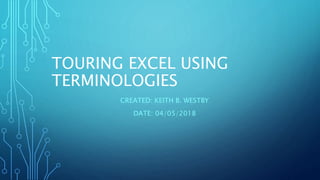
Touring excel using terminologies
- 1. TOURING EXCEL USING TERMINOLOGIES CREATED: KEITH B. WESTBY DATE: 04/05/2018
- 2. OBJECTIVES At the end of this lesson you will be able to: • Define a spreadsheet. • Give examples of where spreadsheets can be used. • Identify the elements of the Excel application window. • State what is meant by a row, column, cell, label, value, formula. • Navigate to specified locations within a spreadsheet.
- 3. OBJECTIVES • Format a worksheet. • Align cells. • Change orientation of cells. • Resize columns/rows. • Format values as currency with decimal values. • Perform editing. • Edit and delete contents of cells. • Insert and delete rows/columns. • Copy/move data.
- 4. DEFINITION OF A SPREADSHEET An electronic spreadsheet is a program which organises information into rows and columns so that it can be operated on easily. It enables you to store not only numerical data but also formulae to carry out operations on the numerical data.
- 5. WHERE CAN SPREADSHEETS BE USED? Some examples of where spreadsheets can be used include: • Statistics – e.g. finding averages • Budgeting • Stock-keeping in a supermarket • Payrolls • Keeping accounts in a club • Preparing end-of-term school reports.
- 6. EXCEL 2003 VERSUS EXCEL 2007
- 7. ELEMENTS OF AN EXCEL 2003 WINDOW Title bar - This displays the name of the program, as well as the name of the current workbook, if it has been saved. Menu bar - A horizontal bar usually seen at the top of a worksheet with key words that represent menus (e.g. File, Edit, View, Insert). Vertical/Horizontal scroll bars - These are used to scroll the Workbook window vertically/horizontally through a worksheet.
- 8. ELEMENTS OF AN EXCEL WINDOW Workbook window - This window, which occupies the majority of the screen, displays an Excel workbook. Worksheet tabs - These identify the various worksheets in a workbook, and allow you to move from one worksheet to another. Standard/Formatting toolbars - These display a number of shortcut buttons and boxes for performing common Excel operations.
- 9. ELEMENTS OF AN EXCEL WINDOW Name box - This identifies the active cell. Formula bar - This displays the contents of the active cell, if any. Getting Started task pane (Not available in Excel 2000) - This displays options for accessing Microsoft Office Online, a website for users of Microsoft Office products, as well as options for opening an existing workbook file and for creating a new workbook.
- 10. SPREADSHEET BASICS Rows - These run from left to right across the window and their position is designated by a number. Columns - These run from top to bottom of the window and their position is designated by a letter. Cells - These are formed by the intersection of a row and a column. Each cell in the spreadsheet is identified by a cell reference (cell address), which is formed by combining the column position and the row position.
- 11. TYPES OF INFORMATION THAT CAN BE ENTERED INTO A CELL Three types of information can be entered into a cell. These are: • Labels (text) • Values (number) • Formulae.
- 12. MOVING AROUND A SPREADSHEET Up one cell up-arrow key Down one cell down-arrow key, Enter key Right one cell right-arrow key, Tab Left one cell left-arrow key, Shift + Tab Up one screen Page Up Down one screen Page Down Left one screen Shift + Tab To a designated cell F5 key First cell in a row Home