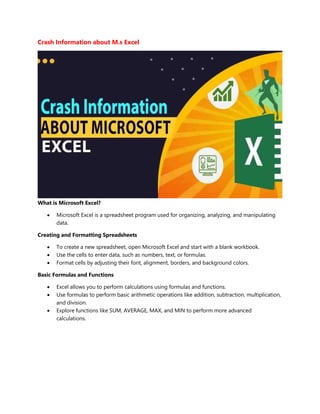
Crash Information about M.docx
- 1. Crash Information about M.s Excel What is Microsoft Excel? Microsoft Excel is a spreadsheet program used for organizing, analyzing, and manipulating data. Creating and Formatting Spreadsheets To create a new spreadsheet, open Microsoft Excel and start with a blank workbook. Use the cells to enter data, such as numbers, text, or formulas. Format cells by adjusting their font, alignment, borders, and background colors. Basic Formulas and Functions Excel allows you to perform calculations using formulas and functions. Use formulas to perform basic arithmetic operations like addition, subtraction, multiplication, and division. Explore functions like SUM, AVERAGE, MAX, and MIN to perform more advanced calculations.
- 2. Cell References Cell references in Excel allow you to refer to other cells in formulas or functions. Use absolute references ($) to fix a cell's reference when copying the formula to other cells. Relative references adjust automatically as you copy the formula to different cells. Sorting and Filtering Data Excel enables you to sort data in ascending or descending order based on specific criteria. Filter data to display only certain values or apply conditions to show specific rows. Creating Charts Excel provides tools to create various types of charts, such as bar graphs, pie charts, and line graphs. Select the data and choose the chart type that best represents the information. Conditional Formatting Conditional formatting in Excel allows you to highlight cells based on specific conditions. Apply formatting rules to emphasize certain data patterns or values. Protecting and Sharing Workbooks Excel allows you to protect workbooks with passwords to prevent unauthorized access. Share workbooks with others by saving them in a shared location or using cloud storage services. PivotTables PivotTables in Excel help summarize and analyze large sets of data. Create PivotTables to extract meaningful insights by manipulating and grouping data.
- 3. Data Validation Data validation in Excel allows you to set rules and restrictions on the data entered in cells. Validate data to ensure accuracy and consistency in your spreadsheets. Q.1 how do you create a new workbook in Excel? To create a new workbook, open Excel and click on "Blank Workbook" or press Ctrl+N. Q.2 what is a cell in Excel? A cell is the basic unit of a spreadsheet in Excel, where you can enter and store data. Q.3 how do you format cells in Excel? To format cells, select the cells you want to format and use the options in the "Home" tab, such as font style, font size, alignment, and cell borders. Q.4 how do you perform basic calculations in Excel? To perform basic calculations, you can use formulas. Start a formula with an equals sign (=) and use mathematical operators like +, -, *, and /. Q.5 What is the function of the SUM function in Excel? The SUM function in Excel adds up a range of numbers. It is commonly used to calculate totals.