Using Microsoft Publisher & OneNote
•Download as PPTX, PDF•
2 likes•4,233 views
A quick Intro to Publisher & OneNote 2010
Report
Share
Report
Share
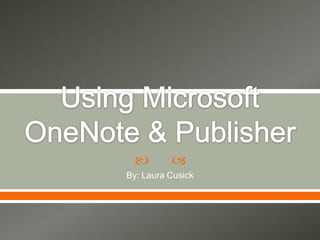
More Related Content
What's hot
What's hot (20)
Presentation on Photoshop Tools By Batra Computer Centre

Presentation on Photoshop Tools By Batra Computer Centre
Similar to Using Microsoft Publisher & OneNote
Similar to Using Microsoft Publisher & OneNote (20)
More from lcusick
More from lcusick (11)
25 interesting ways_to_use_voicethread_in_the_ (1)

25 interesting ways_to_use_voicethread_in_the_ (1)
Recently uploaded
Recently uploaded (20)
Beyond the EU: DORA and NIS 2 Directive's Global Impact

Beyond the EU: DORA and NIS 2 Directive's Global Impact
Unit-V; Pricing (Pharma Marketing Management).pptx

Unit-V; Pricing (Pharma Marketing Management).pptx
Measures of Dispersion and Variability: Range, QD, AD and SD

Measures of Dispersion and Variability: Range, QD, AD and SD
ICT Role in 21st Century Education & its Challenges.pptx

ICT Role in 21st Century Education & its Challenges.pptx
Measures of Central Tendency: Mean, Median and Mode

Measures of Central Tendency: Mean, Median and Mode
Z Score,T Score, Percential Rank and Box Plot Graph

Z Score,T Score, Percential Rank and Box Plot Graph
Mixin Classes in Odoo 17 How to Extend Models Using Mixin Classes

Mixin Classes in Odoo 17 How to Extend Models Using Mixin Classes
Using Microsoft Publisher & OneNote
- 1. Using Microsoft OneNote & Publisher By: Laura Cusick
- 2. Publisher 2010 Purpose: Desktop Publishing (Create, Edit, Print & Share) Newsletters Calendars Awards Programs Resumes
- 3. Word vs Publisher Word Intended for Word Processing Works with Text in a Linear Fashion Provides Tools for Citation and Grammar Ready-To-Use Templates Publisher Intended for Desktop Publishing Can Manipulate Text in Multiple Ways Provides More Complex Formatting Ready-To-Use Templates
- 4. The Ribbon Constant in the 2010 Office Suite Group Label: Categories of tools on each tab Backstage Tab Helps you manage and send the document Contextual Tab: Appears only when you need it
- 5. Classroom Applications Routines: Classroom Newsletters, Snack/Test Calendars, Programs for Concerts, Student Awards Curriculum:Travel Brochures for books or History topics, Newspapers related to Science topics, Postcards from one character to another, etc...
- 6. Let’s Play! Choose a template, insert and edit pictures, etc…
- 7. OneNote 2010 Purpose Personal Organization: Gather, Organize & Find Information Shared Organization: Share information across networks using SharePoint Uses Research Agendas Note Taking To-Do Lists Project Development
- 8. OneNote Interface Just like a binder, except DIGITAL! Notebook Names Notebook Dividers Pages in Each Section Work Space: Typed Notes, Hand written Drawings and notes, Pictures, Videos, Screen Clippings, etc…
- 9. Classroom Applications Teachers: Organize Lesson Plans, Syllabus and Course Materials in One Location Students: Learn to Organize Class Notes & Materials Digitally
- 10. Let’s Play! Create a notebook with dividers and individual pages. Insert Pictures and screen clippings, templates, to-do lists, etc…
- 11. Resources & Support This Presentation & Other Resources: http://wcssummertechnologyuniversity.blogspot.com/ Publisher Support: http://office.microsoft.com/en-us/publisher-help/ OneNote Support: http://office.microsoft.com/en-us/onenote-help/