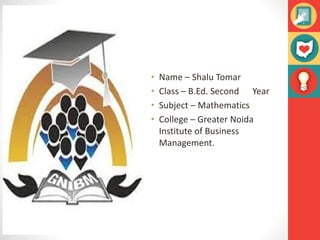
MS Word 2016 Overview
- 1. • Name – Shalu Tomar • Class – B.Ed. Second Year • Subject – Mathematics • College – Greater Noida Institute of Business Management.
- 2. Welcome To Microsoft Word 2016
- 3. Microsoft Word Word 2016 is a word processing application/program that allows you to create a variety of documents like letters, flyers, and reports Word 2016 allows you to do more with your word processing project
- 4. Word Interface When Word is opened the Word Start Screen will appear The start screen allows you to create a new document by choosing from the list of pre-made templates
- 6. The Ribbon The Ribbon contains multiple tabs, each with several groups of tools. The tools provided in the ribbon will help you complete common tasks in Word. The Ribbon has nine tabs: 1. File 2. Home 3. Insert 4. Design 5. Layout 6. References 7. Mailings 8. Review 9. View 10. Help
- 7. The Ribbon (Cont.) The Home tab gives you access to some of the most commonly used commands for working with Word, including copying and pasting, formatting, aligning paragraphs, and choosing document styles. The Home tab is selected by default whenever you open Word.
- 8. The Ribbon (Cont.) The Insert tab allows you to insert pictures, charts, tables, shapes, cover pages, and more to your document, which can help you communicate information visually and add style to your document.
- 9. The Ribbon (Cont.) The Design tab gives you access to a variety of design tools, including document formatting, effects and page borders, which can give you document a polished look.
- 10. The Ribbon (Cont.) The Layout tab allows you to change the print formatting of your document, including margin width, page orientation, page breaks, and more. These tools will be helpful when preparing to print a document.
- 11. The Ribbon (Cont.) The References tab allows you to add footnotes, citations, table of contents, captions and a bibliography. These tools are helpful when composing academic papers.
- 12. The Ribbon (Cont.) The Mailings tab is used for composing letters, address envelopes, and creating labels. It is useful when you are mailing a large number of letters.
- 13. The Ribbon (Cont.) The Review tab has Word’s powerful editing features, such as adding comments and tracking changes. These features make it easy to share and collaborate on documents.
- 14. The Ribbon (Cont.) The View tab allows you to switch between different views for your document and split the screen to view two parts of your document at once. These tools will also be helpful when preparing to print a document.
- 15. The Ribbon (Cont.) Contextual tabs under Format will appear on the Ribbon when working with certain items, such as tables and pictures. These tabs contain special tools that can help you format items as needed.