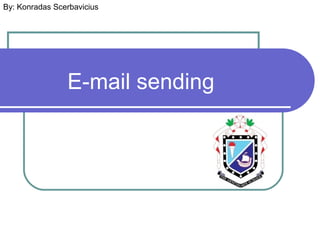
E-mail sending essentials
- 1. By: Konradas Scerbavicius E-mail sending
- 2. Slide3-4 Sending an email message to more than one recipient Slide 5-6 CC and BCC Slide 7 Appropriate use of Forward FW and Reply Slide 8-9 Using appropriate subjects and message text in all emails. Slide 10-11 opening mail attachments Slide 12 How to protect your computer from viruses Slide 13-14 Creating and using an email signature Slide 15-16 setting priority (high and low importance) in the mail Slide 17-18 Using of an address book to store contacts Slide 19 The End
- 3. Sending an email message to more than one recipient How to add multiple recipients to e-mail: By adding multiple recipient into to bar if your are sending mail range of recipient you better use BCC to send an email to more than one person.
- 4. Screenshot to show how to add more than one recipient This is where the you add recipients
- 5. CC and BCC Cc: stands for "carbon copy." Anyone listed in the Cc: field of a message receives a copy of that message when you send it. Bcc: stands for "blind carbon copy." This is similar to the Cc: feature, except that Bcc: recipients are invisible to all the other recipients.
- 6. Screenshot to show where is CC and BCC bar This is where the CC and BCC bar is
- 7. Appropriate use of Forward FW and Reply FW is means Email forwarding then you send re-sending an mail across Reply is then you send message back to the person who Is already text you before and you texting him back
- 8. Using appropriate subjects and message text in all emails Using appropriate subject and message text is very important in mail because if you are sending mail to business you have to use clear subject and formal languish for present.
- 9. Screenshot to show subjects and message text in all emails your Signature in the end of the mail so it looks official This is where your mail text goes This is where is the place for subject of your mail
- 10. opening email attachments. Opening the emails with attachments are dangers sometimes because some attachments might bring viruses that might brake your computer so you should be carful with opening the mails with attachments.
- 11. Screen shot to show hot to add attachments in your mail This is where you add attachments in your mail
- 12. How to protect your computer from viruses You can protect your computer from the viruses by having antivirus programme in your computer witch protects your computer by deleting viruses. Another way how to protect your computer from viruses is by simply don’t open emails from people who you don’t know.
- 13. Creating and using an email signature The signatures are the sight witch shows that person’s what create this mail signature. The signatures are used for make your mail look professional and official
- 14. Screen shot to show how to create signature Signature can be create by using signature creator application separately Signature also can be made by using integrated logo creator in the mail application
- 15. setting priority (high and low importance) in the mail Mail importance can be control by flag The priority of the mail can be control by flagging your mail with flag this says that this mail is important. if the mail is not flagged this means it’s not so important.
- 16. Screen shot to show flag of the email This is there the flag is in mail application
- 17. Using of an address book to store contacts The contacts in your mail can be stored into the address book and this works just like in your phone The contacts in your address book shows that this person is important for you
- 18. Screen shot to show how to add contacts in your mail This is the contact book is in your mail. By using this window your can create a new contact
- 19. Thank you for listening Amy questions
Editor's Notes
- Hello and welcome to my presentation of the e-mails
- In this presentation I goanna be talking about: Sending an email message to more than one recipient, CC and BCC, Appropriate use of Forward FW and Reply, Using appropriate subjects and message text in all emails, opening mail attachments, How to protect your computer from viruses, Creating and using an email signature, setting priority (high and low importance) in the mail and Using of an address book to store contacts
- Sending an email message to more than one recipient can be by: adding multiple recipient you have to include more then one contact into to bar Is well if you choose to send mail to lots of recipient you have to make sure you use BCC.
- This is a Screenshot to show how to add more than one recipient the top box is where you add you contacts you can put any e-mail address in here for example Gmail, Yahoo mail and Microsoft Outlook.
- The CC is stands for "carbon copy." Anyone listed in the Cc: field of a message receives a copy of that message when you send it. And the Bcc: stands for "blind carbon copy." This is similar to the Cc: feature, except that Bcc: recipients are invisible to all the other recipients.
- This is a Screenshot to show where is CC and BCC bar CC means Cc: stands for "carbon copy." Anyone listed in the Cc field of a message receives a copy of that message when you send it. Bcc: stands for "blind carbon copy." This is similar to the Cc feature, except that Bcc recipients are invisible to all the other recipients of the message (including other Bcc: recipients).
- Appropriate use of Forward FW and Reply: FW is means Email forwarding then you send re-sending an mail across Reply is then you send message back to the person who Is already text you before and you texting him back.
- Using appropriate subjects and message text in all emails is very important in mail because if you are sending mail to business you have to use clear subject and formal languish for present.
- This is the Screenshot to show subjects and message text in all emails all E-mails Will have a subject and text on it if you send the e-mail to the business this makes the E-mail Look official and attractive.
- Opening the emails with attachments are dangers sometimes because some attachments might bring viruses that might brake your computer so you should be carful with opening the mails with attachments.
- This Is the place where you click and add the attachment into your e-mail attachments are the files documents what you want to pass across to other person or people It might be the Microsoft Office file or iWork document.
- Protecting your computer from viruses is very important because if you not protecting your computer it might crash where two ways to protect your computer You can protect your computer from the viruses by having antivirus programme in your computer witch protects your computer by deleting viruses. Another way how to protect your computer from viruses is by simply don’t open emails from people who you don’t know.
- The signature is the personal sing that proves who send this e-mail because every signature is different. The signature is always on the end of the email and is very important to have a signature in the business because it makes the e-mails look official.
- This screenshot shows how to create the signature by signature creator. Signature also can be made by using integrated logo creator in the mail application.
- the priority in the e-mail can be controlled by flagging the e-mail by different colour flags the red one means the e-mail is very important. If the E-mail is not flagged this means the e-mail is not important.
- This is a screenshot to show the flagged e-mail you can control the flags by finding the flag logo command bottoms in your email program.
- The contacts in your mail can be stored into the address book and this works just like in your phone. Using the address book in your e-mail is important to store your favourite contacts into your address book in your email program
- This screenshot show how to add the Contacts into your E-mail address book then you create the favourite contact into you address you book you can put the information in here such as Job tittle, company, name, surname, Email address name and a lot more but if you don’t want to fill these boxes you can skip some of them.
- Thank you for listening my presentation of the E-mail do you have any question?