Wd133 unit 1 module 1 i understanding image editing concepts
•Download as PPTX, PDF•
0 likes•138 views
Report
Share
Report
Share
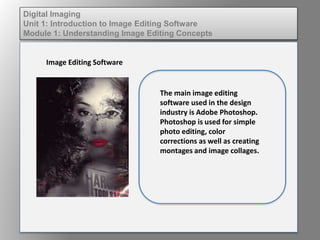
Recommended
More Related Content
Similar to Wd133 unit 1 module 1 i understanding image editing concepts
Similar to Wd133 unit 1 module 1 i understanding image editing concepts (20)
5 All-Time Favourite Photo Editing Softwares For Professionals

5 All-Time Favourite Photo Editing Softwares For Professionals
Basic Image Manipulation using Offline or Open-source Application.

Basic Image Manipulation using Offline or Open-source Application.
More from kateridrex
More from kateridrex (20)
Dig imag unit 11 module 4 creating slices in an image (2)

Dig imag unit 11 module 4 creating slices in an image (2)
Dig imag unit 11 module 4 creating slices in an image (2)

Dig imag unit 11 module 4 creating slices in an image (2)
Dig imag unit 11 module 4(2) creating slices in an image

Dig imag unit 11 module 4(2) creating slices in an image
Dig imag unit 11 module 4 creating slices in an image

Dig imag unit 11 module 4 creating slices in an image
Dig imag unit 11 module 1 understanding web graphics

Dig imag unit 11 module 1 understanding web graphics
Dig imag unit 9 module 1 working with the pen tool

Dig imag unit 9 module 1 working with the pen tool
Dig imag unit 8 module 2 creating and saving alpha channels

Dig imag unit 8 module 2 creating and saving alpha channels
Dig imag unit 7 module 1 understanding and implementing filters

Dig imag unit 7 module 1 understanding and implementing filters
Dig imag unit 5 module 2 using the various painting tools

Dig imag unit 5 module 2 using the various painting tools
Dig imag unit 5 module 1 learning about brush types and properties

Dig imag unit 5 module 1 learning about brush types and properties
Dig imag unit 4 module 1 learning about type fonts and properties[2]![Dig imag unit 4 module 1 learning about type fonts and properties[2]](data:image/gif;base64,R0lGODlhAQABAIAAAAAAAP///yH5BAEAAAAALAAAAAABAAEAAAIBRAA7)
![Dig imag unit 4 module 1 learning about type fonts and properties[2]](data:image/gif;base64,R0lGODlhAQABAIAAAAAAAP///yH5BAEAAAAALAAAAAABAAEAAAIBRAA7)
Dig imag unit 4 module 1 learning about type fonts and properties[2]
Wd133 unit 1 module 1 i understanding image editing concepts
- 1. Digital Imaging Unit 1: Introduction to Image Editing Software Module 1: Understanding Image Editing Concepts Image Editing Software The main image editing software used in the design industry is Adobe Photoshop. Photoshop is used for simple photo editing, color corrections as well as creating montages and image collages.
- 2. Digital Imaging Unit 1: Introduction to Image Editing Software Module 1: Understanding Image Editing Concepts Image Editing Software In addition to Adobe Photoshop, there are a few other image editing software applications worth mentioning: • Pixlr • Aperture • Gimp • Paintshop
- 3. Digital Imaging Unit 1: Introduction to Image Editing Software Module 1: Understanding Image Editing Concepts Image Editing Software Even good photos can use some simple image editing to become great photos.
- 4. Digital Imaging Unit 1: Introduction to Image Editing Software Module 1: Understanding Image Editing Concepts Image Editing Software Image editing software can be used to perform simple edits: re-orientate images, adjust color balance, crop, straighten or resize.
- 5. Digital Imaging Unit 1: Introduction to Image Editing Software Module 1: Understanding Image Editing Concepts Image Editing Software Special effects can be applied to mediocre images to make them stand out.
- 6. Digital Imaging Unit 1: Introduction to Image Editing Software Module 1: Understanding Image Editing Concepts Image Editing Software Image editing software can perform simple tasks such as removing red eye
- 7. Digital Imaging Unit 1: Introduction to Image Editing Software Module 1: Understanding Image Editing Concepts Image Editing Software …or complex tasks such as restoring an old automobile.