Wd131 unit 6 module 3 type as visual organizer
•Download as PPTX, PDF•
0 likes•129 views
The document discusses factors that affect the readability and legibility of type, including type size, leading, kerning, line length, font selection, and typeface selection. Proper use of type helps harmonize the intended message and makes text easier to read. Key considerations include using larger and lowercase type, appropriate spacing between letters, words, and lines, limiting line length, and avoiding widows and orphans.
Report
Share
Report
Share
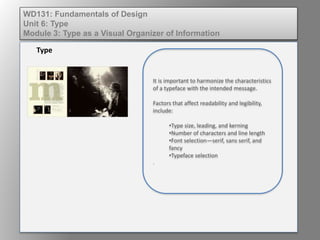
Recommended
Recommended
Making social media work, building on line community

Making social media work, building on line communityArchdiocese of Cincinnati, Office of Evangelization and Catechesis
More Related Content
Viewers also liked
Viewers also liked (9)
Wd131 unit 4 module 1 learning the vocabulary of color 

Wd131 unit 4 module 1 learning the vocabulary of color
Wd131 unit 3 module 1 exploring the varieties of shape 

Wd131 unit 3 module 1 exploring the varieties of shape
Elem of design unit 4 module 2 kerning, leading, tracking

Elem of design unit 4 module 2 kerning, leading, tracking
Wd133 unit 5 module 1 learning about brush types and properties

Wd133 unit 5 module 1 learning about brush types and properties
Similar to Wd131 unit 6 module 3 type as visual organizer
Making social media work, building on line community

Making social media work, building on line communityArchdiocese of Cincinnati, Office of Evangelization and Catechesis
Similar to Wd131 unit 6 module 3 type as visual organizer (20)
Dig imag unit 4 module 1 learning about type fonts and properties[2]![Dig imag unit 4 module 1 learning about type fonts and properties[2]](data:image/gif;base64,R0lGODlhAQABAIAAAAAAAP///yH5BAEAAAAALAAAAAABAAEAAAIBRAA7)
![Dig imag unit 4 module 1 learning about type fonts and properties[2]](data:image/gif;base64,R0lGODlhAQABAIAAAAAAAP///yH5BAEAAAAALAAAAAABAAEAAAIBRAA7)
Dig imag unit 4 module 1 learning about type fonts and properties[2]
Wd133 unit 4 module 1 learning about type fonts and properties[2]![Wd133 unit 4 module 1 learning about type fonts and properties[2]](data:image/gif;base64,R0lGODlhAQABAIAAAAAAAP///yH5BAEAAAAALAAAAAABAAEAAAIBRAA7)
![Wd133 unit 4 module 1 learning about type fonts and properties[2]](data:image/gif;base64,R0lGODlhAQABAIAAAAAAAP///yH5BAEAAAAALAAAAAABAAEAAAIBRAA7)
Wd133 unit 4 module 1 learning about type fonts and properties[2]
Making social media work, building on line community

Making social media work, building on line community
5 Feb 09 Online Journalism – Multimedia Packages&Writing Class Notes Feb5 2009

5 Feb 09 Online Journalism – Multimedia Packages&Writing Class Notes Feb5 2009
More from kateridrex
More from kateridrex (20)
Dig imag unit 11 module 4 creating slices in an image (2)

Dig imag unit 11 module 4 creating slices in an image (2)
Dig imag unit 11 module 4 creating slices in an image (2)

Dig imag unit 11 module 4 creating slices in an image (2)
Dig imag unit 11 module 4(2) creating slices in an image

Dig imag unit 11 module 4(2) creating slices in an image
Dig imag unit 11 module 4 creating slices in an image

Dig imag unit 11 module 4 creating slices in an image
Dig imag unit 11 module 1 understanding web graphics

Dig imag unit 11 module 1 understanding web graphics
Dig imag unit 9 module 1 working with the pen tool

Dig imag unit 9 module 1 working with the pen tool
Dig imag unit 8 module 2 creating and saving alpha channels

Dig imag unit 8 module 2 creating and saving alpha channels
Dig imag unit 7 module 1 understanding and implementing filters

Dig imag unit 7 module 1 understanding and implementing filters
Dig imag unit 5 module 2 using the various painting tools

Dig imag unit 5 module 2 using the various painting tools
Dig imag unit 5 module 1 learning about brush types and properties

Dig imag unit 5 module 1 learning about brush types and properties
Dig imag unit 3 module 3 incorporating color techniques

Dig imag unit 3 module 3 incorporating color techniques
Dig imag unit 3 module 2 working with the color picker and swatches palette

Dig imag unit 3 module 2 working with the color picker and swatches palette
Wd131 unit 6 module 3 type as visual organizer
- 1. It is important to harmonize the characteristics of a typeface with the intended message. Factors that affect readability and legibility, include: •Type size, leading, and kerning •Number of characters and line length •Font selection—serif, sans serif, and fancy •Typeface selection . Type WD131: Fundamentals of Design Unit 6: Type Module 3: Type as a Visual Organizer of Information
- 2. The upper halves of characters are scanned by the eye making for easy recognition and reading Words set in lowercase type are more easily recognizable than words set in uppercase type Type should be seamless and not call attention to itself. Legibilty WD131: Fundamentals of Design Unit 6: Type Module 3: Type as a Visual Organizer of Information
- 3. Too tight of spacing causes the reader to work harder. Too loose creates rivers disrupting eye movement across a page Normal is “just right”. Spacing WD131: Fundamentals of Design Unit 6: Type Module 3: Type as a Visual Organizer of Information
- 4. Not all typefaces are created equal WD131: Fundamentals of Design Unit 6: Type Module 3: Type as a Visual Organizer of Information
- 5. Most text settings are improved with a 1-2 point increase in leading. Too much linespace can cause type to become disjointed and ununified. Leading WD131: Fundamentals of Design Unit 6: Type Module 3: Type as a Visual Organizer of Information
- 6. Should be comfortable to read Larger type = longer line length Should not exceed 35 - 70 characters per line Line Length WD131: Fundamentals of Design Unit 6: Type Module 3: Type as a Visual Organizer of Information
- 7. Widows A short line at the end of a paragraph. General rule of thumb: if it is less than 7 characters it is a widow. Orphans A short line that appears at the top of a column or the first line of a paragraph that appears at the end of a column or page. Widows & Orphans WD131: Fundamentals of Design Unit 6: Type Module 3: Type as a Visual Organizer of Information