Fund of design unit 11 module 2 the illusion of depth
•Download as PPTX, PDF•
0 likes•228 views
Report
Share
Report
Share
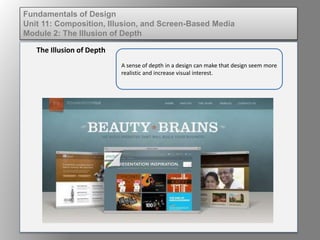
Recommended
Recommended
More Related Content
What's hot
What's hot (18)
Flickr windows 7 app backgrounder flickr apps windows7

Flickr windows 7 app backgrounder flickr apps windows7
Must Know Google Map Features for your Web application

Must Know Google Map Features for your Web application
More from kateridrex
More from kateridrex (20)
Dig imag unit 11 module 4 creating slices in an image (2)

Dig imag unit 11 module 4 creating slices in an image (2)
Dig imag unit 11 module 4 creating slices in an image (2)

Dig imag unit 11 module 4 creating slices in an image (2)
Dig imag unit 11 module 4(2) creating slices in an image

Dig imag unit 11 module 4(2) creating slices in an image
Dig imag unit 11 module 4 creating slices in an image

Dig imag unit 11 module 4 creating slices in an image
Dig imag unit 11 module 1 understanding web graphics

Dig imag unit 11 module 1 understanding web graphics
Dig imag unit 9 module 1 working with the pen tool

Dig imag unit 9 module 1 working with the pen tool
Dig imag unit 8 module 2 creating and saving alpha channels

Dig imag unit 8 module 2 creating and saving alpha channels
Dig imag unit 7 module 1 understanding and implementing filters

Dig imag unit 7 module 1 understanding and implementing filters
Dig imag unit 5 module 2 using the various painting tools

Dig imag unit 5 module 2 using the various painting tools
Dig imag unit 5 module 1 learning about brush types and properties

Dig imag unit 5 module 1 learning about brush types and properties
Fund of design unit 11 module 2 the illusion of depth
- 1. A sense of depth in a design can make that design seem more realistic and increase visual interest. The Illusion of Depth Fundamentals of Design Unit 11: Composition, Illusion, and Screen-Based Media Module 2: The Illusion of Depth
- 2. The illusion of depth can be done through the use of color, scale, rhythm and repetition. The Illusion of Depth Fundamentals of Design Unit 11: Composition, Illusion, and Screen-Based Media Module 2: The Illusion of Depth
- 3. The Illusion of Depth Fundamentals of Design Unit 11: Composition, Illusion, and Screen-Based Media Module 2: The Illusion of Depth
- 4. The Illusion of Depth Fundamentals of Design Unit 11: Composition, Illusion, and Screen-Based Media Module 2: The Illusion of Depth
- 5. The Illusion of Depth Fundamentals of Design Unit 11: Composition, Illusion, and Screen-Based Media Module 2: The Illusion of Depth