Elem of design unit 9 module 2 document layers
•Download as PPTX, PDF•
0 likes•98 views
Report
Share
Report
Share
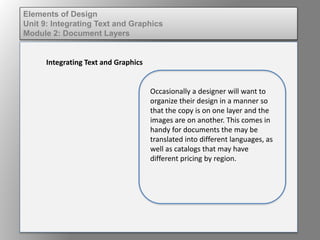
Recommended
Recommended
More Related Content
Viewers also liked
Viewers also liked (8)
Wd131 unit 4 module 1 learning the vocabulary of color 

Wd131 unit 4 module 1 learning the vocabulary of color
Elem of design unit 1 module 0 discussion of the program

Elem of design unit 1 module 0 discussion of the program
Elem of design unit 11 module 2 type and closed shapes

Elem of design unit 11 module 2 type and closed shapes
Elem of design unit 4 module 2 kerning, leading, tracking

Elem of design unit 4 module 2 kerning, leading, tracking
Wd133 unit 5 module 1 learning about brush types and properties

Wd133 unit 5 module 1 learning about brush types and properties
More from kateridrex
More from kateridrex (20)
Dig imag unit 11 module 4 creating slices in an image (2)

Dig imag unit 11 module 4 creating slices in an image (2)
Dig imag unit 11 module 4 creating slices in an image (2)

Dig imag unit 11 module 4 creating slices in an image (2)
Dig imag unit 11 module 4(2) creating slices in an image

Dig imag unit 11 module 4(2) creating slices in an image
Dig imag unit 11 module 4 creating slices in an image

Dig imag unit 11 module 4 creating slices in an image
Dig imag unit 11 module 1 understanding web graphics

Dig imag unit 11 module 1 understanding web graphics
Dig imag unit 9 module 1 working with the pen tool

Dig imag unit 9 module 1 working with the pen tool
Dig imag unit 8 module 2 creating and saving alpha channels

Dig imag unit 8 module 2 creating and saving alpha channels
Dig imag unit 7 module 1 understanding and implementing filters

Dig imag unit 7 module 1 understanding and implementing filters
Dig imag unit 5 module 2 using the various painting tools

Dig imag unit 5 module 2 using the various painting tools
Dig imag unit 5 module 1 learning about brush types and properties

Dig imag unit 5 module 1 learning about brush types and properties
Dig imag unit 4 module 1 learning about type fonts and properties[2]![Dig imag unit 4 module 1 learning about type fonts and properties[2]](data:image/gif;base64,R0lGODlhAQABAIAAAAAAAP///yH5BAEAAAAALAAAAAABAAEAAAIBRAA7)
![Dig imag unit 4 module 1 learning about type fonts and properties[2]](data:image/gif;base64,R0lGODlhAQABAIAAAAAAAP///yH5BAEAAAAALAAAAAABAAEAAAIBRAA7)
Dig imag unit 4 module 1 learning about type fonts and properties[2]
Dig imag unit 3 module 3 incorporating color techniques

Dig imag unit 3 module 3 incorporating color techniques
Elem of design unit 9 module 2 document layers
- 1. Elements of Design Unit 9: Integrating Text and Graphics Module 2: Document Layers Integrating Text and Graphics Occasionally a designer will want to organize their design in a manner so that the copy is on one layer and the images are on another. This comes in handy for documents the may be translated into different languages, as well as catalogs that may have different pricing by region.
- 2. Elements of Design Unit 9: Integrating Text and Graphics Module 2: Document Layers Integrating Text and Graphics Layers in InDesign are similar to those used in Photoshop and function the same way. Layres can be added, deleted or moved all inside the layers palette.
- 3. Elements of Design Unit 9: Integrating Text and Graphics Module 2: Document Layers