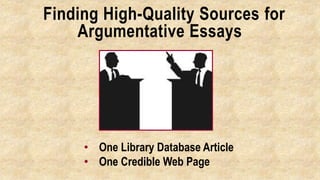
Easton Comerford Fall 2015 Eng 1301 Presentation
- 1. Finding High-Quality Sources for Argumentative Essays • One Library Database Article • One Credible Web Page
- 2. Evaluating Web Sites Section 1 Section 1
- 3. Determining Web Site Credibility Video by Mike Slowinski
- 4. Web site criteria: Authority, accuracy, relevance, timeliness, purpose Authority • What makes this author qualified to publish on this topic? Accuracy • Is this source generally consistent with other credible sources? Relevance • Is the information presented in the source relevant to your assignment? Timeliness • Is the information too outdated to be currently credible? Purpose • What goal is this Web site trying to achieve? To inform? To persuade? To sell something?
- 5. What can you learn from the Web address? Top-Level Domains edu = Educational institutions Example: http://www.actx.edu A tilde symbol ( ~ ) in the URL indicates that page is that of an individual. Example: http://www.actx.edu/~jkcomerford gov = Government institutions mil = Military org, net, info = Generic com = Commercial Country of Origin: United Kingdom = uk http://www.apple.com/uk/ Canada = ca http://coca-cola.ca/ Australia = au New Zealand = nz Germany = de
- 6. Authority • What is the domain name? Does it have built-in credibility? • Is it clear who is responsible for the page? • What are the author/publisher’s credentials? • Is the author qualified to write on the given topic? Why? • Is the information from the sources listed reliable? http://www.ihr.org “About” has information about the site sponsor.
- 7. Authority (cont.): Backspace to the domain name/server. The Journal of Historical Review, Spring 1982 (Vol. 3, No. 2), page 147. http://www.ihr.org/jhr/v03/v03p147_Faurisson.html Click at the end of the URL. Cursor right once to remove highlight. Backspace as needed.
- 8. Authority (cont.): Example “The Historic Myth of Concentration Camps” http://pubweb.northwestern.edu/~abutz /di/intro.html The Hoax of the Twentieth Century: The Case Against the Presumed Extermination of European Jewry Arthur Butz Assoc. Professor Northwestern University
- 9. Accuracy • Are there statements you know to be false? • Are there references to show the source of the information? • Was the information peer-reviewed? • Are there errors in spelling, punctuation, or grammar? • Is it consistent with what other sources say about the topic? • “Extraordinary claims require extraordinary evidence.” Hume/Sagan
- 10. Relevance • Does the information answer your question? • Does it meet the necessary assignment requirements? • Is it directed to the appropriate audience?
- 11. Timeliness • Does timeliness matter for this topic? • When was the information published or last updated? • Has newer information been published? • If the site provides references, how old are they? (No references provided.) • Does the site contain outdated statistics? Page 1 Page 4
- 12. Purpose • What is the reason for the website? To sell, persuade, entertain, inform? • Is there an obvious bias or prejudice? • Are alternative points of view presented? • Does the author omit important facts or data ? • Is the author affiliated with an organization? • If advertising appears on the page, is it differentiated from the informational content?
- 13. Opposing Viewpoints Resource Center Section 2 Pro Con OVRC
- 14. Opposing Viewpoints Resource Center (Gale company) • AC’s most comprehensive pro/con database. • Covers both sides of numerous topics. • Includes overviews that describe how the issue evolved. • Contains essays from magazines, journals, and books. • Contains statistics and links to high-quality Web sites.
- 15. Search steps for most library databases (Advanced Search) Step 1. Translate natural language search terms into database search language. Enter your terms into the search boxes.Step 2. Select the information field to be searched for each term. Step 3. Apply limiters. Step 4. Article output: Print e-mail download/save
- 16. Step 1. Search Terms in OVRC Natural Language Database Language Section 2
- 17. Example of database language search Use quotation marks to find the words of a phrase sitting side by side in articles. 1,183 articles 1,069 articles
- 18. What’s going on here? Looks for: Manage Manages Looks for: Manage Manages Managed * Manager Managers Management Etc. 730 articles 4,919 articles
- 19. What’s going on here? Looks for: Stereotype Stereotypes Looks for: Stereotype Stereotypes Stereotyping Stereotypical * Truncation 625 articles 698 articles
- 20. cats AND dogs AND and OR are commands in most databases. cats OR dogs AND = Articles must have all terms. OR = Articles must have at least one term. Articles about cats Articles about cats Articles about dogs Articles about dogs Articles about cats and dogs Articles about cats or dogs
- 21. Use AND as a command. employ* AND subordinate AND privacy “animal rights” AND horse “foreign policy” AND russia Articles must have ALL of the terms joined with AND. Memory tip: AND goes with ALL Save time by restricting your search to articles that have all your main topics.
- 22. Use OR as a command. “jail time” OR sentenc* OR punish* “family violence” OR “domestic violence” Articles must have at least ONE of the terms joined with OR. Memory tip: OR goes with at least ONE. OR is especially good to use with synonyms and alternatives. boss* OR supervisor* OR manage* e-mail OR email
- 23. What’s going on here? Long search strings Hard to find a word match in articles. Search broken down into concepts Easier to find a word match in articles. 308 articles2 articles
- 24. Search terms translated into database language
- 25. Step 2: Information Fields in OVRC Section 3
- 26. Known-item search fields are not suitable for this assignment. Entire document Known-item search fields vs. unknown-item search fields Change “Document Title” and “Publication Title” to “Keyword.” newsweek “privacy in the work place”
- 27. What is searched when you select “Keyword”? The body (text) of the articles Introductory text Related terms Article titles
- 28. “Entire Document” searches everything! What is searched when you select “Entire Document”? The body (text) of the articles Entire Document
- 29. Step 3. Limiters in OVRC Section 4
- 30. OVRC limiters Only use the limiters you really need. Limit to peer- reviewed publications when required by the assignment. Limit the date range searched when required by the assignment, which is fairly common.
- 31. Step 4. Article Output in OVRC Section 5
- 32. List of retrieved articles (“Results”) These two tabs are the best ones for pro/con assignments.
- 33. The sorting feature controls the order in which articles are shown. Relevance Publication date Relevance: The articles are NOT sorted by how relevant they are to your search terms automatically. If this option is not offered, you’ll have to judge relevance on your own. Publication date: When you sort results by publication date, OVRC usually displays the oldest articles first! You can look at the last articles in the list, and they will be the newest.
- 35. Document options “Full-text with Graphics” articles like this one are the most common article format in OVRC. They are controlled with this toolbar.
- 36. “Full-Text with Graphics” article print dialogue box Right-click anywhere on the article to pop up a menu like this with a “print” and “print preview” option. Do “print preview” first.
- 37. List of articles retrieved by search Article views: “Full-text with Graphics” and PDF
- 38. Adobe Acrobat viewer displaying PDF article The “hiding toolbar” contains the printing and saving icons. You must e-mail articles from the “Full Text with Graphics” view using the icons at the top left of the page. • Scanned in from print original. • Real page numbers. • Original photographs, charts, drawings, etc.
- 39. Other AC Library databases that are good for pro/con assignments Points of View Reference Center (An EBSCO database) • Search works like Google search. • Lengthy, comprehensive reports. • Statistics, charts, graphs • Same basic features as OVRC with different terminology and appearance. • “Overview” and “Point” articles. • Statistics, charts, graphs
- 40. Very important!!! • Do not close your article without writing down some information that will help you find it again if something goes wrong. • At a minimum, write down the name of the database you are in, all or a significant part of the title, and the author’s last name. (You will need the name of the database for the citation anyway.) • Using “Print Preview” first can prevent some problems, especially with PDF documents.