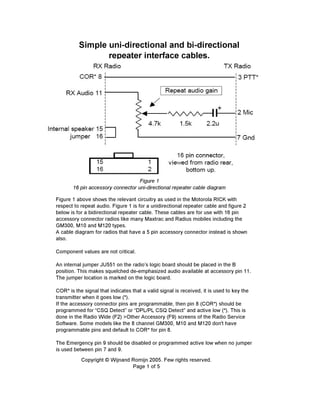More Related Content
Similar to Repetor simplu (20)
Repetor simplu
- 1. Simple uni-directional and bi-directional
repeater interface cables.
Figure 1
16 pin accessory connector uni-directional repeater cable diagram
Figure 1 above shows the relevant circuitry as used in the Motorola RICK with
respect to repeat audio. Figure 1 is for a unidirectional repeater cable and figure 2
below is for a bidirectional repeater cable. These cables are for use with 16 pin
accessory connector radios like many Maxtrac and Radius mobiles including the
GM300, M10 and M120 types.
A cable diagram for radios that have a 5 pin accessory connector instead is shown
also.
Component values are not critical.
An internal jumper JU551 on the radio’s logic board should be placed in the B
position. This makes squelched de-emphasized audio available at accessory pin 11.
The jumper location is marked on the logic board.
COR* is the signal that indicates that a valid signal is received, it is used to key the
transmitter when it goes low (*).
If the accessory connector pins are programmable, then pin 8 (COR*) should be
programmed for “CSQ Detect” or “DPL/PL CSQ Detect” and active low (*). This is
done in the Radio Wide (F2) >Other Accessory (F9) screens of the Radio Service
Software. Some models like the 8 channel GM300, M10 and M120 don't have
programmable pins and default to COR* for pin 8.
The Emergency pin 9 should be disabled or programmed active low when no jumper
is used between pin 7 and 9.
Copyright © Wijnand Romijn 2005. Few rights reserved.
Page 1 of 5
- 2. The repeat audio gain control in the cable should be adjusted for equal repeated
audio when compared to the input audio or 3 dB higher. Make this adjustment while
not driving the audio into limiting. Preferably some level around half the maximum
deviation. Setting the repeat audio 3 dB higher produces a bit of gain to the voice
audio. Many Motorola repeaters provide this option. It helps in producing more equal
audio from the repeater with different user input voice levels.
The dummy plug with pins 3 and 4 jumpered as pictured in figure 2 should be
inserted in the RX radio’s mic connector. This causes the RX radio's local speaker to
open with the correct PL only. Without it, the local speaker audio will open for all
received signals. This does not effect repeater operation; the repeater COR is only
determined by the programmed settings. Pressing the MON button will not place the
repeater audio in the CSQ mode.
Make sure to set the timeout timer in the TX radio to something reasonable. The
timeout timer is a government requirement that may prevent the transmitter from
staying on the air in case of a system failure. With some radio models when the RX
radio is turned off, the COR line will go low causing the transmitting radio to key up.
The timeout timer turns of the transmitter when this happens. The 8 channel GM300,
M10 and M120 models will not cause this problem because of their open collector
COR circuit.
It is important that both receiving and transmitting radios are well grounded to the
same source. Preferably connect a heavy cable between both radio’s power ground
connections. Alternatively, make sure both frames are well connected together. This
prevents the TX radio's ground from floating up with respect to the RX radio's ground
when the TX radio transmits and draws a high current. Do not depend on a
connection between both radios accessory connectors pins 7 to supply this function.
This pin can not handle high currents and is only grounded with a small circuit board
trace in some radio models.
Figure 3 below shows the cable for a bi-directional repeater. This cable is identical to
the uni-directional repeater cable other than that the circuitry is implemented both
ways. All settings and adjustment now apply to both radios.
Figure 2
Mic jack dummy plug
Copyright © Wijnand Romijn 2005. Few rights reserved.
Page 2 of 5
- 3. Radio A accessory
connector
Radio B accessory
connector
3 PTT*
2 Mic
7 Gnd
8 COR*
11 RX
15 Speaker
16 jumper
COR* 8
RX Audio 11
Seaker 15
jumper 16
PTT* 3
Mic 2
Gnd 7
Figure 3
16 pin accessory connector bi-directional repeater cable diagram
Figure 4 on the next page shows a cable that will work with radios that do not have
the 16 pin accessory connector. These are the older 5 pin accessory connector
models. A COR* signal needs to be brought out to the front panel mic socket. This is
the signal that indicates that the radio is receiving and it is used to key the
transmitting radio. RX audio is already present at the mic socket in the form of
headset audio.
Copyright © Wijnand Romijn 2005. Few rights reserved.
Page 3 of 5
- 4. Figure 4
Mic connector repeater cable for 5 pin radiomodels
Numbers in brackets are the equivalent signals at the front RJ45 MIC connector that
appear on the 16 pin accessory connectors with the exception of the COR* signal.
COR* is available at the collector of Q552 pictured in the photo below.
Copyright © Wijnand Romijn 2005. Few rights reserved.
Page 4 of 5
- 5. When using the front connector, the COR* signal needs to be brought out to pin 1 of
the MIC connector. This signal is available in all models but not always at the same
location because of differences in board layout.
A good place to get COR* for the MIC connector cable is the collector of Q552, near
the audio mute gate. Bring this point out to the logic board connector J8 pin 8 with a
diode (diode cathode to collector of Q552). This pin should already be wired to pin 1
of the MIC socket.
Without the PL hook jumper, the radio will be in the CSQ mode. For cables using the
MIC connectors, this jumper should be incorporated in the cable. Here the MON
button will place the repeater in the CSQ mode as opposed to the 16 pin version
because COR* is taken from a different source.
Instead of crimping the RJ45 connectors, you could use a small store bought
Ethernet cable, cut it in half and place the components there.
The repeat audio gain adjustment is the same as for the 16 pin cable. Also make
sure the timeout timer is enabled.
A simple and very crude method to produce some hang time is to put 100 ohm
resistor in series with a 500uF capacitor and tie this between pin-3 (PTT) and ground.
The capacitor + side should point towards the PTT line. The 100 ohm resistor limits
the capacitor discharge current in order to protect the COR* transistor when the
transmitter keys up. When unkeying, the capacitor slowly discharges; producing the
hang time.
There also is a way to create a perhaps annoying courtesy beep. With full featured
radios program a post DTMF ANI signaling system in the transmitting radio. Use only
one or two digits. This causes the transmitter to beep every time before it drops the
carrier. The transmitter will not pass any voice audio during this period, so keep it
short.
Copyright © Wijnand Romijn 2005. Few rights reserved.
Page 5 of 5
Nand.