Computer language - Html forms
•Download as PPSX, PDF•
1 like•75 views
HTML forms, form tag, attributes of form tag, input tag, elements of input tag, Example for elements
Report
Share
Report
Share
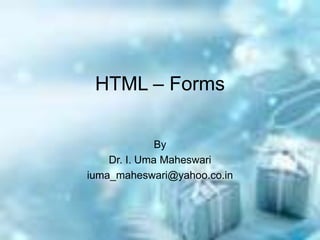
More Related Content
What's hot
What's hot (20)
Devry bis 155 week 1 quiz data analysis with spreadsheets with lab

Devry bis 155 week 1 quiz data analysis with spreadsheets with lab
Access tips access and sql part 5 more instant queries 1

Access tips access and sql part 5 more instant queries 1
Xml For Dummies Chapter 16 Xml And Forms it-slideshares.blogspot.com

Xml For Dummies Chapter 16 Xml And Forms it-slideshares.blogspot.com
Similar to Computer language - Html forms
Similar to Computer language - Html forms (20)
Std 12 Computer Chapter 1 Creating Html Forms Using KompoZer

Std 12 Computer Chapter 1 Creating Html Forms Using KompoZer
More from Dr. I. Uma Maheswari Maheswari
More from Dr. I. Uma Maheswari Maheswari (20)
2h. Pedagogy of mathematics part II (numbers and sequence - ex 2.8)

2h. Pedagogy of mathematics part II (numbers and sequence - ex 2.8)
2g. Pedagogy of mathematics part II (numbers and sequence - ex 2.7)

2g. Pedagogy of mathematics part II (numbers and sequence - ex 2.7)
2f. Pedagogy of Mathematics - Part II (Numbers and Sequence - Ex 2.6)

2f. Pedagogy of Mathematics - Part II (Numbers and Sequence - Ex 2.6)
2e. Pedagogy of Mathematics - Part II (Numbers and Sequence - Ex 2.5)

2e. Pedagogy of Mathematics - Part II (Numbers and Sequence - Ex 2.5)
2d. Pedagogy of Mathematics - Part II (Numbers and Sequence - Ex 2.4)

2d. Pedagogy of Mathematics - Part II (Numbers and Sequence - Ex 2.4)
2c. Pedagogy of Mathematics - Part II (Numbers and Sequence - Ex 2.3)

2c. Pedagogy of Mathematics - Part II (Numbers and Sequence - Ex 2.3)
2b. Pedagogy of Mathematics - Part II (Numbers and Sequence - Ex 2.2)

2b. Pedagogy of Mathematics - Part II (Numbers and Sequence - Ex 2.2)
2a. Pedagogy of Mathematics - Part II (Numbers and Sequence - Ex 2.1)

2a. Pedagogy of Mathematics - Part II (Numbers and Sequence - Ex 2.1)
Computer language - HTML (Hyper Text Markup Language)

Computer language - HTML (Hyper Text Markup Language)
X std maths - Relations and functions (ex 1.5 & 1.6)

X std maths - Relations and functions (ex 1.5 & 1.6)
X std mathematics - Relations and functions (Ex 1.2)

X std mathematics - Relations and functions (Ex 1.2)
Recently uploaded
Organic Name Reactions for the students and aspirants of Chemistry12th.pptx

Organic Name Reactions for the students and aspirants of Chemistry12th.pptxVS Mahajan Coaching Centre
Mattingly "AI & Prompt Design: Structured Data, Assistants, & RAG"

Mattingly "AI & Prompt Design: Structured Data, Assistants, & RAG"National Information Standards Organization (NISO)
Mattingly "AI & Prompt Design: The Basics of Prompt Design"

Mattingly "AI & Prompt Design: The Basics of Prompt Design"National Information Standards Organization (NISO)
Recently uploaded (20)
Interactive Powerpoint_How to Master effective communication

Interactive Powerpoint_How to Master effective communication
Presentation by Andreas Schleicher Tackling the School Absenteeism Crisis 30 ...

Presentation by Andreas Schleicher Tackling the School Absenteeism Crisis 30 ...
Beyond the EU: DORA and NIS 2 Directive's Global Impact

Beyond the EU: DORA and NIS 2 Directive's Global Impact
Organic Name Reactions for the students and aspirants of Chemistry12th.pptx

Organic Name Reactions for the students and aspirants of Chemistry12th.pptx
Z Score,T Score, Percential Rank and Box Plot Graph

Z Score,T Score, Percential Rank and Box Plot Graph
Ecosystem Interactions Class Discussion Presentation in Blue Green Lined Styl...

Ecosystem Interactions Class Discussion Presentation in Blue Green Lined Styl...
Mattingly "AI & Prompt Design: Structured Data, Assistants, & RAG"

Mattingly "AI & Prompt Design: Structured Data, Assistants, & RAG"
BAG TECHNIQUE Bag technique-a tool making use of public health bag through wh...

BAG TECHNIQUE Bag technique-a tool making use of public health bag through wh...
Mattingly "AI & Prompt Design: The Basics of Prompt Design"

Mattingly "AI & Prompt Design: The Basics of Prompt Design"
Computer language - Html forms
- 1. HTML – Forms By Dr. I. Uma Maheswari iuma_maheswari@yahoo.co.in
- 2. Forms • When a set of information or data is to be received, it is appreciated if the same could be received into a form. • A form can contain text boxes, check boxes, radio buttons, etc. • Form tag - <form> …..</form>
- 3. Attributes of form tag Form tag uses two attributes 1. Method • Used to set the method through which the form’s data is sent to the server for processing. • There are two values under method attribute. • They are ‘post’ and ‘get’. 2. Action • A pointer to the script processing the form on the server
- 4. <INPUT> tag • Used to define the actual form element from among the elements. It does not contain a end tag. Attributes of input tag 1. Type – identifies the element to be included in the form. 2. Name – specifies the name of the element to be included in the form.
- 5. Elements of input tag 1. Text – will accept the text of a defined size into a text box. 2. Check – display a check box and in case of multiple check boxes it allows selecting more than one. 3. Radio – display a radio button and unlike check box, it will allow selecting any one of the options only. 4. Button – display a command button which can be designed for two purposes, one for sending the data and the other for clearing the elements from such as “submit” and “clear” respectively.
- 6. 5. Option – allow the user to insert a set of names into a list box. The tag being <option> …….</option>, which in turn appears within the <select> ….. </select> tag. 6. Text area – used to have a text box ranging from a set of “rows” and “cols” for a multi line text area. 7. Password – used to mask the characters keyed into the text box with a character usually asterisks (*)
- 7. Example for elements HTML> <HEAD> <TITLE> form </TITLE> </HEAD> <body> <form action = “form.html” method = “post”> <h1>computers in education</h1> <font face = “times new roman” size = “3”> Name:<input type = “text” name = “Name” size = “20”> sex: <input type = “Radio” name = “Sex” value = “male”> male <input type = “Radio” name = “Sex” value = “female”> female Courses opted for: <select name = “courses opted”> <option> ms office </option> <option> visual basic </option> <option> java </option> <input type = “submit” value = “submit”> <input type = “reset” value = “clear”> </center> </form> </body> </HTML>