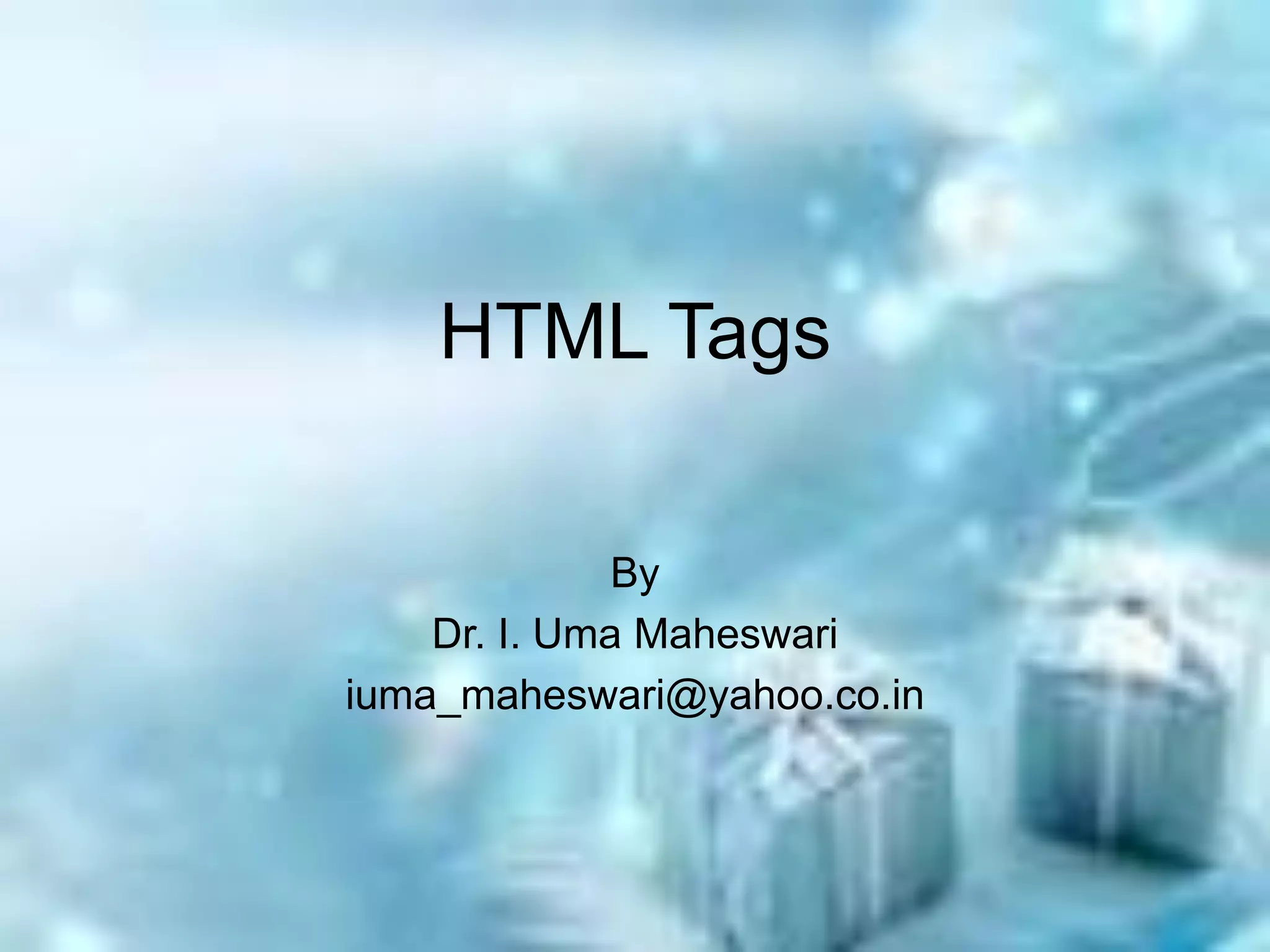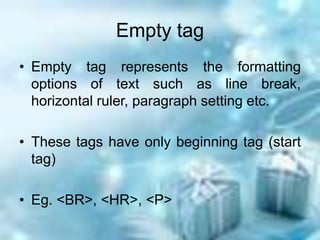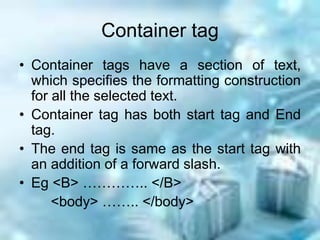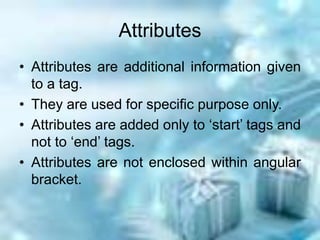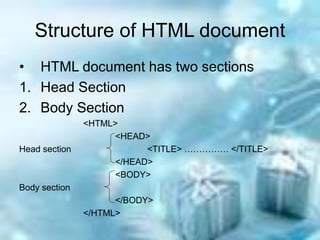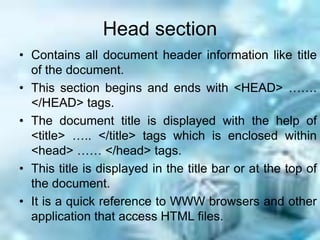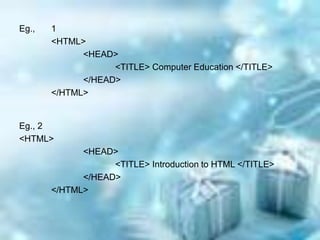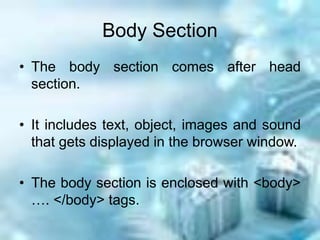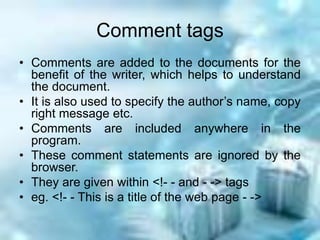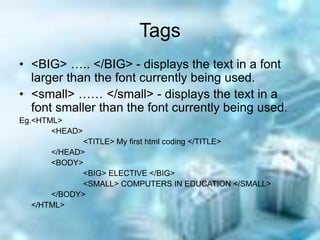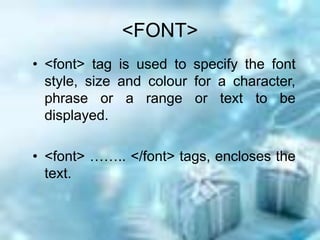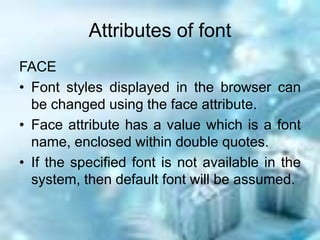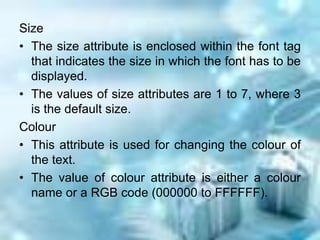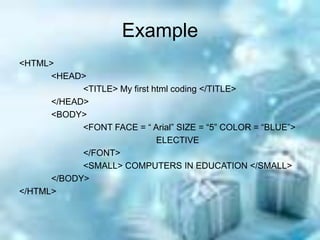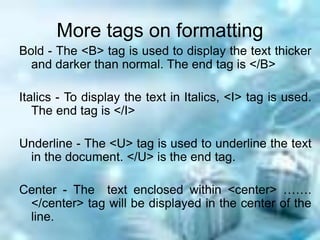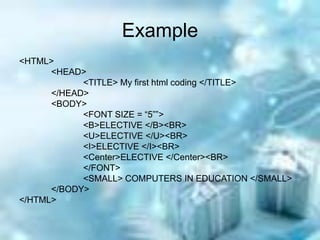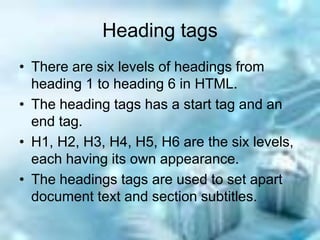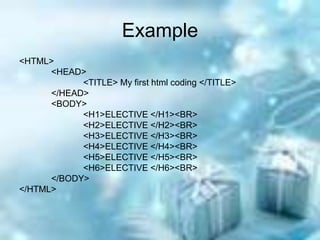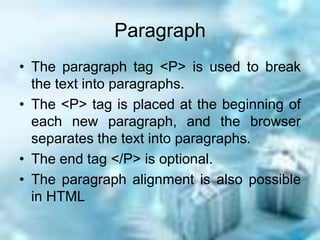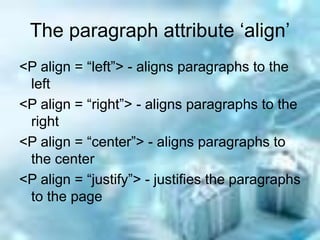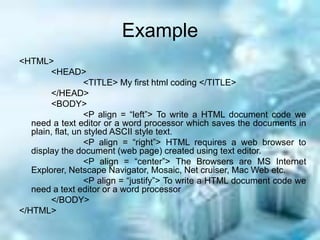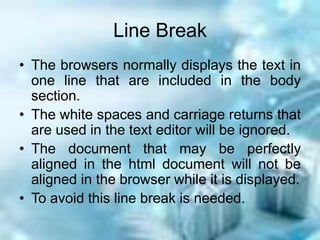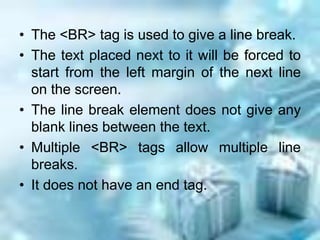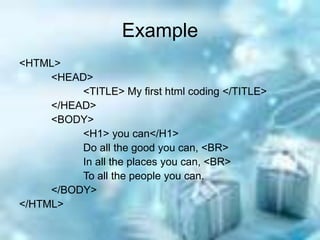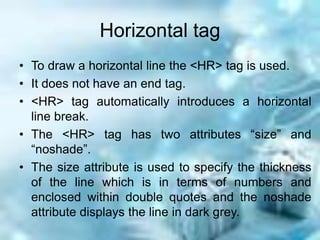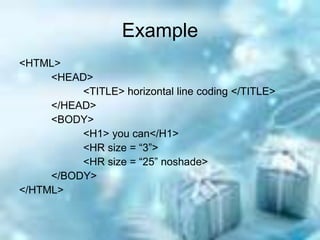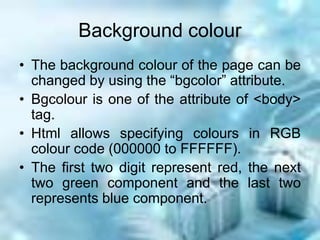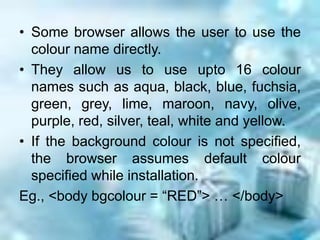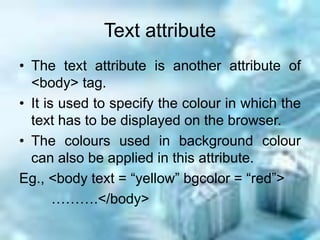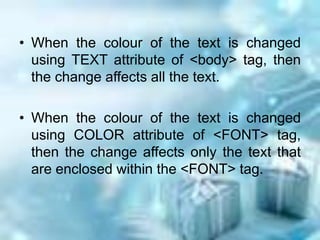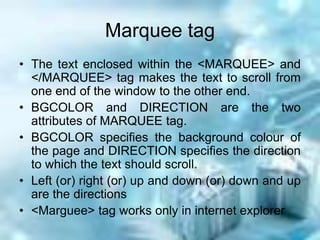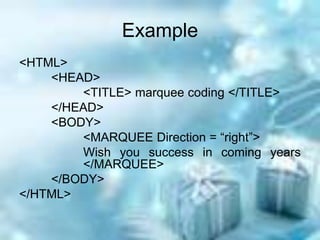The document provides a comprehensive overview of HTML tags, including their types (empty and container tags) and attributes. It explains the structure of an HTML document, detailing the head and body sections, and includes examples of various formatting tags such as font, heading, and paragraph tags. Additionally, it covers advanced features like comments, background colors, and the marquee tag for scrolling text.