Catia Part03
•Download as PPS, PDF•
1 like•2,050 views
chapter 3 Mouse manuplation
Report
Share
Report
Share
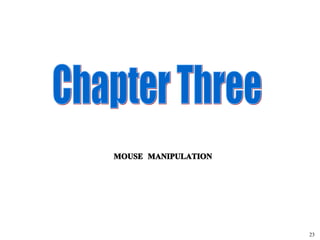
Recommended
Recommended
More Related Content
What's hot
What's hot (20)
6 - Panorama Necto 14 dimension selector - visualization & data discovery sol...

6 - Panorama Necto 14 dimension selector - visualization & data discovery sol...
Viewers also liked
Viewers also liked (8)
Similar to Catia Part03
Similar to Catia Part03 (20)
PIVOT ANIMATOR - USER GUIDE - VIDEO EDITING AND MAKING SOFTWARE 

PIVOT ANIMATOR - USER GUIDE - VIDEO EDITING AND MAKING SOFTWARE
Edit images using selection in Adobe Photoshop.pptx

Edit images using selection in Adobe Photoshop.pptx
More from Girish S Murthy
More from Girish S Murthy (7)
AIR Summit-2017 @HICC,Hydrebadh-Tech Talk -Desktop Manufacturing 4.0

AIR Summit-2017 @HICC,Hydrebadh-Tech Talk -Desktop Manufacturing 4.0
ASTRON ENGINEERING SOLUTIONS- QUALITY ENGINEERING SOLUTIONS . DELIVERED ON TIME

ASTRON ENGINEERING SOLUTIONS- QUALITY ENGINEERING SOLUTIONS . DELIVERED ON TIME
Recently uploaded
This presentation was provided by William Mattingly of the Smithsonian Institution, during the third segment of the NISO training series "AI & Prompt Design." Session Three: Beginning Conversations, was held on April 18, 2024.Mattingly "AI & Prompt Design: The Basics of Prompt Design"

Mattingly "AI & Prompt Design: The Basics of Prompt Design"National Information Standards Organization (NISO)
God is a creative God Gen 1:1. All that He created was “good”, could also be translated “beautiful”. God created man in His own image Gen 1:27. Maths helps us discover the beauty that God has created in His world and, in turn, create beautiful designs to serve and enrich the lives of others.
Explore beautiful and ugly buildings. Mathematics helps us create beautiful d...

Explore beautiful and ugly buildings. Mathematics helps us create beautiful d...christianmathematics
Recently uploaded (20)
Basic Civil Engineering first year Notes- Chapter 4 Building.pptx

Basic Civil Engineering first year Notes- Chapter 4 Building.pptx
Mattingly "AI & Prompt Design: The Basics of Prompt Design"

Mattingly "AI & Prompt Design: The Basics of Prompt Design"
Mixin Classes in Odoo 17 How to Extend Models Using Mixin Classes

Mixin Classes in Odoo 17 How to Extend Models Using Mixin Classes
This PowerPoint helps students to consider the concept of infinity.

This PowerPoint helps students to consider the concept of infinity.
Russian Escort Service in Delhi 11k Hotel Foreigner Russian Call Girls in Delhi

Russian Escort Service in Delhi 11k Hotel Foreigner Russian Call Girls in Delhi
SECOND SEMESTER TOPIC COVERAGE SY 2023-2024 Trends, Networks, and Critical Th...

SECOND SEMESTER TOPIC COVERAGE SY 2023-2024 Trends, Networks, and Critical Th...
Unit-IV; Professional Sales Representative (PSR).pptx

Unit-IV; Professional Sales Representative (PSR).pptx
Explore beautiful and ugly buildings. Mathematics helps us create beautiful d...

Explore beautiful and ugly buildings. Mathematics helps us create beautiful d...
Web & Social Media Analytics Previous Year Question Paper.pdf

Web & Social Media Analytics Previous Year Question Paper.pdf
Seal of Good Local Governance (SGLG) 2024Final.pptx

Seal of Good Local Governance (SGLG) 2024Final.pptx
ICT Role in 21st Century Education & its Challenges.pptx

ICT Role in 21st Century Education & its Challenges.pptx
Catia Part03
- 1. Chapter Three MOUSE MANIPULATION 23
- 2. The 3 button mouse is your tool for manipulation of the parts and assemblies that you have created. With it you can ZOOM, ROTATE and PAN your parts or manipulate the specification tree. First, place your cursor ANYWHERE on the screen… To ZOOM, click and hold the MIDDLE mouse button, click and release the LEFT mouse button, then PUSH the mouse away from you to make your part smaller and PULL it towards you to enlarge your part. CLICK AND HOLD CLICK AND RERLEASE 24
- 3. ZOOM in from a small part… To a LARGE part with this simple technique. 25
- 4. The next thing you can do is ROTATE your part… This is accomplished by HOLDING the MIDDLE mouse button and then the LEFT mouse button while keeping the middle one depressed. CLICK AND HOLD FIRST CLICK AND HOLD SECOND 26
- 5. You can ROTATE your part in any orientation, 360 degrees in 3D. Click the middle mouse button on the section of part you want centered on the screen to change the rotational axis. 27
- 6. Another useful mouse aided motion is PANNING… To PAN a part across the screen, click and hold the MIDDLE mouse button only. This allows you to move your part around the screen in a single orientation. CLICK AND HOLD 28
- 7. Your part will remain the same size and in the same orientation, but you can move it around in relation to the screen itself. 29
- 8. The SPECIFICATION TREE can also be manipulated. You can EXPAND and SHRINK, MOVE and ZOOM it. Note the HAND cursor on the tree. To manipulate the tree, you must first click on it. This will turn your part DARK, signaling you are ready to perform various tree functions. HAND 30
- 9. The tree responds the same as a part does for manipulation. To move the tree, simply place the cursor near it and click and hold the middle mouse button. Now drag the tree wherever you wanted it. Here we have moved the tree by dragging it from one corner of the screen to the other. FROM HERE… TO HERE… 31
- 10. By using the same mouse clicks to ZOOM as you did with a part, you can make your tree larger or smaller as you need to. FROM THIS… TO THIS… Click and hold the middle mouse button, while single clicking the left mouse button. While holding the middle button, move the mouse toward and away from you to make the tree bigger or smaller 32
- 11. To SHRINK or EXPAND your specification tree, you simply click on the + or – signs. Clicking a + opens up the tree into it’s individual branches. Clicking a – does the reverse. CLICK HERE TO OPEN TO THIS… 33
- 12. Different RENDERING STYLES give you different views of your part. The most common one is SHADING. It is chosen by clicking on it in the VISUALIZATION toolbar. VISUALIZATION TOOLBAR SHADING 34
- 13. This is the same part, but with the WIREFRAME picked… WIREFRAME 35
- 14. This is HIDDEN LINES REMOVED mode… HLR 36
- 15. This is SHADING WITH EDGES… SHD+E 37
- 16. This is CUSTOMIZED. When this is picked, you can apply materials to your part. This is useful visually, and needed when you are going to do a stress analysis. Once applied, a single mouse click can get you a lot of useful information, ie: Centre of Gravity, density, weight etc… CUSTOMIZED If CUSTOMIZED is not available, go to VIEW>RENDER STYLE>CUSTOMIZE VIEW, and then click on materials. To have your material apply to the part, you must click PART BODY on the spec tree BEFORE clicking a type of material. 38
