Basic steps in creating digital logo
•Download as PPTX, PDF•
0 likes•210 views
For Beginners who would like to explore the basics of logo making
Report
Share
Report
Share
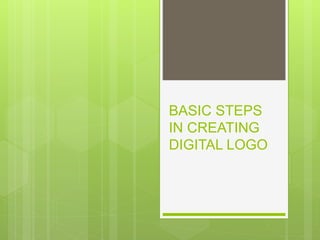
Recommended
More Related Content
What's hot
What's hot (20)
Top 10 photoshop tools that you need to master photoshop

Top 10 photoshop tools that you need to master photoshop
Part 3 how to make simple tarpulin in adobe photoshop cs6

Part 3 how to make simple tarpulin in adobe photoshop cs6
Chapter 1 — Introduction to Visual Basic 2010 Programming 

Chapter 1 — Introduction to Visual Basic 2010 Programming
DAY 1 - Introduction to Photo Editing and Photoshop CS6

DAY 1 - Introduction to Photo Editing and Photoshop CS6
Similar to Basic steps in creating digital logo
Similar to Basic steps in creating digital logo (20)
More from dave tenorio
More from dave tenorio (16)
Recently uploaded
Organic Name Reactions for the students and aspirants of Chemistry12th.pptx

Organic Name Reactions for the students and aspirants of Chemistry12th.pptxVS Mahajan Coaching Centre
Model Call Girl in Tilak Nagar Delhi reach out to us at 🔝9953056974🔝

Model Call Girl in Tilak Nagar Delhi reach out to us at 🔝9953056974🔝9953056974 Low Rate Call Girls In Saket, Delhi NCR
Recently uploaded (20)
Like-prefer-love -hate+verb+ing & silent letters & citizenship text.pdf

Like-prefer-love -hate+verb+ing & silent letters & citizenship text.pdf
EPANDING THE CONTENT OF AN OUTLINE using notes.pptx

EPANDING THE CONTENT OF AN OUTLINE using notes.pptx
Hierarchy of management that covers different levels of management

Hierarchy of management that covers different levels of management
Capitol Tech U Doctoral Presentation - April 2024.pptx

Capitol Tech U Doctoral Presentation - April 2024.pptx
Organic Name Reactions for the students and aspirants of Chemistry12th.pptx

Organic Name Reactions for the students and aspirants of Chemistry12th.pptx
Enzyme, Pharmaceutical Aids, Miscellaneous Last Part of Chapter no 5th.pdf

Enzyme, Pharmaceutical Aids, Miscellaneous Last Part of Chapter no 5th.pdf
MARGINALIZATION (Different learners in Marginalized Group

MARGINALIZATION (Different learners in Marginalized Group
Model Call Girl in Tilak Nagar Delhi reach out to us at 🔝9953056974🔝

Model Call Girl in Tilak Nagar Delhi reach out to us at 🔝9953056974🔝
Framing an Appropriate Research Question 6b9b26d93da94caf993c038d9efcdedb.pdf

Framing an Appropriate Research Question 6b9b26d93da94caf993c038d9efcdedb.pdf
Basic steps in creating digital logo
- 1. BASIC STEPS IN CREATING DIGITAL LOGO
- 2. 1.Visualize and sketch ideas 2.Scan to digitize or make the image appear on the computer screen 3.Get started with the image programs
- 3. MAIN TOOL OF INKSCAPE PROGRAM OR SOFTWARE BURN TOOL- This tool darkens an image. To use this tool, just drag it over the image. DODGE TOOL This tool changes the size of the image. To use, drag the icon over the image you want to lighten. ERASER TOOL This can erase part of the image in a certain layer. To erase everything in a certain area, flatten the image or go through every layer to delete that part.
- 4. CROP TOOL this tool change the size of the image. To use, select the area you want too crop and then press enter. HAND TOOL This tool moves around an image within an object. Use the ZOOM tool when you want to adjust the section of picture you want to look at.
- 5. LASSO TOOL The Lasso tool can select areas within a layer that cannot be reached with the Marquee tool. MARQUEE TOOL This is a group of tools that allows you to select rectangles, ellipses, circles, squares.
- 6. MOVE TOOL This tool moves around all objects within a layer. To move an entire image, flatten the layers by selecting ALL Layers at the top of the window. PAINT BUCKET TOOL This tool makes an area one color. To edit all layers at one time, click on All Layers at the top of the window.
- 7. PEN TOOL The pen tool makes lines and can be used with shape tools to create different shapes. To create lines, use the Pen tool create anchors ( little boxes on a line) and change the shape of the line by moving around the anchors. PENCIL TOOL AND BRUSH TOOL These tools draw or paint a line. Change the color of the paint brush by clicking on the color picker.
- 8. SPONGE TOOL The sponge tool soaks color out of the image. Drag the tool over the section of the image you want to change. TYPE TOOL It puts text in a picture. Click on the picture with the Type tool and select a box the size of the area you want to add.
- 9. ZOOM TOOL Zoom in on part of the picture for closer editing. GRADIENT TOOL Use this to highlight a color and make it fade from dark to light. AIRBRUSH TOOL- Use this tool to create a soft spray and a clouding effect. .
- 10. BLUR TOOL Use this tool to soften sharp edges. MEASURE TOOL Use this tool like a ruler RUBBER STAMP TOOL Use this to replicate the same pattern or image