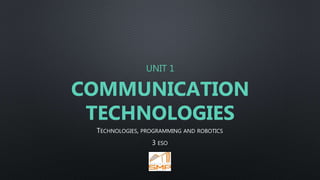
Unit 1. chapter 5. presentation internet
- 1. UNIT 1 COMMUNICATION TECHNOLOGIES TECHNOLOGIES, PROGRAMMING AND ROBOTICS 3 ESO
- 2. INDEX • MOBILE PHONES • RADIO • SATELLITES AND POSITIONING SYSTEMS • TELEVISION • THE INTERNET • NEGATIVE EFFECTS OF COMMUNICATION TECHNOLOGIES
- 4. · The Internet is a global system that interconnects computer networks (private, public, academic, business and government). · These networks and their hardware can communicate between them thanks to specific protocols (sets of rules, called TCP/IP). By following these rules, one computer can (if it has permission) get data from another computer. · Some internet processes happen along cables, while others take place wirelessly • KEY CONCEPT link
- 5. · Computer networks can be organized according to their size: 1. PAN (Personal Area Network) by a person’s different devices that can connect between them or to the Internet or other networks. 2. LAN (Local Area Network) A group computers and peripheral devices connected in a limited area (like a home, school or an office). The objective of LAN is to share resources like files, peripherals, software licences or Internet connection. • TYPES OF NETWORKS
- 6. 2b. WLAN (Wireless Local Area Network) LAN where the interconnection between devices is achieved wirelessly. 3. MAN (Metropolitan Area Network) A large computer network which extends to a city or a large university campus (up to 50km radio). Its purpose is to provide the link to the Internet, typically along fiber optic cable connections. 4. WAN (Wide Area Network) Formed by two or more interconnected LAN, that share information and resources via radio or telephone lines. It is mostly limited to companies or organizations that have offices at different locations. It over large geographic areas. An intranet is a private network that a company uses to share files and resources securely. It can be LAN or WAN. • TYPES OF NETWORKS (II)
- 7. · A server is a computer designed to process requests and deliver data to another computer. These processes can take place: a) Over the Internet For example, a web server where webpages can be accessed by a client with a web browser. Other examples are online gaming servers, chat servers, video streaming servers, email servers…These servers are located in enormous high powered interconnected computers called server clusters. • SERVERS AND CLIENTS b) Through a local network For example, a file server that stores data in a company’s intranet or a print server that allows several devices to print from one only printer.
- 8. · A client is a device or a pieces of software used to connect to the services offered by a server. · A web browser (Google, Safari, Opera, Mozilla, Microsoft Edge…) is a client program through which we send an HTTP request to a web server. The web browser locates the desired content in the www (World Wide Web) and displays it in the form of a web page, video, image or audio. • SERVERS AND CLIENTS (II) Request for data Response (only selected data)
- 9. · HTML (Hypertext Markup Language) is the computing language used in web pages. A web browser is able to read HTML language and display it in an understandable way. • HTML, HTTP AND HTTPS · HTTP stands for Hypertext Transfer Protocol. It is the protocol that allows web browsers and servers to communicate through requests and responses. · HTTP communication can be easily intercepted. HTTPS adds “Secure” to its title because the connection between the browser and the server is encrypted thus more secure. Read this article if you are interested in the benefits and drawbacks of https.
- 10. • URL · URL stands for Uniform Resource Locator and it’s what we call a web address. It is a string of characters that form a reference to a resource located in a server according to the HPPT/HTTPS protocols. The URL is shown on most web browsers in an adress bar. A typical URL might look like this:
- 11. • IP ADDRESS AND DNS · An IP (Internet Protocol) address is a unique set of numbers that identify a device (client or server) in a network. · The DNS (Domain Name System) server translates domain names into IPs and viceversa. This translation is not necessary if the website is stored in your devices’ cache from previous visits.
- 12. • CACHE AND COOKIES · The cache is a high speed very expensive piece of memory that stores recently used data temporarily. This way, next time the device requests those data, it won’t need to go find it in the main memory or in the Internet. The cache speeds up the memory retrieval process. It’s storage capacity is less than the hard drive’s. · The cookies are small packets of information that are stored in your web browser’s memory when you visit a website. They help the website keep track of your visits and activity (for example, your shopping cart or your password). Normally, cookies are not a risk for you computer, they can’t transmit viruses or malware. Anyway, some advice: https://us.norton.com/internetsecurity-privacy-what-are-cookies.html
- 13. Link to the video • HOW INFORMATION TRAVELS IN THE INTERNET
- 14. · Laws on data protection guarantee that the personal data to provide to a company through the www are protected. According to the European laws, these data can be procesed, reused or given to thirds, but they must always ask for your agreement or consent. Once you give your consent yo use your data, you can contact the company to withdraw your permission and they must stop using your data inmediately. • LAWS IN THE INTERNET
- 15. · Laws of intelectual property protect creative works shared in the www so the author has to give permission for anyone to reuse them. There are different types of rights according to these laws: a) Copyrights apply to writings, architecture, dance, photographs, videos, music, drawings and films published online. Royalties are money you must pay to the creator of something (music, photos…) to reuse it. There are ways to find royalty free images with your web browser and specific search websites. b) Trademark is the protection of comercial brands, names, logos and slogans. • LAWS IN THE INTERNET