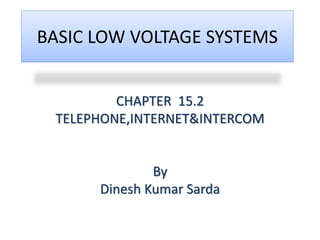
Setup Guide for Basic Low Voltage Systems
- 1. BASIC LOW VOLTAGE SYSTEMS CHAPTER 15.2 TELEPHONE,INTERNET&INTERCOM By Dinesh Kumar Sarda
- 3. CONTENTS Definition And History Basic services of INTERNET The World Wide Web (W.W.W.) WWW browsers INTERNET search engines Uses of INTERNET
- 4. Definition and History The INTERNET is a network of computers, which links many different types of computers all over the world. ARPANET was the first WAN and had only four sites in 1969. In 1989, the U.S. government lifted restrictions on the use of INTERNET, and allow its usage for commercial purposes as well.
- 5. BASIC SERVICES OF INTERNET Electronic Mail (E-Mail) File Transfer Protocol (FTP) Telnet
- 6. Electronic Mail (E-Mail) Allow user to send a mail (message ) to another internet user in any part of the world in a near-real-time manner.
- 7. E-Mail is a rapid and productive communication tool because : It is faster than Paper Mail. Unlike telephone, The persons communicating with each other need not to be available at the same time. Unlike Fax documents , Email documents can be stored in a computer and be easily edited using editing programs.
- 8. FILE TRANSFER PROTOCOL Allow user to move a file from one computer to another on the internet.
- 9. FTP Moving a file from a remote computer to ones own computer is known as Downloading. Moving a file from ones own computer to a remote computer is known as Uploading. Anonymous FTP site in a computer allows a user to log in with the username of anonymous and password that is user’s E-mail Address. Anonymous FTP sites are called publically accessible sites because they can be accessed by any user on internet.
- 10. TELNET • Allow a user to log into another computer somewhere on the internet .
- 11. Some common uses of telnet service are : Using the computing power of the remote computer. Using a software on the remote computer. Accessing remote computers data base or achieve. Logging into ones own computer from another computer.
- 12. WEB BROWSERS To use a computer as a Web client, a user needs to load on it a special software tool known as WEB Browser.
- 13. Browser provide following navigation facilities Do not require a user to login to a server computer. Enable a user to visit a server computer’s site directly and access information on it by specifying its URL (Uniform Resource Locator). Enable user to create and maintain a personal hotlist of favorite URL. Maintain a history of server computers visited by user in a surfing session. Enable a user to download information in various formats.
- 14. INTERNET SEARCH ENGINES Internet search engine is an application, which helps users to locate Web sites containing useful information and references. To search Information : A user types the description of the information using the user interference of the search engine. The search engine then searches the requested information on the WWW and returns the results to the user. Results enable the user to locate the requested quickly from the last ocean of information available on the internet
- 15. Some Popular Internet Search Engines
- 16. SOME COMMON USES OF INTERNET On-line communication. Software sharing. Exchange of views on topics of common interest. Posting of information of general interest. Organization promotion. Product promotion and feedback about products. Customer support service. On-line journals, magazines, Encyclopedia. On-line shopping. World-wide conferencing.
- 17. The Evolutionof the Telephone INVENTED BY GRAHAM BELL
- 18. TELEPHONE The Telephone was patented on March 7th , 1876 The first telephone call was made on March 10th , 1876. The first words ever heard on a telephone: “Mr. Watson--come here--I want to see you” These words were exchanged between Alexander Graham Bell and Thomas Watson. The first transcontinental call was made between San Francisco and New York
- 24. Touchtone-1960’s
- 27. Candy Bar-1990’s
- 28. Clamshell/Flip
- 30. Smart Phone
- 31. Touch Screen
- 32. iPhone
- 33. VoIP: Voice over (eg, Skype, Vonage)
- 34. Cell phone works on Electromagnetic Waves
- 35. What is a Cellular Network ? A cellular network or mobile network is a wireless network distributed over land areas called cells, each served by at least one fixed-location transceiver, known as a cell site or base station. A cellular network is a radio network made up of a number of radio cells (or just cells) each served by at least one fixed-location transceiver known as a cell site or base station.
- 36. Working of CELLULAR NETWORK MSMobile station; BSTBase station transceiver; MSCMobile switching center; BSCBase station controller; PSTNPublic switched telephone network
- 37. The area (a city, or a part of town) is divided into a number of cells (typically 2 to 10 miles in size, but can be smaller for more crowded areas) and a base station is positioned within each cell. If a user (mobile phone) is within a particular cell, the call is handled by the corresponding base station within that cell The base station transmits the signal to the mobile switching center (MTSO) which switches the signal to another base station, or to a Public Switched Telephone Network (PSTN), depending on the destination of the call: whether another mobile unit or a regular telephone As a user moves from one cell to another, the call is “handed over” to the base station of the other cell-This is called hand-off
- 38. The Mobile phone network The most common example of a cellular network is a mobile phone (cell phone) network. A mobile phone is a portable telephone which receives or makes calls through a cell site (base station), or transmitting tower. Radio waves are used to transfer signals to and from the cell phone.
- 39. Advantages Of Cellular Systems Mobile network providers install several thousands of base stations each with a smaller cell instead of using power full transmitters with large cells because, when the cell size is small we can have the following advantages: 1. Higher capacity 2. Less transmission power 3. Local interference only 4. Robustness
- 40. Disadvantages Of Cellular Systems Some of the disadvantages of cellular systems are: 1. Infrastructure needed 2. Handover needed 3. Frequency planning
- 41. INTERCOM An intercom (intercommunication device), talkback or door phone is a stand- alone voice communications system for use within a building or small collection of buildings, functioning independently of the public telephone network
- 42. Basic intercom system terms • Master Station or Base Station – These are units that can control the system, i.e., initiate a call with any of the stations and make announcements over the whole system. • Sub-station – Units that are capable of only initiating a call with a Master Station but not capable of initiating calls with any other stations (sometimes called slave units). • Door Station – Like sub-stations, these units are only capable of initiating a call to a Master Station. They are typically weather-proof. • Intercom Station – Full-featured remote unit that is capable of initiating and receiving party-line conversation, individual conversation and signaling. May be rack-mounted, wall-mounted or portable. • Wall Mount Station – fixed-position intercom station with built-in loudspeaker. May have flush-mounted microphone, hand-held push to talk microphone or telephone-style handset.
- 43. • Belt Pack – portable intercom station worn on the belt such as an interruptible feedback (IFB) with an earpiece worn by talent. • Handset – permanent or portable telephone-style connection to an intercom station. Holds both an earpiece and a push to talk microphone. • Headset – portable intercom connection from a belt pack to one or both ears via headphones with integrated microphone on a boom arm. Connects to a belt pack. • Paging Signal – An audible and/or visual alert at an intercom station, indicating that someone at another station wants to initiate a conversation. • Power Supply – Used to feed power to all units. Often incorporated into the design of the base station.
