Presentation unit 2 programming
•Download as PPTX, PDF•
0 likes•5,122 views
Basics to start talking about programming and scratch.
Report
Share
Report
Share
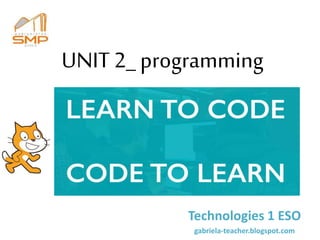
Recommended
Recommended
More Related Content
What's hot
What's hot (20)
Ig1 task 2 analysis work sheet american mcgee's alice

Ig1 task 2 analysis work sheet american mcgee's alice
Using Screenr To Create Instructional Videos For Library

Using Screenr To Create Instructional Videos For Library
Similar to Presentation unit 2 programming
Masakazu Takasu, Technical Evangelist, TeamLab
http://theconference.se/
Masakazu will show how ingenious technology and art is made in Japan today.
Our next event is MakerFaire trondheim 2014
and ALS Electronica 2014!
http://prix2014.aec.at/prixwinner/13489/
PROTOTYPING EVERYTHING
We grow up exploring ourselves and our surroundings. We learn how to interact with the community we live in. In our early days it’s ok to ask a lot of questions and to learn by doing and failing. Somewhere along the way we become less inclined to play and test to learn how things work, and it seems like we are supposed to know everything about what we do (listen to a politician interviewed on telly). A lot of us forget that craft of testing our way forward.
But, there is a global maker movement that is all about trying things out and building prototypes to understand if an idea works and if there’s a market for it. In this session you will learn about how you can prototype everything from business models to technology.
http://togetter.com/li/708899"Prototype Everything" at The conference(19/Aug/2014,Malmo,Sweden) by @tks

"Prototype Everything" at The conference(19/Aug/2014,Malmo,Sweden) by @tksNico-Tech Shenzhen/ニコ技深圳コミュニティ
Similar to Presentation unit 2 programming (20)
WORKSHOP: Making the World Easier with Interaction Design

WORKSHOP: Making the World Easier with Interaction Design
"Prototype Everything" at The conference(19/Aug/2014,Malmo,Sweden) by @tks

"Prototype Everything" at The conference(19/Aug/2014,Malmo,Sweden) by @tks
Blue Orange and Yellow Geometric Flat Shapes Scavenger Hunt Ice Breaker Class...

Blue Orange and Yellow Geometric Flat Shapes Scavenger Hunt Ice Breaker Class...
Inspiring Kids to Code Using Scratch and Other Tools

Inspiring Kids to Code Using Scratch and Other Tools
Inspiring Kids to Code Using Scratch and Other Tools

Inspiring Kids to Code Using Scratch and Other Tools
More from gabriela-technoteacher
More from gabriela-technoteacher (20)
Recently uploaded
Mehran University Newsletter is a Quarterly Publication from Public Relations OfficeMehran University Newsletter Vol-X, Issue-I, 2024

Mehran University Newsletter Vol-X, Issue-I, 2024Mehran University of Engineering & Technology, Jamshoro
https://app.box.com/s/x7vf0j7xaxl2hlczxm3ny497y4yto33i80 ĐỀ THI THỬ TUYỂN SINH TIẾNG ANH VÀO 10 SỞ GD – ĐT THÀNH PHỐ HỒ CHÍ MINH NĂ...

80 ĐỀ THI THỬ TUYỂN SINH TIẾNG ANH VÀO 10 SỞ GD – ĐT THÀNH PHỐ HỒ CHÍ MINH NĂ...Nguyen Thanh Tu Collection
Recently uploaded (20)
ICT Role in 21st Century Education & its Challenges.pptx

ICT Role in 21st Century Education & its Challenges.pptx
Sensory_Experience_and_Emotional_Resonance_in_Gabriel_Okaras_The_Piano_and_Th...

Sensory_Experience_and_Emotional_Resonance_in_Gabriel_Okaras_The_Piano_and_Th...
HMCS Vancouver Pre-Deployment Brief - May 2024 (Web Version).pptx

HMCS Vancouver Pre-Deployment Brief - May 2024 (Web Version).pptx
Exploring_the_Narrative_Style_of_Amitav_Ghoshs_Gun_Island.pptx

Exploring_the_Narrative_Style_of_Amitav_Ghoshs_Gun_Island.pptx
80 ĐỀ THI THỬ TUYỂN SINH TIẾNG ANH VÀO 10 SỞ GD – ĐT THÀNH PHỐ HỒ CHÍ MINH NĂ...

80 ĐỀ THI THỬ TUYỂN SINH TIẾNG ANH VÀO 10 SỞ GD – ĐT THÀNH PHỐ HỒ CHÍ MINH NĂ...
ICT role in 21st century education and it's challenges.

ICT role in 21st century education and it's challenges.
On National Teacher Day, meet the 2024-25 Kenan Fellows

On National Teacher Day, meet the 2024-25 Kenan Fellows
Jual Obat Aborsi Hongkong ( Asli No.1 ) 085657271886 Obat Penggugur Kandungan...

Jual Obat Aborsi Hongkong ( Asli No.1 ) 085657271886 Obat Penggugur Kandungan...
Presentation unit 2 programming
- 1. UNIT 2_ programming Technologies 1 ESO gabriela-teacher.blogspot.com
- 3. COMPUTATIONAL THINKING “Computers are incredibly fast, accurate and stupid. Human beings are incredibly slow, inaccurate and brilliant. Together they are powerful beyond imagination”. (Leo Cherne, 1968)
- 4. Creativity Solving problems Analytical thinking Understanding data Patience Learning takes a time Will Really wanting to make it happen Critical thinking Using the right tools Searching skills Looking for the right tools Abstract thinking De-coding a problem before coding its solution Flexibility Programming is not a repetitive task WHAT WILL WE IMPROVE?
- 5. AN EXAMPLE… LETS COUNT!! Use your computational thinking skills!! You have to find a method to answer to this question: How many people are there at a demonstration?
- 6. WHAT IS SCRATCH? It’s a slide-and-drop language that allows children to create games and programs. It uses a simple interface of “blocks” that are put together to make simple codes. It’s a language that lets us express feelings, thoughts or ideas… So it’s very creative! In Scratch we work with a group of objects that communicate in a virtual word.
- 7. HOW TO START… We can download and install Scratch on our computer: https://scratch.mit.edu/scratch2download/ We can use it online: https://scratch.mit.edu/ If we create an account, we can share our projects. We will create accounts and groups of students the first day we go to the computer lab.
- 8. SCRATCH INTERFACE STAGE: Shows the results THUMBNAILS: Shows the sprites and backdrops BLOCKS: Commands, costumes and sounds WORKSPACE: Where we drag and drop blocks to create code
- 9. THE STAGE AREA PROJECT’S name Save, open or download a project LANGUAGE settings REDUCE/ENLARGE object DUPLICATE object DELETE object FULL SCREEN RUN/STOP program
- 10. THE THUMBNAILS AREA SPRITES LIBRARY (double click) PHOTO SHOOTING: Use the webcam to take a photo DRAWING PAD: design from scratch UPLOAD AN IMAGE from my computer to use as sprite or backdrop SPRITE’S SETTINGS: Name, rotation style (linear, rotatory)…
- 11. BLOCKS WINDOW SCRIPTS TAB: Shows all the blocks by categories SOUNDS TAB: A sprite can have different sounds that we can edit or change COSTUMES TAB: A sprite can have different costumes to show a posture, clothing, a state…
- 12. STARTING TO PROGRAM!!! Access Scratch. Start your session with your username and password. Add two more sprites from the library to the stage. Reduce or enlarge them to have them proportioned.
- 13. PROGRAMMING SPRITE 1 Double click on one of the sprites and program these comands: When right arrow key pressed Point in direction 90 & Move 5 steps. When left arrow key pressed Point in direction -90 & Move 5 steps.
- 14. ANALYSING THE RESULT Click the right and left arrows: Are you happy with the result? Click on the “i” label in your sprite and change its rotation style to linear.
- 15. PROGRAMMING SPRITE 2 Double click on the second sprite and program this command: Since we start (run) the program For ever, point towards the mouse pointer and move 5 steps. What about this sprite’s rotation style?
- 16. PROGRAMMING SPRITE 3 Double click on the third sprite and program this command: Since we start (run) the program For ever, turn 15 degrees. CONGRATULATIONS! Youhavecreatedyour firstprogram